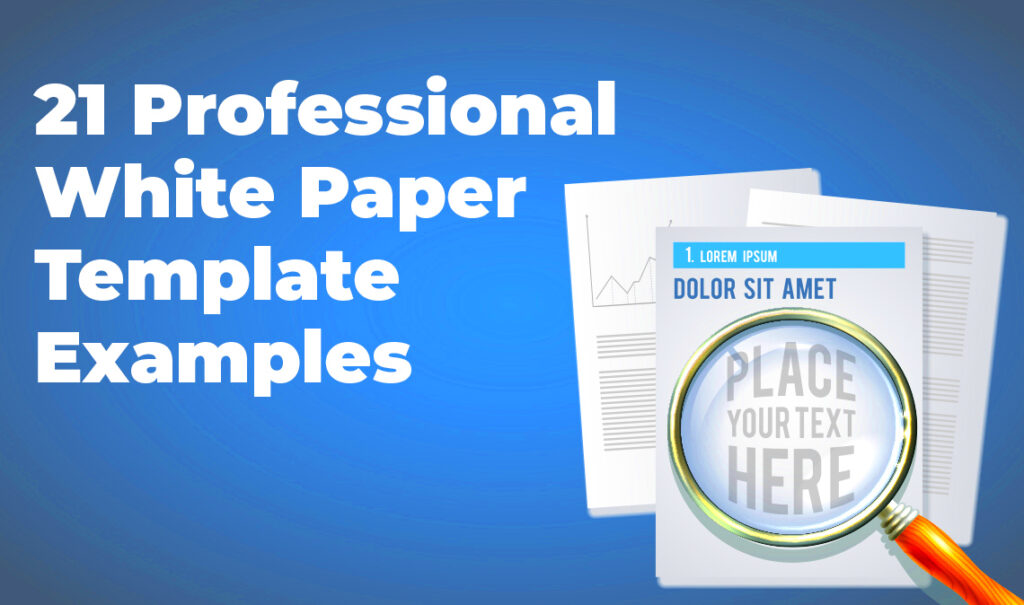White papers are valuable tools for conveying complex information in a clear and concise manner. They are often used in business and technical fields to present research findings, propose solutions, or inform potential clients about a product or service. By using a white paper, you can establish your authority in your field and provide useful insights to your audience.
Here are a few reasons why white papers are important:
- Educate Your Audience: They help inform readers about intricate topics, making it easier for them to understand your message.
- Build Credibility: Well-researched white papers showcase your expertise, boosting trust in your brand or organization.
- Generate Leads: Offering valuable content can attract potential customers, encouraging them to engage with your brand.
- Support Decision-Making: They provide detailed information that can help stakeholders make informed choices.
Explore the Features of Canva White Paper Template
Canva offers a user-friendly platform with various templates designed specifically for creating white papers. These templates come with features that make designing easy and efficient. Here are some key features of the Canva white paper template:
- Customizable Layouts: Choose from a variety of layouts that suit your content needs, allowing for flexibility in design.
- Easy Drag-and-Drop Interface: Canva's intuitive interface lets you easily add and arrange text, images, and graphics.
- Professional Design Elements: Access a library of high-quality images, icons, and charts to enhance your document.
- Collaboration Tools: Work with team members in real time, making it simple to gather feedback and make adjustments.
- Download and Share Options: Save your white paper in various formats (PDF, PNG, etc.) for easy sharing and distribution.
Also Read This: How to Become a Getty Sports Photographer
Learn How to Access Canva White Paper Template
Accessing Canva's white paper template is straightforward and requires just a few steps. Here’s how you can get started:
- Create a Canva Account: If you don't have one already, sign up for a free account on Canva's website.
- Search for White Paper Templates: Use the search bar at the top of the page to find "white paper templates." This will display a variety of options for you to choose from.
- Select a Template: Browse through the available templates and select one that fits your needs. You can preview it to see how it looks.
- Start Customizing: Click on the template to open it in the editor. From here, you can add your content, change colors, and customize fonts to match your brand.
- Save and Download: Once you’re satisfied with your white paper, save your work and download it in your preferred format for sharing or printing.
Also Read This: Uploading and Sharing Color Blind Friendly Images Online
Use the Canva White Paper Template Effectively
Using the Canva white paper template effectively means making the most out of its features to create an engaging and informative document. Here are some strategies to ensure your white paper stands out and serves its purpose well:
- Focus on Structure: Start with a clear structure. Typically, a white paper includes an introduction, background information, the main body, and a conclusion. Using the template helps maintain this flow.
- Utilize Visuals: Visual elements like charts, graphs, and images can break up text and make complex data more digestible. Canva makes it easy to insert and customize visuals.
- Maintain Consistent Branding: Ensure that your color scheme, fonts, and logo align with your brand identity. This consistency builds credibility and reinforces your brand's presence.
- Engaging Headlines: Use attention-grabbing headlines for each section. This helps guide the reader and keeps them interested in your content.
- Highlight Key Points: Use bold text or bullet points to emphasize important information, making it easier for readers to skim through the document and grasp the main ideas quickly.
Also Read This: Discover the Creatives You Admire on Behance
Customize Your White Paper with Canva Tools
One of the best features of Canva is its customization options. You can tailor your white paper to meet your specific needs and preferences. Here are some ways to customize your white paper using Canva's tools:
- Text Editing: Change font styles, sizes, and colors to enhance readability and match your brand’s aesthetic. You can also adjust line spacing for a cleaner look.
- Image Insertion: Add relevant images from Canva's library or upload your own. This helps illustrate your points and adds visual interest to your paper.
- Color Palette: Use the color palette feature to create a harmonious design. You can customize colors for backgrounds, text, and graphics to align with your branding.
- Chart Creation: Canva allows you to create charts and infographics directly within the platform. This is useful for presenting data clearly and effectively.
- Templates for Different Sections: Customize each section of your white paper with different templates, ensuring that each part is visually distinct while maintaining overall coherence.
Also Read This: How to Download Audio from a YouTube Video
Tips for Writing a Successful White Paper
Writing a successful white paper involves more than just using a good template; it requires careful planning and execution. Here are some tips to help you create a compelling white paper:
- Identify Your Audience: Before you start writing, know who your audience is. Tailor your language and content to meet their needs and preferences.
- Start with a Strong Introduction: The introduction should clearly state the purpose of the white paper and outline what the reader can expect. A strong hook can grab attention right away.
- Conduct Thorough Research: Support your claims with data and references. Well-researched content adds credibility and value to your white paper.
- Be Clear and Concise: Avoid jargon and overly complex sentences. Aim for clarity and simplicity to ensure your message is easily understood.
- Edit and Proofread: Don’t skip this step! A polished white paper is essential for professionalism. Check for grammatical errors, awkward phrasing, and overall flow.
- Include a Call to Action: End your white paper with a strong call to action, guiding readers on what to do next—whether it’s contacting you for more information or downloading additional resources.
Also Read This: Unlocking Android Pattern Locks Without Data Loss
Share and Publish Your White Paper
Once you've created your white paper, the next step is to share and publish it effectively. The way you distribute your white paper can significantly impact its reach and success. Here are some methods to consider:
- Use Your Website: Publish your white paper on your website. Create a dedicated landing page where visitors can download it, and consider requiring an email address for access. This helps build your email list.
- Leverage Social Media: Share snippets, graphics, or key findings from your white paper on social media platforms like LinkedIn, Twitter, and Facebook. Use engaging visuals to capture attention.
- Email Marketing: Send a newsletter to your subscribers with a link to your white paper. Highlight the benefits of reading it to encourage downloads.
- Collaborate with Influencers: Partner with industry influencers or bloggers who can share your white paper with their audience, increasing your reach.
- Online Communities and Forums: Share your white paper in relevant online communities and forums where your target audience gathers. Be sure to follow community guidelines when posting.
Also Read This: Accessing Unblocked Games with Fortiguard Downloader
Frequently Asked Questions
It’s common for readers to have questions about white papers and their creation. Here are some frequently asked questions that may help clarify common concerns:
- What is the ideal length for a white paper? While there’s no strict rule, a white paper typically ranges from 5 to 20 pages. The length should depend on the complexity of the topic.
- How do I choose a topic for my white paper? Choose a topic that addresses a specific problem or provides valuable insights for your audience. Conduct research to find trending topics in your industry.
- Can I use images in my white paper? Absolutely! Visuals like charts, graphs, and images can enhance your message and make the content more engaging.
- What format should I save my white paper in? PDF is the most common format for white papers, as it preserves the layout and design across different devices.
- How do I promote my white paper? Use a combination of your website, social media, email marketing, and collaborations with influencers to promote your white paper effectively.
Summarize Key Points and Final Thoughts
Creating and publishing a white paper can be a rewarding experience that positions you as an expert in your field. To recap, here are the key points to remember:
- Understand the importance of white papers and how they can educate your audience and build credibility.
- Utilize Canva’s features to customize your white paper effectively, making it visually appealing and informative.
- Use strategic methods to share and publish your white paper, ensuring it reaches your target audience.
- Be prepared to answer common questions about white papers, making it easier for your audience to understand their value.
In conclusion, a well-crafted white paper can help you stand out in your industry. By following these tips and utilizing Canva’s templates, you’ll create a document that not only informs but also engages your readers. So, get started, and share your expertise with the world!