When Telegram isn't sending a verification code, it can be quite frustrating. But don't worry! Here are some straightforward troubleshooting steps you can take to resolve this issue and get back to chatting in no time.
- Restart the App: Sometimes, all it takes is a quick restart. Close the Telegram app completely and then reopen it. This can refresh the connection and might prompt the code to arrive.
- Check for App Updates: Ensure you have the latest version of Telegram installed. Go to your device's app store, search for Telegram, and see if an update is available. Keeping your apps up to date can fix a lot of glitches.
- Clear App Cache: Accumulated cache data can sometimes interfere with app performance. For Android users, go to Settings > Apps > Telegram > Storage > Clear Cache. For iOS users, you might need to uninstall and reinstall the app to clear the cache.
- Check Phone Number: Make sure you’re entering the correct phone number, including the country code. A small mistake can prevent the code from being sent.
- Request Code Again: If you’ve waited a few minutes and still haven’t received the code, try requesting it again. Tap on “Resend Code” and see if that helps.
By following these steps, you should be able to troubleshoot most issues related to Telegram not sending a verification code. If the problem persists, it might be time to look into the next possible cause!
Checking Your Network Connection
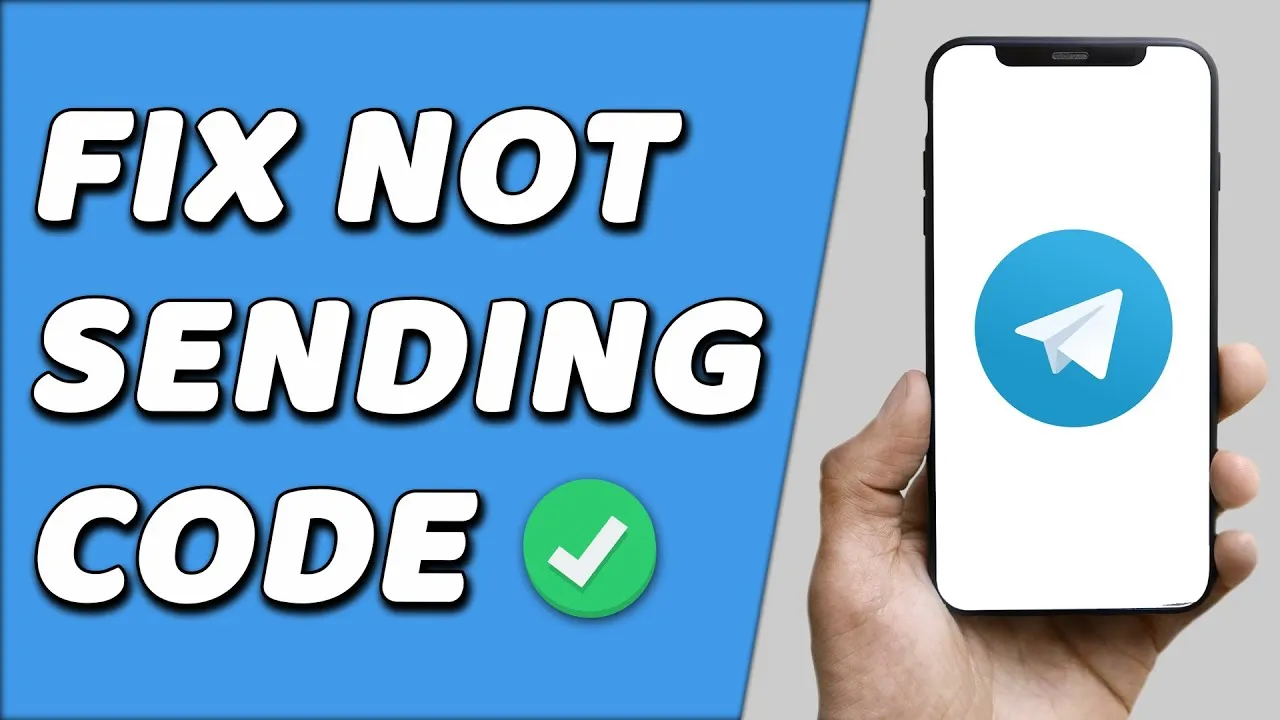
Your network connection plays a crucial role in receiving the verification code on Telegram. If your connection is shaky or unstable, it can hinder the app's ability to send or receive messages, including verification codes. Let’s explore how to check and improve your network connection.
- Wi-Fi vs. Mobile Data: If you're using Wi-Fi, try switching to mobile data or vice versa. Sometimes the Wi-Fi signal can be weak or intermittent, affecting your connection.
- Check Your Signal Strength: Look at the signal bars on your device. If the signal is weak, try moving closer to your router or to an area with better reception.
- Restart Your Router: If you're on Wi-Fi, a quick restart of your router can do wonders. Unplug it for about 30 seconds, then plug it back in and see if your connection improves.
- Disable VPNs or Proxies: If you’re using a VPN or proxy service, it might be causing connectivity issues. Try disabling it temporarily to see if that allows Telegram to work properly.
- Test Your Internet Speed: Use a speed test app or website to check your internet speed. If it’s significantly slower than expected, you may need to contact your internet service provider.
By ensuring your network connection is stable and reliable, you can significantly increase the chances of receiving your Telegram verification code promptly. If issues continue, it may indicate a different underlying problem that needs addressing.
Also Read This: Maximize Your Earnings as a Content Creator on Rumble
5. Reviewing Your Phone Number and Account Settings
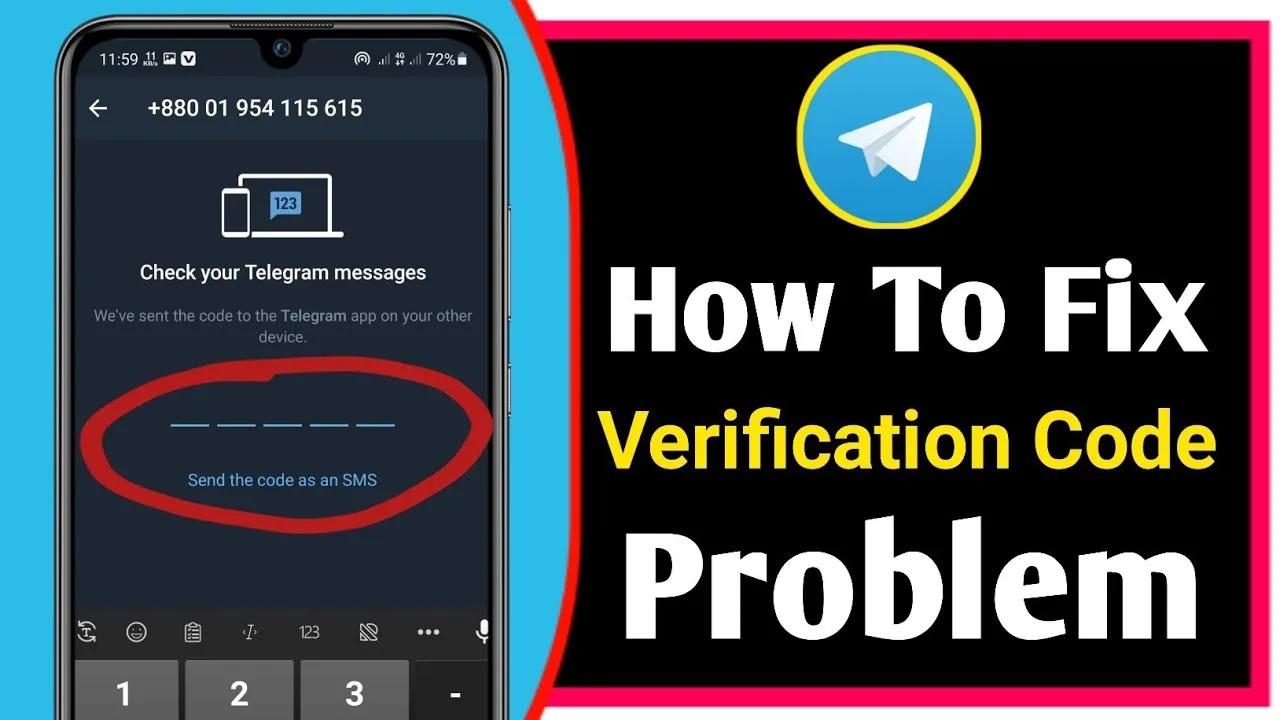
When you find yourself in a situation where Telegram isn’t sending you a verification code, the first thing you should do is double-check your phone number and account settings. It's surprisingly easy to overlook something simple that could be causing the problem.
Here’s a quick checklist to help you review your settings:
- Correct Phone Number: Make sure that you've entered your phone number correctly, including the country code. Sometimes a simple typo can lead to major headaches.
- Active SIM Card: Verify that the SIM card in your phone is active and can receive SMS messages. If you’re using a virtual number or VoIP service, it might not work with Telegram.
- Account Settings: Check your Telegram account settings. If you've recently changed your phone number or account details, that could be why the code isn’t coming through.
- Blocked Numbers: Ensure that your number hasn’t been blocked by Telegram. If you've violated any terms or conditions, this could be a possible reason.
By ensuring everything is correct on your end, you eliminate a lot of potential issues that could be causing the delay in receiving the code. Just a few minor tweaks might do the trick!
Also Read This: Creating a Custom Ringtone from a YouTube Video
6. Alternative Methods to Receive the Code
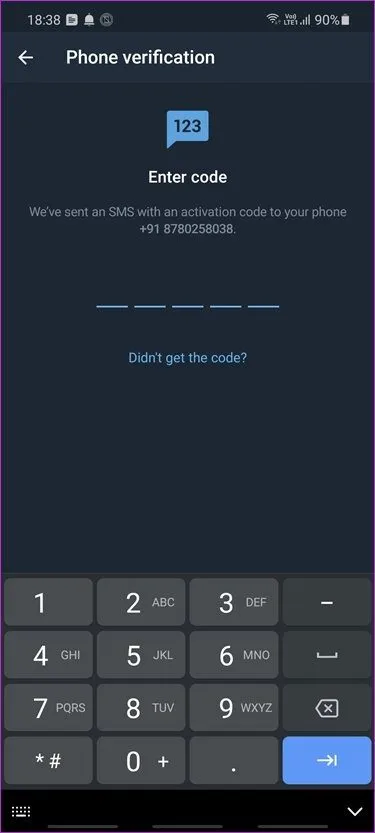
If you’ve already checked your phone number and account settings but still haven’t received your verification code, don’t worry! There are alternative methods you can try to get that code sent to you.
Here are some options:
- Request a Voice Call: Instead of waiting for an SMS, you can choose to receive the code via a voice call. When prompted, select this option, and a voice will read out the verification code to you.
- Use a Different Device: If you have another device with your account logged in, you might be able to access the code through that device. Sometimes a simple switch can help!
- Check Your Internet Connection: While this won’t directly send you the code, ensuring you have a stable internet connection can sometimes speed up the process, especially if you’re using Telegram on Wi-Fi.
- Contact Telegram Support: If all else fails, reaching out to Telegram’s support team can be a solid option. They can offer assistance and investigate any issues with your account.
By trying out these alternative methods, you can hopefully get that pesky verification code and get back to chatting in no time!
Also Read This: How to Obtain Free Stock Photos from Alamy Safely and Legally
7. Contacting Telegram Support for Assistance
If you've tried everything and you still can't receive the verification code from Telegram, it might be time to reach out to their support team. Yes, it can be frustrating, but sometimes a helping hand is all you need! Here’s a quick guide on how to effectively contact Telegram support:
- Use the In-App Support: The easiest way to contact Telegram is through the app itself. Go to Settings, scroll down to 'Ask a Question,' and tap on it. This will direct you to the Telegram Support chat where you can explain your issue.
- Prepare Your Information: Before you reach out, gather all relevant information. This includes your phone number (with country code), a brief description of the problem, and any troubleshooting steps you've already taken. The more details you provide, the easier it will be for them to help you.
- Be Patient: Once you've sent your message, be patient. Telegram support is not always immediate, so it might take some time to get a response. They receive a lot of inquiries, and it may take a while for them to address your issue.
- Check Spam or Promotions: Sometimes, their response might end up in your spam or promotions folder, so make sure to check those folders if you don’t see a reply in your primary inbox.
- Follow Up if Necessary: If you don’t hear back after a week, don’t hesitate to follow up with a gentle reminder. It shows that you’re still in need of assistance and helps keep your case on their radar.
Remember, reaching out to support can feel daunting but it’s a reliable way to get the help you need. Don't hesitate to ask for help – they’re there for you!
8. Conclusion
In conclusion, while it can be frustrating when Telegram isn't sending you a verification code, understanding the potential causes can make all the difference. As we've explored, issues can stem from anything as simple as poor internet connectivity to more complex situations like account restrictions or glitches in the app. Here’s a quick recap of the steps you can take:
- Check your network connection.
- Ensure that your phone number is correctly entered.
- Look out for any app updates that you might need to install.
- Verify if your account has been restricted.
- Try using a different device or reinstalling the app.
- And if all else fails, don’t hesitate to contact Telegram support for assistance.
By following these steps, you can often resolve the issue and get back to enjoying your conversations on Telegram. Remember, technology can sometimes be unpredictable, and a bit of patience goes a long way. So take a deep breath, follow the troubleshooting tips, and you’ll be back on Telegram in no time!