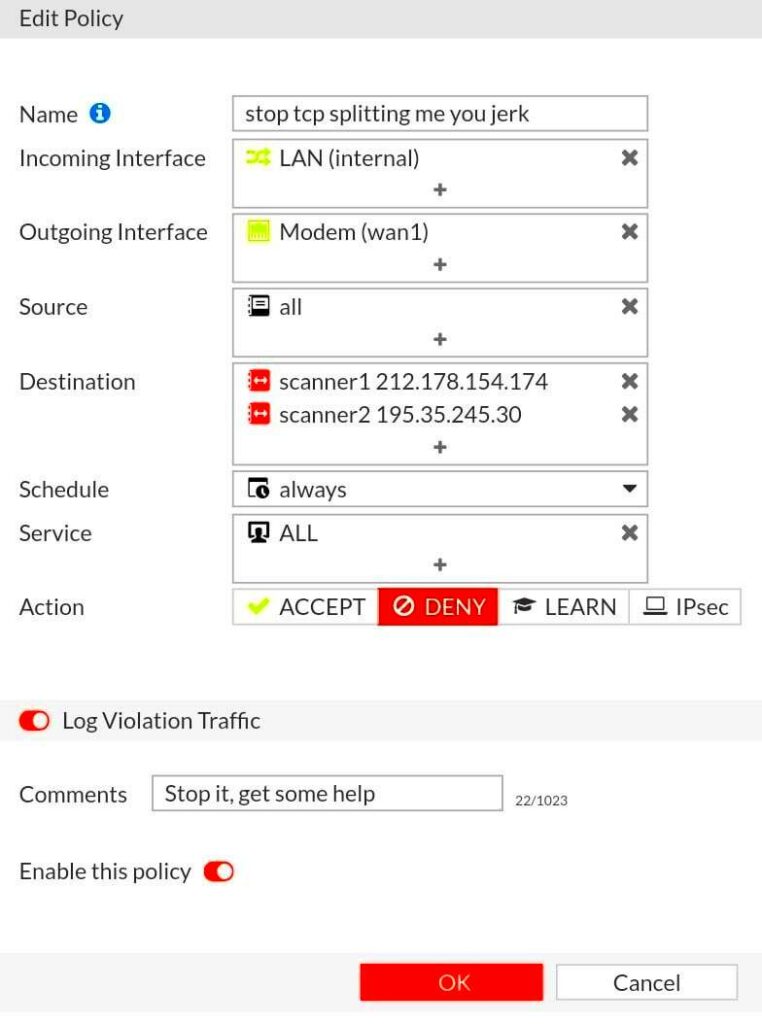Fortiguard is a security service offered by Fortinet, primarily designed to protect networks from various online threats. It works by filtering web traffic to ensure that users only access safe and appropriate content. This service is commonly used in corporate environments, educational institutions, and even homes to maintain a secure browsing experience.
Fortiguard employs various technologies to analyze web content, including:
- Web Filtering: This feature blocks access to harmful websites based on categories, such as malware, phishing, or adult content.
- Application Control: It regulates the use of applications on the network, preventing unauthorized access.
- Intrusion Prevention: This component helps to identify and stop potential threats before they can cause damage.
Overall, Fortiguard aims to enhance online safety, but it can sometimes mistakenly block legitimate websites, impacting accessibility.
Common Reasons for Website Blocking by Fortiguard

Fortiguard may block websites for several reasons. Understanding these can help you navigate any issues effectively. Here are some common reasons:
- Security Threats: If Fortiguard detects malware or suspicious activity on a site, it will block access to protect users.
- Content Filtering: Websites with adult content, gambling, or other restricted categories may be blocked based on organizational policies.
- Phishing Attempts: If a site is reported for phishing, Fortiguard will block it to prevent identity theft.
- False Positives: Sometimes, legitimate websites get flagged incorrectly, leading to unnecessary blocking.
Being aware of these reasons can help users understand why they might encounter access issues.
Also Read This: Everything You Should Know About Watching Bally Sports on YouTube TV
Identifying Fortiguard Blockages on Your Site
If your website is blocked by Fortiguard, it can be frustrating, especially if you rely on it for business or personal use. Here’s how you can identify if your site is facing a blockage:
- Check for Error Messages: When users try to access your site, they may see a Fortiguard error page. Look for messages like “This site has been blocked” or similar notifications.
- Use Online Tools: There are several online services that can check whether your site is blocked by Fortiguard. Some popular options include:
- URLVoid
- Sitecheck
- Google Safe Browsing
- Ask Users for Feedback: If you suspect your site is blocked, reaching out to users for feedback can provide insights.
Once you confirm that Fortiguard is blocking your site, you can take steps to resolve the issue effectively.
Also Read This: How to Use Fortiguard Downloader for URL Lookups
Impact of Fortiguard Blocks on Website Performance
When Fortiguard blocks access to your website, the effects can ripple through your online presence. This blockage not only affects user access but also influences various aspects of your website's performance and reputation. Let's break down the key impacts:
- Reduced Traffic: Users who cannot access your site will naturally lead to decreased traffic numbers. This drop can affect your site's visibility in search engines over time.
- User Frustration: Encountering a blocked page can frustrate visitors, potentially driving them to competitors' sites where they can access content without issues.
- Negative Brand Perception: A blocked site can damage your brand’s credibility. Users may view it as untrustworthy or unsafe, especially if they see multiple block notifications.
- Impact on SEO: Search engines may perceive your site as less reliable, which can harm your rankings. Consistently low traffic and user engagement may signal to search engines that your content isn't valuable.
Overall, Fortiguard blocks can significantly hinder your online presence, making it essential to address any issues promptly to maintain user trust and site performance.
Also Read This: Create Professional PDFs with Canva PDF Template
Steps to Resolve Fortiguard Blocking Issues
If you find that Fortiguard is blocking your website, there are several steps you can take to resolve the situation. Here’s a straightforward guide to help you navigate the process:
- Identify the Reason for Blocking: As discussed earlier, check for error messages and use online tools to understand why your site is blocked.
- Contact Fortiguard: If you believe your site is wrongfully blocked, reach out to Fortiguard’s support team. Provide them with your website's URL and explain the situation clearly.
- Review Your Content: Make sure your site doesn’t contain any elements that could trigger a block, such as malicious code or content that may fall under restricted categories.
- Update Security Measures: Enhance your site’s security by installing an SSL certificate, regularly updating software, and monitoring for malware to avoid future blocks.
- Consider Whitelisting: If you manage a corporate network or educational institution, ask your IT team to whitelist your site to prevent future access issues.
By following these steps, you can effectively address Fortiguard blocking issues and restore access to your site.
Also Read This: Fact-Checking Popular Rumors About Stephanie on Dailymotion
Alternative Methods for Image and Photo Downloading
If you're facing issues with Fortiguard blocking image downloads from certain sites, there are various alternative methods to consider. Here are some effective solutions:
- Browser Extensions: There are many browser extensions designed for downloading images easily. Examples include:
- Image Downloader: This extension allows you to select and download multiple images from a page.
- DownloadThemAll: A popular choice for bulk downloading of images and other media.
- Using Different Browsers: Sometimes, simply switching browsers can help bypass certain blocks. Try using browsers like Firefox, Chrome, or Edge.
- Direct Downloads: If available, look for a “Download” button on the website instead of right-clicking on images, as this may avoid blocking.
- Screenshot Method: If all else fails, taking a screenshot can be a quick way to capture images. Just be sure to respect copyright and usage rights.
These alternatives can help you continue downloading images and photos, even if Fortiguard imposes restrictions on certain websites.
Also Read This: John Cena's Memorable Return at the Royal Rumble
Best Practices to Avoid Future Blocking
Preventing future blocks by Fortiguard is essential for maintaining a smooth user experience on your website. By following some best practices, you can reduce the likelihood of being flagged as unsafe or inappropriate. Here are some effective strategies:
- Regularly Monitor Your Site: Keeping an eye on your website for any security vulnerabilities or changes can help catch issues before they lead to blocking. Tools like Google Search Console can be very helpful.
- Implement Robust Security Measures: Use security plugins or firewalls to protect your site from malware and attacks. Regularly update your website's software and plugins to the latest versions.
- Avoid Suspicious Content: Be mindful of the content you publish. Avoid using copyrighted materials without permission and refrain from posting anything that could be deemed harmful or inappropriate.
- Enhance User Experience: Ensure that your website is user-friendly. A well-structured site that loads quickly and provides valuable content is less likely to attract negative attention.
- Stay Informed: Keep up to date with the latest security trends and Fortiguard's filtering practices. Being aware of changes can help you adjust your site accordingly.
By adopting these best practices, you can greatly reduce the chances of facing future blocks and ensure your website remains accessible and trustworthy.
Also Read This: Getting Depositphotos for Free: Simple Steps
FAQ
Got questions about Fortiguard and website blocking? Here are some frequently asked questions that might help clarify things:
- What is Fortiguard?
Fortiguard is a security service that protects networks by filtering web content to prevent access to harmful sites. - Why is my website blocked?
Your site might be blocked due to security threats, inappropriate content, or false positives from Fortiguard's filtering system. - How can I check if my website is blocked?
You can use online tools or check with users who may see Fortiguard error pages when trying to access your site. - What should I do if my site is blocked?
Identify the reason, contact Fortiguard support, review your content, and enhance your site’s security measures. - Can I appeal a Fortiguard block?
Yes, you can contact Fortiguard's support team to explain your situation and request a review of the block.
If you have more questions, don’t hesitate to reach out to Fortiguard or explore online resources for assistance.
Conclusion
Understanding how Fortiguard functions and its impact on website accessibility is crucial for anyone operating a website. By recognizing the reasons behind blocking and taking proactive steps to mitigate these issues, you can maintain a healthy online presence. Implementing best practices will not only help avoid future blocks but also enhance your site’s security and user experience.
In summary, staying informed, regularly monitoring your site, and adopting strong security measures can make a world of difference. If your website is facing a blockage, don’t panic; take the necessary steps to resolve the issue and keep your site running smoothly. Remember, a well-maintained website fosters trust and keeps users coming back for more!