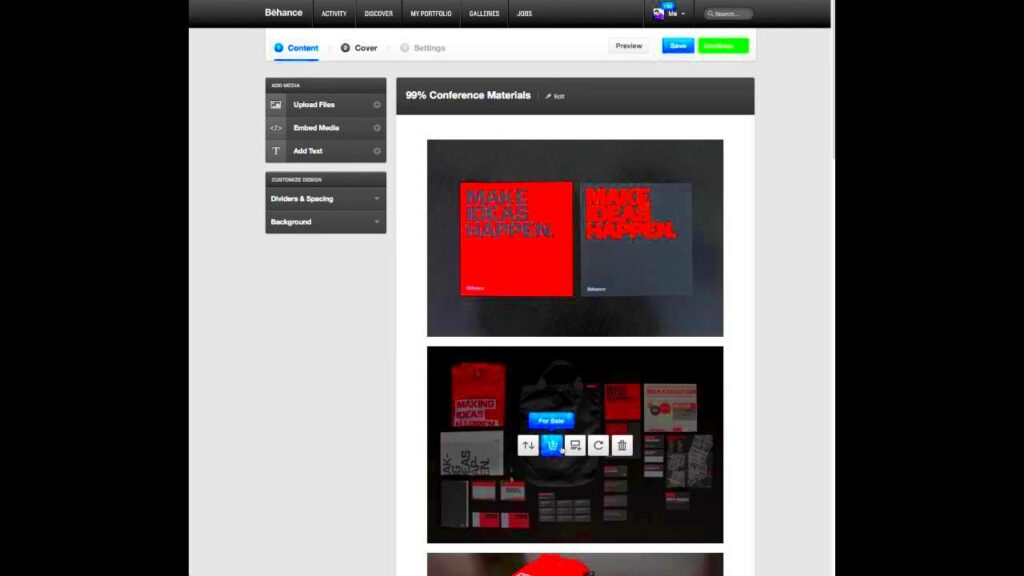Uploading your work to Behance is essential for anyone in creative fields like design, photography, and art. Behance provides a platform to showcase your projects, connect with other creatives, and gain visibility in your industry. By sharing your work on Behance, you can:
- Showcase Your Skills: Presenting your work allows potential clients and employers to see your style and expertise.
- Build a Professional Portfolio: A well-organized portfolio can make a strong impression and help you stand out.
- Network with Other Creatives: Behance connects you with like-minded individuals, opening doors to collaborations and feedback.
- Gain Exposure: Your work can be featured on Behance’s homepage or in curated galleries, increasing your visibility.
In short, uploading your projects to Behance is a vital step in advancing your creative career. It offers opportunities that can lead to new clients, collaborations, and even job offers.
Steps to Create a Behance Account
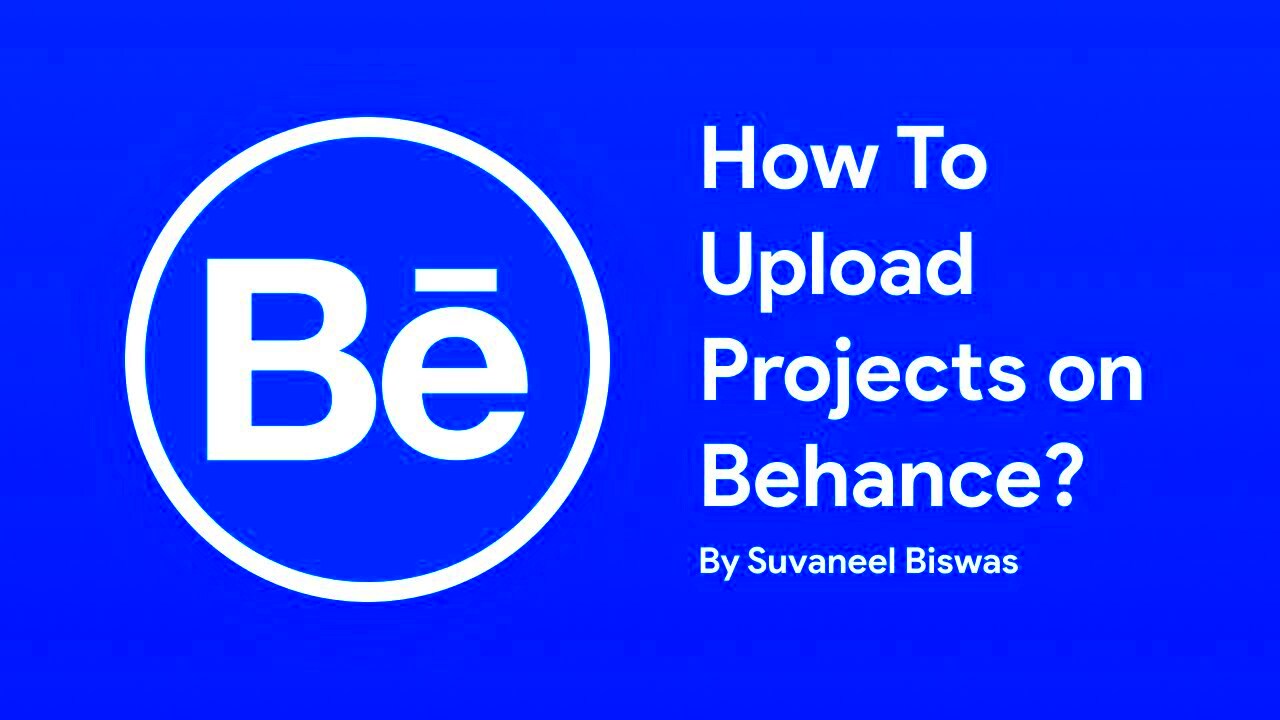
Creating a Behance account is a straightforward process. Just follow these simple steps:
- Visit the Behance Website: Go to www.behance.net.
- Sign Up: Click on the "Sign Up" button. You can register using your email or through social media accounts like Adobe, Facebook, or Google.
- Complete Your Profile: Fill out your profile with details such as your name, profile picture, and a short bio. This information helps others understand your background and interests.
- Verify Your Email: Check your email for a verification link to activate your account.
- Explore the Platform: Once registered, take some time to explore Behance. Check out other users' projects for inspiration.
By following these steps, you’ll be ready to showcase your creative work on Behance!
Also Read This: Mastering Nunchaku with Essential Techniques for Beginners
Preparing Your Work for Upload
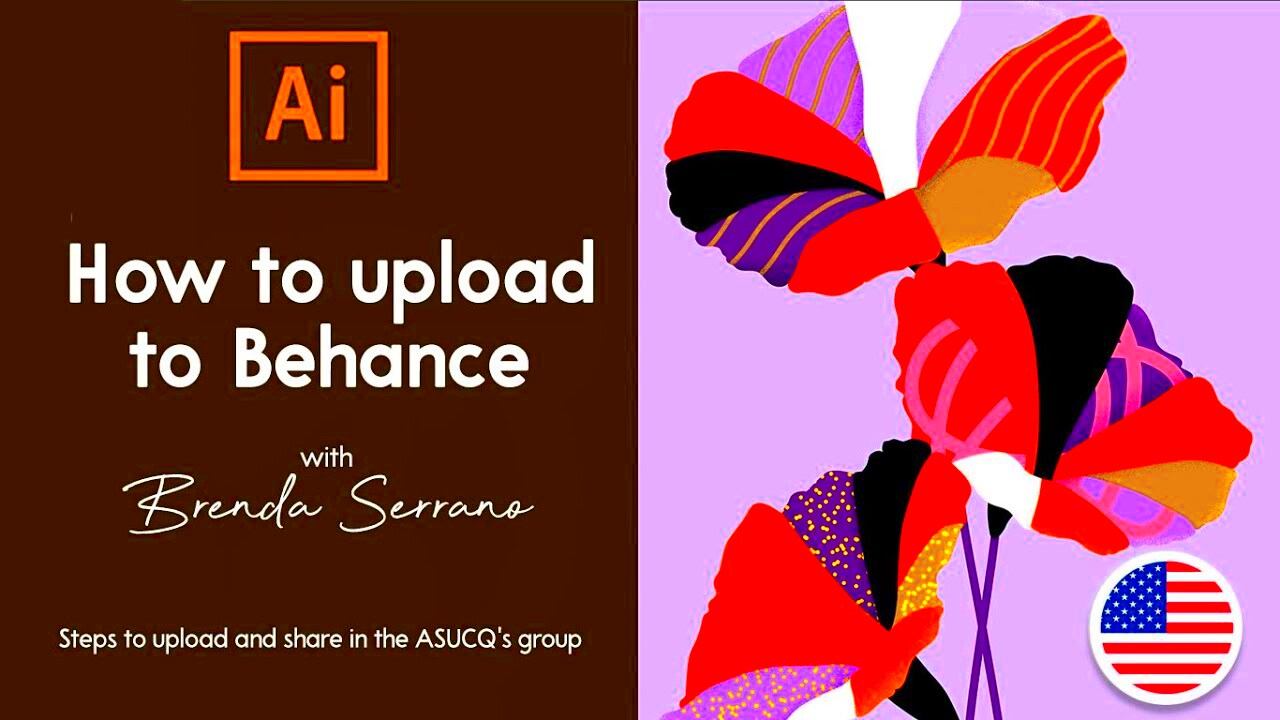
Before you upload your projects to Behance, it’s important to prepare them properly. Here are some tips to ensure your work looks its best:
- Choose Your Best Work: Select projects that reflect your skills and creativity. Quality is more important than quantity.
- High-Quality Images: Use high-resolution images to showcase your work. Blurry or pixelated images can turn viewers away.
- Organize Your Files: Group related images and files together. This will make it easier for viewers to follow your project.
- Create a Cohesive Presentation: Make sure your project has a consistent style. Use similar colors, fonts, and layouts throughout your images.
- Write Clear Descriptions: Include a description that explains the project’s purpose, your role, and the tools used. This helps viewers understand your process and thought behind the work.
By taking the time to prepare your work, you increase the chances of attracting attention and appreciation on Behance.
Also Read This: Effortlessly Transfer Videos from Your iPhone to YouTube
How to Upload Your Projects on Behance

Uploading your projects to Behance is a simple process that allows you to share your creative work with the world. Here’s how you can do it:
- Log into Your Account: Start by logging into your Behance account. If you haven’t created one yet, follow the steps mentioned earlier to set it up.
- Click on the “Create a Project” Button: On your dashboard, look for the “Create a Project” button, usually found at the top right of the screen.
- Upload Your Files: You can drag and drop files directly into the upload area. Behance allows various file types, including images, videos, and PDFs. Make sure your files are organized for easy uploading.
- Add Project Details: After uploading, you’ll be prompted to enter details about your project. This includes a title, description, and tags to help others find your work.
- Customize Your Layout: Behance offers various layout options. You can choose how your images and text will appear. Play around with the layout until you find one that showcases your work best.
- Publish Your Project: Once you’re happy with everything, click the “Publish” button. Your project will now be live for everyone to see!
And that’s it! You’ve successfully uploaded your project to Behance and taken a big step in showcasing your creativity.
Also Read This: How to Download HD Images from Getty Images
Organizing Your Portfolio Effectively
Having an organized portfolio on Behance is crucial for making a strong impression. Here are some strategies to keep your work neat and accessible:
- Create Categories: Group your projects into categories based on themes or types of work. For example, you might have categories for graphic design, photography, and illustration.
- Use Tags: Tags help others find your work. Use relevant keywords that describe your projects accurately, like “logo design,” “branding,” or “UI/UX design.”
- Highlight Your Best Work: Pin your top projects to the top of your portfolio. This way, viewers see your best work first, which can make a great impression.
- Keep it Updated: Regularly update your portfolio with new projects. Remove older works that no longer represent your current skills or style.
- Consider the Flow: Arrange your projects in a way that tells a story or showcases your growth over time. This can engage viewers and keep them interested in your work.
By organizing your portfolio effectively, you make it easier for others to navigate your work, leading to more opportunities and connections.
Also Read This: Payment Overview for Footage on Shutterstock
Tips for Writing Project Descriptions
Writing effective project descriptions can significantly enhance the impact of your work on Behance. Here are some tips to help you write compelling descriptions:
- Be Clear and Concise: Keep your descriptions straightforward. Focus on what the project is about and your role in it. Aim for clarity to avoid confusion.
- Explain the Concept: Describe the idea or inspiration behind your project. This gives viewers insight into your thought process and creativity.
- Include Technical Details: Mention the tools, software, or techniques you used. This information can impress potential clients or collaborators who are interested in your skills.
- Tell a Story: If applicable, share the journey of your project. Discuss challenges you faced and how you overcame them, which can make your work relatable.
- Invite Feedback: Encourage viewers to share their thoughts. Phrasing like “I’d love to hear your feedback!” invites interaction and engagement.
With these tips, your project descriptions can become a powerful tool to connect with your audience and showcase your creativity effectively.
Also Read This: Are YouTubers in the FNAF Movie? Roles and Rumors Explained
Common Mistakes to Avoid When Uploading
Uploading your work to Behance can be an exciting process, but it’s easy to make some common mistakes along the way. Avoiding these pitfalls can help you present your projects in the best light possible:
- Neglecting Quality: Always upload high-resolution images. Blurry or pixelated visuals can make your work look unprofessional. Before uploading, double-check that your images are clear and properly sized.
- Skipping Project Details: Don't forget to include detailed descriptions. A good description explains your project’s concept, tools used, and your role. Leaving this out can lead to confusion about your work.
- Ignoring the Layout: Failing to organize your layout can make your project look cluttered. Spend time adjusting the arrangement of images and text to create a clean, attractive presentation.
- Overloading with Projects: Uploading too many projects at once can overwhelm viewers. Instead, focus on quality over quantity and select your best pieces to showcase.
- Not Engaging with the Community: Behance is a social platform. Engage with other users by commenting on their work and responding to feedback on your projects. This interaction can lead to valuable connections.
By avoiding these common mistakes, you’ll enhance the quality of your uploads and make a stronger impression on potential clients and collaborators.
Also Read This: How Much You Can Make from Selling Photos on Shutterstock
FAQ about Uploading Work to Behance
Got questions about uploading your work to Behance? Here are some frequently asked questions that can help you navigate the platform:
- What file types can I upload? Behance supports various file types, including images (JPEG, PNG), videos (MP4), and PDFs.
- Is there a limit to how many projects I can upload? No, there’s no specific limit. However, it’s best to focus on quality over quantity.
- Can I edit my project after publishing? Yes! You can go back and edit your project details, images, or layout at any time.
- How do I get my work featured? To get featured, make sure your projects are high quality and engage with the Behance community. Being active and networking can increase your chances.
- Can I track views and likes on my projects? Yes, Behance provides analytics that show how many views and appreciations your projects receive.
If you have more questions, the Behance community is a great resource for finding answers and connecting with others.
Conclusion on Uploading Work to Behance
Uploading your work to Behance is a fantastic way to showcase your creativity, connect with other artists, and potentially land new opportunities. By understanding the importance of your portfolio, avoiding common mistakes, and actively engaging with the community, you can make the most of your experience on this platform.
Remember to:
- Focus on quality images and detailed descriptions.
- Organize your portfolio for easy navigation.
- Stay active and interact with other creatives.
With these tips in mind, you’ll be well on your way to building a strong presence on Behance. So go ahead, upload your work, and share your passion with the world!