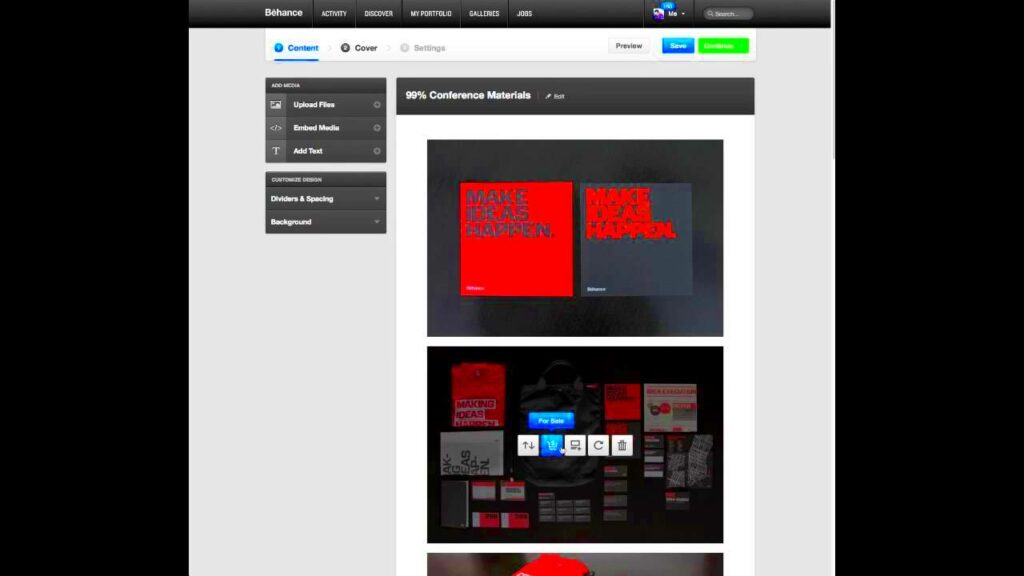Behance is a popular online platform that allows creative professionals to showcase their work. It serves as a social network for artists, designers, and other creatives, helping them connect with potential clients, employers, and collaborators. On Behance, you can find a wide range of projects, from graphic design and photography to illustration and fashion. This platform not only allows you to share your work but also helps you gain feedback and inspiration from a global community.
Benefits of Uploading Projects on Behance
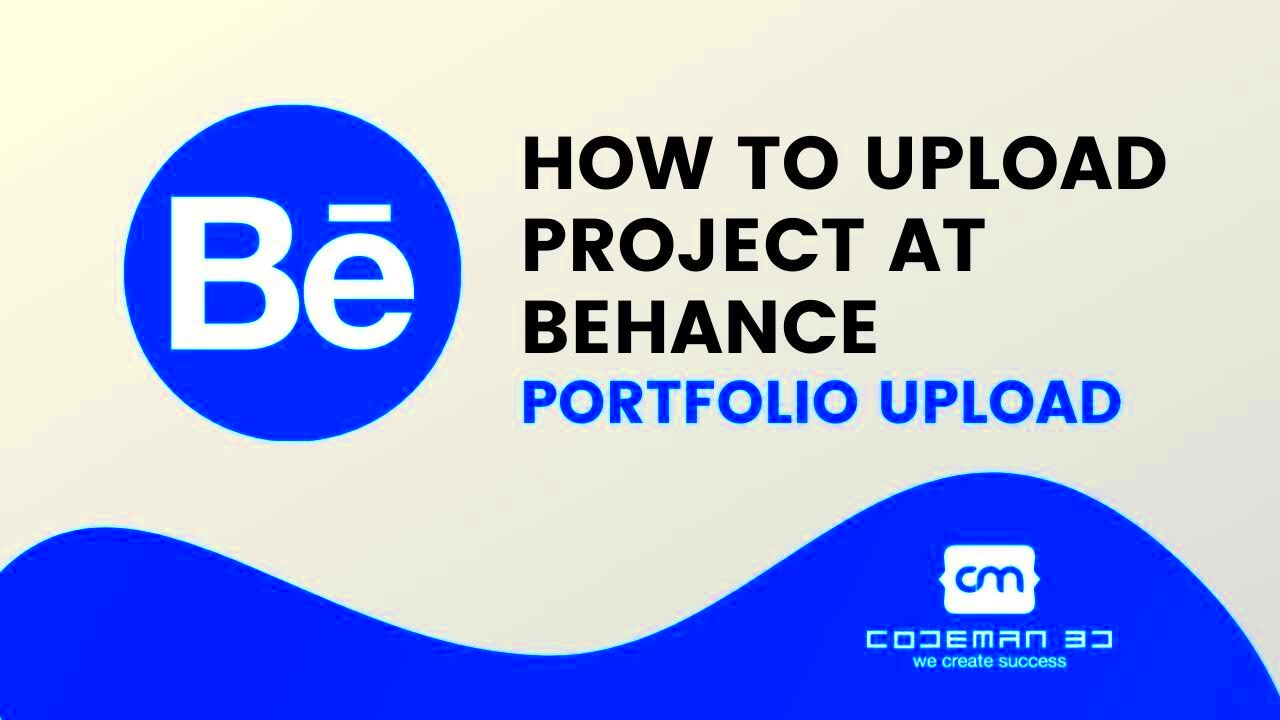
Uploading your projects on Behance offers several advantages:
- Exposure: Your work can reach a larger audience, increasing your visibility in the creative field.
- Networking Opportunities: You can connect with other creatives and industry professionals.
- Feedback: Sharing your work invites constructive criticism, which can help you grow as an artist.
- Portfolio Building: Behance serves as an excellent platform to build a professional portfolio that showcases your skills.
- Job Opportunities: Many companies browse Behance for potential hires, making it easier to find job openings.
Overall, uploading your projects on Behance can significantly impact your creative career by providing exposure and fostering connections within the community.
Also Read This: Stop YouTube Ads on Your iPhone with Simple Steps
Steps to Prepare Your Projects for Upload
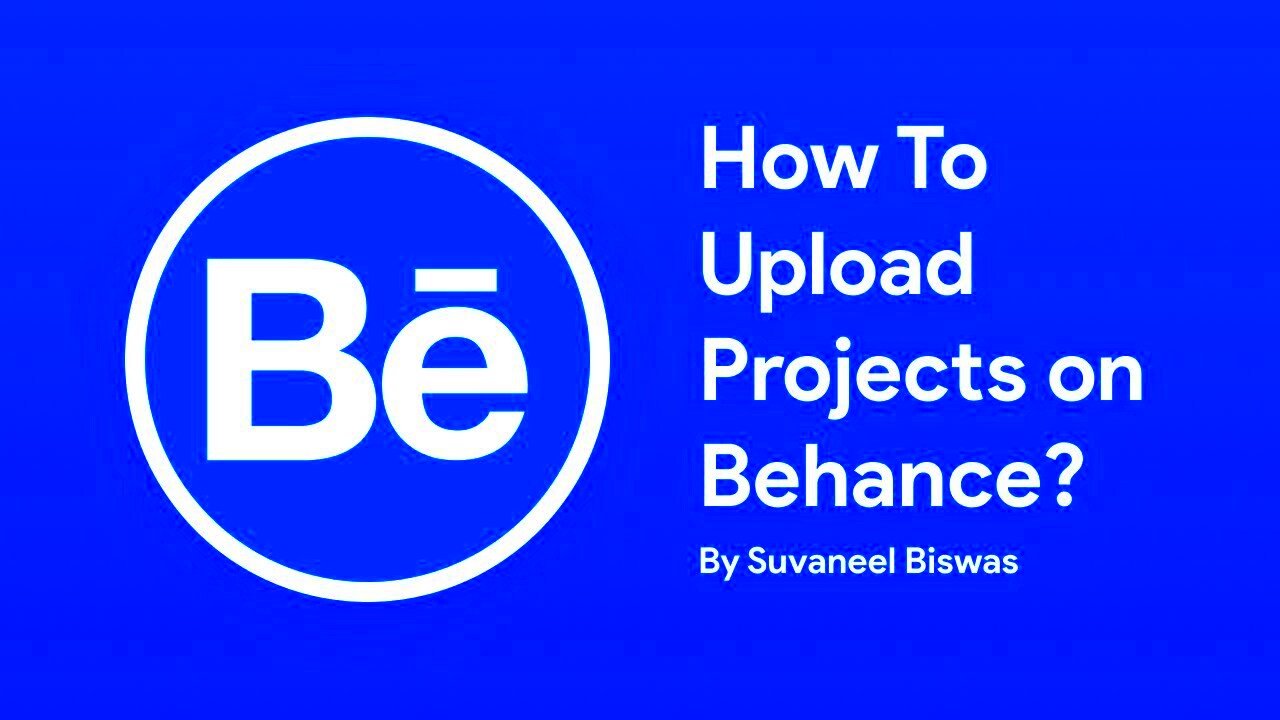
Preparing your projects for upload on Behance is essential to make a strong impression. Here are some steps to follow:
- Select Your Best Work: Choose projects that showcase your skills and creativity. Quality matters more than quantity.
- Organize Your Files: Ensure that all images and files are neatly organized and labeled. This makes it easier for viewers to understand your work.
- Write Compelling Descriptions: Each project should have a clear and engaging description that explains your thought process and the story behind your work.
- Optimize Images: Use high-quality images that represent your work well. Consider the resolution and format for the best presentation.
- Gather Feedback: Before uploading, share your work with trusted peers to get their input and make improvements.
By following these steps, you can ensure that your projects stand out and effectively communicate your creativity to potential viewers.
Also Read This: Can You Watch Newsmax on YouTube Live TV
How to Upload Your Project on Behance
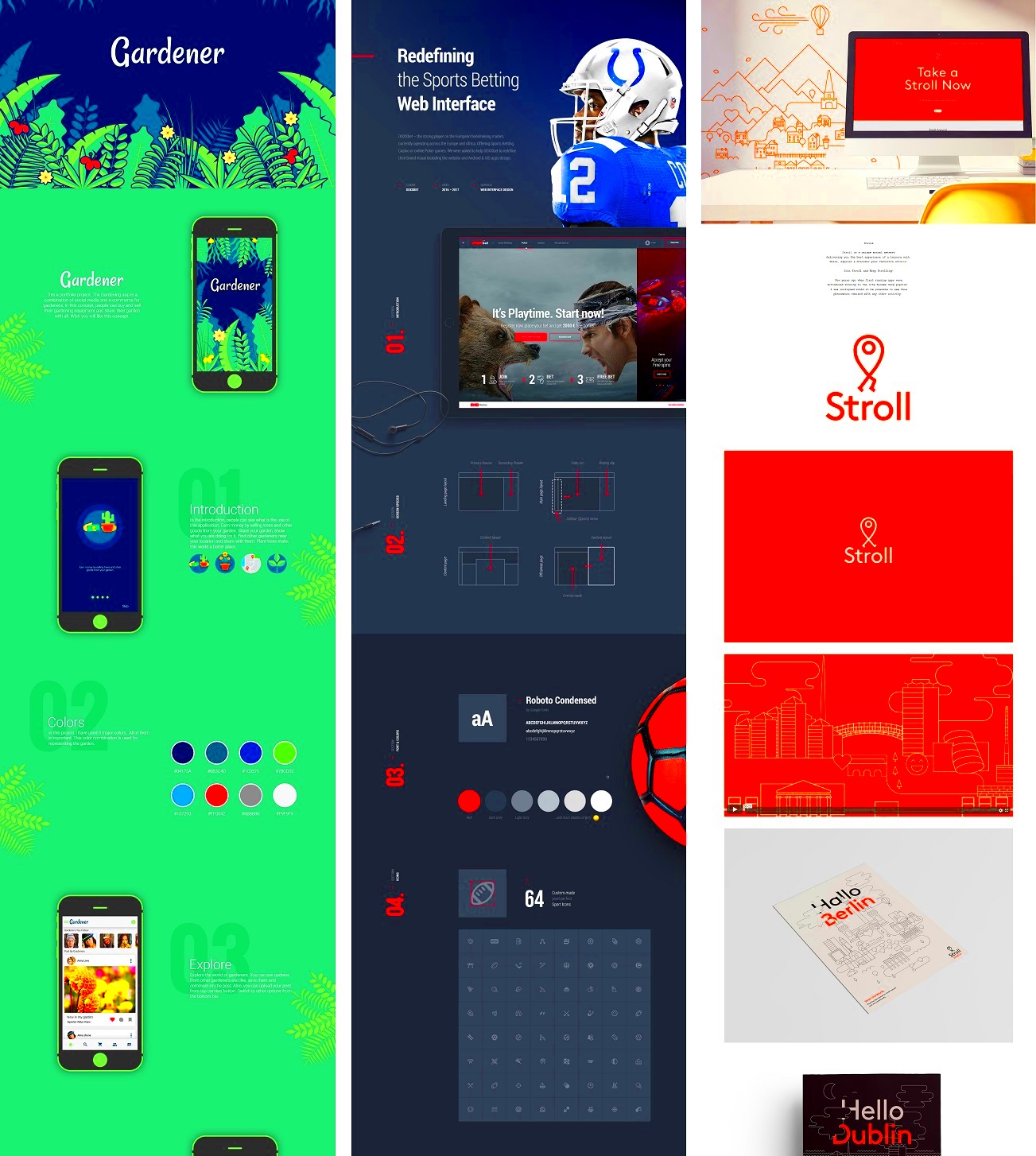
Uploading your project on Behance is a straightforward process, but getting it right can make a big difference in how it's received. Here’s a step-by-step guide to help you navigate through the uploading process:
- Create a Behance Account: If you haven't already, sign up for a free account on Behance. You can use your Adobe ID or create a new account.
- Log In to Your Account: Once your account is set up, log in to access the dashboard.
- Click on the "Create a Project" Button: Look for the "Create a Project" button on your dashboard. This will take you to the project upload interface.
- Upload Your Files: You can drag and drop your images or click to upload files from your computer. You can upload images, videos, and even PDFs.
- Add Text and Descriptions: Provide a project title and write a detailed description. Explain your inspiration, process, and any challenges you faced.
- Select Creative Fields: Choose the relevant categories for your project to help others find your work.
- Adjust Settings: You can change privacy settings, add tags, and choose whether to allow downloads.
- Publish Your Project: Once everything looks good, hit the "Publish" button. Congratulations! Your project is now live on Behance.
Remember, take your time while uploading to ensure your project is well-presented. A well-structured project can attract more views and engagement.
Also Read This: Tips for Increasing Project Visibility on Behance
Tips for Creating an Engaging Project Page
Creating an engaging project page on Behance is crucial for grabbing attention and making a lasting impression. Here are some helpful tips:
- Use High-Quality Images: Always upload high-resolution images. They should clearly represent your work and look professional.
- Be Descriptive: Write engaging descriptions that tell a story. Share the idea behind your project and the steps you took to complete it.
- Include Process Shots: Show how you got to the final result by including sketches, drafts, or behind-the-scenes photos. This gives viewers insight into your creative process.
- Make it Visually Appealing: Use a clean layout and organize your content. Break up text with images and use headings for easy navigation.
- Use Tags Wisely: Adding relevant tags helps others find your project. Think about what words potential viewers might use to search for work like yours.
By following these tips, you can create a project page that not only showcases your work effectively but also keeps visitors engaged and encourages interaction.
Also Read This: Understanding Rumble Monetization and Its Creator Payment System
Promoting Your Behance Projects Effectively
Once your project is live on Behance, promoting it is key to reaching a wider audience. Here are some effective ways to get the word out:
- Share on Social Media: Post links to your Behance projects on platforms like Instagram, Facebook, and Twitter. Use relevant hashtags to reach more people.
- Join Creative Communities: Engage with online forums and groups related to your field. Share your work and ask for feedback to attract interest.
- Collaborate with Others: Partner with fellow creatives to cross-promote each other's work. This can help you reach a new audience.
- Participate in Challenges: Behance often hosts creative challenges. Participating can give your work extra visibility and even lead to potential recognition.
- Update Regularly: Keep your profile active by regularly uploading new projects. This keeps your audience engaged and increases your visibility on the platform.
By implementing these promotion strategies, you can effectively showcase your work on Behance and connect with more people in the creative community.
Also Read This: Deleting a Behance account
Common Mistakes to Avoid When Uploading
Uploading your projects to Behance can be exciting, but it’s easy to make some common mistakes that could affect how your work is perceived. Here are some pitfalls to watch out for:
- Poor Quality Images: Uploading low-resolution images can make your work look unprofessional. Always use high-quality images to showcase your work clearly.
- Neglecting Descriptions: Skipping detailed descriptions can leave viewers confused about your project. Take the time to explain your process and inspiration.
- Overloading with Text: While descriptions are important, too much text can overwhelm viewers. Keep your descriptions concise and to the point, using bullet points or headings where necessary.
- Ignoring Tags: Not using tags or using irrelevant ones can limit your project’s visibility. Use specific and relevant tags to help others find your work easily.
- Inconsistent Branding: Ensure that your projects reflect your personal style and branding. Consistency helps create a recognizable identity.
- Rushing the Upload: Take your time when preparing your project for upload. Double-check everything from the images to the text before hitting publish.
Avoiding these mistakes can greatly enhance the presentation of your projects and improve your chances of getting noticed on Behance.
Also Read This: How to Charge Your Mobile Without Electricity
FAQs About Uploading Projects on Behance
When it comes to uploading projects on Behance, you might have some questions. Here are some frequently asked questions and their answers:
- What file formats can I upload?
Behance supports various formats, including JPEG, PNG, GIF, and video formats like MP4. - Can I edit my project after publishing?
Yes, you can edit your project at any time. Just log in, go to your project, and click the "Edit" button. - Is there a limit to how many projects I can upload?
No, there is no limit. You can upload as many projects as you like. - How can I get more views on my project?
Share your projects on social media, engage with the community, and participate in Behance challenges to increase visibility. - Do I need to have a premium account to upload?
No, you can upload projects with a free Behance account.
These FAQs should help clarify some common concerns about uploading your work on Behance, making the process smoother and more enjoyable.
Conclusion on Sharing Your Work Through Behance
Sharing your work on Behance is a fantastic way to showcase your creativity and connect with other professionals. The platform offers endless opportunities for exposure, networking, and feedback. By avoiding common mistakes and following best practices, you can create engaging projects that stand out.
Remember to take your time when preparing your uploads, write compelling descriptions, and promote your work actively. Engaging with the Behance community can lead to valuable connections and opportunities in your creative journey. So go ahead, share your talent, and watch as your work reaches new heights through this vibrant platform!