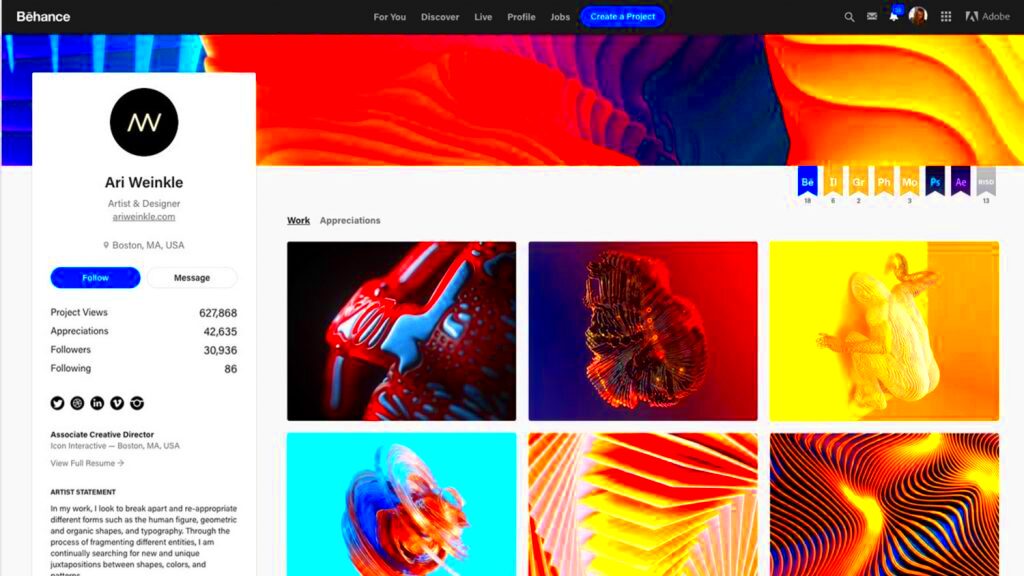Behance is a popular online platform that allows creative professionals to showcase their work, connect with others, and find new opportunities. Whether you are a graphic designer, photographer, or illustrator, Behance provides a space where you can display your projects and gain visibility in the creative community.
This platform is not just about showcasing your work; it's also about discovering inspiration from other talented artists. With millions of projects uploaded, Behance acts as a gallery for creatives, helping them gain recognition and build a professional network. By understanding Behance, you can use it effectively to enhance your career.
Preparing Your Portfolio for Upload
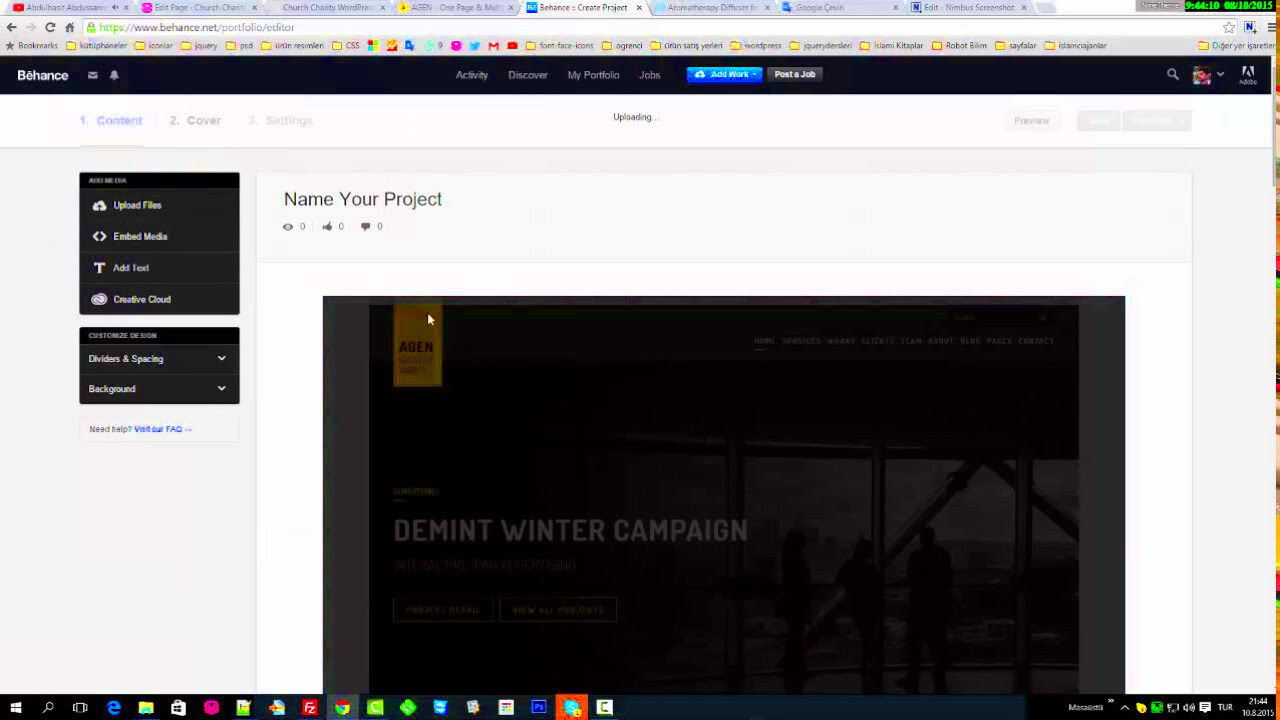
Before you upload your portfolio to Behance, you should prepare it carefully. Here are some important steps:
- Select Your Best Work: Choose projects that showcase your skills and creativity. Quality is more important than quantity.
- Organize Your Projects: Group similar works together. This makes it easier for viewers to navigate your portfolio.
- Create High-Quality Images: Use high-resolution images to present your work clearly. Poor image quality can hurt your presentation.
- Add Descriptions: Write brief descriptions for each project. Explain your process, inspiration, and any challenges you faced.
- Check Your Branding: Ensure that your personal brand is consistent across all projects. Use the same style, fonts, and colors.
Taking the time to prepare your portfolio properly will help you make a strong impression on potential clients and employers.
Also Read This: How to Download Private YouTube Videos
Steps for Uploading Your Portfolio to Behance
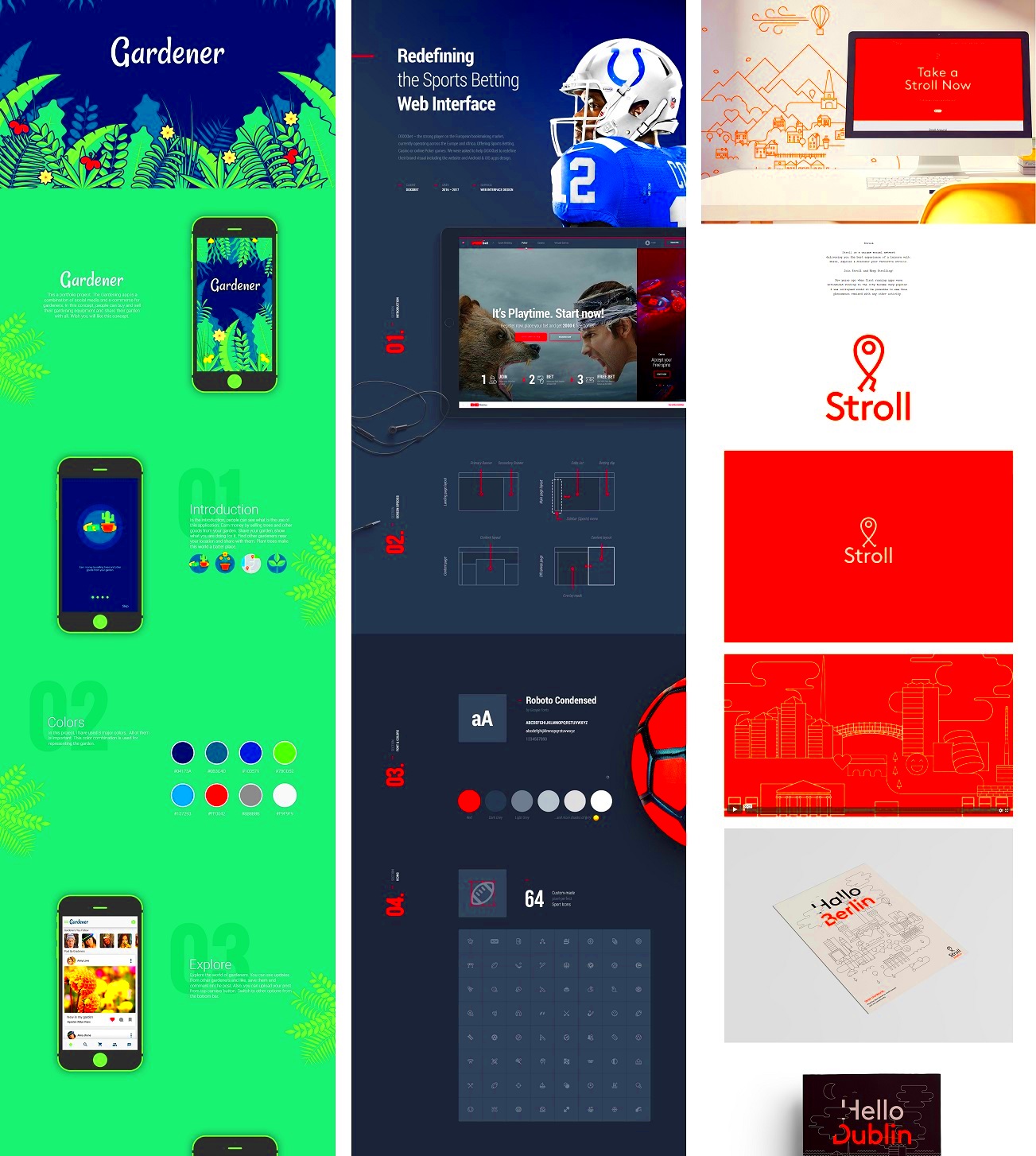
Now that your portfolio is ready, let’s go through the steps to upload it to Behance:
- Create a Behance Account: If you don’t have an account, sign up for free on the Behance website.
- Log In to Your Account: Use your credentials to access your profile.
- Click on the 'Create a Project' Button: This button is usually found on your dashboard.
- Upload Your Images: Drag and drop your high-quality images into the project area or use the upload button.
- Add Project Details: Fill in the title, project description, and tags that relate to your work. This helps in searchability.
- Arrange Your Images: You can drag your images to arrange them in the desired order.
- Publish Your Project: Once you are satisfied with everything, click the 'Publish' button. Your work will now be visible to others!
By following these steps, you can easily upload your portfolio and start sharing your creativity with the world.
Also Read This: Accessing Restricted Content on Telegram Responsibly
Adding Projects and Organizing Your Work
Once you have your portfolio set up on Behance, the next step is to add your projects and organize them effectively. This part is crucial as it determines how visitors perceive your work. A well-organized portfolio not only showcases your talent but also makes it easy for others to navigate and appreciate your skills.
Here are some tips for adding and organizing your projects:
- Group Similar Projects: If you have multiple pieces in a particular style or medium, group them together. This helps create a cohesive look.
- Create Project Categories: Use categories to further organize your work. For instance, you might have categories for graphic design, photography, and illustration.
- Highlight Key Projects: If you have standout pieces, consider featuring them at the top of your profile or creating a separate section.
- Regularly Update Your Portfolio: Keep your portfolio fresh by adding new projects and removing older ones that no longer represent your best work.
By effectively adding and organizing your projects, you make it easier for potential clients and collaborators to understand your expertise and style, which can lead to new opportunities.
Also Read This: Downloading Older Versions of YouTube on iPad for Compatibility
Enhancing Your Portfolio with Descriptions and Tags
To make your portfolio stand out, enhancing it with detailed descriptions and relevant tags is essential. These elements not only provide context to your projects but also improve discoverability on the platform.
Here’s how to enhance your portfolio:
- Write Clear Descriptions: For each project, write a brief description explaining what it is, your creative process, and the skills you applied. Keep it engaging but concise.
- Use Relevant Tags: Tags help categorize your work and make it easier for people to find you. Use specific keywords that relate to your projects.
- Include Project Credits: If you collaborated with others or used specific tools, mention them. This not only gives credit but also shows your network.
- Showcase Your Process: Consider including behind-the-scenes images or sketches to give viewers insight into how you work.
By adding descriptions and tags thoughtfully, you enhance your portfolio's appeal and accessibility, attracting more viewers to your work.
Also Read This: Craft Interactive Instagram Stories Using Canva IG Story Templates
Sharing Your Portfolio with Others
Now that your portfolio is complete and enhanced, it’s time to share it with the world! Sharing your work is key to gaining visibility and connecting with other creatives or potential clients.
Here are some effective ways to share your portfolio:
- Social Media: Use platforms like Instagram, Twitter, and LinkedIn to promote your Behance portfolio. Share links to your projects and engage with your followers.
- Networking Events: When attending creative or industry events, don’t hesitate to share your Behance link. Carry business cards that include your portfolio URL.
- Collaborate with Other Creatives: Partnering with others can expand your reach. Share each other's work and cross-promote on social media.
- Email Newsletters: If you have a mailing list, share your latest projects with your subscribers. This keeps your audience updated and engaged.
By actively sharing your portfolio, you increase your chances of being discovered, leading to new opportunities and collaborations in your creative journey.
Also Read This: Imago Stock Videos: Essential for Video Creators
Common Issues During Uploading and How to Fix Them
While uploading your portfolio to Behance, you might encounter a few common issues. Don’t worry; these are usually easy to fix! Knowing what problems can arise will help you address them quickly and keep your uploading process smooth.
Here are some common issues and their solutions:
- Image Size Limit: Behance has a maximum file size for images. If your images are too large, try compressing them using an online tool or resizing them before uploading.
- Slow Internet Connection: A slow connection can interrupt your upload. Make sure you're on a stable network. If possible, try uploading during off-peak hours.
- File Format Issues: Behance accepts specific file formats. Ensure your images are in JPEG, PNG, or GIF format. If not, convert them using image editing software.
- Browser Compatibility: Sometimes, your browser may cause issues. Make sure you’re using an updated version of popular browsers like Chrome, Firefox, or Safari.
- Project Title Missing: You need to provide a title for your project. If you forget, the system won't let you publish it, so double-check that you’ve filled in all required fields.
By being aware of these common issues and their fixes, you can save yourself time and frustration while uploading your work to Behance.
Also Read This: Tips for Seamless Integration of iStock with Squarespace
FAQ About Uploading Portfolios to Behance
Here are some frequently asked questions that might help you understand the uploading process better:
| Question | Answer |
|---|---|
| Is Behance free to use? | Yes, signing up and using Behance to showcase your portfolio is completely free. |
| Can I edit my project after publishing? | Absolutely! You can edit your project anytime by clicking the 'Edit' button on your published work. |
| How do I get feedback on my projects? | Engage with the community by sharing your projects on social media and asking for feedback in the comments. |
| What types of projects can I upload? | You can upload a wide variety of creative projects, including graphic design, photography, illustration, and more. |
| How can I increase the visibility of my work? | Use relevant tags, engage with the community, and promote your work on social media to increase visibility. |
If you have more questions, check the Behance help center or explore community forums for additional support.
Conclusion on Uploading Portfolios to Behance
Uploading your portfolio to Behance is an excellent way to showcase your creativity and connect with other professionals in the industry. By following the steps outlined in this guide, you can present your work effectively and attract potential clients or collaborators.
Remember, preparation is key. Ensure your projects are organized, and your images are high quality. Don't forget to engage with the community by sharing your work and seeking feedback. With a little effort and creativity, your Behance portfolio can open doors to exciting opportunities in your creative career!