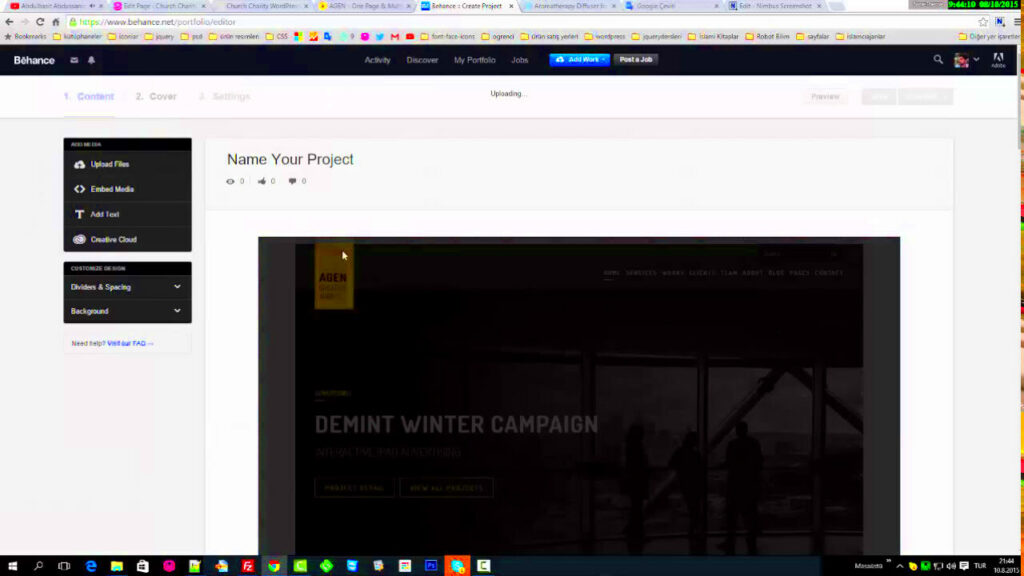Behance is a popular platform for creatives to showcase their work, connect with other artists, and attract potential clients or employers. It’s a space where designers, photographers, illustrators, and more can upload their portfolios for the world to see. If you’re looking to build an online presence or grow your creative career, Behance can be a great tool. In this guide, we’ll walk you through how to upload your portfolio, design best practices, and tips to help your work shine on Behance.
Steps to Upload Your Portfolio on Behance

Getting your portfolio on Behance is straightforward. Follow these simple steps to share your work with a global audience:
- Create a Behance Account: Sign up on Behance if you don't have an account. You can use your Adobe ID or create a new account.
- Prepare Your Work: Gather the images, videos, or other media you want to showcase. Make sure your files are high quality and represent your best work.
- Start a New Project: On your Behance profile, click the "Create a Project" button. This will take you to a project editor where you can upload your media.
- Upload Your Files: Use the drag-and-drop feature or click to upload your images, videos, and text. You can arrange them in the order that best suits your portfolio.
- Customize Your Layout: Adjust the layout to make your project visually appealing. You can add text, create sections, and use various formatting options.
- Add Tags and Categories: Categorize your work so it reaches the right audience. Use relevant tags to make your portfolio discoverable.
- Publish Your Portfolio: Once you're satisfied with the layout and content, hit "Publish." Your portfolio will be live for others to view, comment on, and appreciate.
Also Read This: Where to Enter Coupon Codes on VectorStock.com
Best Practices for Designing a Behance Portfolio
To make sure your Behance portfolio stands out, here are some best practices to keep in mind:
- Showcase Only Your Best Work: Quality matters more than quantity. Focus on highlighting your top projects that reflect your skills and creativity.
- Maintain a Consistent Style: Your portfolio should have a unified theme or style. Whether it’s in the colors, fonts, or layouts, consistency helps in branding yourself.
- Provide Context: Give a brief description of each project. Share the thought process, challenges faced, or tools used. This adds depth to your work.
- Use High-Resolution Images: Poor-quality images can diminish the value of your work. Ensure all visuals are high-resolution for the best impact.
- Be Mindful of Load Times: While high-res images are important, keep an eye on file sizes. Large files can slow down the page, which might lead to a poor viewing experience.
- Engage with Your Audience: Reply to comments, follow other artists, and keep your profile updated. Engagement builds credibility and helps in networking.
By following these tips, you can create a portfolio that not only looks professional but also effectively communicates your creative talent.
Also Read This: How Much Money Can You Make Off of Shutterstock
Why a Good Portfolio Matters for Creatives
In the creative world, your portfolio is your calling card. Whether you’re a designer, illustrator, photographer, or any other type of artist, your portfolio showcases your skills and potential to clients, employers, and collaborators. A good portfolio can open doors to new opportunities, while a poorly designed one can hold you back, no matter how talented you are. Your portfolio is more than just a collection of work; it’s a visual story that speaks for you before you even get a chance to introduce yourself.
Here are a few reasons why a well-constructed portfolio is crucial:
- First Impressions Matter: Your portfolio is often the first thing people see. A strong, visually appealing portfolio helps make a great first impression.
- Showcases Your Unique Style: A well-crafted portfolio highlights not just your skills but also your individual artistic style, helping you stand out from the crowd.
- Helps You Land Jobs: Many clients and employers look at portfolios before deciding to reach out. A good portfolio can be the key to landing your next project or job.
- Reflects Your Growth: Regularly updating your portfolio shows how you’ve evolved as a creative professional, showcasing new skills and approaches.
Simply put, a strong portfolio can be the difference between getting noticed and getting overlooked.
Also Read This: Discovering Rumble the Bison
How to Make Your Portfolio Stand Out
With thousands of creatives uploading their work on platforms like Behance, making your portfolio stand out can feel like a challenge. However, there are a few strategies you can use to set yourself apart and grab attention:
- Highlight Unique Projects: Choose projects that showcase a variety of skills but also demonstrate your unique creative approach. Avoid cluttering your portfolio with too many similar pieces.
- Use a Clean and Simple Layout: The design of your portfolio should enhance your work, not distract from it. Use whitespace effectively and keep your layout clean and easy to navigate.
- Add Detailed Descriptions: Don't just upload visuals—tell the story behind each project. Include details like your role in the project, the tools you used, and the problem-solving process. This adds depth to your work and gives viewers a better understanding of your thought process.
- Show Work in Progress: Including sketches, drafts, or work-in-progress images can give viewers insight into your creative process. This can help potential clients or employers understand how you approach problems and solutions.
- Update Regularly: Keeping your portfolio fresh and updated with your latest work signals that you are active and evolving as an artist.
By applying these tips, you can create a portfolio that truly represents you and captures the attention of those who view it.
Also Read This: Understanding YouTube TV's Inclusion of the FYI Channel
Using Tools Like Image Panda for Behance
When it comes to uploading high-quality images on Behance, file size can often become an issue. Large files can slow down your upload process and negatively impact the user experience when someone views your portfolio. That’s where tools like Image Panda come in handy. Image Panda allows you to compress and optimize your images without sacrificing quality, ensuring that your portfolio looks sharp and loads quickly.
Here’s how Image Panda can help you when working with Behance:
- Image Compression: Image Panda reduces the size of your images while maintaining their visual quality, helping your portfolio load faster.
- Batch Processing: If you have multiple images to upload, Image Panda allows you to compress them in bulk, saving you time and effort.
- Simple and User-Friendly: With an easy-to-use interface, you can quickly optimize your images, even if you’re not a tech expert.
- No Quality Loss: Unlike some compression tools, Image Panda ensures that your images retain their sharpness and clarity, so your work looks professional on Behance.
Using tools like Image Panda ensures that your portfolio not only looks amazing but also provides a smooth, fast user experience for anyone who visits your page.
Also Read This: How to Embed a Behance Project into Your Website
Frequently Asked Questions
Here are some common questions that creatives often have about uploading and managing their portfolios on Behance:
1. Can I upload videos to my Behance portfolio?
Yes, Behance allows you to upload videos directly. You can also embed videos from platforms like YouTube or Vimeo. This is especially useful for creatives like animators and videographers who want to showcase their motion work.
2. What is the recommended image size for Behance uploads?
There’s no strict size requirement, but it’s best to upload images that are 1400px wide or larger to ensure they look good on all screen sizes. Make sure your images are high resolution but optimized for quick loading.
3. How can I get more visibility for my portfolio?
To increase the visibility of your portfolio, try to stay active on Behance by following other creatives, commenting on their work, and joining galleries. Additionally, use relevant tags and categories to help users discover your projects.
4. Can I edit a project after it’s been published?
Yes, you can edit your projects at any time after publishing. Simply go to your profile, open the project, and click the “Edit” button to make any changes.
5. Is there a limit to how many projects I can upload?
No, there is no limit to how many projects you can upload on Behance. However, it’s important to focus on quality rather than quantity to make your portfolio more effective.
6. Can I collaborate with others on a Behance project?
Yes, Behance allows for collaboration. You can credit others who worked on a project with you, and they will be listed as collaborators on that project.
Conclusion on Creating a Winning Behance Portfolio
Building a successful Behance portfolio takes time, effort, and creativity, but it’s worth the investment. By curating your best work, using high-quality visuals, and leveraging tools like Image Panda to optimize your content, you can create a portfolio that not only looks professional but also attracts the right audience. Stay consistent, engage with others in the community, and keep updating your work to reflect your growth as a creative professional.