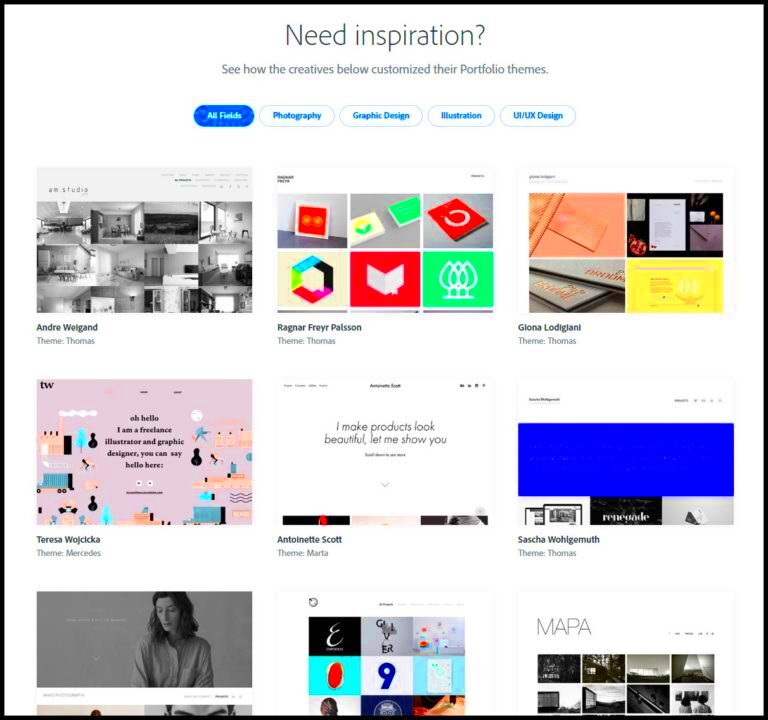Adobe Portfolio and Behance are two platforms that cater to creative professionals looking to showcase their work. Adobe Portfolio allows users to create personalized websites to display their projects, while Behance is a social network for creatives to share their work and connect with others in the industry.
Adobe Portfolio is ideal for those who want a standalone website that reflects their personal style. It offers customizable templates, easy integration with Adobe Creative Cloud, and an opportunity to present work in a sleek format. On the other hand, Behance focuses on community engagement, where users can follow others, receive feedback, and discover new projects from fellow creatives.
Both platforms have unique features that can enhance your online presence. Understanding how they differ will help you decide which one best suits your needs or how to effectively transition between the two.
Reasons for Updating Adobe Portfolio to Behance
Transitioning from Adobe Portfolio to Behance can be beneficial for various reasons:
- Broader Exposure: Behance has a larger audience, allowing your work to reach more potential clients and collaborators.
- Networking Opportunities: You can connect with other creatives, get inspired, and potentially find new job opportunities.
- Community Feedback: Behance encourages comments and interactions, helping you refine your work based on constructive criticism.
- Built-In Promotion: The platform often features popular projects, giving your work a chance to shine.
- Portfolio Integration: You can link your Adobe Portfolio to your Behance profile for a comprehensive view of your work.
Also Read This: 123RF: How to Get Free Vectors
Steps to Update Your Adobe Portfolio to Behance
Updating your Adobe Portfolio to Behance is a straightforward process. Here are the essential steps:
- Create a Behance Account: If you don’t have one, sign up on the Behance website. It’s free and only takes a few minutes.
- Choose Your Best Work: Select the projects from your Adobe Portfolio that you want to showcase on Behance. Aim for a diverse range that reflects your skills.
- Export Your Projects: Save images, descriptions, and any other relevant materials from your Adobe Portfolio. This will be helpful when uploading to Behance.
- Upload to Behance: Start creating new projects on Behance. Use the export files to add images, descriptions, and tags to each project.
- Organize Your Portfolio: Make sure your Behance profile is well-structured. Group similar projects and maintain a consistent style throughout.
- Promote Your Work: Share your new Behance portfolio on social media and with your professional network to gain traction.
By following these steps, you can successfully update your Adobe Portfolio to Behance and take advantage of its many features!
Also Read This: How to Reset Your Password on LinkedIn
How to Migrate Projects from Adobe Portfolio to Behance
Migrating your projects from Adobe Portfolio to Behance doesn’t have to be overwhelming. With a clear plan, you can smoothly transition your work while maintaining its quality and presentation. The goal here is to ensure that your projects shine on your new platform while retaining all the details that make them special.
Here’s a step-by-step guide to help you through the migration:
- Assess Your Projects: Start by reviewing your Adobe Portfolio. Identify which projects you want to move. Make a list of these projects for easier tracking.
- Gather Your Assets: For each project, download high-quality images and any relevant documents. Pay attention to descriptions, tags, and any other content that enhances your project.
- Create a New Project on Behance: Log in to your Behance account and click on the "Create a Project" button. This is where you will upload your assets.
- Upload Your Content: Drag and drop your images and files into the project uploader. Make sure to use the highest resolution images for the best presentation.
- Add Descriptions and Tags: Use the descriptions you gathered earlier. Tags are also essential as they help others discover your work. Think of keywords that best represent your projects.
- Preview and Publish: Before making your project live, preview it to ensure everything looks great. Check for any errors in text or images, and then hit that publish button!
By following these steps, you’ll have your projects up on Behance, ready for the world to see!
Also Read This: How Do You Use a Twitter Image Downloader to Enhance Your Marketing Campaigns?
Optimizing Your Behance Profile for Maximum Exposure
Your Behance profile is like your online resume; it should reflect your best work while inviting others to connect with you. Optimizing it can significantly increase your visibility and engagement within the creative community.
Here are some tips to make your profile stand out:
- Profile Picture: Use a clear and professional profile picture. A friendly, approachable image works best.
- Cover Image: Choose a striking cover image that represents your style. This is the first thing people see, so make it count.
- Write a Compelling Bio: Your bio should succinctly summarize your experience, skills, and what you love to create. Keep it personal yet professional.
- Showcase Your Best Work: Highlight a few key projects in your profile. Select work that not only showcases your skills but also aligns with what you want to do in the future.
- Connect with Other Creatives: Follow other users and engage with their work. Commenting on projects and giving feedback builds a community around your profile.
- Regular Updates: Keep your portfolio fresh by regularly updating it with new projects and work. This shows you are active and evolving.
By optimizing your profile, you make it easier for potential clients and collaborators to find and appreciate your work.
Also Read This: Creating a Dailymotion Channel and Uploading Your Own Videos
Exploring Behance Features for Creative Professionals
Behance offers a variety of features designed to enhance the experience for creative professionals. Understanding these features can help you utilize the platform to its fullest potential and gain a competitive edge.
Let’s take a closer look at some of these key features:
- Project Showcasing: Behance allows you to create detailed project pages, combining images, videos, and text. This multimedia approach helps convey your creative process and final outcomes effectively.
- Statistics Dashboard: The stats feature provides insights into how many views and likes your projects receive. Understanding this data can help you tailor your work to better meet your audience's interests.
- Groups and Community: Join groups relevant to your field. These communities offer support, feedback, and collaboration opportunities with like-minded creatives.
- Job Listings: Behance features a job board specifically for creatives. You can find freelance gigs or full-time positions in various fields related to your work.
- Creative Challenges: Participating in Behance challenges can help you improve your skills, meet deadlines, and connect with other creatives while showcasing your work.
By exploring these features, you can enhance your experience on Behance and make the most of your creative journey.
Also Read This: How to Avoid Breaks on Behance
Common Issues When Updating and How to Solve Them
Updating your portfolio from Adobe Portfolio to Behance can be a smooth process, but like any transition, you might encounter some bumps along the way. Knowing what issues could arise and how to handle them can save you time and frustration.
Here are some common problems and their solutions:
- Missing Files: Sometimes, you may find that certain images or documents didn’t export correctly.
Solution: Double-check your Adobe Portfolio and ensure all assets are downloaded. Consider re-exporting if necessary. - Image Quality Issues: Images might appear pixelated or low resolution on Behance.
Solution: Always use high-resolution files. Resize images appropriately before uploading to maintain quality. - Project Formatting Problems: The layout on Behance may differ from your Adobe Portfolio, affecting how your work is displayed.
Solution: Spend time adjusting the formatting on Behance. Use the project editor to arrange images and text for a polished look. - Tagging and Keywords: Forgetting to use the right tags can limit the visibility of your projects.
Solution: Research relevant keywords for your field and include them in your project descriptions and tags. - Low Engagement: After updating, your projects may not get immediate attention.
Solution: Promote your new Behance profile on social media and engage with other users to build a network and increase visibility.
By being aware of these common issues and their solutions, you can have a more seamless experience while updating your portfolio.
Also Read This: Effective Dailymotion Workout Routines to Quickly Lose Belly Fat
Frequently Asked Questions
When transitioning from Adobe Portfolio to Behance, you might have some questions. Here are answers to common queries that can help clarify the process.
- Do I need a Behance account to upload my work?
Yes, you must create a free account to share your projects on Behance. - Can I link my Adobe Portfolio to my Behance account?
Yes, you can include a link to your Adobe Portfolio in your Behance profile, allowing viewers to access both. - Is there a limit to the number of projects I can upload?
No, you can upload as many projects as you like on Behance, so feel free to showcase all your work! - How can I get more visibility on my projects?
Engage with the Behance community by following other creatives, commenting on their work, and sharing your projects on social media. - Can I delete or edit my projects after publishing?
Yes, you can edit or delete your projects at any time from your Behance account.
These FAQs cover some common concerns, helping you feel more confident during your migration to Behance.
Conclusion and Next Steps
Updating your portfolio from Adobe Portfolio to Behance is an exciting opportunity to reach a broader audience and connect with fellow creatives. While the process may have its challenges, the benefits far outweigh the hurdles. By following the steps outlined in this guide, you can ensure a successful transition.
Now that you’re set up on Behance, here are some next steps:
- Regularly Update Your Portfolio: Keep your projects fresh by uploading new work as you create it.
- Engage with the Community: Follow other users, comment on their projects, and participate in discussions to expand your network.
- Explore Creative Challenges: Join challenges to push your creativity and potentially gain more exposure.
- Utilize Behance Features: Take advantage of all the tools available on Behance, including the stats dashboard and project showcasing options.
By staying active and involved, you’ll make the most out of your new Behance portfolio and thrive in the creative community!