Telegram is more than just a messaging app; it’s a robust platform packed with features that enhance communication and information sharing. Whether you’re chatting with friends, participating in groups, or sharing media, Telegram offers tools that make your experience seamless and enjoyable. One of the standout features is its ability to save and manage videos, which is particularly useful in our video-centric world.
But what sets Telegram apart? For starters, it boasts an intuitive interface that allows users to navigate effortlessly. It also supports various media formats, enabling easy sharing of photos, documents, and, of course, videos. Plus, the app prioritizes user privacy with end-to-end encryption in secret chats, ensuring your conversations remain confidential.
Another notable feature is the ability to create channels and groups, facilitating communication among large audiences. With its cloud-based storage, you can save messages and media without worrying about device limitations. And let’s not forget the customization options available, allowing users to tailor their experience to fit their preferences.
In essence, Telegram combines functionality with user-friendly design, making it a favored choice for many. As we dive deeper into its features, understanding how the notification system works, particularly for saved videos, will empower users to make the most of this versatile app.
How Video Saving Works in Telegram
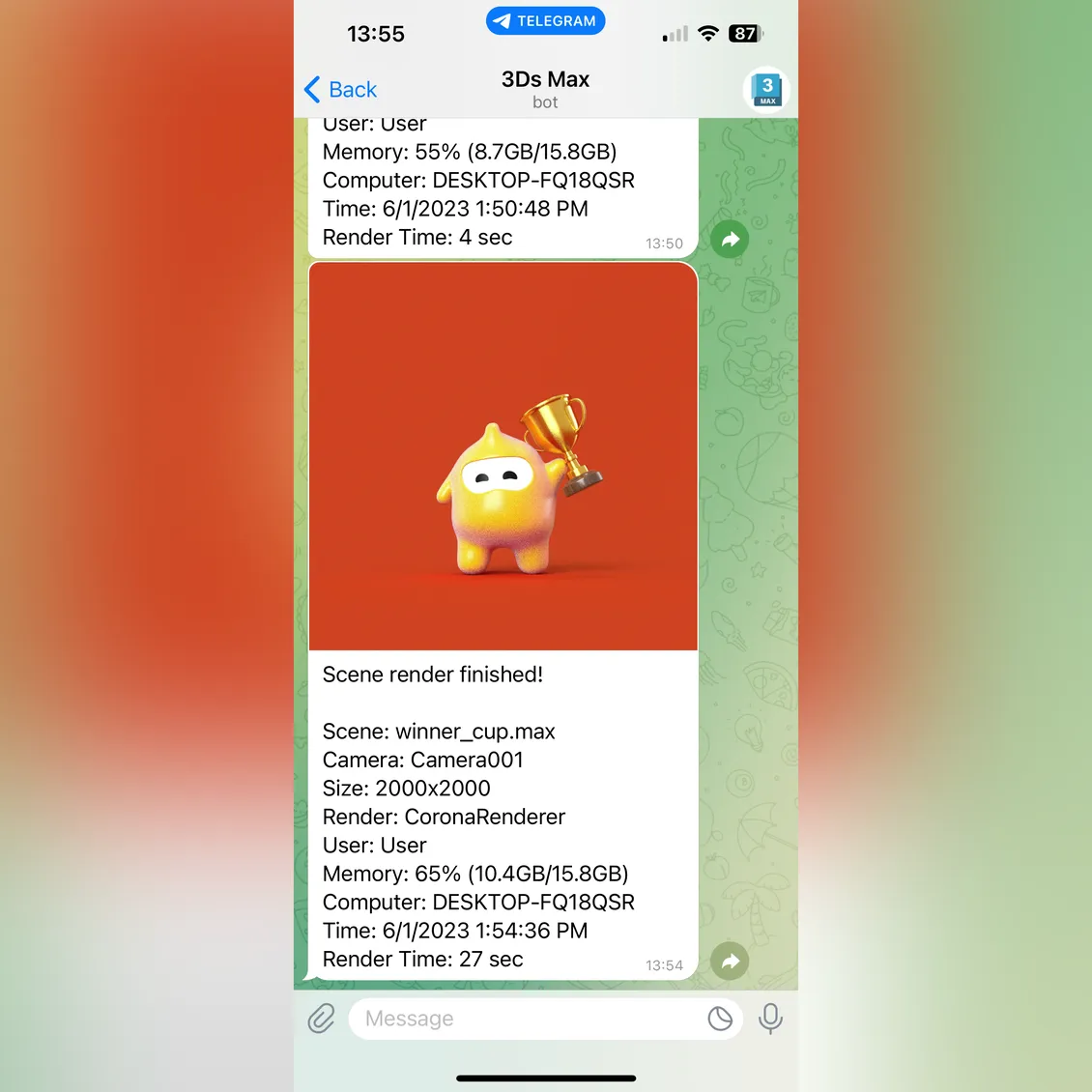
Saving videos in Telegram is a breeze! The platform allows users to store videos directly in their chats or in a dedicated section called “Saved Messages.” Here’s how it works:
When you receive a video in a chat, you can easily save it for later. Just tap on the video, and you’ll see options pop up. You can:
- Download the Video: This saves the video to your device, allowing you to watch it offline.
- Forward to Saved Messages: This option sends the video to your own "Saved Messages" chat, a personal space where you can keep important files and media.
- Share with Others: If you think someone else would enjoy the video, you can forward it to another chat or group.
Once saved, accessing your videos is simple. Just head to your “Saved Messages” chat, and you’ll find all your stored content in one place. This is especially handy if you frequently receive videos that you want to revisit later.
In terms of notifications, Telegram has a well-designed system that keeps you informed. When someone sends you a video, you’ll receive a notification, ensuring you never miss out on important content. You can even customize these notifications, choosing how you want to be alerted—be it sound, vibration, or silent mode.
To sum it up, saving and managing videos in Telegram is straightforward and efficient, making it a valuable tool for those who love sharing and watching videos on the go.
Also Read This: Posting Free Job Ads on LinkedIn – A Complete Walkthrough
3. Notification Settings in Telegram
Telegram offers a flexible notification system that allows users to customize how and when they receive alerts. This is especially important for users who want to manage their digital experience without feeling overwhelmed by constant pings. Here's a breakdown of some key features in Telegram's notification settings:
- Global Notifications: You can choose to enable or disable notifications for all chats. This is a great way to declutter your notification feed if you find it too busy.
- Chat-Specific Notifications: For chats that matter most—like family or work—you can set unique notification settings. This means you can mute other groups while keeping the notifications for important chats active.
- Sound Options: Not a fan of the default notification sound? No worries! You can pick from a variety of sounds to ensure that your notifications are as personalized as your chats.
- Preview Messages: You can decide whether to show message previews in your notifications. This can be important for privacy, especially if you often receive messages in public spaces.
- Do Not Disturb Mode: If you need some peace and quiet, Telegram's “Do Not Disturb” mode lets you silence notifications for a set period. Perfect for those moments when you just need to focus!
To access these settings, simply go to Settings > Notifications and Sounds in the app. Tailoring your notification preferences can significantly enhance your overall experience on Telegram.
Also Read This: The Latest Graph on Shutterstock User Numbers
4. Do Users Get Notified When a Video is Saved?
This is a question many Telegram users have when they start saving videos. The short answer is: No, users do not get notified when a video is saved. Here’s why this might be beneficial and what it means for your privacy:
- Privacy First: The absence of notifications ensures that your actions—like saving a video—remain private. This is a significant advantage for users who may want to keep their media preferences under wraps.
- Seamless Experience: Without the distraction of notifications, users can save videos at their convenience without interruptions. This contributes to a smoother, more enjoyable user experience.
- Control Over Media: Users have complete control over their saved content without external pressure or reminders. You can save videos, revisit them later, or delete them without anyone else being aware.
So, whether you're saving that hilarious meme or an important tutorial, you can do so without worrying about others being notified. Just remember to manage your saved videos properly to keep your Telegram space organized!
Also Read This: Mastering the Art of Selling Photos to Getty Images for Profit
Privacy Considerations for Video Saving
When it comes to saving videos on Telegram, privacy is a major concern for many users. Unlike other platforms, Telegram offers a unique blend of features that can impact your privacy. Here are a few key considerations you should keep in mind:
- End-to-End Encryption: Telegram uses end-to-end encryption in its Secret Chats, which means that only you and the other participant can see the messages and media exchanged. However, this doesn't apply to regular chats or groups. If you save a video from a regular chat, remember that the privacy of that content depends on the settings of that particular chat.
- Saved Messages Folder: Videos saved to the 'Saved Messages' folder are only accessible to you. However, if someone gains access to your Telegram account, they can view your saved content. Always ensure you have a strong password and two-factor authentication enabled.
- Group Chats: If you save a video from a group chat, be aware that anyone in the group can potentially see that video if shared outside. It’s essential to be cautious about the type of content you save and how you share it.
- Third-party Applications: Be wary of third-party apps that claim to enhance your Telegram experience. Some might request access to your data, which could compromise your privacy. Stick to official Telegram features whenever possible.
In summary, while Telegram provides several tools to manage your content, it’s crucial to remain vigilant about your privacy settings and the nature of the videos you choose to save. Consider who can access your saved content and take necessary precautions to protect your data.
Conclusion: Best Practices for Using Telegram
Using Telegram can be an incredibly rewarding experience, especially when you know how to navigate its features effectively. Here are some best practices to keep in mind for a smoother and safer experience:
| Best Practice | Description |
|---|---|
| Enable Two-Factor Authentication | Always protect your account with two-factor authentication. This adds an extra layer of security, making it harder for unauthorized users to access your account. |
| Use Secret Chats | For sensitive conversations, utilize Telegram’s Secret Chats, which offer end-to-end encryption to keep your messages private. |
| Regularly Review Privacy Settings | Take the time to go through your privacy settings. Adjust who can see your phone number, profile picture, and last seen status. |
| Be Cautious with Links and Files | Be mindful of the links and files you share or download. Not everything is safe, and some could lead to malicious sites or software. |
| Organize Chats and Folders | Utilize folders to organize your chats. This makes it easier to find important conversations and keeps your app tidy. |
By implementing these best practices, you can make the most out of Telegram while ensuring your privacy and security. Telegram is a powerful tool, and with a little mindfulness, you can enjoy its features without compromising your personal information.