Fortiguard is a web filtering service designed to protect users and organizations from inappropriate content and potential online threats. It is often used by businesses and schools to restrict access to specific websites or online services. By employing a set of predefined rules, Fortiguard can block websites based on categories such as adult content, social media, and file-sharing services.
This filtering system works in real time, checking URLs against its database. If a site is deemed risky or inappropriate, access is denied. While this can be beneficial for maintaining a safe online environment, it can also hinder users from accessing legitimate tools and resources, particularly for downloading images or files. Understanding how Fortiguard operates is crucial for users who encounter issues when trying to download content online.
Reasons for Blocking Downloaders
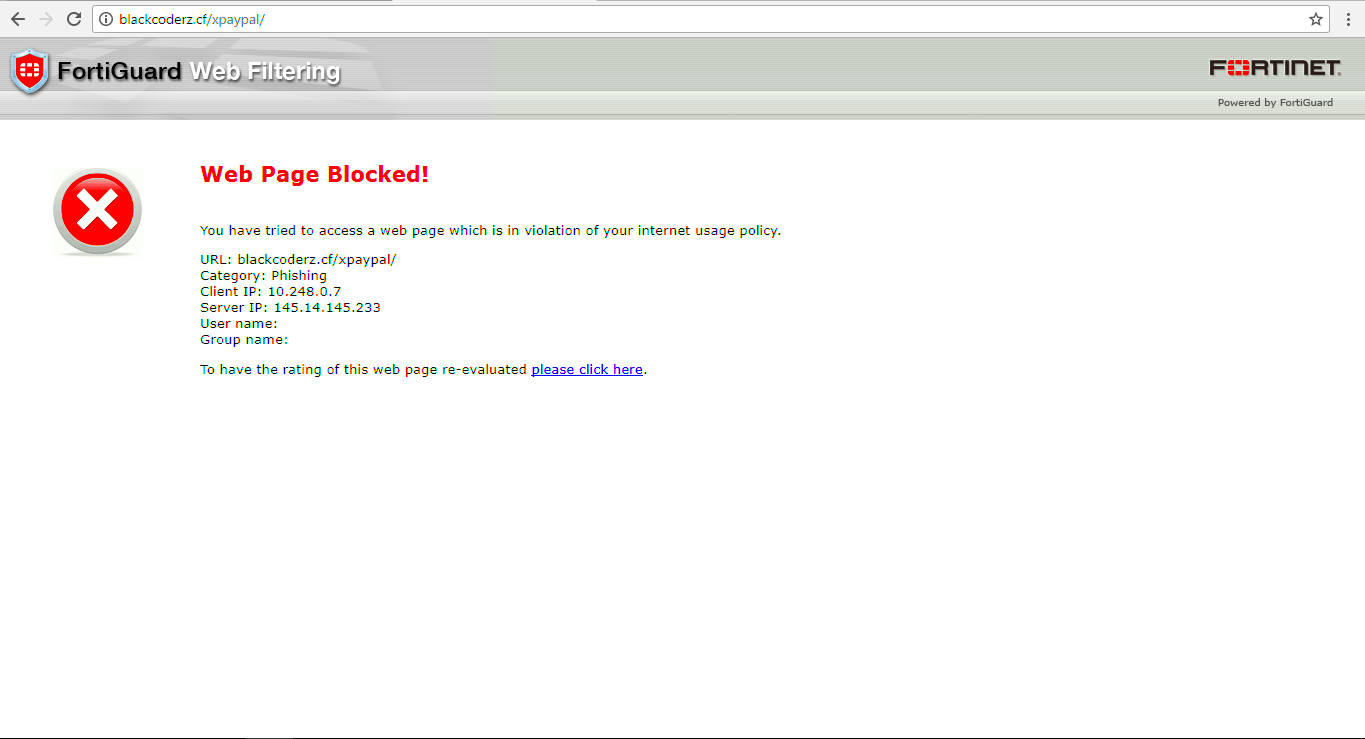
There are several reasons why Fortiguard might block downloaders and file-sharing sites. Here are some common factors:
- Security Risks: Downloading files from unknown sources can expose users to malware or phishing attempts. Fortiguard aims to minimize these risks.
- Inappropriate Content: File-sharing sites may host adult or harmful content, leading to their blocking to protect users.
- Productivity Concerns: Organizations often want to prevent distractions during work hours, which can include access to downloading tools.
- Compliance Regulations: Businesses must adhere to specific regulations regarding internet use, often leading to tighter restrictions.
By blocking downloaders, Fortiguard helps create a safer online experience but can sometimes be too restrictive, limiting access to helpful tools.
Also Read This: Mastering Base Makeup for a Flawless Finish
How Fortiguard Affects Image Downloading
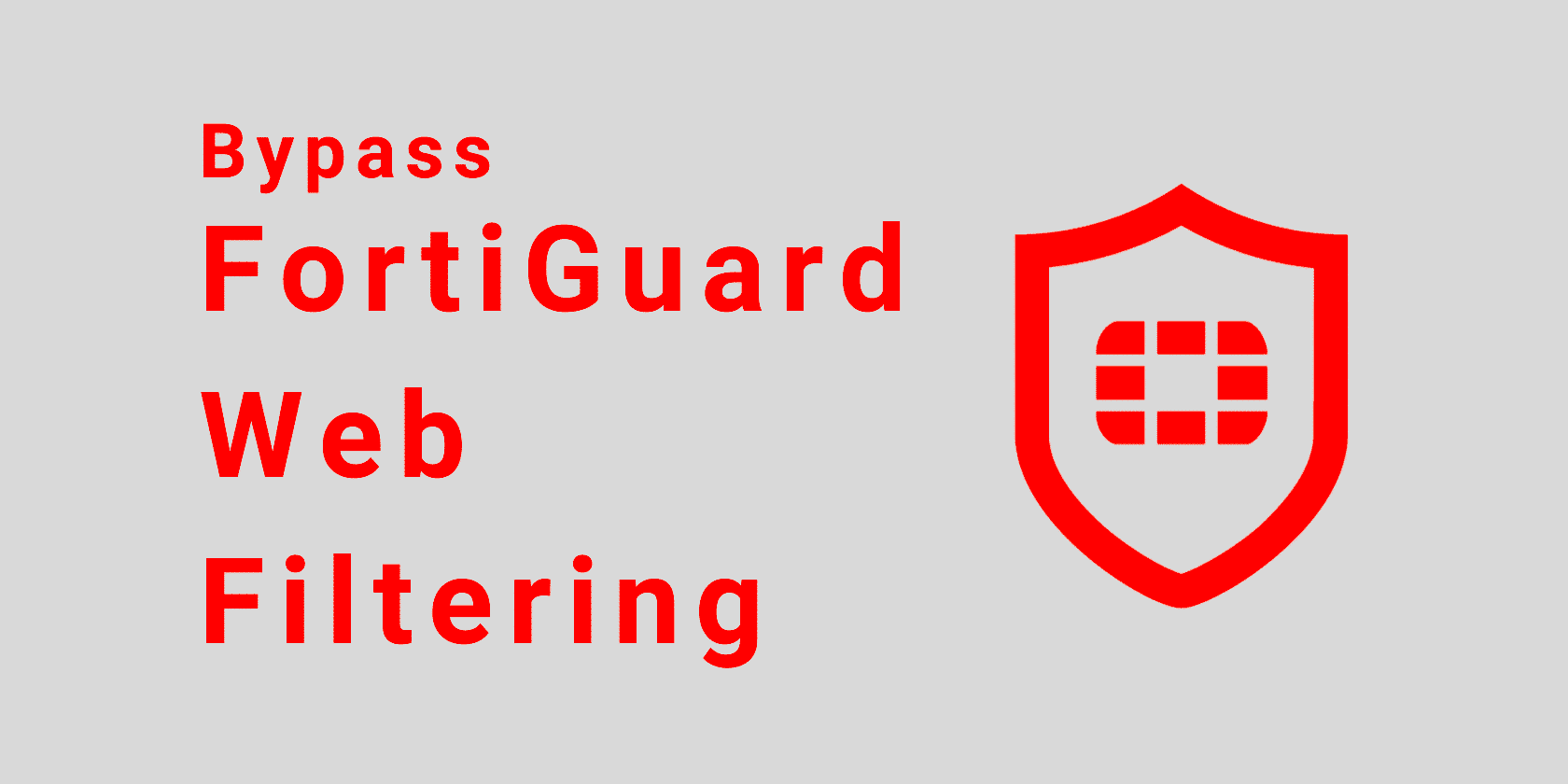
Fortiguard’s web filtering can significantly impact how users download images from the internet. If you’re trying to download an image and find that Fortiguard has blocked your access, it can be frustrating. Here’s how it affects your experience:
- Blocked Websites: Popular image hosting sites may be categorized as unsafe, preventing users from accessing them entirely.
- Download Tools Restricted: Certain image downloaders may be flagged by Fortiguard, making them unavailable for use.
- Access Denied Messages: Users often receive error messages indicating that their attempts to download images have been blocked.
This can lead to difficulties when trying to complete tasks that require image downloads, whether for personal projects or professional needs. Understanding these limitations is key to finding solutions, such as using alternative tools like ImgPanda to bypass restrictions and successfully download images.
Also Read This: Techniques to Bypass the Fortiguard Downloader Firewall
Steps to Unblock Fortiguard Downloader
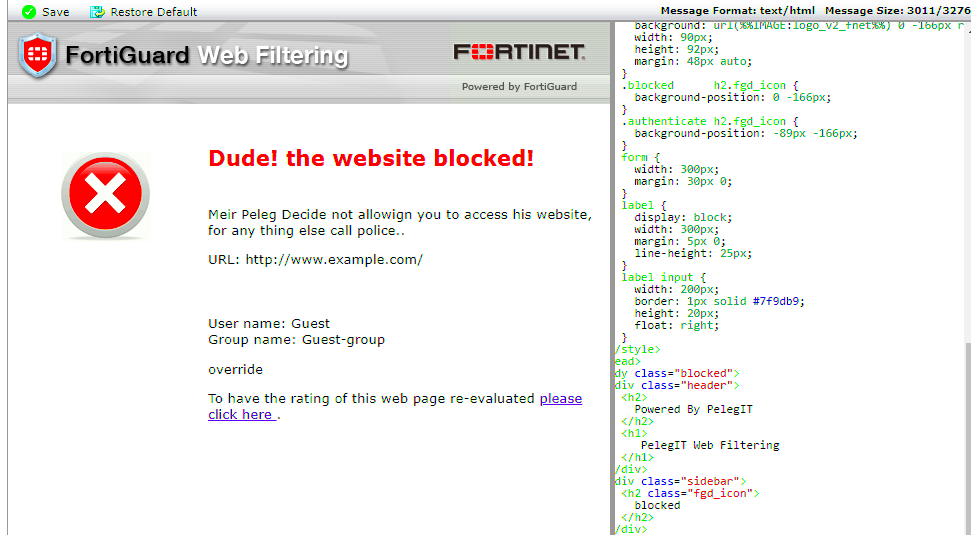
If you’re facing issues with Fortiguard blocking your image downloader, there are several steps you can take to potentially resolve this problem. Here’s a simple guide to help you through the unblocking process:
- Check Network Settings: Start by checking your network settings. Sometimes, the device you’re using might have its own restrictions in place that contribute to the Fortiguard filtering.
- Use a Different Browser: Switching to another web browser can sometimes bypass restrictions. If you’re using Chrome, try Firefox or Edge to see if you can access the downloader.
- Contact Your Network Administrator: If you’re on a school or work network, reaching out to your network administrator can be helpful. They might be able to whitelist the downloader for you.
- Change DNS Settings: Switching to a different DNS server, such as Google’s (8.8.8.8) or Cloudflare’s (1.1.1.1), may help. To do this, go to your network settings and look for the option to change DNS.
- Consider Using a VPN: A Virtual Private Network (VPN) can help mask your online activity. This can allow you to bypass Fortiguard’s restrictions and access blocked sites.
Following these steps can help you regain access to the Fortiguard downloader, enabling you to download images without interruption.
Also Read This: The Versatility of Stock Images and Why Imago Images Is Leading the Charge
Using ImgPanda for Image Downloads
ImgPanda is an excellent tool for downloading images, especially if you’re facing challenges with Fortiguard. Here’s how to make the most of ImgPanda:
- Simple Interface: ImgPanda offers a user-friendly interface that makes it easy for anyone to navigate. You can quickly find the images you want to download.
- Multiple File Formats: This tool supports various image formats, allowing you to download files in the format that suits your needs best.
- No Blocking Issues: Unlike other downloaders, ImgPanda is less likely to be flagged by Fortiguard, making it a reliable option for accessing images.
- Batch Downloading: If you need to download multiple images at once, ImgPanda allows for batch downloading, saving you time and effort.
- Free to Use: Best of all, ImgPanda is free, making it accessible for everyone, whether for personal or professional use.
By utilizing ImgPanda, you can bypass the issues caused by Fortiguard and download images with ease.
Also Read This: How to Wear Lenses Easily for Comfortable Use
Alternatives to Fortiguard Image Downloading
If Fortiguard is consistently blocking your attempts to download images, consider these alternatives:
- Other Image Downloaders: Look for alternative downloaders that might not be as easily flagged. Tools like JDownloader or Image Downloader can be effective.
- Browser Extensions: There are several browser extensions available for image downloading. Extensions like “Image Downloader” or “Download All Images” can help you grab images directly from web pages.
- Screenshot Tools: If all else fails, using a screenshot tool can be a workaround. Take a screenshot of the image, crop it, and save it to your device.
- Online Image Services: Websites that allow image downloads directly can sometimes evade Fortiguard's filtering. Explore sites like Unsplash or Pexels for high-quality images.
By exploring these alternatives, you can find solutions that allow you to download images freely, even in environments where Fortiguard is in place.
Also Read This: How to Remove the Watermark from Getty Images Using Photoshop Techniques
Best Practices for Safe Downloading
Downloading files from the internet can be a risky venture, especially if you're not careful. To ensure a safe and smooth downloading experience, here are some best practices you should follow:
- Verify Source: Always check the credibility of the website before downloading anything. Stick to well-known sites or those recommended by trusted sources.
- Use Antivirus Software: Keep your antivirus software updated to detect and block potential threats. Run scans regularly to keep your device secure.
- Be Cautious with File Types: Pay attention to the file types you download. Avoid executable files (.exe) unless you are certain they are safe. Stick to common formats like .jpg, .png, or .pdf for images and documents.
- Read User Reviews: Before downloading a tool or image downloader, look for user reviews and ratings. This can help you gauge whether it’s safe to use.
- Use Secure Connections: When downloading files, ensure you're connected to a secure network. Avoid public Wi-Fi, as it may expose you to additional risks.
By following these practices, you can minimize risks and enjoy a safer downloading experience, allowing you to access the content you need without worry.
Also Read This: How to Download Dailymotion Videos on iPad
FAQs about Fortiguard and Image Downloading
If you have questions about Fortiguard and how it impacts image downloading, you’re not alone. Here are some frequently asked questions that might help clarify your concerns:
What is Fortiguard?
Fortiguard is a web filtering service used to block access to certain websites based on their content categories, enhancing online safety for users.
Why is my image downloader blocked by Fortiguard?
Your downloader may be flagged as a potential threat or categorized under file-sharing or inappropriate content, leading to its restriction.
Can I bypass Fortiguard?
Yes, you can try methods like changing DNS settings, using a VPN, or contacting your network administrator for assistance.
Are there safe alternatives to download images?
Absolutely! Tools like ImgPanda and various browser extensions can help you download images safely without being blocked.
Is using a VPN safe?
Using a VPN can provide a layer of security and privacy, but it’s important to choose a reputable provider to ensure your online safety.
Conclusion and Final Thoughts
Dealing with Fortiguard and its web filtering can be frustrating, especially when it prevents you from downloading images and other content you need. However, understanding how Fortiguard works and knowing the steps to unblock downloaders can empower you to find solutions.
Using tools like ImgPanda offers a reliable way to bypass these restrictions without compromising your safety. Additionally, following best practices for safe downloading will keep your device protected from potential threats.
With the right knowledge and tools at your disposal, you can navigate the challenges posed by Fortiguard effectively. Don’t let restrictions hold you back—explore your options and keep enjoying the vast resources available online!
