If you’ve ever watched a video on Dailymotion, you know that ads can sometimes interrupt your viewing experience. While these ads are essential for creators and the platform, they can be frustrating for viewers. In this guide, we’ll explore everything you need to know about skipping ads on Dailymotion, enhancing your overall experience, and making the most of your time spent watching videos. So, let’s dive into the world of
Understanding Ads on Dailymotion

Ads on Dailymotion come in various forms, and understanding them can help you manage your viewing experience better. Here’s a breakdown:
- Pre-Roll Ads: These are the ads that play before the actual video content. They can range from a few seconds to a minute.
- Mid-Roll Ads: These ads interrupt the video at certain points. They can be particularly disruptive, especially if they come in at a crucial moment.
- Post-Roll Ads: These ads play after the video has finished. While they don’t interrupt your viewing, they can still be annoying if you’re eager to move on to the next video.
- Banner Ads: These are static ads displayed on the page, typically alongside the video player. They don’t interrupt playback, but they can be visually distracting.
So, why do these ads exist? Well, ads are a significant revenue source for Dailymotion and its content creators. They allow creators to monetize their videos, which in turn enables them to produce more content. Understanding this can help you appreciate the role ads play in sustaining the platform.
However, the good news is that there are several ways to skip or minimize these ads, and we’ll cover those strategies in the following sections. Stay tuned for tips that will let you enjoy your Dailymotion experience without constant interruptions!
Also Read This: What Happened to My Library on YouTube
Why Skipping Ads is Beneficial
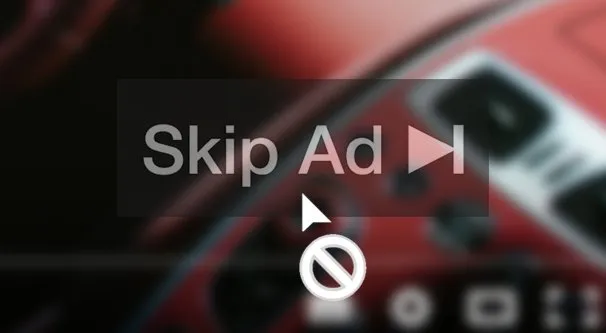
In the fast-paced world of online content consumption, ads can often feel like unwelcome interruptions. Here’s why skipping them can significantly enhance your viewing experience:
- Increased Viewing Pleasure: When you skip ads, you dive straight into the content you love. This uninterrupted experience allows for better engagement and enjoyment, making it easier to absorb the information or entertainment offered.
- Time Efficiency: Let’s face it, who has time to sit through lengthy ads? By skipping them, you reclaim precious minutes that can be spent on more of your favorite content.
- Better Focus: Ads can be distracting. By eliminating these interruptions, you can concentrate fully on the video, leading to a more immersive experience.
- Reduced Frustration: Skipping ads can alleviate the annoyance that often comes with them. A smoother viewing experience can significantly improve your overall satisfaction.
- Enhanced Content Discovery: With less time wasted on ads, you can explore more content. This can lead to discovering new channels, genres, or creators that resonate with you.
In essence, skipping ads not only saves time but also transforms your viewing experience into something far more enjoyable and fulfilling.
Also Read This: Craft Professional Emails with Canva Email Templates
Methods to Skip Ads on Dailymotion

If you're eager to enjoy your Dailymotion content without the pesky interruptions from ads, you're in luck! Here are several effective methods to do just that:
| Method | Description |
|---|---|
| Ad Blockers | Utilize browser extensions like AdBlock Plus or uBlock Origin to automatically block ads across various platforms, including Dailymotion. |
| VIP Membership | Consider subscribing to Dailymotion's premium services, if available in your region, which may offer an ad-free experience. |
| Skip Button | Some ads come with a "Skip Ad" button. Be attentive and click it as soon as it appears to bypass the ad. |
| Use Mobile Apps | On mobile devices, Dailymotion apps may offer different ad experiences. Check if the app allows for any ad-skipping features. |
| Browser Settings | Some browsers have built-in features to limit ad display. Explore your browser's settings to see if you can tweak ad preferences. |
Each of these methods has its advantages. Depending on your preferences and needs, you can choose the one that works best for you. Enjoy your uninterrupted Dailymotion viewing experience!
Also Read This: How to Download 88 Images from ShootProof Quickly
5. Using Ad Blockers
If you’re tired of interruptions while watching your favorite videos on Dailymotion, using an ad blocker might just be the solution you’re looking for. Ad blockers are tools that prevent ads from appearing on web pages, allowing you to enjoy a seamless viewing experience. Here’s a breakdown of how to effectively use ad blockers:
- Choose the Right Ad Blocker: There are several ad blockers available, such as AdBlock, uBlock Origin, and AdGuard. Each has its own features, so pick one that suits your needs.
- Installation: Most ad blockers are easy to install as browser extensions. Simply visit the extension store of your preferred browser, find the ad blocker of your choice, and click “Add to Browser.”
- Customization: After installation, you can customize the ad blocker settings. This may include whitelisting certain sites if you want to support content creators.
- Compatibility Checks: Ensure that your ad blocker is compatible with Dailymotion. Some ad blockers may need specific settings adjusted to work optimally on video platforms.
While ad blockers can significantly enhance your viewing experience, keep in mind that some websites rely on ad revenue to keep their content free. So, it’s worth considering whitelisting sites that you want to support!
Also Read This: Understanding the Checkmark Symbol in LinkedIn Messages
6. Adjusting Your Dailymotion Settings
Another way to enhance your Dailymotion experience is by tweaking your settings. Dailymotion offers several options that can help minimize ads and improve playback quality. Let’s dive into how you can adjust these settings:
- Account Creation: First, create a Dailymotion account if you haven’t already. Having an account allows you to personalize your experience and manage your preferences more effectively.
- Ad Preferences: Check your ad preferences in your account settings. Depending on your location, you might have options to limit the type and frequency of ads shown.
- Video Quality Settings: Adjusting video quality can also help with loading times, which may reduce the number of ads you see during buffering. You can set it to autoplay in lower quality if you find buffering is an issue.
- Notifications: Manage your notification settings to stay updated about new content without being bombarded by ads.
By taking a few moments to adjust your Dailymotion settings, you can create a more tailored and enjoyable viewing experience. Plus, it’s always nice to have a little control over what you see while enjoying your favorite videos!
Also Read This: How Much Money You Can Earn from Shutterstock and Tips for Success
7. Exploring Premium Subscription Options
If you're tired of interruptions while watching your favorite videos on Dailymotion, you might want to consider their premium subscription options. With a premium account, you can enjoy an ad-free experience that allows you to dive straight into the content you love without any distractions.
Let's break down what you can expect with a premium subscription:
- Ad-Free Experience: The biggest perk of going premium is the elimination of all ads. No more waiting for a skippable ad or watching those pesky pre-rolls!
- Exclusive Content: Premium subscribers often get access to exclusive videos and content that regular users cannot see.
- Better Streaming Quality: Enjoy your videos in higher resolutions without buffering interruptions, which can be a game-changer for those with slower internet connections.
- Offline Viewing: Some subscription plans allow you to download videos for offline viewing. This is particularly useful for those who travel often or have inconsistent internet service.
To get started with a premium subscription, you can visit Dailymotion's website and explore their different plans. They often offer a free trial period, so you can test the waters before committing. Just remember to weigh the cost against your viewing habits to ensure it’s the right fit for you!
8. Tips for a Seamless Viewing Experience
Having a seamless viewing experience on Dailymotion doesn't just rely on a premium subscription. Here are some handy tips to enhance your time spent on the platform:
- Stable Internet Connection: Ensure you have a reliable internet connection. A wired connection can often provide better stability than Wi-Fi.
- Update Your Browser: Make sure your browser is up to date. An outdated browser can lead to buffering and playback issues.
- Clear Cache and Cookies: Regularly clear your browser’s cache and cookies to improve loading times and reduce glitches.
- Adjust Video Quality: If you're experiencing buffering, try lowering the video quality. This can help you enjoy smoother playback without interruptions.
- Use Ad Blockers Wisely: While ad blockers can enhance your viewing experience, some websites may restrict access for users with them enabled. Use them judiciously!
By following these tips, you can create an enjoyable viewing environment that allows you to focus on the content you love, making your Dailymotion experience even better!