Warning: Undefined array key 2 in /home/imgpanda.com/public_html/wp-content/themes/astra/template-parts/single/single-layout.php on line 176
Warning: Trying to access array offset on value of type null in /home/imgpanda.com/public_html/wp-content/themes/astra/template-parts/single/single-layout.php on line 179
Dailymotion is a popular video-sharing platform that offers a vast array of content, from music videos to documentaries and user-generated films. While it generally provides a seamless viewing experience, users may occasionally encounter hiccups. Whether it’s buffering issues, trouble logging in, or video playback problems, knowing how to troubleshoot these issues can enhance your overall experience. In this blog post, we’ll explore some common problems users face on Dailymotion and how to solve them effectively.
Common Issues Users Face on Dailymotion

Like any platform, Dailymotion has its fair share of issues that can frustrate users. Here are some of the most common problems:
- Buffering and Playback Issues: Users often experience videos that take too long to load or stop midway. This can be caused by a slow internet connection or heavy network traffic.
- Login Problems: Many users find themselves unable to log in due to forgotten passwords or account lockouts. This can be especially frustrating if you're eager to access your favorite content.
- Video Quality Problems: Sometimes, videos may play in a lower resolution than expected. This can be due to automatic settings that prioritize speed over quality or issues with the internet connection.
- Error Messages: Users might encounter various error messages, such as "Video Not Available" or "Playback Error." These often relate to geographical restrictions or issues with the content itself.
- Account Management Issues: Problems with updating account information or managing subscriptions can happen, particularly for new users.
Identifying these issues is the first step toward resolving them. In the following sections, we will provide tips and solutions for each problem to ensure a smoother experience on Dailymotion.
Also Read This: Understanding Your Earnings from Adobe Stock Photos
Step-by-Step Troubleshooting Methods
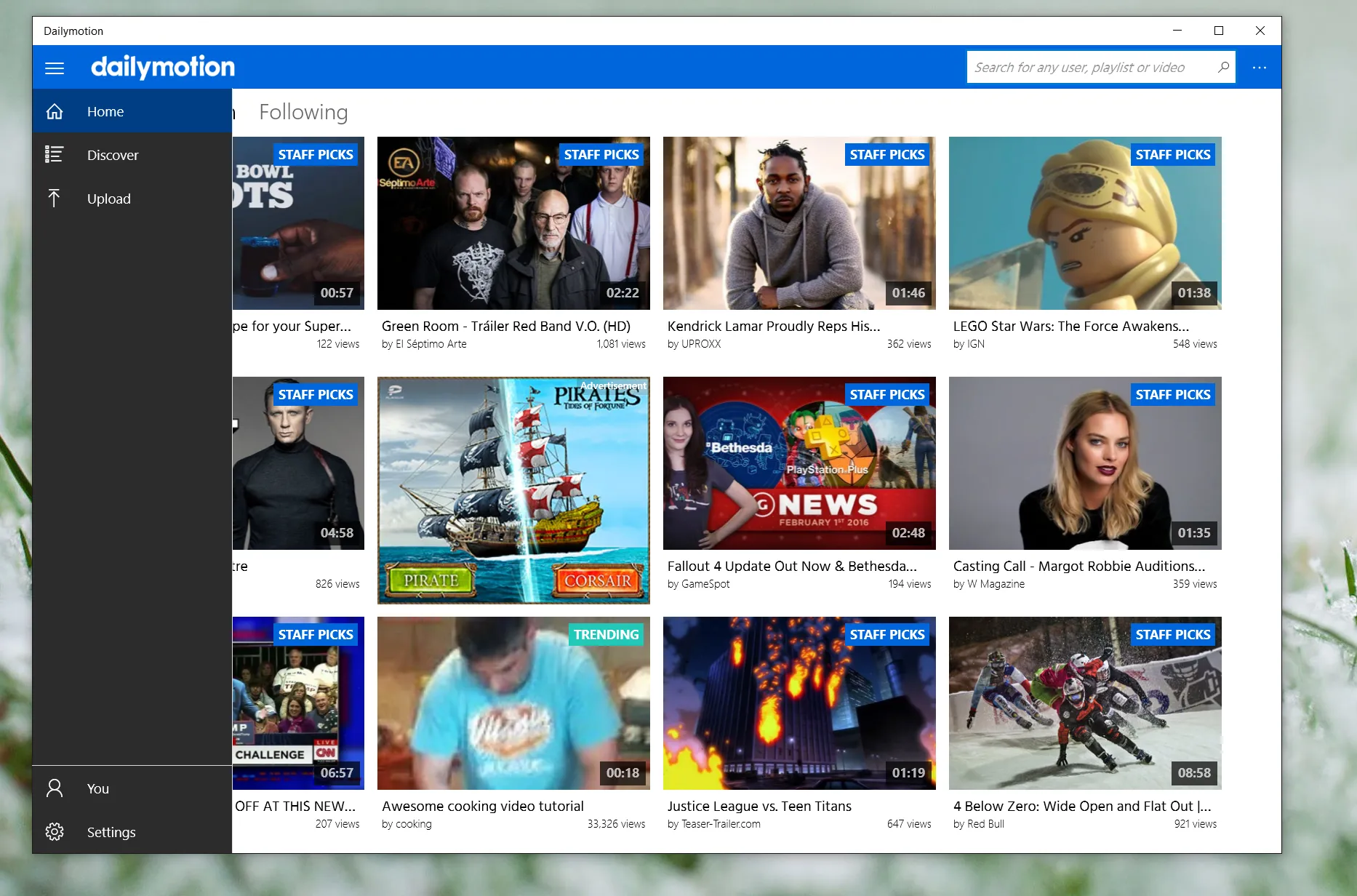
Troubleshooting issues on Dailymotion can be a breeze if you follow a systematic approach. Here’s a step-by-step guide to help you tackle common problems. Just remember, patience is key!
-
Check Your Internet Connection:
Before diving deep, ensure that your internet is stable. A slow or interrupted connection can cause videos to buffer or fail to load.
-
Clear Browser Cache:
Your browser stores temporary files that can sometimes interfere with video playback. Here’s how to clear cache:
- For Chrome: Go to Settings > Privacy and Security > Clear Browsing Data.
- For Firefox: Options > Privacy & Security > Cookies and Site Data > Clear Data.
-
Update Your Browser:
Using an outdated browser can lead to compatibility issues. Make sure you’re using the latest version of your preferred browser.
-
Disable Browser Extensions:
Sometimes, browser extensions can conflict with video playback. Try disabling them one by one to identify the culprit.
-
Try a Different Browser or Device:
If the problem persists, test Dailymotion on a different browser or device. This can help determine if the issue is specific to your setup.
-
Check Dailymotion’s Status:
Occasionally, Dailymotion could experience outages. Visit their official social media channels or status page for updates.
Also Read This: Paramount Plus Review Is It Worth It YouTube
When to Seek Help from Dailymotion Support

Sometimes, despite your best efforts, issues persist. Here are some signs that it might be time to reach out to Dailymotion Support:
-
Persistent Playback Issues:
If videos constantly fail to play, even after troubleshooting, it’s a sign that something more serious might be at play.
-
Account-Related Problems:
If you’re having trouble accessing your account, such as forgotten passwords or unauthorized access, it’s essential to contact support immediately.
-
Technical Glitches:
Encountering bugs or error messages that you can’t resolve on your own? Don’t hesitate to ask for help.
-
Content Issues:
If you find inappropriate content or experience copyright concerns, report it to Dailymotion’s support team.
To get in touch with Dailymotion Support, visit their official support page and submit a ticket. They typically respond promptly, ensuring your issues are addressed efficiently.
Troubleshooting Issues on Dailymotion
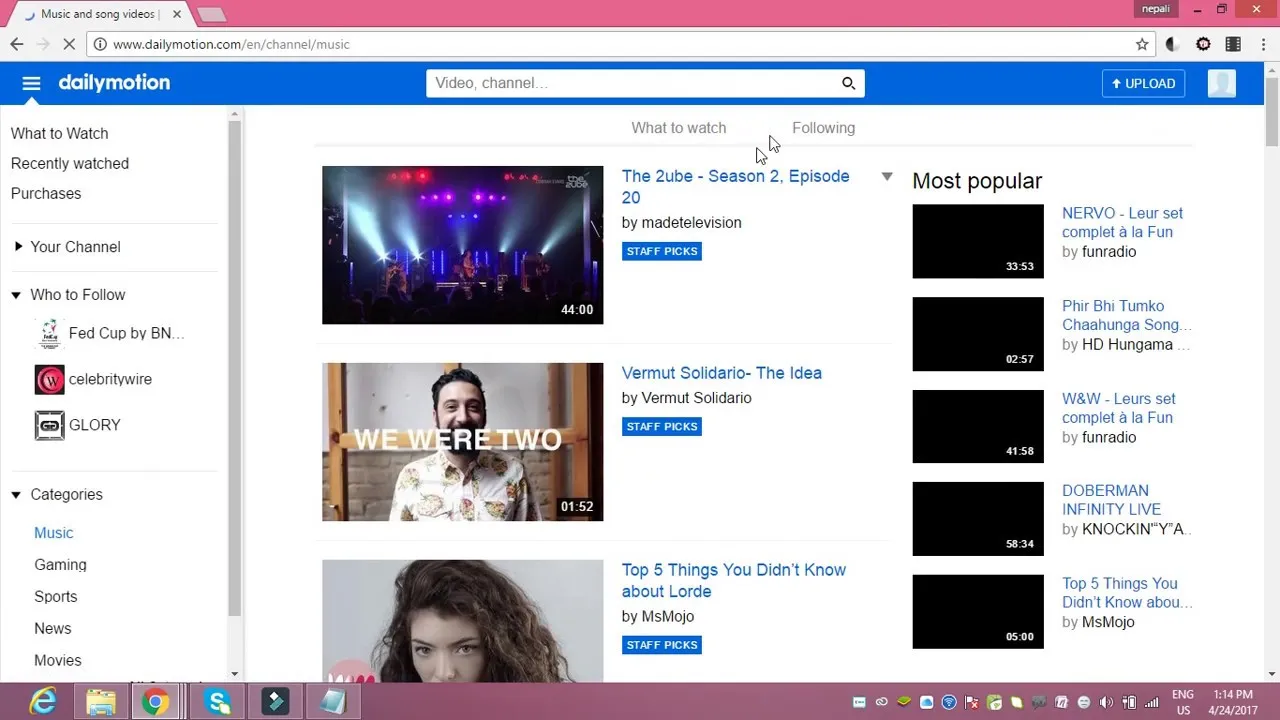
Dailymotion is a popular video-sharing platform that allows users to upload, share, and view a wide variety of videos. However, like any online service, users may encounter issues while trying to access or use the platform. Below, we outline common problems and their potential solutions to help you enjoy a seamless experience on Dailymotion.
Common Issues and Solutions
| Issue | Possible Solutions |
|---|---|
| Video Won't Play |
|
| Account Login Problems |
|
| Video Upload Issues |
|
Other Tips
Always ensure your browser is updated to the latest version and that your device meets the platform's requirements. Additionally, consider disabling VPNs or proxies that might affect your connection to Dailymotion.
In conclusion, by identifying the common issues and applying the suggested solutions, you can effectively troubleshoot most problems encountered on Dailymotion, ensuring a smooth and enjoyable viewing experience.