When it comes to showcasing your work on Behance, selecting the right image formats can significantly impact the viewer's experience. Different formats serve different purposes and can enhance the presentation of your portfolio. Here are some important formats to consider:
- JPEG: This is the most common format for photographs. It provides a good balance between quality and file size, making it ideal for images with rich colors and gradients.
- PNG: If your images require transparency or need to showcase sharp edges, PNG is the way to go. It's perfect for logos, icons, or any graphics where detail is key.
- GIF: For simple graphics or animations, GIFs are a fun choice. Just keep in mind that they have a limited color palette, so they’re not suitable for high-quality photographs.
- SVG: If you're working with vector graphics, SVG is the best format. It’s scalable without losing quality, which is perfect for illustrations and logos.
In addition to these formats, you should also pay attention to the resolution. Aim for a resolution of at least 72 DPI for web images, but don't hesitate to use higher resolutions for detailed work that deserves to be showcased vividly. Ultimately, the right image formats can make your portfolio not only look more professional but also more engaging for your audience!
4. Creating a Cohesive Visual Theme

Creating a cohesive visual theme is crucial for making your Behance portfolio stand out. Think of your portfolio as a visual story; every image should contribute to that narrative. Here are some strategies to help you achieve a harmonious look:
- Color Palette: Choose a consistent color palette that reflects your style. Use tools like Adobe Color to create harmonious color schemes that will tie your work together.
- Typography: Select one or two fonts that complement your images. Consistent typography helps in maintaining a unified look and makes your project descriptions more readable.
- Image Styles: Whether it's a specific filter, lighting, or composition style, stick to certain techniques across your images. This will create a recognizable signature for your work.
- Layout and Spacing: Use similar layouts for your projects. This includes how you present text, images, and other elements. Consistent spacing and alignment can enhance the overall flow of your portfolio.
By paying attention to these elements, your portfolio will exude professionalism and creativity, making it more appealing to potential clients or collaborators. Remember, a cohesive visual theme not only makes your work look good but also tells a story that resonates with your audience!
Also Read This: Do Buyers Actually Purchase Stock Photos from Alamy
5. Utilizing Tags and Categories Effectively
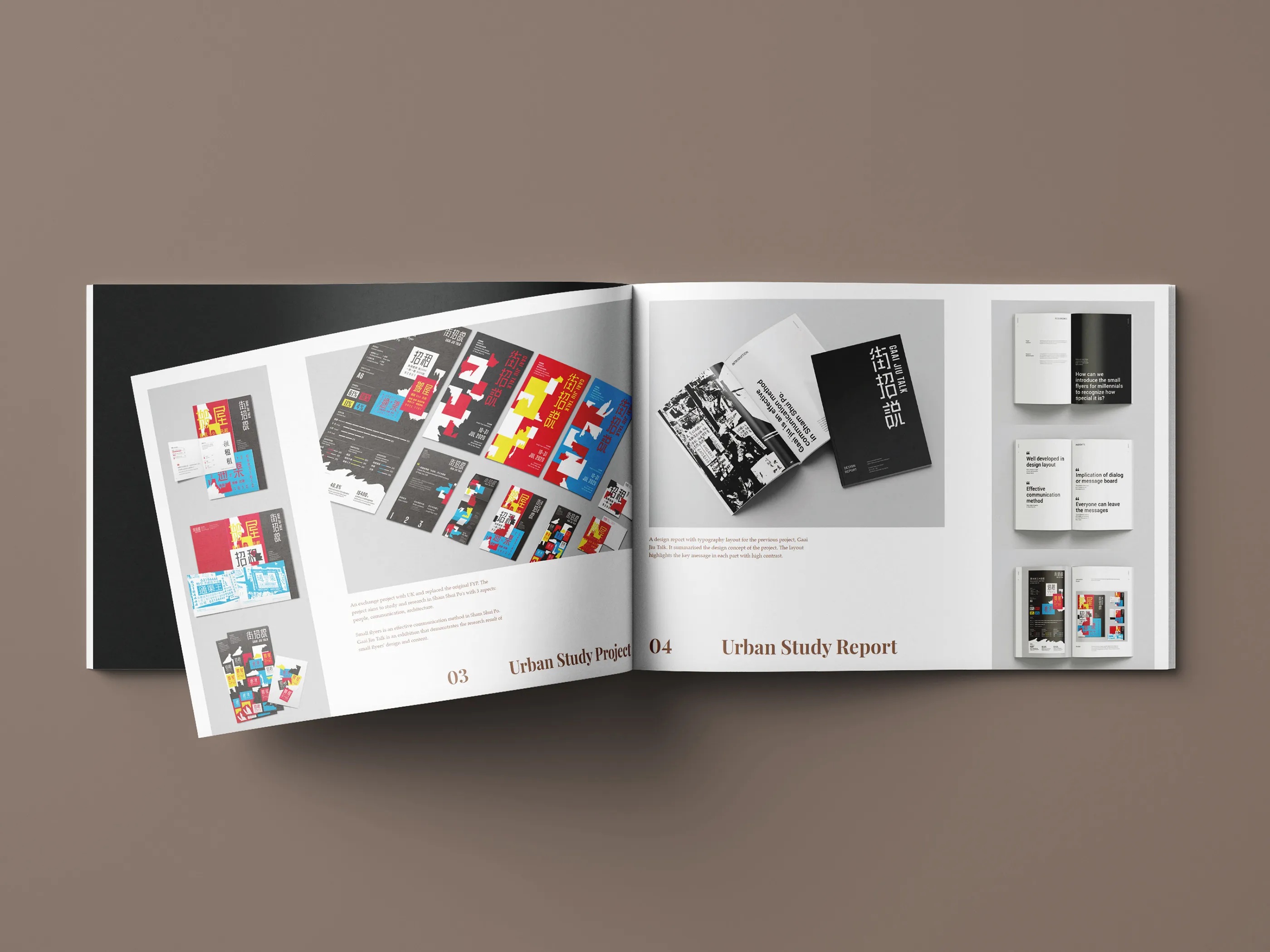
When it comes to showcasing your work on Behance, using tags and categories is like giving your portfolio a GPS system. It helps potential clients and collaborators find your projects easily. So, let’s dive into how you can make the most of these tools!
*Tags are keywords that describe your work. They can be anything from the type of project (like "graphic design" or "photography") to the tools you used (like "Photoshop" or "Illustrator"). Here are some best practices for tagging:
- Be Specific: Instead of just "design," try "UI/UX design." This helps narrow down search results.
- Use Relevant Keywords: Think about what terms your ideal audience might be searching for.
- Limit the Number of Tags: Too many tags can be overwhelming. Stick to 5-10 relevant tags per project.
Categories are broader classifications of your work. Behance offers a range of categories to choose from, so select the one that best fits your project. This helps in organizing your portfolio and enhancing discoverability. You might consider:
- Alignment with Your Style: Choose categories that resonate with your style and expertise.
- Trends: Keep an eye on trending categories; aligning with these can increase your visibility.
By effectively utilizing tags and categories, you can significantly boost your portfolio’s reach and ensure that the right people see your stunning work!
Also Read This: Unlocking Characters in My Hero Rumble
6. Arranging Your Images for Maximum Impact
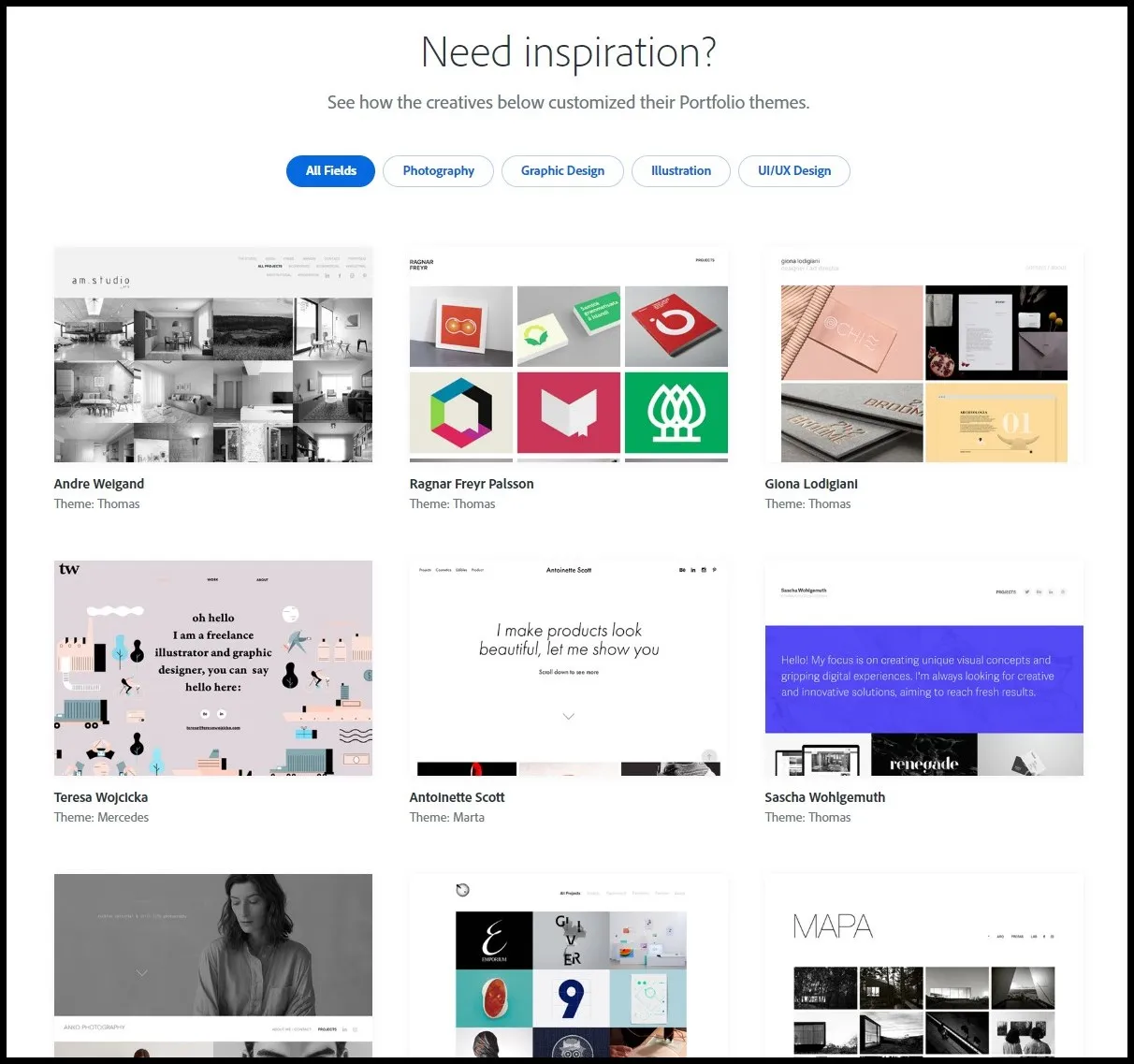
Now that you’ve got your images ready, it’s time to think about how to arrange them for maximum impact. The way you present your work can either captivate your audience or leave them scrolling past. So, let’s explore some strategies!
1. Tell a Story: Organize your images in a way that narrates a journey. Start with the initial concept, then showcase the process, and finally present the finished product. This gives viewers insight into your creative process.
2. Use a Consistent Layout: A consistent layout can create a cohesive look for your portfolio. Whether you prefer a grid, a slideshow, or a single-column layout, stick with one style throughout your projects.
3. Highlight Key Pieces: If you have standout work, make sure to place it prominently. You could even create a featured section at the top of your portfolio for your best projects.
4. Consider Image Size and Quality:* Ensure all images are high-resolution and appropriately sized. Blurry or pixelated images can detract from your professionalism.
Here’s a quick table to summarize the best arrangement practices:
| Practice | Description |
|---|---|
| Tell a Story | Sequence your images to narrate the creative process. |
| Consistent Layout | Maintain a uniform style throughout your portfolio. |
| Highlight Key Pieces | Feature your best work prominently. |
| Image Quality | Use high-resolution images to showcase your professionalism. |
Remember, the way you arrange your images can significantly influence how viewers perceive your work. So, take the time to do it thoughtfully!
Also Read This: Why Eren Stopped the Rumbling in Attack on Titan
Highlighting Your Best Work
When it comes to showcasing your portfolio on Behance, the saying "less is more" truly applies. Highlighting your best work means curating a selection of projects that not only represent your skills but also resonate with your target audience. Here are some tips to effectively highlight your best work:
- Choose Quality Over Quantity: Instead of uploading every project you've ever completed, focus on 5 to 10 of your best pieces. This ensures that every project displayed is top-notch and reflects your abilities.
- Diversity in Your Selection: Make sure your selected works showcase a variety of styles and techniques. This not only demonstrates your versatility but also appeals to a broader audience.
- Use Eye-Catching Thumbnails: The first impression is crucial. Create engaging thumbnails that grab attention and encourage viewers to click through to your projects.
- Include Project Descriptions: Take the time to write brief descriptions for each project. Describe the concept, the process, and your role. This adds context and can make your work more relatable to viewers.
- Gather Feedback: Don’t hesitate to seek opinions from peers or mentors. They can help you identify which pieces stand out the most and which may not represent you as well.
Remember, your portfolio is a reflection of you as a creative professional. By carefully highlighting your best work, you not only increase your chances of impressing potential clients but also showcase your unique artistic voice.
Also Read This: Understanding Affiliated Pages on LinkedIn and Their Impact on Your Profile
Regularly Updating Your Portfolio
Maintaining a fresh and dynamic portfolio is essential in the ever-evolving world of design and creativity. Regularly updating your Behance portfolio helps keep your work relevant and engaging. Here are some best practices for keeping your portfolio current:
- Set a Schedule: Consider creating a schedule for updates—whether it's monthly, quarterly, or after completing significant projects. This helps you stay disciplined and ensures your portfolio evolves over time.
- Remove Old Work: If certain pieces no longer reflect your current style or skill level, don’t hesitate to remove them. Keeping outdated work can dilute the impact of your portfolio.
- Showcase New Skills: As you learn and grow, your portfolio should reflect that. Make sure to add new projects that demonstrate your evolving skill set and creativity.
- Engage with Your Audience: Pay attention to comments and feedback on your projects. Engaging with your audience not only builds a community but can also give you insights into what works and what doesn’t.
- Highlight Achievements: If you receive awards or recognition for your work, be sure to include those updates in your portfolio. This adds credibility and can enhance your professional image.
By regularly updating your portfolio, you ensure that your Behance presence remains vibrant and a true reflection of your artistic journey. Fresh updates can spark interest and keep your audience coming back to see what you’ve created next!
The Best Practices for Organizing Images on Behance to Create a Stunning Portfolio
Creating a stunning portfolio on Behance requires careful organization of your images. A well-structured portfolio not only attracts potential clients but also showcases your skills effectively. Here are some best practices to help you organize your images:
- Curate Your Work: Select your best pieces that represent your skills and style. Avoid cluttering your portfolio with too many images.
- Use Projects Wisely: Group related images into projects. Each project should tell a story or demonstrate a specific skill set.
- High-Quality Images: Always upload high-resolution images. Low-quality images can detract from your professionalism.
- Consistent Presentation: Use a uniform style for your images, including lighting, color palette, and framing. This creates a cohesive look.
- Add Descriptions: Provide context for each image. A brief description can explain your thought process, techniques used, and the project’s goal.
Additionally, consider the following when organizing your portfolio:
| Aspect | Best Practice |
|---|---|
| Image Order | Start with your strongest work and gradually introduce your other pieces. |
| Tags and Keywords | Use relevant tags to make your work discoverable by potential clients. |
| Feedback | Seek constructive criticism from peers to improve your presentation. |
In conclusion, following these best practices for organizing images on Behance will enhance your portfolio's appeal, making it more likely to capture the attention of viewers and potential clients.