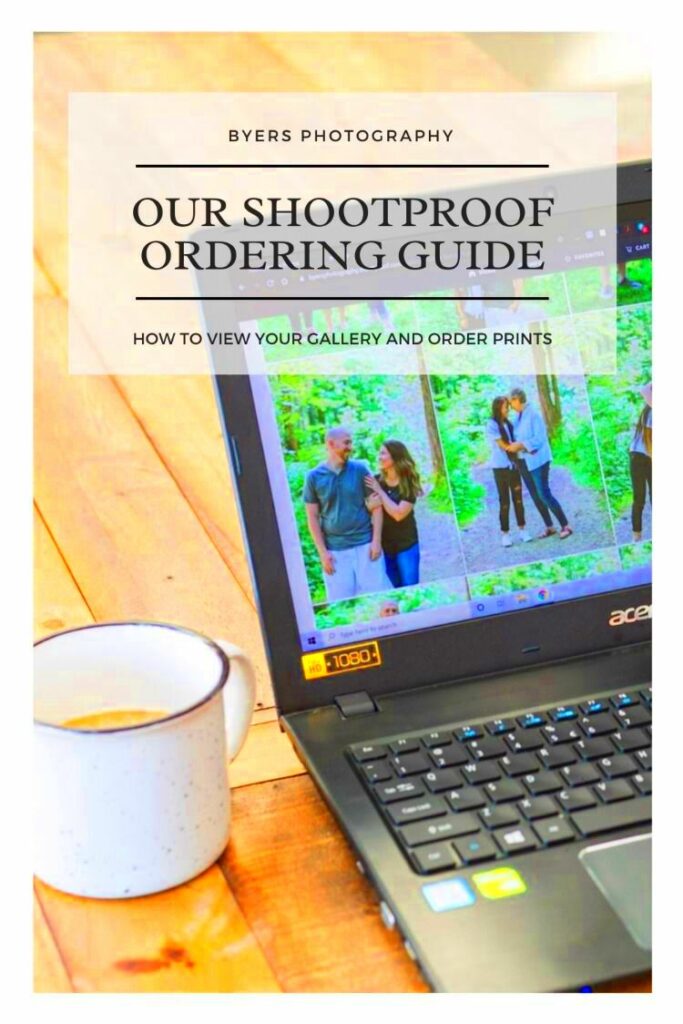Photography has long been about freezing moments in time but what's the use if those memories stay confined to a screen? By introducing printing features in ShootProof we can bridge that gap. Whether it's a treasured wedding album or a family portrait offering print services adds an extra layer of value to your work. While ShootProof streamlines this process the initial setup might seem daunting. Don't worry, I've been in your shoes. In this article I'll guide you through the steps to incorporate print options into ShootProof so you can offer your clients a more comprehensive experience.
Why Offer Printing Options in ShootProof?
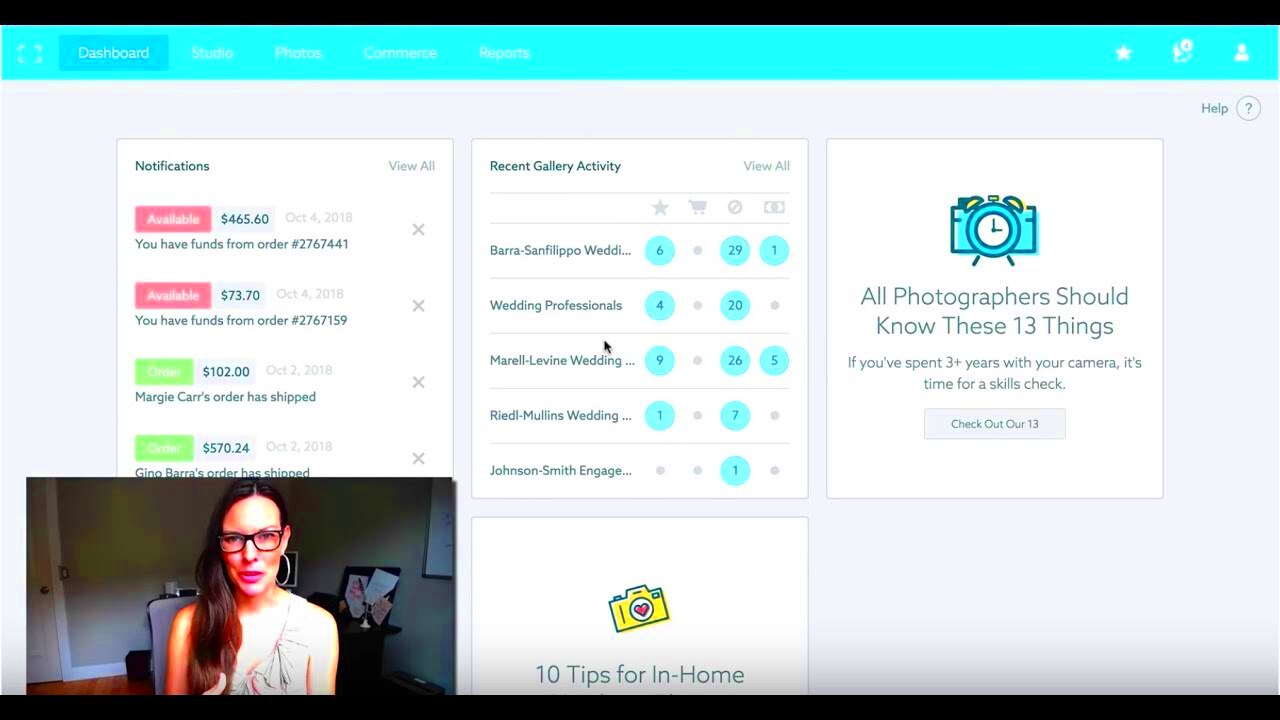
Photography goes beyond the realm of pixels; it’s about physically holding, displaying and treasuring moments. In the early days of my photography journey I exclusively offered images but there was always a sense of something lacking. Clients would inquire about printing options or seek recommendations for print shops. That’s when it dawned on me—why not streamline the process for them? By providing prints directly through ShootProof I could simplify things for my clients while enhancing the value of my offerings.
Here are a few reasons why it’s a good idea:
- Convenience for Clients: No need for them to search for print shops; everything can be done in one place.
- Additional Income Stream: Print sales can significantly increase your earnings, especially for big events like weddings or family reunions.
- Better Control: You know the quality of the images and can ensure that the prints match your vision.
By including choices for printing you not only simplify things for your clients but also enhance the professionalism of your offerings. Its akin to providing them with a complete experience—both digital and tangible keepsakes that they can treasure, for a lifetime.
Also Read This: Sharing YouTube Videos with Friends
Preparing Your Account for Print Orders
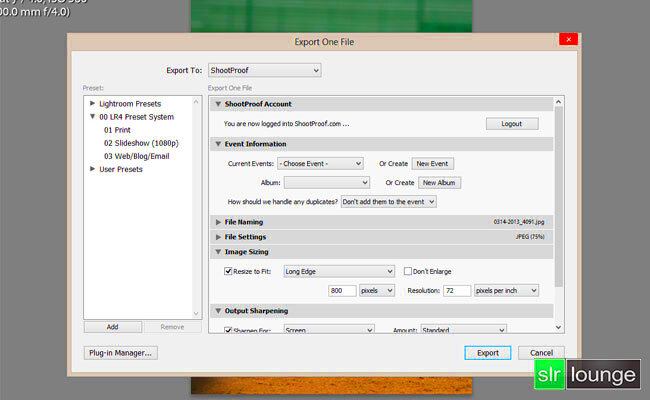
Before jumping into selling prints, its crucial to get your ShootProof account set up correctly. Believe me, taking some time to prepare makes a difference. When I introduced print options I overlooked a few steps and had to retrace my steps which was quite annoying! Let me share with you how to steer clear of my blunders:
- Check Your ShootProof Subscription: Make sure your plan supports print services. If not, you might need to upgrade.
- Choose Your Print Lab: ShootProof works with various labs, so pick one that suits your style and location. You’ll want to consider factors like print quality, shipping time, and cost.
- Customize Your Storefront: Add your logo, choose colors that match your brand, and make the buying experience seamless for your clients.
With those key elements set up you can start accepting print orders. It’s a real turning point! Your creations go from being mere digital displays to physical pieces that your customers can actually touch and feel.
Also Read This: Bigstock vs. iStock: Which Stock Image Platform Is Better for You?
Setting Up Print Lab Integration in ShootProof
Bringing a print lab into your ShootProof account is like putting the cherry on top of your photography venture. When I embarked on this journey I was thrilled yet a bit overwhelmed. The idea of tying everything together seemed challenging at first but as I delved into it I found the process to be quite simple. Allow me to guide you through the steps involved.
To establish the integration for the print lab you must follow these steps.
- Access the Settings: Log into your ShootProof account and navigate to the settings menu. This is where all the magic happens.
- Select Print Lab Integration: Choose the print lab you want to work with. ShootProof partners with several reputable labs, so take your time to pick one that aligns with your quality expectations.
- Connect Your Account: Follow the prompts to connect your print lab account. You might need API keys or other details, which should be readily available in your print lab account.
- Test the Integration: Before going live, make a few test orders to ensure everything works smoothly. I once missed this step and had to deal with frustrated clients—trust me, it’s worth the extra effort!
Once the integration is set and live you’ll be all set to provide your clients with prints effortlessly. Just picture how delighted theyll be when they receive top notch prints capturing their cherished moments all thanks to your effort in establishing this integration!
Also Read This: Navigate the Market: Understanding Getty Images UK
Customizing Print Sizes and Pricing
With your print lab now set up its time to personalize the sizes and costs. This is the moment to let your imagination take center stage. When I began providing prints I dedicated time to exploring various dimensions and price points. What I discovered is that you can present a range of choices to accommodate different financial plans and tastes.
Here’s how you can customize your offerings:
- Choose Standard Sizes: Start with popular sizes like 4x6, 5x7, and 8x10. These are the sizes clients usually look for.
- Offer Unique Sizes: Think outside the box! Offer larger sizes like 16x20 or even custom sizes that fit the unique needs of your clients.
- Set Your Prices: Consider the costs of printing, shipping, and your time. Make sure your prices reflect the quality and effort you put into your work. You can even offer packages for multiple prints at a discounted rate.
- Include Special Options: Think about adding extras like framing, canvas prints, or specialty papers. These add value and make your prints even more appealing.
When I began offering different sizes for prints, I saw a boost in my sales and clients were happy to have choices that suited their preferences. It really comes down to creating a tailored experience!
Also Read This: Why Is My YouTube Keyboard Not Working
Managing Orders and Deliveries Efficiently
Once you've got everything ready and tailored your printing preferences it's essential to handle orders and deliveries smoothly. This aspect can sometimes be daunting particularly during busy periods such as weddings or festivals. Nevertheless with some planning and the proper resources it can be a walk in the park.
Here are a few suggestions to assist you in handling orders and shipments.
- Use ShootProof’s Dashboard: Keep an eye on your orders through the ShootProof dashboard. It gives you a clear overview of what’s pending, what’s shipped, and what needs your attention.
- Set Clear Timelines: Communicate estimated delivery times to your clients. I usually send them a quick message once their order is placed and another when it’s shipped. It keeps them in the loop and builds trust.
- Organize Your Workflow: Create a checklist for managing orders. I like to keep a simple spreadsheet that tracks orders, delivery dates, and follow-ups. This way, I can ensure nothing falls through the cracks.
- Follow Up with Clients: A quick follow-up message post-delivery can do wonders. Ask for feedback and encourage them to share their prints on social media. This not only helps build rapport but also acts as free marketing for your business.
Efficiently handling orders and deliveries not only keeps your clients content but also streamlines your own workflow. This results in happier customers and a higher likelihood of referrals benefiting everyone involved!
Also Read This: Stripping Audio from YouTube Videos for Personal Use
Common Challenges When Adding Printing Options and How to Solve Them
When I started exploring the idea of offering printing services for my photography business I was really thrilled. But I soon discovered that it wasn't an easy ride. As with any new endeavor there were obstacles to navigate. From issues to misunderstandings about pricing here are some typical challenges I encountered along with suggestions on how to address them.
1. Technical Glitches: Sometimes, the integration between ShootProof and the print lab didn't work as expected. Orders would get lost or incorrectly processed. To mitigate this, always run a test order before going live and keep an eye on the dashboard for any inconsistencies.
2. Pricing Confusion: Determining the right prices for prints can be tricky. You want to be competitive but also ensure you’re not undervaluing your work. I found it helpful to conduct a little market research—look at what other photographers in your area are charging and adjust your prices accordingly.
3. Quality Concerns: I remember my first few print orders came back with colors that didn’t match what I saw on screen. To avoid this, always order samples from your chosen print lab before offering their services to your clients. This way, you can ensure the quality meets your standards.
4. Client Expectations: Sometimes clients expect same-day delivery for their prints, which can be unrealistic. Clear communication is key. Be upfront about delivery times right from the start, and consider sending out follow-up messages to keep clients informed about their orders.
By getting ready for these obstacles you will be more prepared to provide a seamless and pleasant experience, for yourself and your clients.
Also Read This: Exploring the Evolution of YouTube's Old Logo
FAQs About Printing Options in ShootProof
As I explored the possibilities of providing printing services I found that several of my clients had inquiries. Taking the time to address their concerns not only fostered trust but also enlightened them about the procedure. Below are some common questions I frequently came across.
1. Can I choose different print sizes?
Absolutely! ShootProof allows you to offer a variety of sizes. Whether your clients want standard sizes or custom options, you have the flexibility to cater to their needs.
2. What happens if there’s an issue with my order?
In case of any issues, your print lab should have a support system in place. I recommend you familiarize yourself with their customer service options to assist your clients promptly.
3. How do I set pricing for my prints?
Pricing can vary based on your costs and the quality of prints. Conducting market research can help you set competitive prices while ensuring you cover your expenses.
4. Is there a way to track orders?
Yes! ShootProof has a user-friendly dashboard that allows you to track orders, manage deliveries, and keep clients informed about their purchases.
5. Can clients order prints directly from their galleries?
Definitely! Once you set up print options, clients can easily order prints directly from their galleries, making it a hassle-free experience for them.
Responding to these frequently asked questions not only gives your clients a sense of empowerment but also instills trust in your offerings.
Conclusion: Enhance Your Client Experience with ShootProof Printing Options
In the realm of photography freezing moments is only the first step. Introducing printing features through ShootProof has been a game changer for my business enhancing how I engage with clients. Witnessing the joy on a clients face when they see their cherished memories in print reinforces the significance of my work every single time.
From getting your account ready to overcoming obstacles the journey may appear intricate at first but the benefits are genuinely valuable. Not only do you broaden your range of services but you also leave a lasting impression on your clients. By utilizing tools exercising some patience and adding a personal touch you can elevate their experience and build a successful venture.
If you haven’t already set up printing features in your ShootProof account I highly recommend doing so. This isn’t just a strategic decision for your business; it’s an opportunity to offer your clients something they can treasure a physical keepsake that captures their most beloved memories.