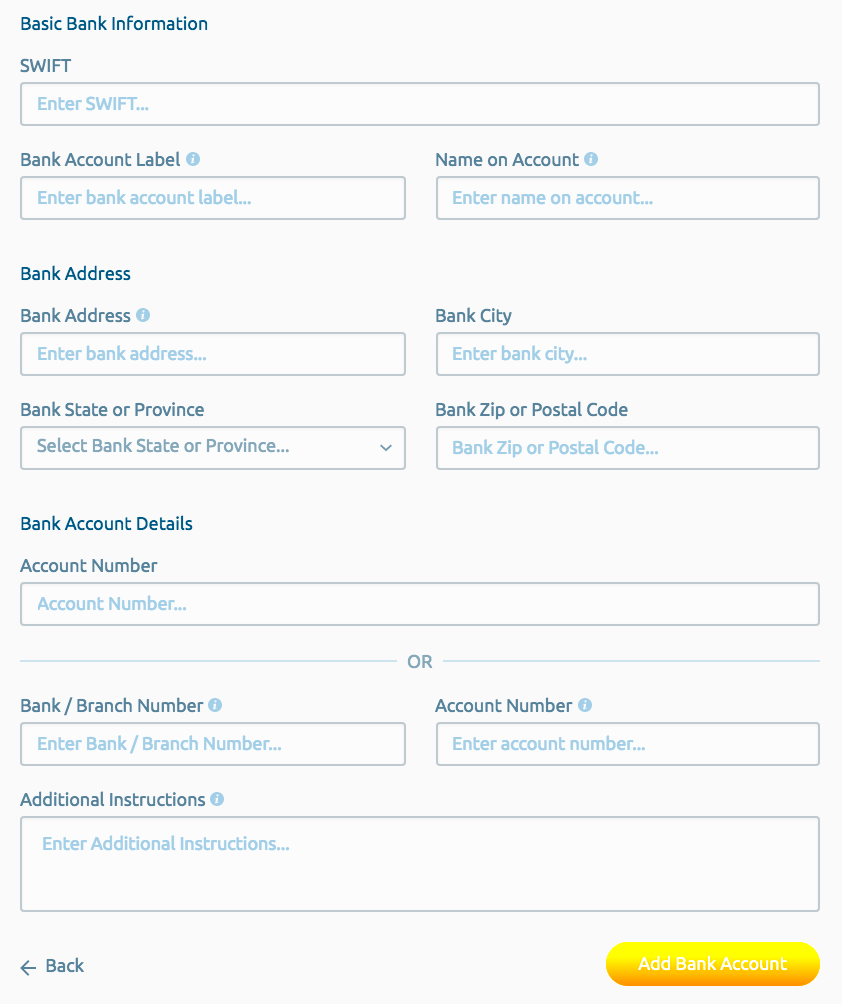When I began using ShootProof I didn't grasp the importance of connecting my bank account. It's not merely for convenience sake; it’s essential for ensuring that your income is deposited directly into your account. Picture this; you dedicate time capturing beautiful memories only to encounter obstacles when it's time to receive your payment. By linking your bank account the process becomes easier with transactions being seamless and free from complications.
By linking your bank account, you can:
- Receive Payments Quickly: No more waiting for checks or cash. Payments are direct and instant.
- Track Your Earnings: Having everything connected helps you keep an eye on your financial health without extra effort.
- Streamline Your Workflow: Focus on your creative projects rather than stressing over payment logistics.
From what I have seen the reassurance that comes with having my bank account connected is well worth the initial setup hassle. Seriously making this move is one of the smartest choices you can make for your photography venture.
Preparing Your Information for the Bank Account Setup
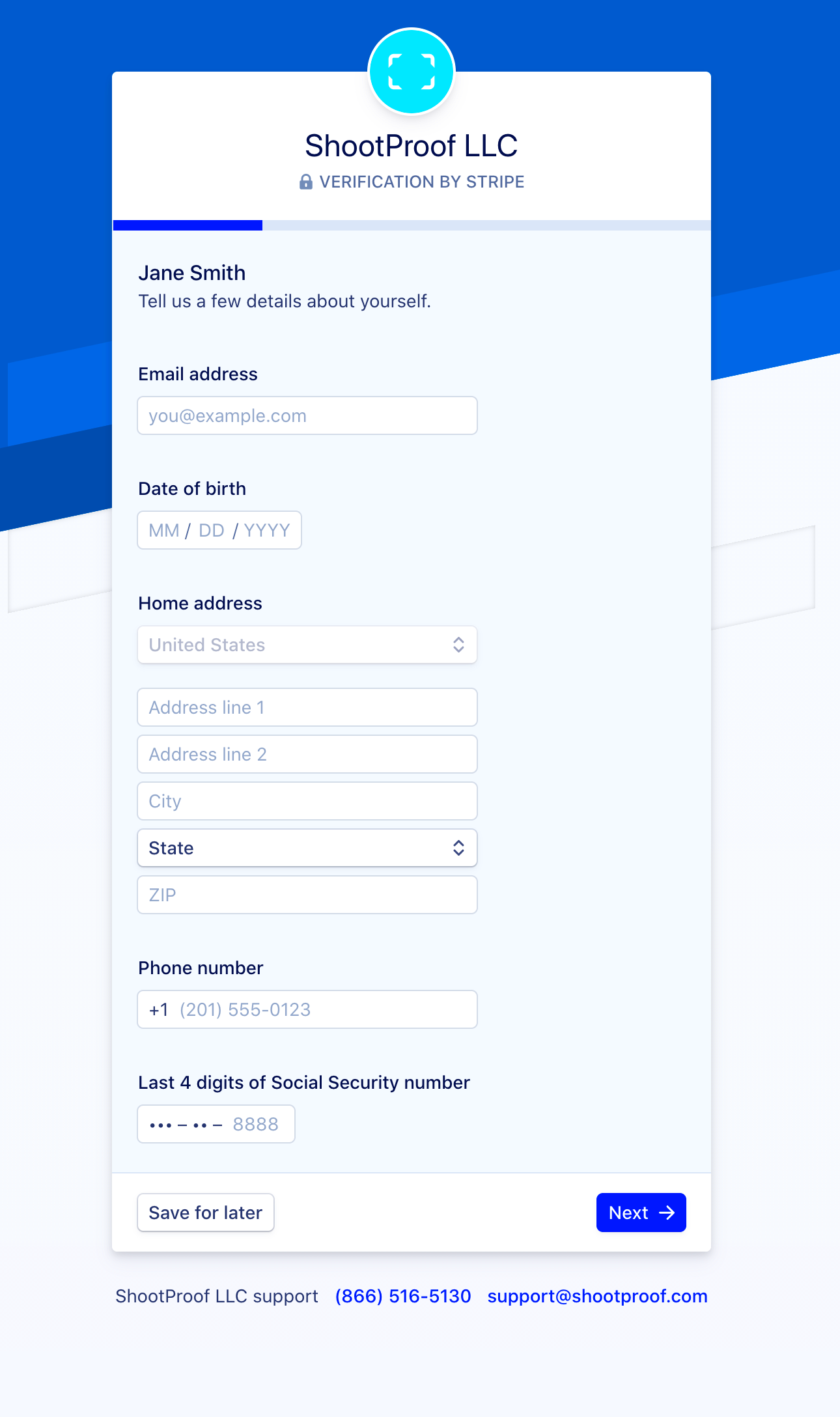
Before jumping into the setup, it's crucial to collect all the information. I recall a time when I had to rush to gather details while getting things ready. Believe me, being prepared can spare you a lot of hassle. Here's a list of what you'll need.
- Bank Account Number: Ensure you have your account number handy. Double-check for accuracy.
- Routing Number: This number is critical for directing funds to your account.
- Account Holder Name: Use the name registered with your bank to avoid mismatches.
- Bank Name: Ensure you know the exact name of your bank, as it needs to be entered correctly.
Keeping a pen and paper nearby is wise. Writing down your information can assist you in preventing mistakes when filling out forms on the internet. Although this preparation may appear monotonous it will greatly ease the process of connecting your account later on.
Also Read This: The Benefits of Dailymotion for Creators and Viewers
Navigating to the Bank Account Section in ShootProof
When you’re all set, head over to the bank account section in ShootProof. I remember feeling a bit lost the first time I did this, but its actually quite simple! Here’s a step by step guide on how to locate it.
- Log in to your ShootProof account.
- Click on your profile icon, usually found in the upper right corner of the dashboard.
- Select “Account Settings” from the dropdown menu.
- Look for the “Bank Account” section on the left side of the page.
Once you're in the section take a moment to get acquainted with the setup. ShootProofs interface is easy to navigate and you'll have all the options you require readily available. If I can manage it so can you! Just keep in mind that this stage lays the groundwork for your upcoming transactions, so be sure to take your time and double check everything.
Also Read This: Earnings Breakdown for Photos on Shutterstock
Entering Your Bank Account Details
Now that you are in the section, it’s time to input your bank account information. I recall feeling somewhat anxious during this stage as getting it right is crucial. It’s important to double check that every detail you provide is accurate. A tiny mistake can cause issues down the line and I learned this lesson through experience!
Here’s a straightforward walkthrough to assist you:
- Account Type: Choose between checking and savings. Most of us use checking accounts for business, so that’s usually the best option.
- Account Number: Type in your bank account number carefully. Take a moment to double-check it against your bank statement.
- Routing Number: This number directs your funds to the right place. You can find it on your checks or by contacting your bank.
- Account Holder’s Name: Make sure to enter the name as it appears on your bank account to avoid any mismatches.
Once you’ve filled in all the information don’t be quick to hit that submit button. Pause for a moment, go through everything and make sure it’s accurate. I’ve come to realize that taking a few moments to double check can spare you a lot of hassle down the line. Keep in mind that this is an important move, towards streamlining your payment process!
Also Read This: How to Watch Live Stream on Dailymotion
Verifying Your Bank Account
Once you input your banking information the next crucial step is to verify it. At first I experienced a bit of unease wondering whether everything would proceed without a hitch. Verification acts as a safeguard making sure that your bank account is correctly connected and prepared to receive funds.
The verification process usually goes like this
- Verification Method: ShootProof usually employs a two-step verification process. They might send two small test deposits into your account.
- Check Your Bank Account: After a day or two, check your bank account for those deposits. They’re often very small amounts, like $0.01 or $0.02.
- Enter the Amounts: Go back to ShootProof and enter the exact amounts of those test deposits. This step confirms that you have access to the account.
I recall being eager for those deposits to show up, but the thrill of finishing the verification process made it worthwhile. After you confirm your account, a sense of relief washes over you as you realize that you're ready to receive payments smoothly!
Also Read This: Maximizing Your Workflow with Creative Cloud Behance Integration
Managing Your Linked Bank Account in ShootProof
Once you have connected and confirmed your bank account it's crucial to stay on top of it for things to run smoothly. I tend to neglect this part but monitoring your linked account can help you avoid potential problems later on. Here's a guide on how to efficiently manage your bank account in ShootProof.
- Access Account Settings: You can revisit the “Account Settings” section anytime to view your linked bank account.
- Update Details as Necessary: If you change banks or accounts, it’s crucial to update this information promptly. I learned this the hard way when I switched banks and forgot to update my details, leading to payment delays.
- Monitor Your Transactions: Regularly check your ShootProof account to ensure payments are being deposited correctly. This can prevent any surprises later.
- Contact Support if Needed: If you encounter any issues, don’t hesitate to reach out to ShootProof’s support team. They’re usually responsive and eager to help.
Keeping your bank account linked isn’t just about making sure it’s current; it’s also crucial for staying in control of your financial situation. Believe me when I say that dedicating some time to check your account can have a significant impact on your photography venture!
Also Read This: Deleting Libraries on Adobe Stock
Troubleshooting Common Issues During Setup
Setting up your bank account in ShootProof can be a breeze but every now and then you might run into a few hurdles. I recall my own journey; I was eager to connect my account only to encounter some unforeseen challenges. The silver lining is that many issues come with simple fixes!
Here are a few challenges you may encounter along with suggestions to help you overcome them.
- Incorrect Account or Routing Number: Double-check the numbers you entered. Even a single digit can throw everything off. I once entered my routing number incorrectly, and it took me a while to figure out why my account wasn’t linking.
- Delayed Verification Deposits: Sometimes, it takes longer for those tiny verification deposits to appear in your bank account. If you don’t see them after a few days, contact your bank to ensure everything is in order.
- Issues with Bank Compatibility: Not all banks may be supported by ShootProof. If you’re using a smaller or less common bank, check their compatibility on the ShootProof website or with customer support.
- Security Measures: If you have extra security measures on your bank account, such as two-factor authentication, it might hinder the linking process. Make sure to adjust your settings if necessary.
Dealing with challenges can be tough, but keeping calm is essential. Pause for a moment, take a deep breath and consider these suggestions. Many issues can be resolved and before you know it, your account will be connected and functioning without a hitch!
Also Read This: Understanding YouTuber Earnings for 100 Million Views
Frequently Asked Questions about Adding a Bank Account to ShootProof
While I was trying to connect my bank account to ShootProof I realized I had the same questions that others often have. Its completely normal to want some reassurance, especially when it comes to things. Here are a few common questions I encountered along with my thoughts on them.
- What if I enter the wrong bank account details? Don’t panic! You can update your details in the account settings. Just ensure you double-check before saving.
- How long does the verification process take? Typically, it takes one to two business days for those verification deposits to appear. If you don’t see them, give it a little time before reaching out to your bank.
- Can I link multiple bank accounts? Unfortunately, ShootProof only allows one bank account to be linked at a time. However, you can change it whenever needed.
- What should I do if I don’t see my deposits? First, check with your bank. If everything seems fine on their end, contact ShootProof’s support for assistance.
Its always more beneficial to seek clarity through questions rather than staying uncertain. The ShootProof community and support team are available to assist you, so feel free to reach out if you require any additional help!
Wrapping Up Your Bank Account Linking Journey
As you finish connecting your bank account to ShootProof take a moment to think about the progress you’ve made. I can still recall the feeling of satisfaction I had after getting everything set up! This isn’t merely a chore; it marks an important achievement in running your photography business with greater efficiency.
Here are some important lessons learned from this experience
- Prepare Thoroughly: Having all your information ready can make the process smoother. I learned that being organized saves a lot of time and stress.
- Be Patient: Sometimes, technology doesn’t work as quickly as we want it to. Take a deep breath and give things a little time to unfold.
- Stay Informed: Keep an eye on your transactions and account settings regularly to ensure everything is running smoothly.
Keep in mind that connecting your bank account is only the first step. Now that everything is in place you can fully immerse yourself in your true passions – crafting stunning visuals and building relationships with your clients. Step into this fresh phase with assurance, as your dedication lays the foundation for a bright future ahead!