In order to make blogs that look good visually, making use of Canva blog templates is something that anyone who wants to create visually appealing blog posts should think about. Its technically simple for anybody regardless their level of expertise in design to use it in creating magnificent content due to its supportive interface and various kinds of styles. If you are a person who has done extensive blogging or new into it, using canva templates saves time spent on drawing and also contributes towards better appearance of your blog. So what are its advantages and how do you make real use of such templates?
Benefits of Using Canva for Blogging
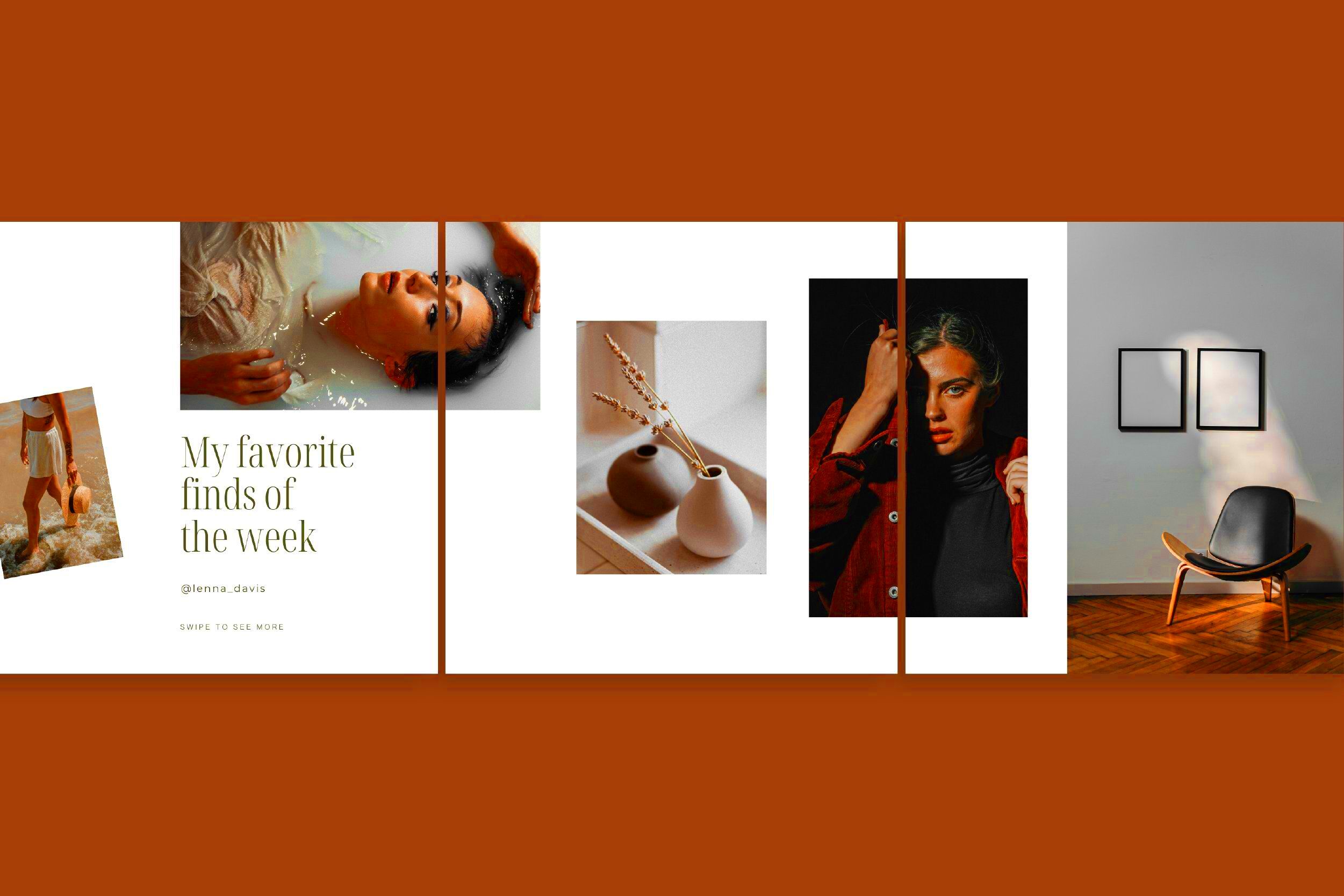
There are numerous benefits of using Canva for your blogging needs:
- User-Friendly Interface: Canva’s drag-and-drop features make it easy for anyone to use, no matter their skill level.
- Variety of Templates: There are thousands of templates available, catering to different styles and themes.
- Customizable Elements: You can modify colors, fonts, and layouts to fit your brand.
- High-Quality Images: Canva offers access to a vast library of high-quality images and graphics.
- Collaboration Features: Work with your team in real-time, making it easier to gather feedback and make changes.
When you use these advantages you will save time and also achieve that business-like appearance on your blog.
Also Read This: What You Need to Know About the Cost of Shutterstock Images
How to Choose the Right Template for Your Blog
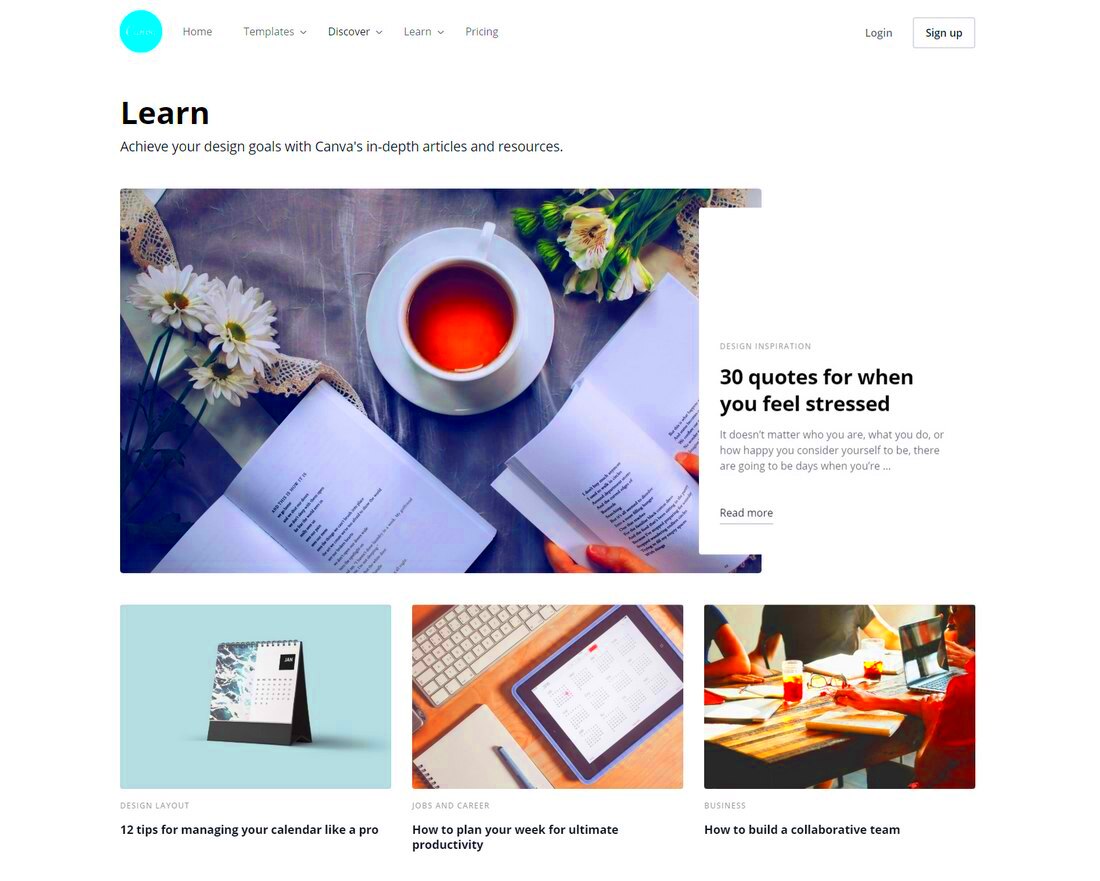
Choosing the appropriate template for your blog is essential in order to be consistent with its goal. The following are some recommendations that should be taken into account:
- Identify Your Theme: Consider the overall theme of your blog. Is it casual, professional, or artistic? Choose a template that reflects this tone.
- Consider Your Audience: Think about what your readers prefer. A vibrant template might appeal to a younger audience, while a minimalist design may suit a more professional crowd.
- Look for Versatility: Choose templates that allow for customization so you can adapt them as your brand evolves.
- Check for Mobile Responsiveness: Ensure the template looks good on both desktop and mobile devices.
- Review Layout Options: Look for templates that have various layout options to accommodate different types of content.
For this reason, when you selected a template, it should be in line with what your blog intends to accomplish and who will read it; thereby making the content more interesting and attention-grabbing.
Also Read This: Master the Basics of Squats for Strong Legs on Dailymotion
Steps to Customize Your Canva Blog Template

The customization of your Canva blog template is pretty easy and may greatly improve your content. To help you in this regard, we have prepared a beginner’s guide:
- Choose Your Template: Begin by selecting a template that aligns with your blog’s theme. Canva offers a wide array of options.
- Edit Text: Click on the text boxes to add your own content. You can easily change the font, size, and color to match your brand’s style.
- Modify Images: Replace placeholder images with your own or choose from Canva’s extensive image library. Just click on the image and upload your desired file.
- Adjust Layout: If you want to rearrange elements, simply drag and drop them into your preferred positions. This allows for a personalized layout.
- Add Elements: Explore Canva’s elements section to include icons, shapes, or additional graphics that complement your blog’s message.
- Save and Download: Once you’re satisfied with your design, save your work. Choose the appropriate file format (like PNG or PDF) for downloading.
To guarantee that your blog template looks not only professional, but also resonates with the audience.
Also Read This: How Dailymotion Functions: An In-Depth Look at the Platform
Using Canva to Enhance Your Blog Visuals
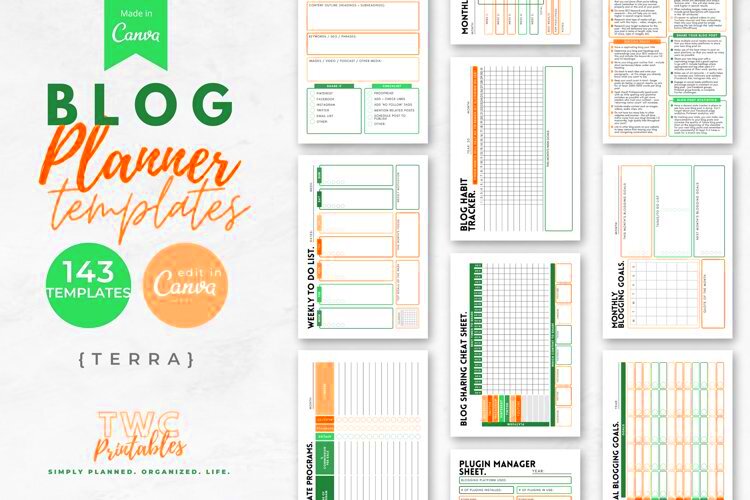
The main thing that makes readers pay attention to your writing is pictures. There is a way to enhance the visuals of your blog by using Canva efficiently.
- Create Eye-Catching Headers: Use bold colors and interesting fonts to create headers that draw readers in.
- Design Infographics: Visual representations of data can make complex information easier to understand. Canva has templates for infographics that are easy to customize.
- Social Media Graphics: Create graphics for promoting your blog posts on social media platforms. Canva provides pre-sized templates for each platform.
- Consistent Branding: Use similar color schemes, fonts, and styles across all visuals to create a cohesive look for your blog.
- Animations and Videos: Canva allows you to add animations to your graphics, making them more engaging. You can also create simple video clips.
When using these features for your blog, it can become attractive and therefore engage readers more.
Also Read This: Can You Watch the Super Bowl on YouTube TV
Tips for Downloading and Using Canva Images
There are some useful things to remember when downloading and using photos from Canva:
- Choose the Right Format: Decide on the format you need based on where you’ll use the images. PNG is great for web use, while PDF is better for print.
- Optimize for Quality: Always select high-resolution images to ensure they look good on all devices. Avoid pixelated images, as they can detract from your blog’s professionalism.
- Check License Agreements: Ensure you understand the licensing for any images you use, especially if you’re using them for commercial purposes.
- Use Proper Attribution: If required, give credit to the original creator of any stock images you use.
- Organize Your Files: Keep your downloaded images organized in folders. This will make it easier to find them when you’re ready to upload them to your blog.
If you adhere to these tips it will help you use Canva photos well and in tandem with the design of your blog.
Also Read This: Choosing the Best: Adobe Stock vs Shutterstock Comparison
Common Mistakes to Avoid When Using Canva Templates
Canva is a great blog visuals maker but there are many users who may find it difficult due to some common mistakes. By not committing the mentioned blunders, you will be able to have more time and this will help keep your blog looking professional.
- Overcomplicating Designs: One of the biggest mistakes is trying to include too many elements. Keep your design clean and focused. Less is often more!
- Ignoring Brand Consistency: Make sure your templates align with your overall branding. Using inconsistent fonts and colors can confuse your audience.
- Not Using High-Quality Images: Always opt for high-resolution images. Low-quality visuals can make your blog appear unprofessional.
- Neglecting Readability: Ensure your text is easy to read. Avoid overly fancy fonts that might look good but can confuse readers.
- Forgetting Mobile Optimization: Many users access blogs on mobile devices. Always check how your template looks on different screen sizes.
- Failing to Save Progress: It’s easy to get caught up in the design process. Remember to save your work frequently to avoid losing any changes!
Avoiding these typical blunders enables you to take maximum advantage of your Canva models by producing interesting blog pages which connect with the readers.
Also Read This: What cannot be mixed with bakuchiol?
Frequently Asked Questions
Here are some of the frequently asked questions about what people ask regarding how-to blog in Canva:
- Can I use Canva for free?
- Yes, Canva offers a free version with many features. However, some premium elements may require a subscription.
- Are Canva templates customizable?
- Absolutely! You can modify text, colors, images, and layouts to fit your specific needs.
- Can I download my designs in different formats?
- Yes, Canva allows you to download your designs in various formats, including PNG, JPG, and PDF.
- Do I need design experience to use Canva?
- No design experience is necessary. Canva is designed to be user-friendly for everyone.
- Can I collaborate with others on Canva?
- Yes, Canva allows for real-time collaboration, making it easy to work with team members.
If tearing yourself from such inscription for any reason, ask real questions at the help center!
Conclusion on Starting a Blog with Canva Blog Templates
For instance by using canva templates for your blog, you can show cases your imagination or creativity in various ways. On top of that, it has simple features and lots of customisable templates together with options of many photos thus proving itself that it is able to provide means for making any blog pretty good looking.
To ascend your blogging experience, it is advisable to avert frequently made errors, ask appropriate questions and use features provided by Canva. Ensure predominately captivating and high-quality content creation while keeping in mind your target audience. Good luck with blogging!
