Hey there! Have you ever thought about using Telegram but hesitated because you didn’t want to share your phone number? Well, you’re not alone! Many people value their privacy and are looking for ways to communicate without revealing their personal information. In this blog post, we’ll explore how you can sign up for Telegram without a phone number and the benefits of doing so. Let’s dive into the details!
Why Use Telegram Without a Phone Number?
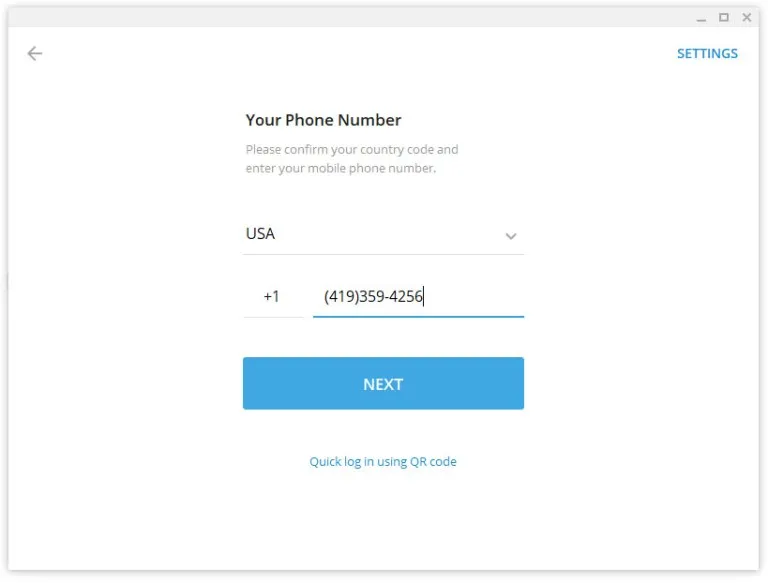
Using Telegram without a phone number can offer several advantages that cater to privacy-conscious users. Here are some compelling reasons why you might want to consider this option:
- Enhanced Privacy: One of the primary reasons people want to use Telegram without a phone number is privacy. By avoiding the use of your phone number, you reduce the risk of unwanted contacts and keep your personal information safe from prying eyes.
- Anonymous Communication: If you’re discussing sensitive topics or simply want to keep your identity under wraps, using Telegram without a phone number allows for more anonymous interactions. You can communicate freely without the fear of being tracked down.
- Multiple Accounts: Many users enjoy having multiple Telegram accounts for different purposes—work, personal, or hobby-related. Signing up without a phone number can make it easier to manage these different identities without linking them to your primary number.
- Global Accessibility: In some regions, users may face restrictions on using their phone numbers for registration. By using alternative methods, you can easily access Telegram no matter where you are.
In summary, using Telegram without a phone number can provide a greater sense of security, freedom, and flexibility in your online communications. Now that we’ve covered the reasons, let’s explore how you can actually sign up without a phone number!
Also Read This: Discovering Games Not Blocked by Fortiguard Downloader
Alternative Methods for Signing Up

When it comes to signing up for Telegram without your phone number, there are a few alternative methods you can explore. These methods allow you to enjoy the features of Telegram while keeping your personal information private. Let's dive into some of the most popular alternatives:
- Using a Virtual Phone Number: Services like Google Voice or TextNow can provide you with a virtual phone number. You can use this number for verification instead of your personal number. Just make sure that the service you choose allows receiving SMS, as Telegram will send a confirmation code to the number you provide.
- Temporary Phone Number Services: Websites like Receive-SMS.com or Twilio offer temporary phone numbers that can receive SMS messages. These numbers are often free to use for a short time, making them a great option for quick sign-ups.
- Using Landline Numbers: In some cases, you can use a landline phone number to register. When prompted, just select the option to receive a call instead of an SMS. Telegram will provide you with a verification code over the phone.
- Friends or Family Numbers: If you have a trusted friend or family member who doesn't mind sharing their phone number temporarily, you can use it for the verification process. Just remember to inform them so they can provide you with the code.
Each method has its pros and cons, so choose the one that aligns best with your privacy preferences and convenience. However, keep in mind that using unofficial methods may sometimes lead to account restrictions, so proceed with caution!
Also Read This: Design Oversized Checks with Canva Big Check Template
Step-by-Step Guide to Creating an Account
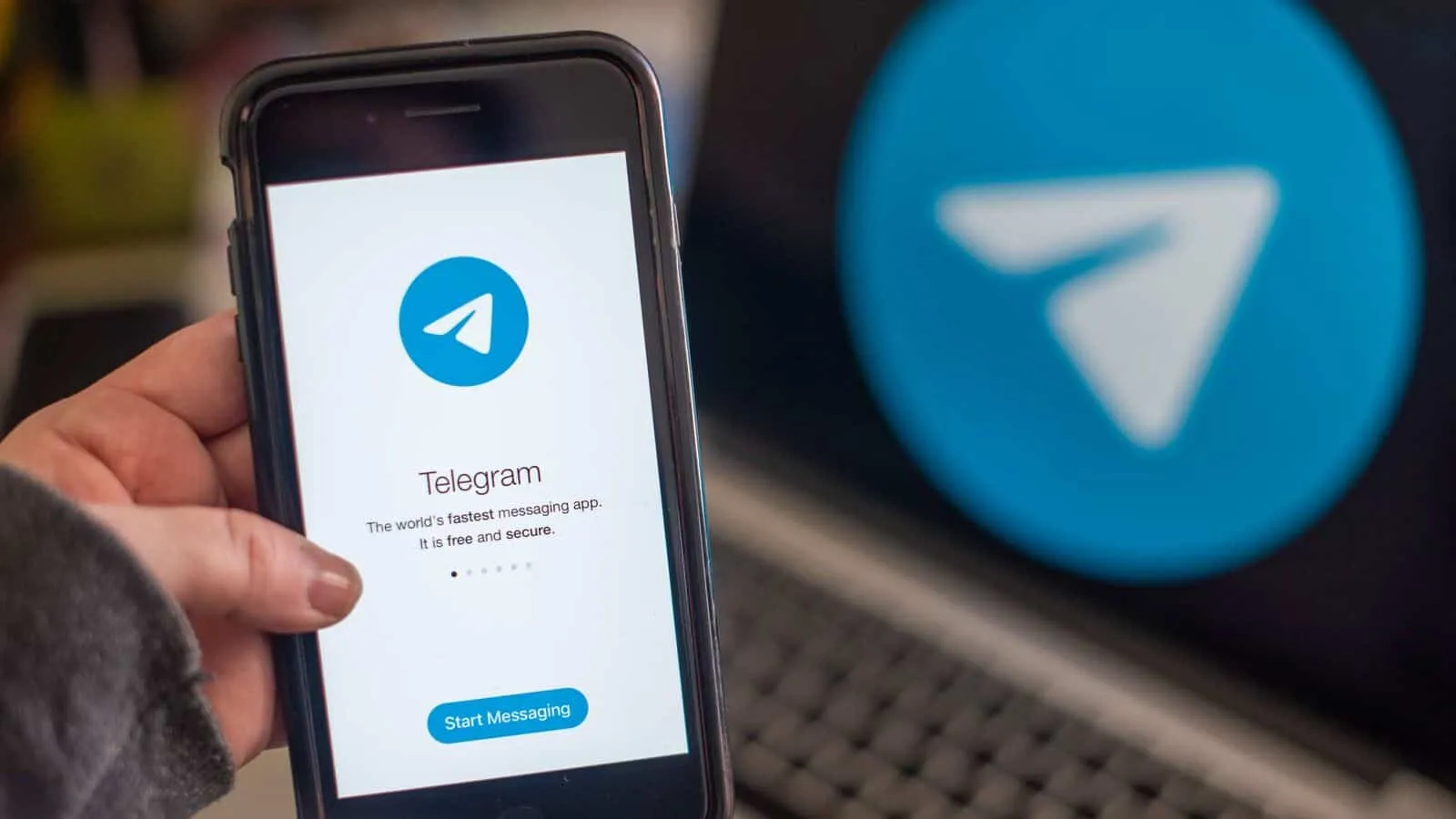
Ready to create your Telegram account without using your personal phone number? Follow this simple step-by-step guide to get started:
- Download the Telegram App: First, download the Telegram app from the official Telegram website or your device's app store (available for Android, iOS, and desktop).
- Open the App: Once installed, open the app. You will be greeted with a welcome screen prompting you to start the registration process.
- Enter a Phone Number: Here comes the critical part! Enter the virtual, temporary, or landline phone number you’ve chosen. Tap "Next" or "Continue" to proceed.
- Receive the Verification Code: Depending on the method used, you will either receive an SMS or a phone call with a verification code. If using a landline, answer the call and note the code.
- Enter the Verification Code: Once you receive the code, input it into the app to verify your phone number.
- Set Up Your Profile: After verification, you can customize your profile by adding your name and profile picture. This step is optional but helps your friends recognize you.
- Start Using Telegram: Now that your account is set up, you can start chatting, joining groups, or exploring channels without ever having used your personal phone number!
And there you have it! With these steps, you've successfully created a Telegram account while keeping your phone number private. Enjoy connecting with friends and family while maintaining your privacy!
Also Read This: Canva Black and White Image Creation
5. Verifying Your Account
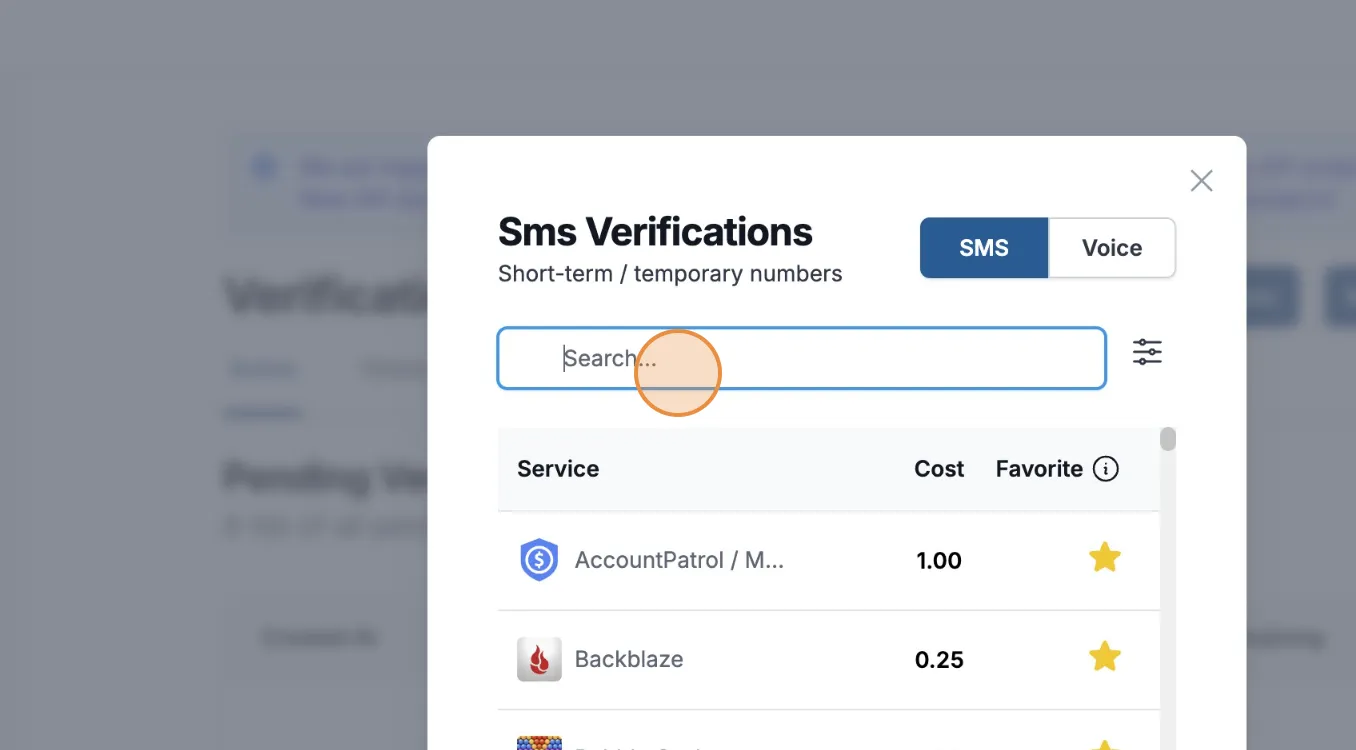
So, you've successfully signed up for Telegram without using your phone number—that's great! But now comes the next step: verifying your account. Verification is crucial as it ensures you can fully utilize all the features Telegram has to offer while keeping your identity safe.
When you sign up with an alternative method, like an email address or an online number, you'll need to verify that you actually have access to that account. Here’s how to go about it:
- Check Your Email: If you signed up with an email address, Telegram will send a verification code to that email. Open your email inbox and look for a message from Telegram.
- Enter the Code: Once you find the email, copy the verification code and return to the Telegram app. There should be a prompt asking you for the code. Paste it in and hit 'Verify.'
- Follow Additional Steps: Depending on the method you used, there may be further steps for verification. For instance, if you used a temporary online number, make sure to check that you can access the SMS sent to that number.
Once verified, you can enjoy seamless communication, join groups, and even create channels without needing to disclose your actual phone number. Keep in mind that verification is a one-time process, and once you’re in, you can start chatting away!
Also Read This: How to Download 88 Images from ShootProof Quickly
6. Using Telegram Anonymously
One of the most appealing aspects of Telegram is the ability to maintain your privacy while using the platform. If you’ve signed up without a phone number, you’re already on the right track to using Telegram anonymously. But how can you maximize that anonymity? Let’s explore some options!
Here are some practical tips for using Telegram anonymously:
- Hide Your Profile Picture: It’s a good idea to avoid using a personal photo. Opt for an abstract image or a logo instead.
- Choose a Unique Username: Telegram allows you to set a username that others can use to find you. Pick something that doesn’t relate to your real name.
- Control Your Privacy Settings: Navigate to Settings > Privacy and Security. Here, you can adjust who can see your phone number, profile photo, and last seen status.
- Use Secret Chats: For even more privacy, utilize Telegram's Secret Chats feature, which offers end-to-end encryption and self-destructing messages.
By following these steps, you can enjoy all the benefits of Telegram while keeping your identity under wraps. Remember, while anonymity is a fantastic feature, always be cautious about the information you share, even in private chats!
Sign Up for Telegram Without Your Phone Number
Telegram is a popular messaging app known for its privacy and security features. However, one common requirement for signing up is providing a phone number. Fortunately, there are methods to create a Telegram account without directly using your personal phone number. Below, we will explore various alternatives and steps to achieve this.
Methods to Sign Up for Telegram Without a Phone Number
Here are several methods you can use to register on Telegram without revealing your personal phone number:
- Use a Temporary Phone Number Service: Websites like Twilio, TextNow, or Receive-SMS-Online provide temporary phone numbers that can receive SMS messages. You can use these numbers for Telegram verification.
- Ask a Friend: If you trust a friend, you can ask to use their phone number for registration. Just ensure they are comfortable receiving the verification code on their device.
- Use Google Voice: If you have access to Google Voice, you can create a number that can receive SMS. This option is particularly useful for users based in the US.
- Virtual Phone Number Apps: Apps like Hushed or Burner offer virtual numbers that can be used for receiving SMS verification codes.
Steps to Sign Up on Telegram
- Download the Telegram app from the App Store or Google Play Store.
- Open the app and click on "Start Messaging".
- Input the temporary phone number you obtained using one of the methods above.
- Wait for the verification code to be sent to that number.
- Enter the verification code in the app to complete your registration.
By following these steps, you can enjoy the benefits of Telegram while keeping your personal phone number private. This approach not only enhances your privacy but also allows you to explore Telegram's features without any personal trace.
Conclusion: Signing up for Telegram without a phone number is entirely feasible through temporary phone number services, virtual phone applications, or trusted friends. These methods provide a way to maintain privacy while enjoying the functionalities of the app.