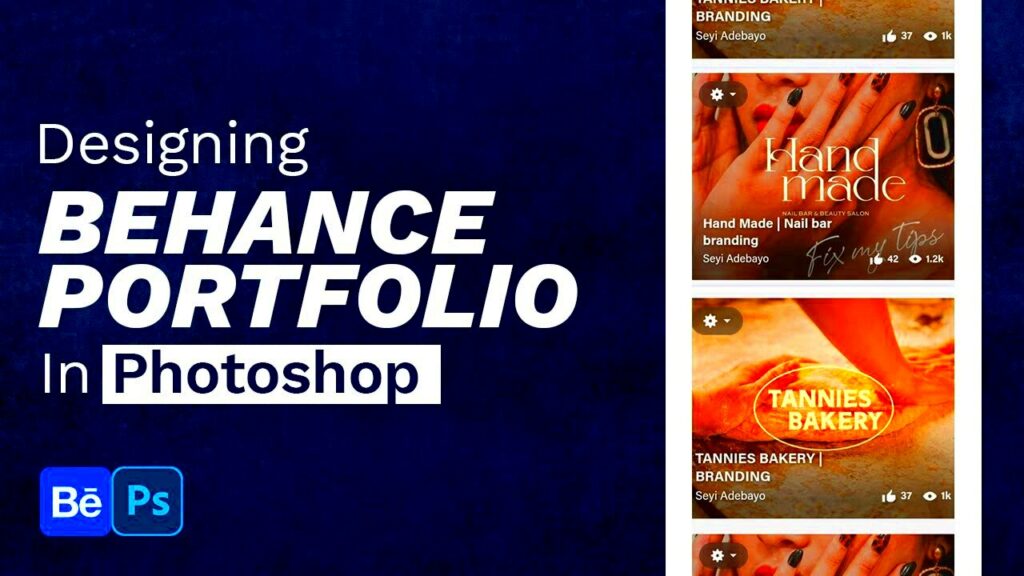Having a Behance portfolio is essential for anyone in the creative field. It serves as your online showcase, where potential clients and collaborators can see your best work. A well-crafted portfolio can help you stand out in a crowded marketplace and attract opportunities.
Here are a few reasons why a Behance portfolio is important:
- Visibility: A strong portfolio can increase your visibility among peers and industry professionals.
- Networking: Behance connects you with other creatives, allowing for collaboration and networking opportunities.
- Feedback: You can receive valuable feedback from the community, which can help you improve your skills.
- Job Opportunities: Many employers use Behance to find talent, so a polished portfolio can lead to job offers.
In short, a Behance portfolio can be a powerful tool for advancing your creative career.
Creating Your Behance Account
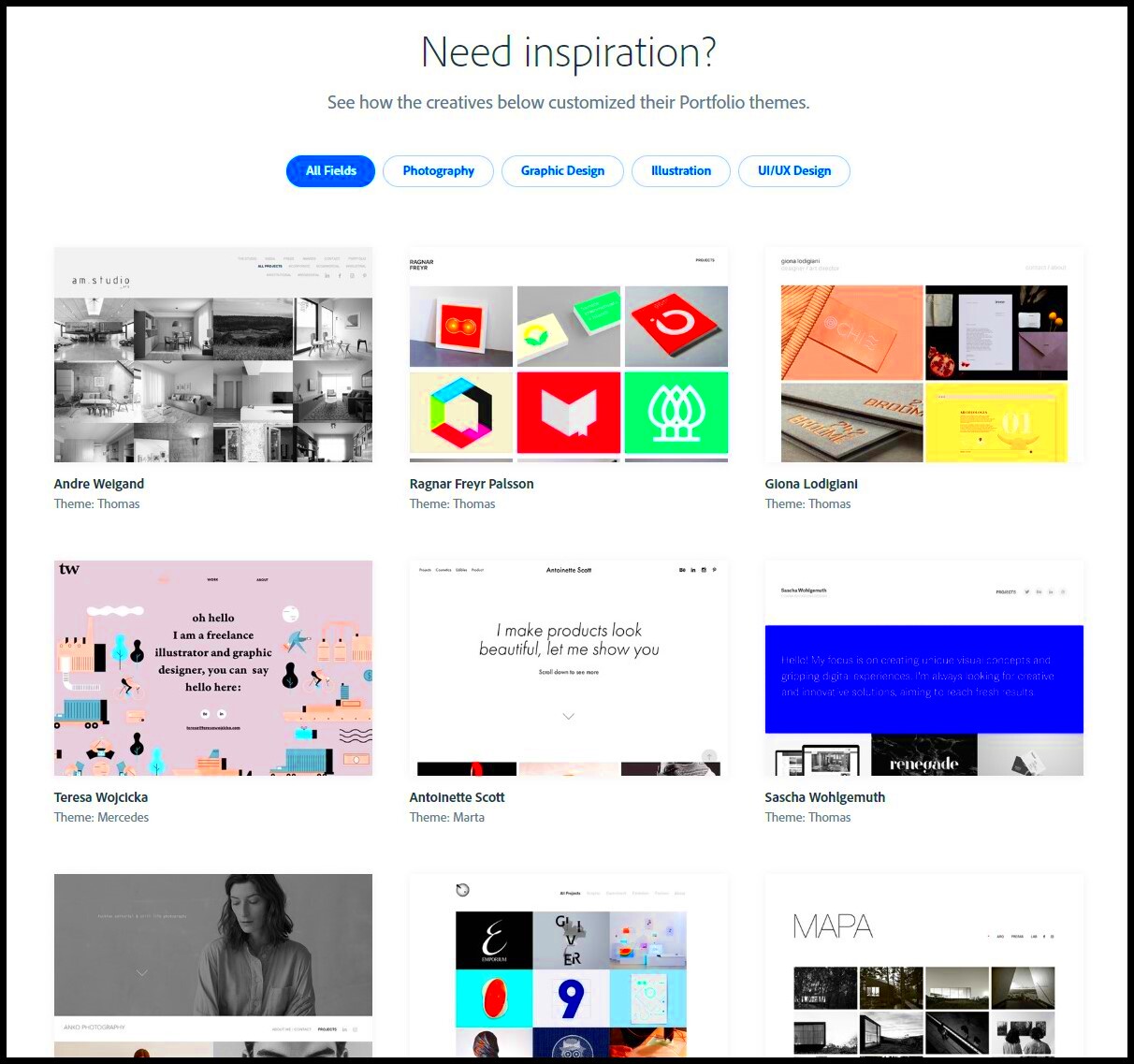
Setting up your Behance account is quick and easy. Follow these simple steps to get started:
- Visit the Behance Website: Go to behance.net.
- Sign Up: Click on the "Sign Up" button. You can sign up using your email, or with your Adobe, Facebook, or Google account.
- Complete Your Profile: Fill in your profile information, including your name, profile picture, and a brief bio.
- Select Your Creative Fields: Choose the fields that best describe your work, such as graphic design, photography, or illustration.
- Confirm Your Account: Check your email for a confirmation message and follow the instructions to activate your account.
Once you have your account set up, you can start uploading your work and customizing your portfolio.
Also Read This: Creating a Professional Portfolio on Behance for Beginners
Choosing the Right Projects to Showcase
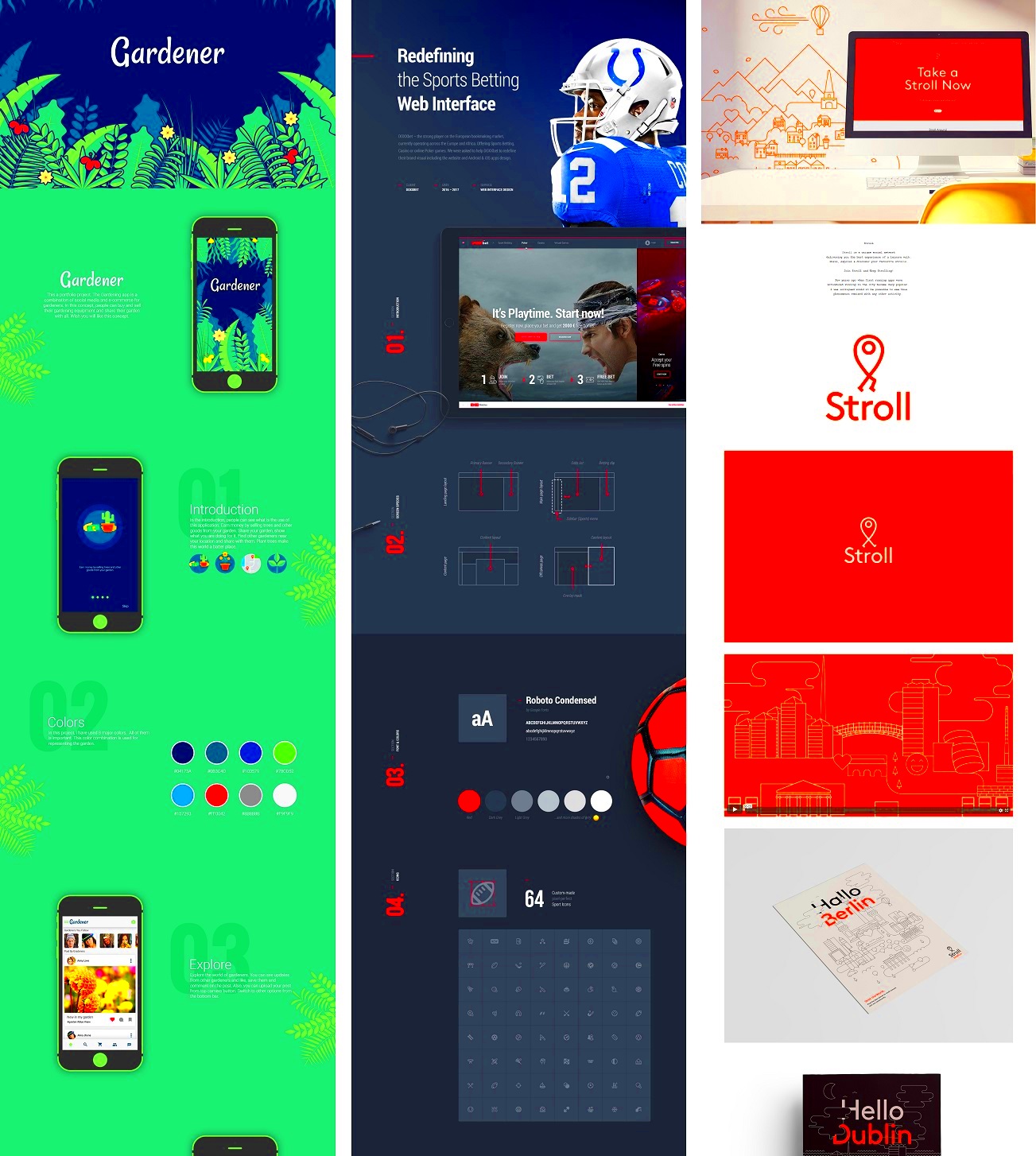
Selecting the right projects for your Behance portfolio is crucial. You want to display work that not only highlights your skills but also aligns with your career goals. Here are some tips to help you choose:
- Quality Over Quantity: It's better to showcase a few exceptional pieces rather than a large number of mediocre works.
- Diverse Skills: Include projects that demonstrate a variety of skills. This can help you appeal to a broader audience.
- Personal Passion Projects: Don’t hesitate to showcase personal projects. They often reflect your true style and creativity.
- Client Work: If applicable, feature projects you’ve done for clients. Be sure to get permission to share this work.
- Relevance: Choose projects that are relevant to the type of work you want to attract in the future.
By carefully selecting your projects, you can create a portfolio that truly represents your abilities and aspirations.
Also Read This: How to Download Your Resume from Behance
Organizing Your Portfolio for Impact
Organizing your Behance portfolio effectively is key to making a strong impression. A well-structured portfolio allows viewers to navigate your work easily, helping them understand your skills and style. Here are some tips for organizing your portfolio to create the most impact:
- Group Similar Projects: Categorize your work by type or theme. For instance, you might have sections for graphic design, photography, and illustration. This helps viewers find what interests them.
- Use Project Cover Images: Choose eye-catching cover images for each project. A great cover can draw people in and encourage them to explore further.
- Write Engaging Descriptions: Include brief descriptions for each project. Explain your process, the challenges you faced, and the outcome. This adds context and showcases your problem-solving skills.
- Highlight Key Skills: Use tags to emphasize the skills and tools you used for each project, such as Adobe Photoshop, Illustrator, or specific design techniques.
- Arrange by Recency: Consider displaying your most recent work first. This shows that you are active and constantly improving your craft.
By organizing your portfolio thoughtfully, you create a user-friendly experience that highlights your strengths and keeps viewers engaged.
Also Read This: Creating Unique Wall Hangings at Home with Dailymotion Videos
Customizing Your Portfolio's Appearance
Your Behance portfolio is a reflection of your personal brand, so customizing its appearance is crucial. A unique and polished look can set you apart from others. Here’s how to make your portfolio visually appealing:
- Select a Clean Layout: Choose a layout that showcases your work without overwhelming the viewer. A clean and simple design allows your projects to shine.
- Choose a Cohesive Color Scheme: Pick colors that reflect your style and create a cohesive look throughout your portfolio. Consistent colors help unify your projects.
- Use High-Quality Images: Always upload high-resolution images of your work. Quality visuals are essential for making a good impression.
- Incorporate Your Branding: If you have a logo or specific fonts you use, incorporate these into your portfolio to reinforce your personal brand.
- Utilize White Space: Don’t be afraid of white space. It helps reduce clutter and draws attention to your work.
With a customized appearance, your portfolio will not only display your work but also communicate your unique style and professionalism.
Also Read This: How to Retrieve Your YouTube Account and Recover Access to Your Channel
Sharing and Promoting Your Behance Portfolio
Once you’ve created an impressive Behance portfolio, it’s time to share it with the world. Promoting your work can help you connect with potential clients, collaborators, and fans. Here are some effective ways to promote your portfolio:
- Social Media: Share your portfolio on platforms like Instagram, Twitter, and LinkedIn. Use relevant hashtags to increase visibility and reach a broader audience.
- Networking: Attend industry events or online forums to network with other creatives. Share your portfolio link and engage with others in your field.
- Collaborate with Others: Partner with other creatives on projects. This can help expose your work to their audience as well.
- Email Signatures: Include a link to your Behance portfolio in your email signature. This ensures that anyone you communicate with can easily access your work.
- Submit Your Work: Consider submitting your projects to relevant design blogs or online publications. This can help showcase your work to a larger audience.
By actively sharing and promoting your Behance portfolio, you increase your chances of getting noticed and opening up new opportunities in your creative career.
Also Read This: Use Canva Templates on Google Slides Effectively
Gathering Feedback and Improving Your Work
Feedback is a crucial part of growth in any creative field. When you share your work on Behance, you open the door to receiving valuable insights from fellow creatives and potential clients. Here are some ways to gather feedback and use it to improve your projects:
- Engage with the Community: Don’t hesitate to ask for feedback on your projects. You can do this by commenting on others' work or sending messages to creatives you admire.
- Join Behance Groups: Look for groups that focus on your area of expertise. Participating in discussions can lead to constructive criticism and fresh perspectives.
- Request Specific Feedback: When you ask for feedback, be specific. For example, you might want to know if your layout is effective or if the color scheme works well.
- Act on Feedback: Once you receive feedback, take the time to reflect on it. Identify common themes and areas for improvement, and use this information to refine your work.
- Track Your Progress: Keep a record of the feedback you receive and how you apply it. This can help you see your growth over time and guide your future projects.
By actively seeking and utilizing feedback, you can continually improve your work and develop your unique style, making your portfolio even stronger.
Also Read This: How to Make Sugar Wax at Home with This Easy DIY Tutorial
Frequently Asked Questions
Here are some common questions people have about setting up and managing their Behance portfolios:
- How many projects should I include? Aim for quality over quantity. Including 6-10 of your best works is often more effective than showcasing a large number of average projects.
- Can I edit my projects after uploading them? Yes! You can edit your projects anytime. This allows you to update details or replace images as needed.
- Is it free to use Behance? Yes, creating and using a Behance account is free. There are premium features available through Adobe Creative Cloud if you choose to subscribe.
- How can I get more views on my portfolio? Promote your work on social media, engage with the community, and participate in group discussions to increase visibility.
- Can I collaborate with others on Behance? Absolutely! Collaboration is encouraged, and it can lead to exciting new projects and opportunities.
These FAQs cover some of the basics, but don't hesitate to explore and ask your own questions within the Behance community.
Conclusion
Creating a successful Behance portfolio is a rewarding journey. From understanding the importance of a well-organized showcase to gathering feedback and promoting your work, each step plays a vital role in building your creative career. Remember, your portfolio is not just a collection of your work; it's a reflection of who you are as a creative professional.
Stay active in the community, seek constructive feedback, and continuously refine your projects. With dedication and passion, your Behance portfolio can open doors to exciting opportunities and help you connect with others in the industry. Embrace the process and let your creativity shine!