Behance is a popular platform where creatives showcase their work. If you find an image that catches your eye, you might wonder how to save it. This guide will help you understand the process of saving images from Behance effectively and legally. It's important to respect the rights of the artists while enjoying their work.
Understanding Behance and Its Image Policies
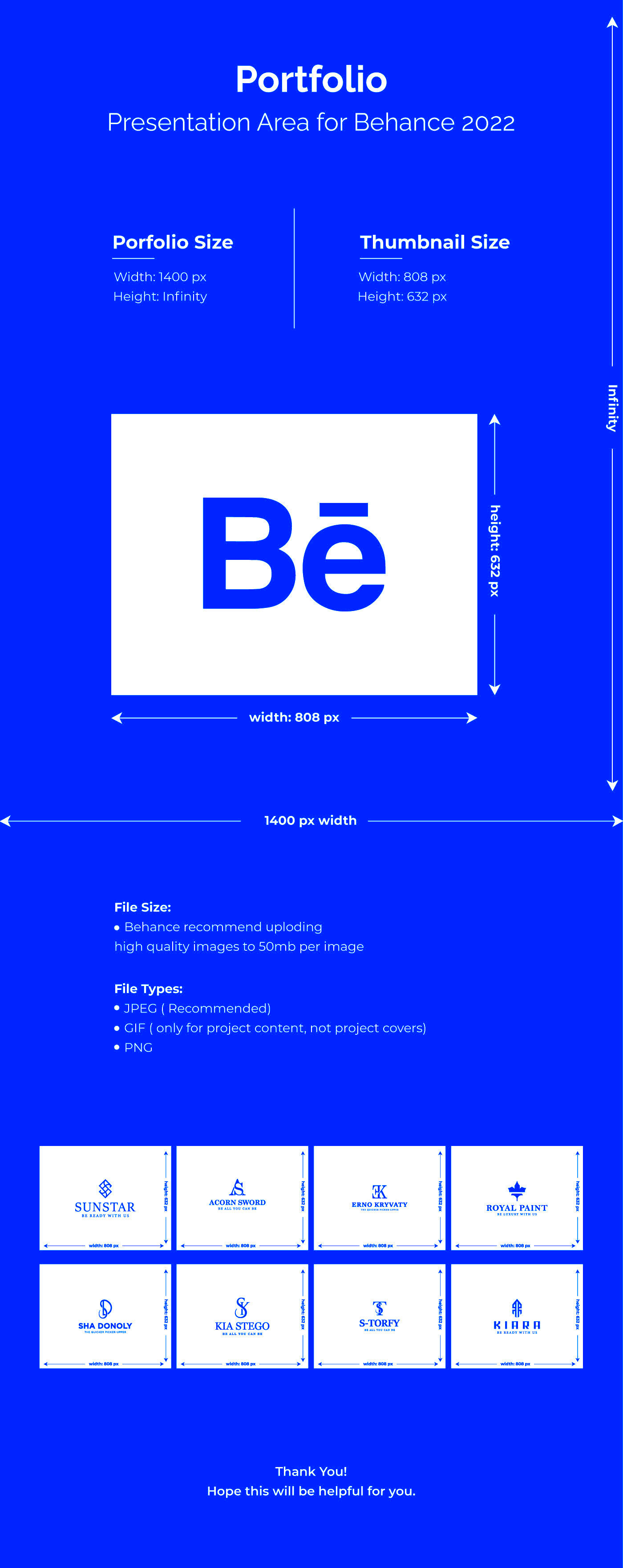
Behance is part of Adobe and serves as a portfolio platform for artists, designers, and photographers. Here are a few key points about Behance's image policies:
- Copyright Protection: Most images on Behance are protected by copyright. This means you cannot use them without permission.
- Creative Commons Licenses: Some images may have a Creative Commons license, allowing certain uses under specific conditions.
- Respecting Creators: Always credit the creator when sharing their work, even if you have permission to use it.
Understanding these policies is crucial. It helps you enjoy the creative works while also respecting the rights of those who made them.
Also Read This: How to Disable Audio Description on YouTube TV
Steps to Save Images from Behance
Saving images from Behance can be straightforward if you follow these simple steps:
- Visit the Project: Go to the specific project page where the image is located.
- Check Image Rights: Look for any licensing information to see if you can save the image legally.
- Use Right-Click: If the image is not protected, you can usually right-click on it and select "Save Image As..." to download it.
- Use Screenshot: If right-clicking doesn't work, consider taking a screenshot. Make sure to crop it to focus on the image.
- Download Options: Some artists provide download options directly on their project pages. Look for buttons labeled "Download" or "Save."
By following these steps, you can save images from Behance safely and respectfully. Remember to always check the usage rights before saving any image.
Also Read This: How to Get Your Photos on Getty Images
Using Behance Image Downloader Tool
The Behance Image Downloader tool is a handy way to save images from Behance projects without the hassle of manual downloads. This tool simplifies the process and helps you gather images quickly. Here’s how to use it effectively:
- Visit the Downloader Tool: Go to the Behance Image Downloader page on the ImgPanda website.
- Enter the Project URL: Copy and paste the URL of the Behance project you want to download images from into the designated field.
- Start the Download Process: Click on the download button. The tool will fetch all the images from the project.
- Select Your Images: You will see a list of images. Choose the ones you want to save by clicking the checkboxes next to them.
- Download the Images: Once you've selected the images, click the download button to save them to your device.
This tool is especially useful if you're looking to download multiple images at once. Just remember to check the usage rights before using the images, as respecting the creator's rights is important.
Also Read This: How to Create a Behance Account
Tips for Saving Images Safely
When saving images from Behance or any platform, it’s essential to do so safely and ethically. Here are some tips to keep in mind:
- Always Check Licensing: Before downloading, ensure you understand the image's licensing. Some images are free to use, while others require permission.
- Use Watermarked Images: If you're unsure about an image's rights, look for watermarked versions or images that are labeled for reuse.
- Credit the Creator: If you plan to share the image, always give credit to the artist. This shows respect for their work.
- Keep Track of Sources: Maintain a list of the images you download and their sources. This can help if you need to refer back to them later.
- Avoid Using for Commercial Purposes: Unless you have explicit permission, refrain from using downloaded images for commercial projects.
Following these tips will help you save images responsibly and avoid any legal issues down the line.
Also Read This: Connecting Your Own Domain to Behance for Free
Common Issues When Saving Images
Even with the best tools and practices, you might encounter some challenges when saving images from Behance. Here are a few common issues and how to address them:
- Images Not Downloading: Sometimes, the downloader tool may not fetch images. This could be due to a broken link or restrictions set by the artist. Check the project URL for accuracy.
- Low-Resolution Images: If you find that the images are downloading in low resolution, ensure you're selecting the highest quality options available. Some images might be restricted to lower resolutions.
- Copyright Notices: If you see a copyright notice, it's essential to respect it. Do not attempt to bypass these restrictions, as it can lead to legal consequences.
- Blocked Right-Click Options: Some projects may block right-clicking to save images. In this case, using the screenshot method or the downloader tool is your best bet.
- Confusion About Licensing: If you're unsure about the licensing, reach out to the artist for clarification. It’s better to ask than to assume.
Being aware of these common issues can save you time and frustration while ensuring you respect the creators' rights.
Also Read This: The Story of James James on YouTube
Frequently Asked Questions
When it comes to saving images from Behance, many users have questions. Here are some frequently asked questions and their answers to help you navigate the process better:
- Can I save images from Behance for personal use?Yes, you can save images for personal use, but you must check the copyright status. Always ensure you have permission if the image is protected.
- Are there any tools to help me download images easily?Yes, the Behance Image Downloader tool available on ImgPanda is a great option. It allows you to download multiple images at once quickly.
- What should I do if the image I want is protected?If an image is protected, respect the creator's rights. You can reach out to the artist to ask for permission to use or download the image.
- Can I use downloaded images for commercial purposes?Generally, you should not use downloaded images for commercial purposes unless you have explicit permission from the artist. Always check the licensing information.
- How do I give credit to the creator when sharing their work?When sharing an image, include the artist's name and a link to their Behance profile. This acknowledges their hard work and helps others find their portfolio.
Conclusion on Saving Images from Behance
Saving images from Behance can be easy and rewarding, provided you understand and respect the rights of the creators. By using tools like the Behance Image Downloader and following best practices for copyright, you can enjoy the beautiful works on the platform while supporting the artists behind them. Always remember to check licensing, give credit, and seek permission when needed. Happy downloading!
