Warning: Undefined array key 5 in /home/imgpanda.com/public_html/wp-content/themes/astra/template-parts/single/single-layout.php on line 176
Warning: Trying to access array offset on value of type null in /home/imgpanda.com/public_html/wp-content/themes/astra/template-parts/single/single-layout.php on line 179
Dailymotion is a popular video-sharing platform that allows users to upload, share, and view videos from around the world. Like many free services, Dailymotion generates revenue through advertisements. While these ads support the platform and keep it accessible for users, they can sometimes interrupt the viewing experience. Understanding how these ads function is essential if you're looking to enjoy your favorite content without distractions. In this blog post, we'll explore the types of ads you might encounter on
Understanding the Types of Ads on Dailymotion
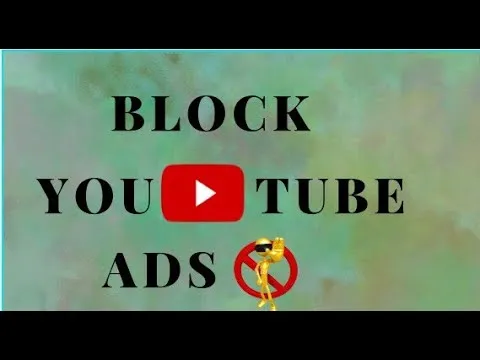
When it comes to advertising on Dailymotion, there are various formats that cater to different marketing needs. Here’s a breakdown of the most common types of ads you’ll encounter:
- Pre-Roll Ads: These are short video ads that play before the main content. They usually last between 15 to 30 seconds and can be skippable or non-skippable.
- Mid-Roll Ads: These ads play during the video, usually at natural break points. They are typically longer and can be disruptive, especially if you’re engrossed in the content.
- Post-Roll Ads: These ads appear after the video has finished playing. While they tend to be less intrusive, they can still affect the overall user experience.
- Overlay Ads: These are semi-transparent ads that appear at the bottom of the video. They allow viewers to watch the content while still being aware of the advertisement.
- Display Ads: These ads are usually found on the Dailymotion website surrounding the video player, and they can be in the form of banners or sidebars.
Each of these ad types serves a specific purpose, but they can also become annoying if you're just trying to watch your favorite videos. Understanding these formats not only helps you anticipate interruptions but also informs your approach to minimizing their impact.
Also Read This: How to Download an Album from ShootProof
3. Legal Considerations for Ad Removal
When it comes to removing ads from Dailymotion videos, it’s crucial to tread carefully. You might think that just skipping ads or finding ways to block them is harmless, but there are legal implications you need to consider.
First and foremost, it's essential to understand that ads are a significant source of revenue for content creators and the platform itself. Removing ads can violate the terms of service that users agree to when they sign up for Dailymotion. This could lead to potential repercussions, including account suspension or legal action.
Here are some key legal aspects to keep in mind:
- Copyright Issues: Many videos on Dailymotion are protected by copyright. Altering these videos by removing ads could infringe on the owner’s rights.
- Terms of Service: Dailymotion has specific guidelines regarding ad removal. Check the latest terms to ensure you’re not violating any rules.
- Fair Use: In some cases, you may argue fair use if you're using the video for commentary or educational purposes, but the legality can be murky.
Before you attempt to remove ads, it’s best to consult legal professionals or do thorough research. Remember, while it might seem tempting to skip ads, respecting creators and platforms is essential for a healthy digital ecosystem.
Also Read This: Why Are Adobe Stock’s Trending Graphics a Secret Weapon for Social Media Success?
4. Methods to Remove Ads from Dailymotion Videos
If you’re looking for ways to enjoy Dailymotion videos without those pesky ads, there are a few methods you can consider. However, remember the legal considerations we just discussed!
Here’s a rundown of some common methods:
- Ad Blockers: These are browser extensions designed to block ads from all websites, including Dailymotion. Popular options include:
- AdBlock
- uBlock Origin
- AdGuard
- Premium Subscription: Dailymotion may offer a premium service that allows you to watch videos ad-free. This is often the most straightforward and legal way to enjoy content without interruptions.
- Using a VPN: Some users find that using a VPN can help bypass ads, although this method may not always be reliable or legal, depending on the context.
- Download Videos: There are tools available that allow you to download Dailymotion videos. You can then watch them offline without ads. Just be cautious, as downloading copyrighted material can lead to legal issues.
Simply install one of these extensions and enjoy uninterrupted viewing!
In summary, while there are various ways to remove ads from Dailymotion videos, always prioritize legal and ethical considerations. Enjoy your viewing experience responsibly!
Also Read This: How Much Does a 100k YouTuber Make and Estimating Earnings Based on Views
5. Using Browser Extensions for Ad Blocking
One of the easiest and most effective ways to remove ads from Dailymotion videos is by using browser extensions specifically designed for ad blocking. These extensions can enhance your viewing experience by eliminating interruptions caused by ads, allowing you to enjoy your favorite content seamlessly. Let’s explore how they work and a few popular options you can consider.
Browser extensions function by filtering out ad content from web pages, including videos. They work in the background, analyzing incoming data and blocking requests that are identified as advertisements. This process is usually seamless, meaning you won’t have to lift a finger once it’s installed.
Here’s a quick list of some of the most popular ad-blocking browser extensions:
- AdBlock Plus: This is one of the most widely used ad blockers. It allows users to customize their experience by whitelisting certain sites or types of ads.
- uBlock Origin: Known for its lightweight and efficient performance, uBlock Origin is a fantastic option for users who want to save on system resources.
- Ghostery: While primarily a privacy tool, Ghostery also blocks ads and trackers, providing a dual benefit.
To install a browser extension, simply visit your browser's extension store, search for the ad blocker of your choice, and hit the “Add to [Your Browser]” button. Once installed, you may need to configure the settings based on your preferences. Most extensions come with default settings that work well for the majority of users.
Also Read This: Exploring the Influence of Algorithms and Content Creators on YouTube
6. Exploring Third-Party Tools and Software
If you’re looking for a more robust solution to remove ads from Dailymotion videos, exploring third-party tools and software might be the way to go. Unlike browser extensions, these standalone applications often provide additional features that enhance your overall video-watching experience.
Third-party tools can range from dedicated ad removers to complete video downloaders that come with built-in ad-blocking capabilities. Here are a few options you might want to consider:
| Tool/Software | Description | Platform |
|---|---|---|
| 4K Video Downloader | This software allows you to download videos from Dailymotion and other platforms without ads. It’s simple to use and supports various formats. | Windows, macOS, Linux |
| Freemake Video Downloader | A versatile video downloader that can save videos from multiple sites while skipping ads during the download process. | Windows |
| Any Video Converter | This tool not only converts video formats but also downloads videos from Dailymotion without ads. | Windows, macOS |
While using third-party tools, it’s essential to ensure that you’re downloading software from reputable sources to avoid malware or unwanted software. Always read reviews and check the tool’s compatibility with Dailymotion to guarantee a smooth experience.
In summary, whether you choose to go the route of browser extensions or third-party tools, both options offer viable solutions for enjoying Dailymotion videos without the pesky interruptions of ads. Happy viewing!
Also Read This: How to Change Your LinkedIn Email Address
7. Tips for Ensuring a Smooth Viewing Experience
When it comes to enjoying videos on Dailymotion, a seamless experience is key to keeping you engaged. Here are some handy tips to make sure you have the best viewing experience possible:
- Check Your Internet Connection: A stable and fast internet connection is crucial. If you’re experiencing buffering, try resetting your router or switching to a wired connection.
- Update Your Browser: Ensure you're using the latest version of your web browser. Older versions may have bugs or compatibility issues that could disrupt your viewing.
- Clear Cache and Cookies: Regularly clearing your browser's cache and cookies can help improve performance. It removes old data that might be causing slowdowns.
- Disable Browser Extensions: Sometimes, browser extensions can interfere with video playback. Temporarily disable them to see if it improves your experience.
- Choose the Right Quality: If you're on a slower connection, consider reducing the video quality. Lower resolutions use less bandwidth and can lead to smoother playback.
- Use an Ad Blocker: Although we’ll discuss this in detail later, using an ad blocker can significantly reduce interruptions from ads while also speeding up your browsing experience.
- Watch During Off-Peak Hours: If possible, try to watch videos at times when internet traffic is lower. This can alleviate buffering issues caused by network congestion.
By following these tips, you can maximize your enjoyment of Dailymotion videos and minimize those pesky interruptions.
8. Conclusion: Enjoying Dailymotion Without Interruptions
In a world filled with distractions, finding a way to enjoy your favorite videos without interruptions is more important than ever. Dailymotion offers a rich library of content, from music videos to documentaries, and with the right strategies, you can enhance your viewing experience significantly.
By implementing the tips we've discussed, including ensuring a stable internet connection, using an ad blocker, and taking care of your browser settings, you can dive deep into the content you love without the hassle of ads taking center stage.
Remember, the goal is to create a viewing environment where you can fully immerse yourself in your favorite videos. Whether you’re watching for entertainment, education, or inspiration, a smooth experience makes all the difference.
So go ahead, explore Dailymotion with confidence, knowing that you can enjoy your videos without the interruptions of ads. Happy watching!