Behance is a popular online platform for creative professionals to showcase their work and connect with others in the industry. It allows artists, designers, photographers, and other creatives to share their projects and portfolios with a global audience. The platform is part of the Adobe family, which means it’s integrated with various Adobe tools, making it easier for users to upload and present their work.
Some key features of Behance include:
- Portfolio Creation: Users can create stunning portfolios that highlight their skills and creativity.
- Project Display: Showcase projects with images, videos, and descriptions.
- Networking: Connect with other creatives, clients, and potential employers.
- Feedback and Appreciation: Get comments and "appreciations" from other users, helping to build a community.
- Job Opportunities: Many companies scout Behance for talent, making it a great platform for job seekers.
Preparing Your Project for Publishing
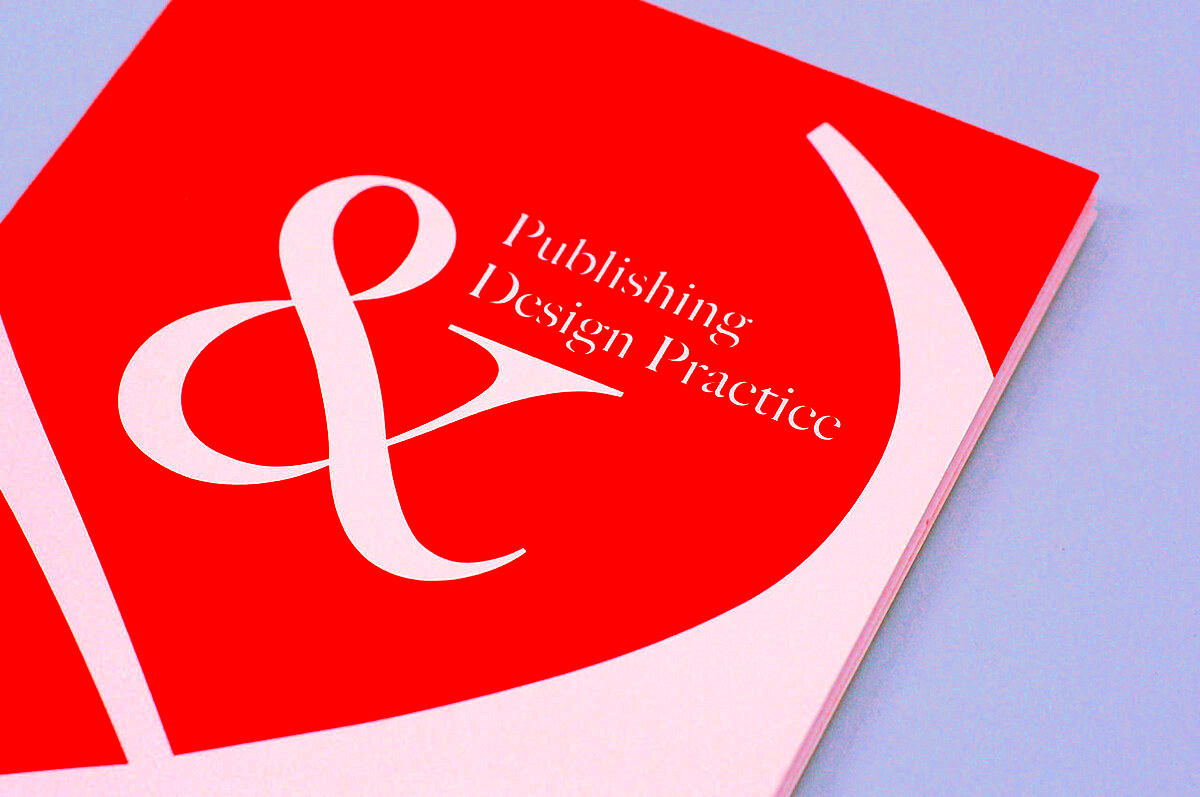
Before you publish on Behance, it's essential to prepare your project properly. A well-prepared project not only attracts attention but also reflects your professionalism. Here are some steps to consider:
- Choose Your Best Work: Select projects that showcase your skills and creativity.
- Gather High-Quality Images: Use clear, high-resolution images to present your work effectively.
- Write a Compelling Description: Prepare a brief yet engaging description that explains your project.
- Organize Your Content: Ensure your files are well-organized and easy to navigate.
By taking these steps, you ensure your project is polished and ready for the public eye.
Also Read This: How to Be Discovered on Behance
Creating a New Project on Behance

Now that you've prepared your project, it’s time to create a new project on Behance. Follow these simple steps to get started:
- Log In to Your Behance Account: If you don’t have an account, you’ll need to sign up first.
- Click on the “Create a Project” Button: This is usually located in the top right corner of the dashboard.
- Select Your Files: You can upload images, videos, and even embed links to your work.
- Arrange Your Content: Drag and drop to organize your files as you like them to appear.
- Fill in the Project Details: Add a title, description, and tags to help others find your work.
Once everything looks good, you’re ready to publish! Make sure to double-check your work for any errors or typos.
Also Read This: Payment Details for Shutterstock Photos
Uploading Your Files and Media
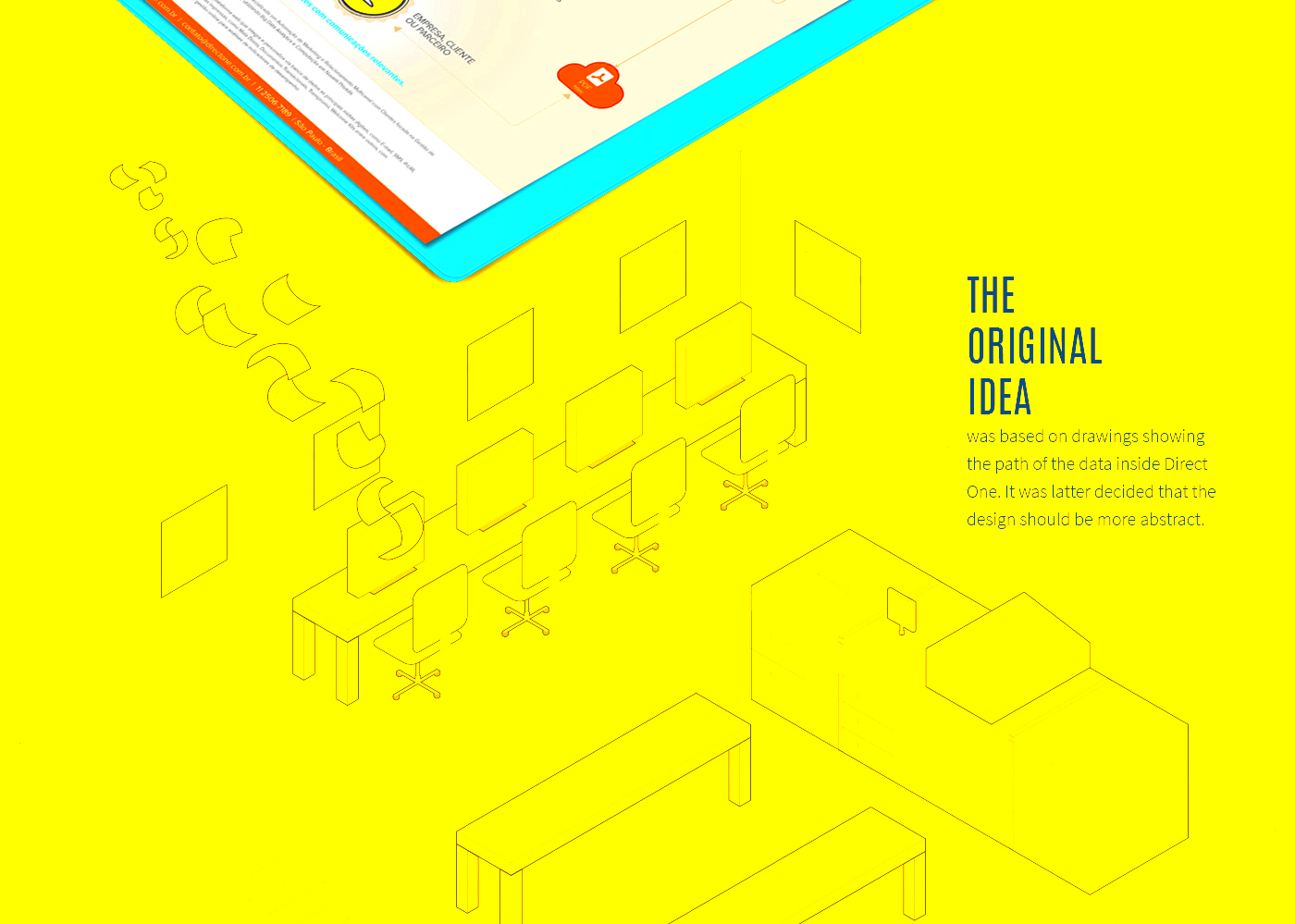
Now that you have your project ready, it's time to upload your files and media to Behance. This step is crucial because high-quality visuals are key to attracting attention to your work. Here's how to make the upload process smooth and efficient:
- Select the Right Format: Behance supports various formats, including JPEG, PNG, GIF, and MP4. Make sure your files are in one of these formats to ensure they upload correctly.
- Use High-Resolution Images: Always opt for high-resolution images. This will make your work look more professional and appealing.
- Upload Multiple Files: You can upload several files at once. This is especially useful if you're presenting a series of images or different aspects of a project.
- Organize Your Media: As you upload, consider the order in which your files will appear. You can easily rearrange them after uploading, but having a plan helps maintain flow.
- Preview Before Publishing: Take a moment to preview your files before you hit publish. This will give you a chance to ensure everything looks as intended.
By following these steps, you’ll create an engaging visual experience that captures the essence of your work.
Also Read This: Exploring the Significant Impact of Imago Images on Digital Media Storytelling
Adding Details and Descriptions to Your Project
Once you've uploaded your files, the next step is adding details and descriptions to your project. This part is vital because it provides context and tells the story behind your work. Here’s how to do it effectively:
- Write an Engaging Title: Your project title should be catchy and descriptive. It’s the first thing viewers will see, so make it count!
- Craft a Compelling Description: In the project description, explain what the project is about, your inspiration, and the process you used. Aim for clarity and creativity.
- Add Tags: Tags help categorize your project and make it easier for others to find. Think about keywords that relate to your work.
- Include Links: If your project relates to other works or external resources, feel free to include links. This can enhance the viewer’s experience.
- Use Bullet Points for Key Information: If there are specific details or features you want to highlight, consider using bullet points for easy reading.
These elements work together to create a complete picture of your project, making it more engaging for your audience.
Also Read This: Maximize Your Contribution by Adding Photos to Adobe Stock from Lightroom
Setting Project Privacy and Visibility Options
Before you publish your project, it's important to set the right privacy and visibility options. This step ensures that your work reaches the intended audience while also protecting your creative rights. Here’s how to manage these settings:
- Public vs. Private: Decide whether you want your project to be public (visible to everyone) or private (only visible to you). If you're still perfecting it, keeping it private until you're ready is a good option.
- Project Visibility Settings: Behance allows you to control who can see your project. You can set it to public, restricted, or private. Choose the one that fits your goals.
- Notification Settings: You can also manage notifications regarding comments and appreciations. Decide how much interaction you want from the Behance community.
- Share Your Project: Once your project is live, you can share the link with others. Consider sharing on social media or with colleagues to increase visibility.
By carefully setting these options, you can better manage your project’s exposure and engagement.
Also Read This: Is LinkedIn Still Relevant for Networking and Job Search in 2024
Publishing Your Project on Behance
Congratulations! You’ve uploaded your files, added descriptions, and set your privacy options. Now it’s time to publish your project on Behance. This final step is exciting, as it allows you to share your hard work with the world. Here’s how to make the publishing process smooth and straightforward:
- Review Everything: Before you hit that publish button, take a moment to review all aspects of your project. Check for any typos or errors in your descriptions, and ensure that all your images are in the correct order.
- Choose the Right Category: Selecting the appropriate category for your project helps others find it easily. Behance offers a range of categories, so pick one that fits your work best.
- Publish Your Project: Once you’re satisfied with your project, click the “Publish” button. Your project will now be live for everyone to see!
- Share and Promote: After publishing, consider sharing your project on social media or with your professional network. The more eyes on your work, the better!
- Engage with Feedback: Be open to comments and appreciations from the Behance community. Engaging with feedback can lead to new opportunities and connections.
By following these steps, you can confidently publish your project and showcase your creativity to a global audience.
Also Read This: How Much You Can Earn on Shutterstock and Boost Your Income
Frequently Asked Questions
When it comes to publishing on Behance, you might have a few questions. Here are some common ones and their answers:
- Can I edit my project after publishing? Yes, you can edit your project anytime. Just go to your project page and click on “Edit.”
- Is there a limit to the number of projects I can publish? No, Behance allows you to publish as many projects as you want!
- How can I make my project stand out? Use high-quality images, write engaging descriptions, and share your project on social media to increase visibility.
- Can I change my project’s privacy settings later? Absolutely! You can adjust your privacy settings even after your project is live.
- What should I do if I encounter issues while publishing? If you face any technical problems, check the Behance help section or contact their support for assistance.
These FAQs can help clarify some common doubts and make your publishing experience smoother.
Conclusion and Final Thoughts
Publishing your project on Behance is a rewarding experience that showcases your creativity and connects you with other professionals in your field. By following the steps outlined in this tutorial, you can create a captivating project that stands out to viewers.
Remember to keep your work updated and engage with the Behance community. Feedback and interaction can provide valuable insights and opportunities. So, whether you’re a seasoned professional or just starting, Behance is a fantastic platform to share your work and grow your network.
Now that you know how to publish on Behance, it’s time to take that leap and show the world what you can do! Happy publishing!
