To start publishing on Behance, you need an account. Signing up is simple, and it unlocks all the creative opportunities the platform offers. When setting up your account, make sure you provide accurate information and link your social media profiles. This adds credibility and connects your Behance page to the rest of your digital presence.
Here’s how you can set up your account:
- Go to the Behance website and click on the sign-up button.
- Enter your email and create a strong password.
- Fill in your profile with a bio, profile picture, and links to other work.
- Verify your email to complete the process.
With your account ready, you're all set to showcase your creative work to the world!
Creating a Strong Portfolio for Your Behance Project
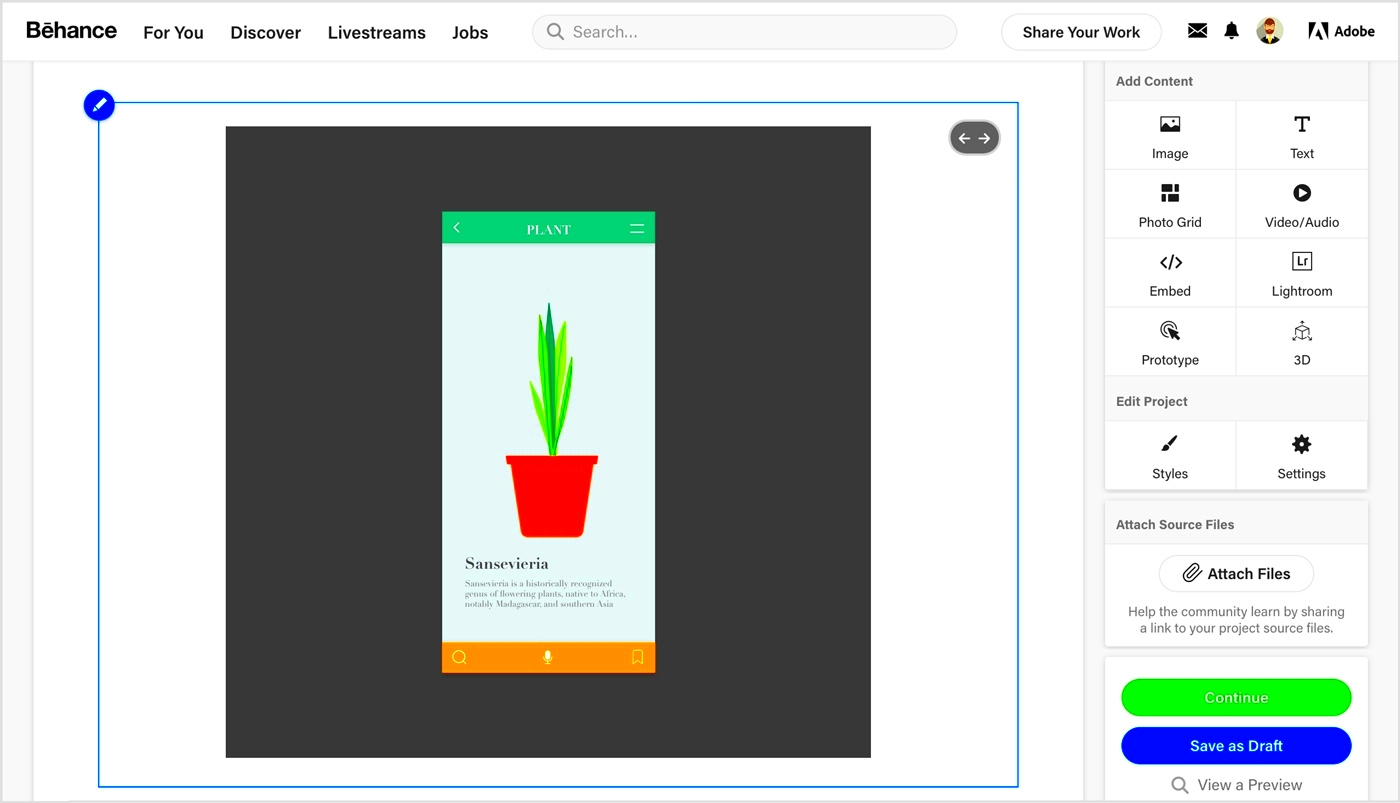
A well-structured portfolio is key to catching attention on Behance. Your portfolio should reflect your best work, showcasing a range of skills while maintaining consistency. Whether you are a designer, photographer, or illustrator, creating a visually appealing portfolio is essential to making an impact.
Here are some tips for building a strong portfolio:
- Highlight your best work: Only include projects you are proud of. Quality over quantity is important.
- Show variety: Include different styles, mediums, or project types to demonstrate versatility.
- Keep it organized: Group similar projects together and make it easy for visitors to navigate.
- Maintain consistency: Ensure the overall look and feel of your portfolio aligns with your creative identity.
Your portfolio acts as the face of your Behance profile. The more polished and thoughtful it is, the better your chances of attracting opportunities.
Also Read This: The Fastest Growing YouTuber in 2024 – Tracking Rapid Channel Growth
Choosing the Right Project Category
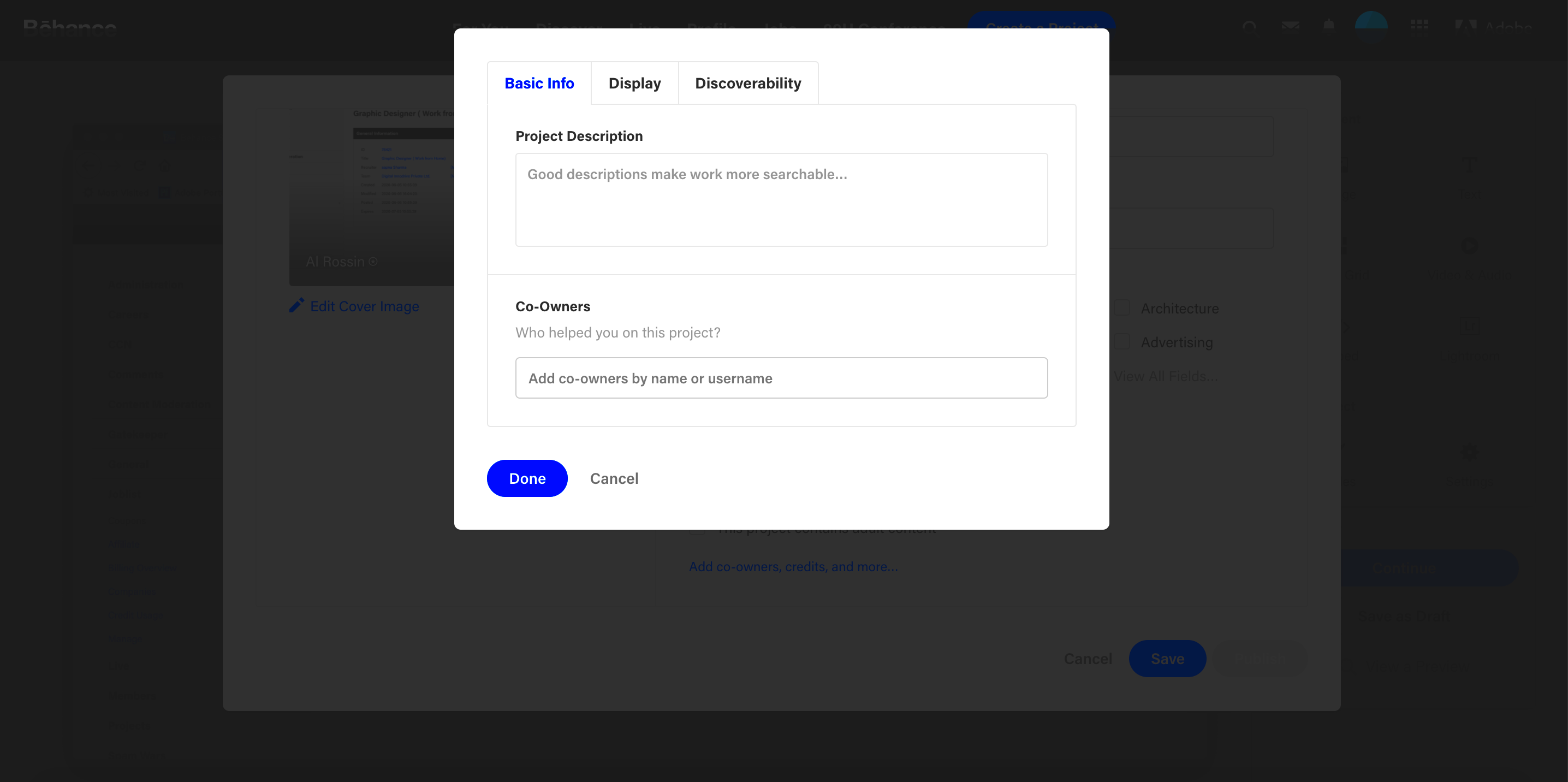
When publishing your project on Behance, selecting the right category is crucial. This helps in getting your work in front of the right audience and allows potential clients or collaborators to find you easily. Behance offers several categories ranging from graphic design and photography to fashion and architecture.
Steps to choose the right category:
- Think about the type of project you are sharing. For example, if it's a logo design, you should pick "Graphic Design."
- Consider what category best represents the skillset used in the project.
- Explore how similar works are categorized on Behance to ensure you make the right choice.
Using the appropriate category helps boost visibility, as Behance users often filter projects by category when browsing for inspiration or talent.
Also Read This: How to Successfully Sell Photos on EyeEm
Adding High-Quality Visuals to Your Project
Visuals are the heart of any Behance project. They grab attention and communicate your ideas effectively. High-quality images, videos, or animations can make a significant difference in how your project is perceived. Remember, you want to leave a lasting impression on your viewers, so investing time in selecting the right visuals is crucial.
Here are some tips for adding high-quality visuals:
- Use Professional Photography: If you're showcasing physical products or designs, consider hiring a professional photographer to capture them. Good lighting and composition can enhance the appeal.
- Optimize Image Quality: Always upload images in high resolution. Blurry or pixelated visuals can turn viewers away.
- Include Process Shots: Showing your work process can add depth to your project. Include sketches, drafts, or behind-the-scenes photos to engage viewers.
- Use Consistent Style: Ensure that your visuals follow a consistent style or theme. This creates a cohesive look that can be more impactful.
When you focus on high-quality visuals, you enhance the overall experience of your project. Quality images can tell a story, evoke emotions, and ultimately draw more attention to your work.
Also Read This: How to Overcome YouTube Addiction and Reclaim Your Time
Writing an Engaging Project Description
The project description is where you can connect with your audience on a deeper level. It should explain your creative process, the challenges you faced, and the inspiration behind your work. A well-crafted description can make your project more relatable and engaging, encouraging viewers to interact with your content.
Here are some key points to consider when writing your project description:
- Start with a Hook: Begin with a compelling statement or question that captures attention.
- Be Clear and Concise: Avoid jargon and keep sentences short. Aim for clarity to ensure your message is easily understood.
- Tell a Story: Share the journey of creating your project. Include details about the concept, your inspiration, and any obstacles you overcame.
- Invite Feedback: Encourage viewers to share their thoughts. This can foster interaction and community engagement.
An engaging project description helps to create a connection with your audience. It provides context for your visuals and enhances the viewer's experience, making them more likely to appreciate your work.
Also Read This: Tips for Uploading Longer Videos on YouTube Without Quality Loss
Using Tags and Keywords Effectively
Tags and keywords play a crucial role in how your project is discovered on Behance. They help categorize your work and make it easier for users to find you through searches. Choosing the right tags and keywords can significantly increase your project's visibility, leading to more views and potential collaborations.
Here are some strategies for using tags and keywords effectively:
- Be Specific: Use specific tags that accurately describe your project. For example, instead of just "design," use "branding design" or "logo design."
- Research Popular Tags: Explore other projects in your field to see which tags are commonly used. This can give you insights into what works best.
- Limit Your Tags: Use a balanced number of tags, usually around 5 to 15. Too many can dilute your project's focus, while too few may limit discoverability.
- Update Tags as Needed: If your project evolves, don’t hesitate to update your tags to reflect new aspects of your work.
Using tags and keywords strategically can boost your project’s reach on Behance. By ensuring your work is categorized properly, you increase the chances of reaching an audience that appreciates your creativity.
Also Read This: Resolving Connection Issues After Upgrading Fortiguard Downloader
Sharing and Promoting Your Behance Project
Once you publish your project on Behance, it’s time to share it with the world! Promoting your work is crucial for gaining visibility and attracting potential clients or collaborators. It’s not just about hitting the publish button; it’s about getting your project seen by the right audience. There are several effective strategies to promote your Behance project.
Here’s how to effectively share and promote your project:
- Utilize Social Media: Share your project on platforms like Instagram, Facebook, Twitter, and LinkedIn. Use eye-catching visuals and a brief description to entice viewers to check out your Behance page.
- Join Design Communities: Participate in online communities related to your field. Share your work in forums, groups, or design-focused websites where fellow creatives can provide feedback.
- Engage with Other Creators: Collaborate with other artists or designers. This can help you tap into their audience and broaden your reach.
- Leverage Email Newsletters: If you have a mailing list, send out a newsletter announcing your new project. Include a direct link to your Behance project for easy access.
Promotion is an ongoing effort. Regularly share updates or behind-the-scenes content related to your projects to keep your audience engaged and interested. The more you promote, the more visibility you gain!
Also Read This: Achieve 10kg Weight Loss in Just 10 Days with Effective Dailymotion Tips
FAQs About Publishing a Behance Project
Publishing a project on Behance raises many questions. It’s important to have clarity about the platform to make the most of your experience. Here are some frequently asked questions that can help you navigate the publishing process:
- How do I publish a project? Simply click on the “Create a Project” button on your profile page. Follow the prompts to upload visuals, add descriptions, and select tags.
- Can I edit my project after publishing? Yes, you can edit your project anytime. Just go to your project, click on the edit button, and make your changes.
- Are there any size restrictions for uploads? Yes, images should be in a high-resolution format. Behance allows files up to 16MB per image for uploads.
- How do I receive feedback? Viewers can leave comments on your project page. Encourage feedback by asking specific questions in your description.
Understanding these FAQs can help you feel more confident as you publish your projects on Behance. Don't hesitate to explore the platform and connect with others!
Conclusion
Publishing a project on Behance is an exciting opportunity to showcase your creativity and connect with a global audience. By setting up your account, creating a strong portfolio, and effectively promoting your work, you can maximize your visibility and engagement on the platform. Remember, the journey doesn’t stop at publishing. Continually share your projects, engage with your audience, and seek out feedback to grow as a creative.
Embrace the process, enjoy the creative journey, and don’t forget to explore the wealth of inspiration available from fellow creatives on Behance. The more you share and connect, the more you can elevate your craft and find exciting opportunities!
