Are you an artist, designer, or creative professional looking to showcase your work? If so, you've probably come across Behance and Adobe Portfolio. Both platforms are excellent for displaying your projects, but integrating them can really elevate your online presence. In this post, we'll explore how to publish your projects from Behance to Adobe Portfolio effortlessly. So, if you're ready to streamline your workflow and get your work seen by a wider audience, let's dive in!
Understanding Behance and Adobe Portfolio
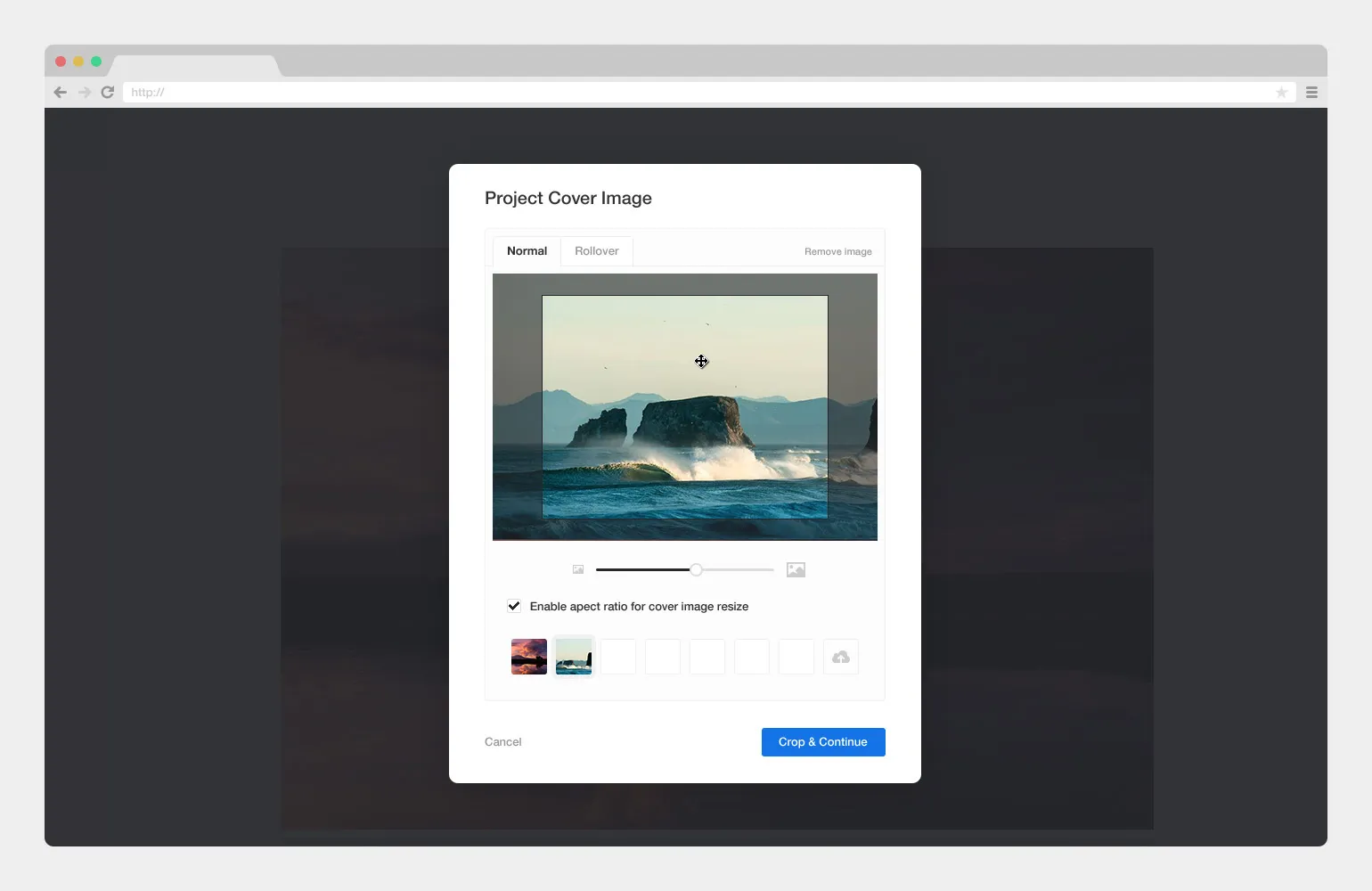
Before we jump into the nitty-gritty of transferring your projects, it’s essential to understand what Behance and Adobe Portfolio are all about and how they can benefit you as a creative.
Behance is a vibrant online platform where creatives can showcase their work, connect with others, and gain inspiration. It allows users to:
- Display Portfolios: Create a visually appealing portfolio with various project types.
- Network: Interact with other creatives, receive feedback, and discover opportunities.
- Find Jobs: Many companies scout for talent directly on Behance.
On the other hand, Adobe Portfolio is part of Adobe Creative Cloud and serves as a more personalized website-building tool. Key features include:
- Custom Domains: Use your own domain name to establish a professional presence.
- Integration with Adobe Tools: Seamlessly connect with other Adobe applications for easy content management.
- Responsive Design: Ensure your portfolio looks great on all devices, from desktops to smartphones.
Both platforms have their unique strengths, but together, they can amplify your creative output. With Behance acting as a social hub for creatives and Adobe Portfolio providing a professional showcase, using them in tandem can be a powerful combination for anyone looking to elevate their brand.
Also Read This: What Shutterstock Pays for Video and Music Content
Preparing Your Project for Transfer
Before you embark on transferring your project from Behance to Adobe Portfolio, it’s essential to ensure that everything is in tip-top shape. Think of this as packing your bags before a big trip—everything should be organized and ready to go!
Here’s a quick checklist to help you prepare:
- Review Your Project: Go through your project on Behance. Make sure all images are high-resolution and that any text is free of typos. First impressions matter!
- Organize Your Assets: Collect all images, videos, and other media files you plan to use. It’s a good idea to have them in a dedicated folder for easy access.
- Update Your Descriptions: Take a moment to refine your project descriptions. Make sure they clearly convey your creative process and the story behind your work.
- Check Permissions: If your project includes any third-party content, double-check that you have the rights to use it. You don’t want any nasty surprises after the transfer!
- Plan Your Layout: Consider how you want your project to look in Adobe Portfolio. Think about the layout and how your content will flow. This will save you time when you start building your portfolio.
Once you’ve ticked off all the items on this list, you’ll be all set to make a seamless transfer. Preparing your project effectively ensures that it shines in its new home!
Also Read This: How to Download Projects on Behance Profile
Steps to Publish from Behance to Adobe Portfolio
Now that you’ve prepped your project, let’s walk through the steps to publish it from Behance to Adobe Portfolio. It’s a straightforward process, and before you know it, your work will be ready for the world to see!
- Log In to Your Accounts: Start by logging into your Behance account. Make sure you also have your Adobe Portfolio account ready. If you don’t have one yet, signing up is quick and easy!
- Access Your Project on Behance: Navigate to the project you want to transfer. Take a moment to admire your hard work—it deserves recognition!
- Export Your Project: Click on the “Share” button, and select “Export.” You’ll typically get options to download your project as a PDF or images. Choose the format that works best for you.
- Open Adobe Portfolio: Now, switch over to Adobe Portfolio. Create a new project or open an existing one where you’d like to add your Behance content.
- Upload Your Assets: Drag and drop the exported files from Behance into your Adobe Portfolio. This is where your earlier organization pays off!
- Customize Your Layout: Take this opportunity to adjust the layout and presentation of your project. Adobe Portfolio offers various templates and customization options to make your project stand out.
- Preview and Publish: Once you’re happy with how everything looks, hit the preview button to see how it will appear to visitors. If all looks good, go ahead and publish your project!
And just like that, you’ve successfully transferred your project from Behance to Adobe Portfolio! Now sit back, relax, and enjoy the fruits of your labor.
Also Read This: Imago Stock Videos: Your Brand’s Story
5. Tips for Optimizing Your Portfolio
Creating an impressive portfolio is essential for showcasing your work effectively. Here are some handy tips to ensure your Adobe Portfolio stands out:
- Choose a Clean Layout: A clutter-free design allows your work to shine. Opt for a layout that enhances the visibility of your projects.
- High-Quality Images: Use sharp, high-resolution images to make a lasting impression. Blurry photos can detract from the professionalism of your portfolio.
- Curate Your Projects: Only include your best work. Quality over quantity is key. Select projects that highlight your skills and versatility.
- Consistent Branding: Ensure that your portfolio reflects your personal brand. Use a consistent color scheme, typography, and style throughout.
- Engaging Descriptions: Each project should have a brief description outlining your role, the tools used, and the challenges faced. This adds context and depth.
- Responsive Design: Make sure your portfolio looks great on all devices, from desktops to smartphones. A responsive design is crucial in today’s mobile-first world.
- Regular Updates: Keep your portfolio fresh by regularly adding new projects and removing outdated ones. This shows that you’re actively engaged in your field.
By implementing these tips, you can create a portfolio that not only attracts potential clients but also reflects your unique style and expertise.
Also Read This: How to Bypass Freepik Download Limit: A Simple Trick
6. Common Issues and Troubleshooting
Even with the best intentions, you may encounter issues while transferring your project from Behance to Adobe Portfolio. Here are some common problems and their solutions:
| Issue | Solution |
|---|---|
| Images Not Displaying | Check your image links and ensure they are not broken. Re-upload images if necessary. |
| Formatting Errors | Ensure your content is formatted correctly. Use the formatting tools in Adobe Portfolio to adjust text and layout. |
| Slow Loading Times | Optimize images for web use. Large files can slow down your portfolio significantly. |
| Not Syncing with Behance | Check your account settings and ensure that your Behance projects are set to public for synchronization. |
| Inconsistent Branding | Review your design elements and ensure they align with your personal brand. Adjust colors and fonts as needed. |
If you encounter any other issues, don’t hesitate to consult Adobe’s help resources or community forums for additional support. Remember, a well-functioning portfolio not only showcases your work but also enhances your professional image.
Publish Your Project from Behance to Adobe Portfolio Effortlessly
In today's digital world, showcasing your creative work is more important than ever. Behance and Adobe Portfolio are two powerful platforms that allow you to present your projects to a broader audience. If you have a stunning project on Behance and want to publish it to Adobe Portfolio, you can do so effortlessly with the right steps. Below, we outline the process and highlight the benefits of this integration.
Benefits of Integrating Behance with Adobe Portfolio
- Seamless Transition: Easily transfer your projects without starting from scratch.
- Enhanced Customization: Adobe Portfolio offers more design flexibility, allowing you to tailor your presentation.
- Professional Appearance: Create a polished portfolio that reflects your personal brand.
Step-by-Step Guide to Publish Your Project
- Log in to your Behance account.
- Select the project you want to share.
- Click on the Share button located on the project page.
- Choose the option to export the project to Adobe Portfolio.
- Follow the prompts to customize how the project appears in your Adobe Portfolio.
- Review the project layout and make any final adjustments.
- Hit Publish and your project will be live on Adobe Portfolio!
Tips for a Successful Portfolio
| Tip | Description |
|---|---|
| Keep it Updated | Regularly add new projects to keep your portfolio fresh. |
| Optimize Images | Ensure that images are of high quality and optimized for web use. |
| Engage with Your Audience | Respond to comments and messages to build a community around your work. |
In conclusion, transferring your projects from Behance to Adobe Portfolio can be done with ease, allowing you to enhance your online presence and present your work professionally. By following the outlined steps and tips, you can ensure a smooth transition and create an impressive portfolio that stands out in the creative industry.