In the world of creative portfolios, Behance stands out as a powerful platform for showcasing your work. Whether you're a designer, photographer, or artist, mastering your Behance feed is crucial for attracting potential clients and collaborators. In this post, we’ll explore how to optimize your feed to ensure it not only reflects your skills but also engages your audience effectively.
Understanding the Importance of Your Behance Feed
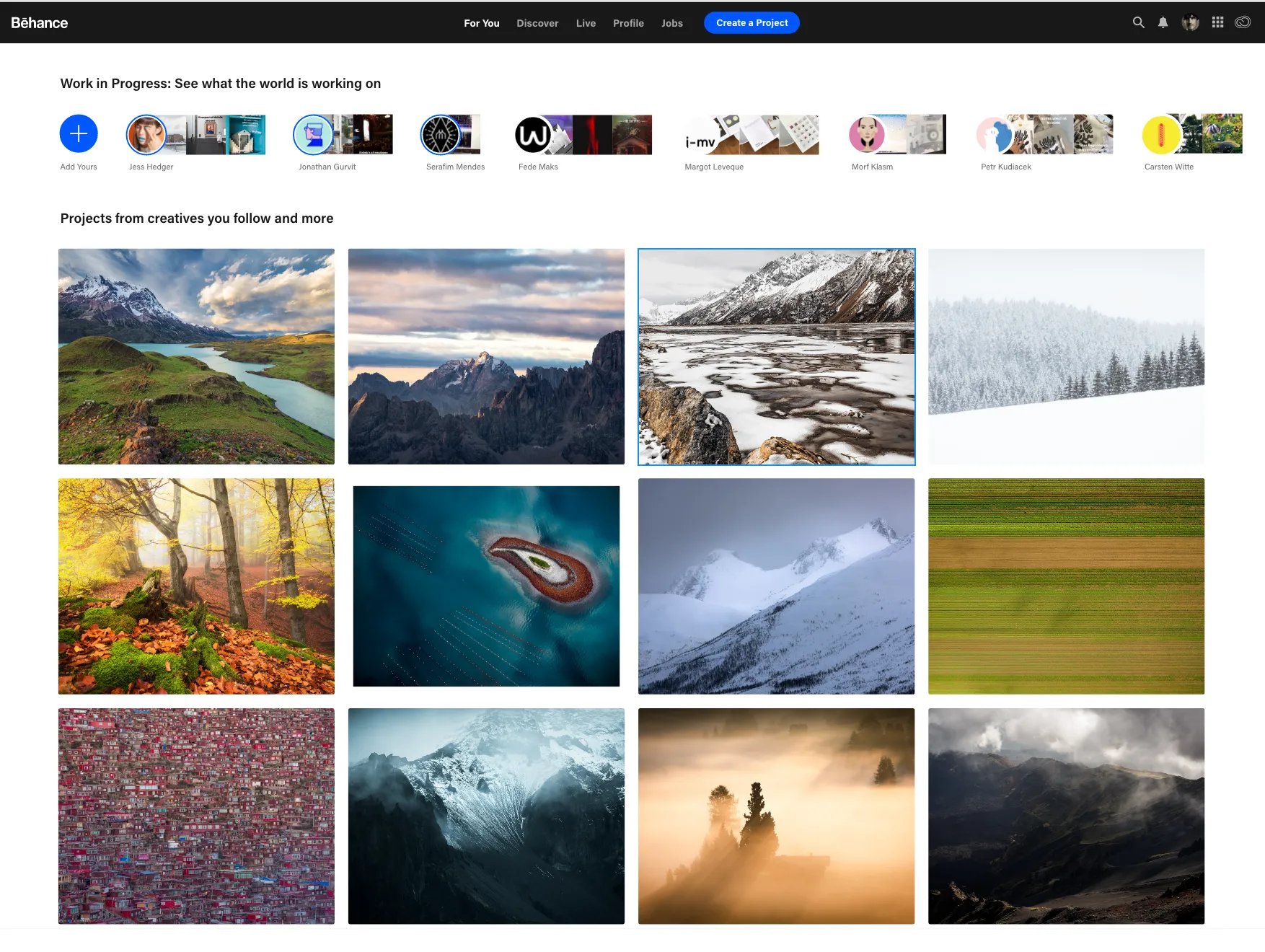
Your Behance feed is more than just a collection of your projects; it’s a vital tool for building your professional identity and connecting with like-minded creatives. So, why is it so important? Let’s break it down:
- First Impressions Matter: When someone visits your feed, they form an impression within seconds. A well-curated feed showcases your best work and demonstrates your design sensibility.
- Portfolio Diversity: Different projects reflect different skills. A diverse feed can highlight your versatility and adaptability, making you more appealing to a broader audience.
- Engagement Opportunities: A compelling feed encourages interaction. Comments, appreciations, and shares can lead to new connections and potential job opportunities.
- SEO Benefits: Behance is indexed by search engines, so a strategically optimized feed can increase your visibility online, attracting more visitors to your profile.
- Community Building: Engaging with other creatives on Behance can foster relationships that lead to collaborations and mentorships. Your feed can serve as a conversation starter.
Ultimately, your Behance feed is a reflection of your professional journey. By understanding its importance, you can take intentional steps to optimize it, ensuring that it serves as a strong platform for showcasing your work and attracting the right audience. Remember, it's not just about displaying your projects; it's about telling your story as a creative professional.
Also Read This: Chill Vibes Only: Creating a Thriving Lo-Fi Community on Soundcloud
5. Enhancing Project Presentation with High-Quality Images
When it comes to showcasing your work on Behance, the adage "a picture is worth a thousand words" couldn't be more accurate. High-quality images are essential for making a lasting impression on potential clients and collaborators. But how do you ensure your images stand out? Here are some tips to enhance your project presentation:
- Use High-Resolution Images: Always opt for images that are crisp and clear. A blurry or pixelated image can detract from your work’s quality.
- Showcase Different Angles: Don’t just stick to one photo! Provide multiple views of your project to give viewers a comprehensive understanding of your work.
- Consider Lighting: Good lighting can make a world of difference. Natural light is often the best option when photographing your work, as it highlights colors and details beautifully.
- Utilize Mockups: If applicable, place your designs in realistic mockups to provide context. This helps potential clients envision how your work would look in real life.
- Maintain Consistency: Ensure that the style and tone of your images align with your brand. Consistent presentation helps in building a recognizable identity.
Incorporating these strategies will not only elevate your project presentation but also attract more viewers to your feed. Remember, your images are the first thing people notice; make them count!
Also Read This: Guide to Purchasing a YouTube Channel and Key Considerations
6. Writing Compelling Project Descriptions
While stunning visuals grab attention, compelling project descriptions keep it. Your words should complement your images, providing context and insight into your work. Here’s how to craft descriptions that captivate and inform:
- Tell a Story: Share the journey of your project. Discuss the inspiration behind it, the challenges you faced, and how you overcame them. Storytelling can create an emotional connection with your audience.
- Be Clear and Concise: While details are important, avoid overwhelming your readers with too much information. Aim for clarity and brevity, focusing on the most critical aspects of your project.
- Highlight Your Process: Describe your creative process. Mention the tools and techniques you used, which can be particularly interesting for fellow creatives and potential collaborators.
- Use Bullet Points: When listing features or key points, bullet points can make your description easier to read and more visually appealing.
- Include Tags and Keywords: Don’t forget to include relevant tags and keywords that relate to your project. This can help improve visibility and make it easier for others to find your work.
Writing compelling project descriptions not only enhances your presentation on Behance but also engages your audience, leaving them wanting to explore more of your work. So, put pen to paper (or fingers to keyboard) and let your creativity shine through your words!
Also Read This: Is Dailymotion a Good Platform for Hosting Videos
Utilizing Tags and Categories Effectively
When it comes to showcasing your work on Behance, using tags and categories effectively is key to increasing your visibility and attracting the right audience. Think of tags as the breadcrumbs that lead interested viewers to your portfolio. They help categorize your work and signal to the Behance algorithm what your project is about.
Here are some tips for making the most of tags and categories:
- Be Specific: Instead of using broad tags like "design" or "art," try more specific ones like "graphic design," "illustration," or "UI/UX." This way, your work is more likely to show up in relevant searches.
- Use All Available Slots: Behance allows you to add multiple tags. Make sure to fill these slots with relevant terms to maximize your reach.
- Research Popular Tags: Check out trending projects in your field and see what tags they’re using. This can give you insights into what works and what doesn’t.
- Stay Updated: Trends change over time, so don’t hesitate to revise your tags based on current industry lingo and popular search terms.
Categories are equally important. Choose the right category for your project to ensure it’s seen by the right audience. If you're an illustrator, opt for “Illustration” rather than “Graphic Design” to attract viewers who appreciate your specific skill set.
Also Read This: Mastering the Art of Makeup Base for a Flawless Foundation
Regularly Updating Your Portfolio
Keeping your Behance portfolio fresh and up-to-date is crucial for maintaining engagement. Regular updates not only show that you are active in your field but also provide opportunities to showcase new skills and projects. Here’s why regular updates matter:
- Show Progress: As you grow as a designer or artist, your style and skills will evolve. Regularly updating your portfolio allows you to reflect this growth, showing potential clients and collaborators how you’ve improved over time.
- Engage Your Audience: Returning visitors will appreciate seeing new work. This engagement can lead to more comments, likes, and shares, increasing your visibility.
- Improve SEO: Frequent updates can help improve your search engine ranking on Behance and beyond. The more active you are, the more likely your projects will be found.
Here are some tips for effectively updating your portfolio:
- Set a Schedule: Decide how often you want to update your portfolio—weekly, monthly, or quarterly—and stick to it.
- Curate Wisely: Remove outdated work that no longer represents your best efforts, and replace it with newer projects that showcase your current abilities.
- Engage with Feedback: Pay attention to comments and feedback from your audience, and let that guide your updates.
By utilizing tags and categories effectively and regularly updating your portfolio, you can master your Behance feed and create a compelling showcase for your work. Happy showcasing!
Also Read This: How to Wear Hijab – A Complete Styling Guide on Dailymotion
9. Engaging with the Behance Community
Engaging with the Behance community goes beyond simply uploading your projects. It's about building relationships, exchanging ideas, and fostering a sense of belonging in this vibrant ecosystem of creatives. Here are some effective ways to enhance your engagement:
- Commenting on Others' Work: Take the time to leave thoughtful comments on projects that resonate with you. This not only supports fellow creators but also encourages them to check out your work in return.
- Following and Being Followed: Follow artists whose work inspires you. This creates a network of connection that can lead to collaborations and friendships.
- Joining Groups: Participate in groups that align with your interests and expertise. This is a great way to share your work with like-minded individuals and gain feedback.
- Participating in Challenges: Behance often hosts creative challenges. Jumping into these can help you push your creative boundaries while showcasing your adaptability and skills.
- Sharing Insights: Don’t be shy about sharing your knowledge. Whether it’s a tutorial or a design tip, your insights can spark discussions and help others grow.
Remember, engagement is a two-way street. The more you contribute to the community, the more visibility and support you’ll gain in return. The connections you build can lead to valuable opportunities and collaborations that can elevate your creative journey.
10. Conclusion
Mastering your Behance feed is all about showcasing your work in the best possible light while actively participating in the creative community. By focusing on high-quality presentations, effective tagging, and engaging with fellow creatives, you can significantly enhance your visibility and impact on this platform.
To wrap things up, here are some key takeaways for optimizing your Behance experience:
| Key Strategy | Description |
|---|---|
| Quality Over Quantity | Prioritize showcasing your best work rather than flooding your feed with every project. |
| Consistent Engagement | Regularly interact with other users to build relationships and foster community. |
| Continuous Improvement | Seek feedback and be open to evolving your style and approach based on what you learn. |
In the end, your Behance feed should be a reflection of your unique creative journey. So, get out there, showcase your talent, and engage with the community. Who knows? Your next collaboration or opportunity might just be a comment away!