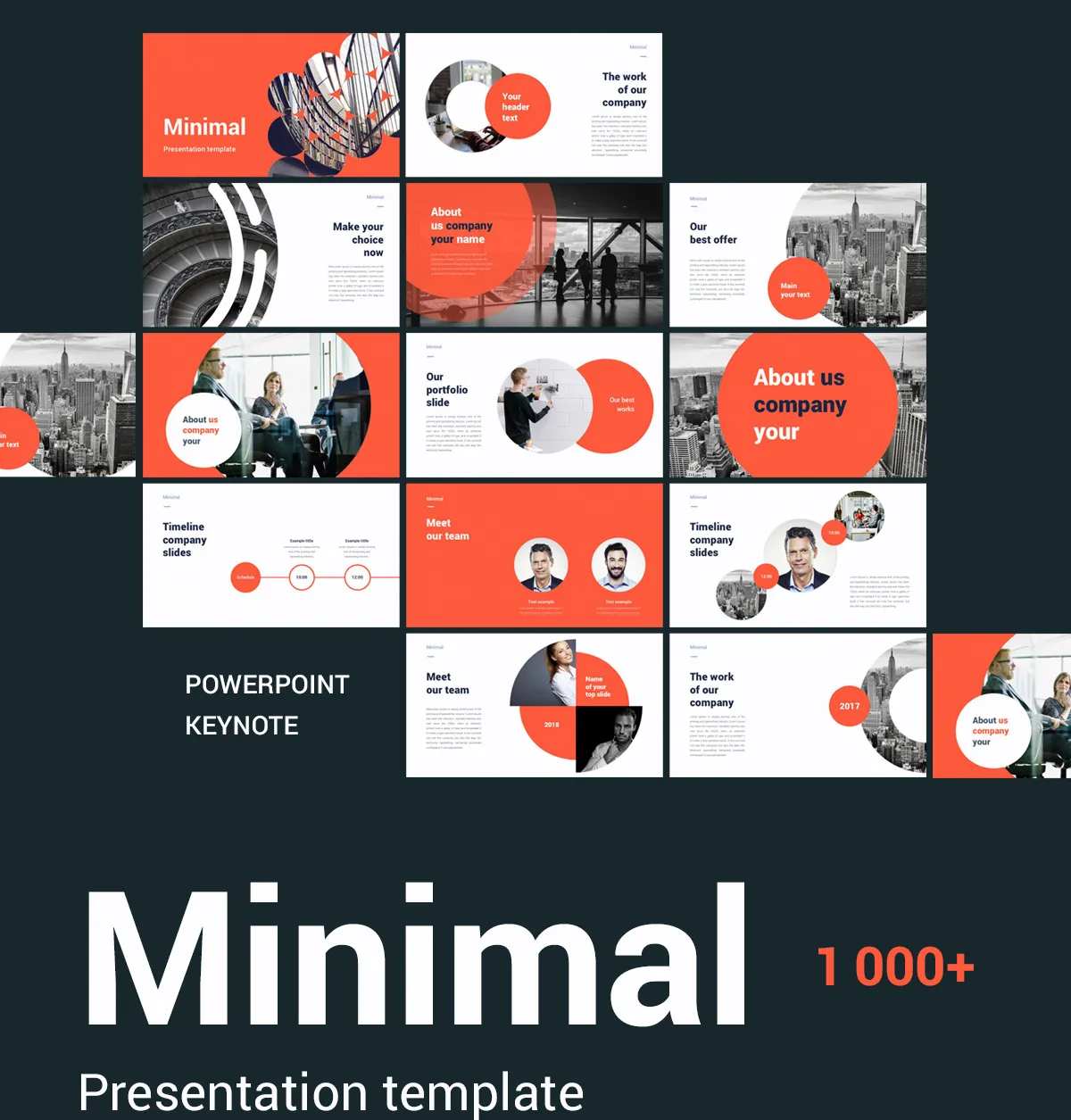Mastering project presentations on Behance is an essential skill for creatives looking to showcase their work effectively. Whether you're a graphic designer, photographer, or illustrator, presenting your projects in a way that captivates your audience can make a huge difference in how your work is perceived. This blog post will guide you through the essential steps to enhance your presentations on Behance, ensuring you make a lasting impression on your viewers.
Understanding Your Audience
Before you dive into creating your project presentation on Behance, it’s crucial to take a step back and understand who you’re trying to reach. Your audience can vary widely depending on your field, the nature of your project, and your personal goals. Here are some key factors to consider:
- Demographics: Who are your viewers? Are they potential clients, fellow creatives, or industry professionals? Knowing their age, profession, and interests will help tailor your content.
- Expectations: What are they hoping to gain from your presentation? Are they looking for inspiration, technical skills, or a potential collaboration? Understanding this can guide the focus of your presentation.
- Experience Level: Are your audience members beginners, intermediates, or experts? This will help you determine the depth of information and technical jargon you should use.
- Engagement Style: How does your audience prefer to interact with content? Some may appreciate detailed explanations, while others might favor visual storytelling. Tailoring your presentation style can significantly enhance their engagement.
By keeping your audience in mind, you can create a compelling project presentation that resonates with them. This foundational understanding will not only guide your content creation but also influence your design choices, tone, and overall approach. Remember, the more you can align your presentation with your audience’s preferences, the more impactful your work will be.
Also Read This: How to View Deleted History on YouTube
Choosing the Right Project to Showcase
When it comes to choosing the right project to showcase on Behance, the options can seem endless. However, selecting the most suitable one can make a significant difference in impressing your audience. Here are some key considerations:
- Relevance: Ensure that your project aligns with your target audience's interests. If you're aiming to attract potential clients or employers, pick a project that showcases skills relevant to the job you want.
- Uniqueness: Select a project that stands out. This could be something innovative you created, or a unique approach to a common problem. Standing out from the crowd can catch the eye of viewers.
- Impact: Consider the impact your project had. Did it solve a significant problem or achieve remarkable results? Metrics and outcomes can add weight to your presentation.
- Personal Connection: Choose a project that resonates with you personally. When you're passionate about what you're presenting, it tends to reflect in how you communicate it to your audience.
Ultimately, the right project to showcase is one that not only highlights your skills but also tells a story that resonates with your audience. Remember, quality over quantity is key!
Also Read This: The Best Imago Images Features for Designers and Content Creators
Crafting a Compelling Narrative
Once you've chosen the right project, the next step is crafting a narrative that draws your audience in. A compelling narrative can turn a simple project presentation into an engaging experience. Here’s how to do it:
- Set the Scene: Begin your narrative by setting the context. Describe the problem you aimed to solve and why it was important. This helps your audience understand the significance of your project.
- Introduce Your Process: Walk your audience through your thought process. Share challenges you faced and how you overcame them. This adds depth and authenticity to your presentation.
- Highlight Key Moments: Focus on the pivotal moments in your project. Whether it was a breakthrough idea or a major setback, these moments make your story relatable and memorable.
- Use Visuals Wisely: Incorporate images, videos, or infographics that complement your narrative. Visuals can enhance understanding and keep the audience engaged.
- Conclude with Impact: Wrap up your narrative by summarizing the results and what you learned. A strong conclusion leaves a lasting impression.
By weaving a compelling narrative around your project, you not only showcase your work but also connect with your audience on a deeper level, making your presentation memorable and impactful.
Also Read This: Ownership and Vision Behind Rumble Platform
7. Promoting Your Project
Once you’ve crafted a stellar project on Behance, the next crucial step is promotion. You want to make sure your hard work reaches the right audience, and there are various ways to do this effectively.
First and foremost, utilize your existing social media platforms. Share your project on sites like Instagram, Twitter, Facebook, and LinkedIn. Make sure to use relevant hashtags to increase visibility. For example:
- #Behance
- #Design
- #CreativePortfolio
- #YourNiche
Additionally, consider writing a blog post or an article that delves deeper into your project. This not only showcases your expertise but also drives traffic back to your Behance profile. You could also collaborate with influencers in your field for a wider reach.
Don’t forget about the Behance community itself! Participate in groups and forums, share your project, and engage with other creatives. This can lead to valuable connections and more eyes on your work. You can also:
| Method | Description |
|---|---|
| Social Media | Use platforms like Twitter and Instagram to share your project. |
| Blogging | Write an article about your project to provide more insights. |
| Networking | Engage with other creatives and share your project in communities. |
Remember, promoting your project isn’t just about shouting into the void. It’s about building relationships and sparking conversations. So, get out there and let the world see your amazing work!
Also Read This: Steps to Cancel Depositphotos Account
8. Engaging with Feedback and Community
Engaging with feedback is an essential aspect of growing as a creative and can significantly enhance your presence on Behance. When you receive comments or critiques on your project, take the time to respond thoughtfully. This not only shows appreciation for your audience but also encourages more interaction.
Consider the feedback you receive as a valuable resource. Here are some ways to effectively engage:
- Be Gracious: Always thank people for their feedback, whether it’s positive or constructive.
- Ask Questions: If someone provides a critique, ask for clarification or suggestions for improvement.
- Follow Up: If you make changes based on feedback, let your audience know with an update.
Moreover, participating actively in the Behance community can significantly enhance your visibility. Engaging with other projects, leaving comments, and providing constructive feedback can create a network of mutual support. Here’s how you can be part of the community:
| Action | Description |
|---|---|
| Comment on Other Projects | Share your thoughts on other creatives’ work. |
| Join Groups | Participate in groups that align with your interests. |
| Collaborate | Work with other creatives on joint projects. |
Remember, the more you engage, the more visibility you gain. Building a community around your work can lead to exciting opportunities and collaborations. So, roll up your sleeves and dive into the conversations!
Mastering Project Presentation on Behance to Impress Your Audience
Behance is a powerful platform for creative professionals to showcase their work, network with peers, and attract potential clients. However, simply uploading your projects is not enough; you need to master the art of presentation to truly impress your audience. Here are some key strategies to elevate your project presentations on Behance:
- High-Quality Visuals: Use high-resolution images and graphics. Ensure that your visuals are well-composed and edited for a professional finish.
- Compelling Descriptions: Write clear, concise descriptions that tell the story of your project. Explain your process, inspiration, and the challenges you faced.
- Consistent Branding: Maintain a consistent aesthetic across your projects. Use similar color schemes, fonts, and layouts to create a cohesive portfolio.
- Engaging Layout: Organize your presentation in a logical flow. Use headings, bullet points, and sections to make it easy for viewers to navigate.
- Project Process: Include behind-the-scenes content. Show sketches, drafts, and the evolution of your work to provide insights into your creative process.
- Responsive Design: Ensure that your presentation looks good on all devices. Check how it appears on mobile and desktop to maximize accessibility.
To further enhance your project presentation, consider the following:
| Tip | Description |
|---|---|
| Feedback | Seek constructive criticism from peers before publishing your project. |
| Keywords | Use relevant tags and keywords to improve searchability. |
| Engagement | Respond to comments and engage with your audience to build a community. |
By implementing these strategies, you can significantly enhance your project presentations on Behance, making them not only more visually appealing but also more impactful, ultimately helping you to stand out in a competitive creative landscape.