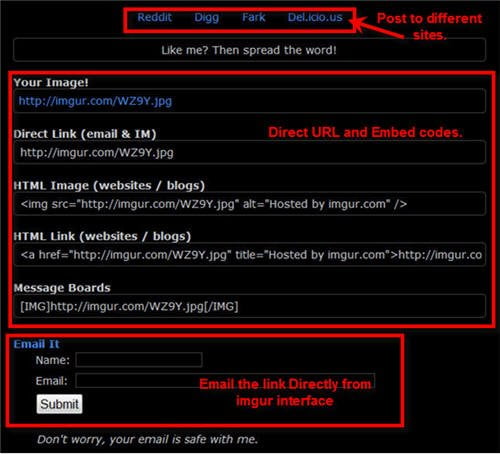Introduction
Welcome to the ultimate guide on mastering Imgur! Imgur has become one of the internet's most popular platforms for sharing images, memes, and viral content. Whether you're a casual user looking to share funny cat pictures or a content creator aiming to reach a wider audience, understanding Imgur's features and best practices can significantly enhance your experience.
Also Read This: How to Change the Language Setting on Shutterstock
Understanding Imgur

Before diving into the intricacies of Imgur, let's first grasp what this platform is all about. Imgur, pronounced as "imager," is an online image hosting and sharing platform founded in 2009 by Alan Schaaf. Initially created as a simple image hosting service for Reddit, it quickly evolved into a vibrant community-driven platform known for its entertaining and informative content.
Imgur serves as a hub for sharing various types of visual content, including images, GIFs, memes, and videos. What sets Imgur apart from other image-sharing platforms is its user-friendly interface, robust community engagement features, and the ability to host images anonymously without requiring an account.
Key Features of Imgur:
- Image Hosting: Users can upload images in various formats, including JPEG, PNG, GIF, and MP4.
- Gallery: Imgur's gallery showcases trending and popular content curated by the community.
- Albums: Users can organize their images into albums for easy sharing and management.
- Comments and Voting: Imgur allows users to comment on and vote for their favorite content, fostering community interaction.
- Tags and Categories: Content on Imgur can be categorized and tagged for easier discovery.
One of the unique aspects of Imgur is its emphasis on anonymity and privacy. While creating an account provides additional features such as the ability to create albums and track uploaded images, users can still upload and share content anonymously without revealing their identity.
Imgur for Content Creators:
Content creators, including artists, photographers, and meme enthusiasts, often leverage Imgur as a platform to showcase their work to a broader audience. With its built-in sharing tools and vast user base, Imgur offers creators the opportunity to gain visibility and feedback on their content.
Whether you're a casual user browsing through funny memes or a content creator looking to showcase your latest creations, Imgur offers something for everyone. In the next sections, we'll explore how to get started on Imgur and unleash its full potential.
Also Read This: How to Identify LinkedIn Premium Features in Someone's Profile
Getting Started: Creating an Account
Creating an account on Imgur unlocks a range of features that enhance your browsing and sharing experience. Follow these simple steps to set up your Imgur account:
- Visit the Imgur Website: Open your web browser and navigate to https://imgur.com/.
- Click on "Sign Up": Look for the "Sign Up" button located at the top-right corner of the homepage and click on it.
- Provide Your Details: Fill out the registration form with your email address, username, and password. You can also sign up using your Google or Facebook account for added convenience.
- Verify Your Email: After completing the registration process, Imgur will send a verification email to the address you provided. Click on the verification link in the email to confirm your account.
- Customize Your Profile: Once your account is verified, you can customize your profile by adding a profile picture, bio, and other personal details.
Benefits of Creating an Account:
While browsing Imgur anonymously is possible, creating an account offers several advantages:
- Ability to Upload Images: With an account, you can upload images and videos to Imgur, making it easier to share your content with others.
- Create and Manage Albums: Imgur allows users to create albums to organize their uploaded images. You can easily manage and share your albums with friends or followers.
- Comment and Vote: Registered users can engage with content by leaving comments and voting on posts. This interaction adds to the community feel of Imgur.
- Access to Additional Features: Imgur offers exclusive features and perks to registered users, such as advanced analytics and customization options.
By creating an account on Imgur, you become an active member of the community, contributing to the platform's vibrant ecosystem of content creators and enthusiasts. Whether you're sharing your own creations or discovering new and interesting content, having an Imgur account enhances your overall experience on the platform.
Also Read This: Watch YouTube on Meta Quest 2 and Stream Content on Your VR Headset
Exploring Imgur Features
Imgur offers a plethora of features designed to enhance your browsing, sharing, and community engagement experience. Let's delve into some of the key features that make Imgur stand out:
- Gallery: The Imgur gallery is a curated collection of the most popular and trending content on the platform. It features a diverse range of images, GIFs, memes, and videos shared by users from around the world.
- Search Functionality: Imgur's search bar allows users to discover specific content by entering keywords, tags, or usernames. The search results can be filtered by relevance, date, and popularity.
- Topics and Tags: Content on Imgur is categorized into various topics and tagged for easier discovery. Users can explore topics such as funny, gaming, animals, and more, or browse through specific tags to find content tailored to their interests.
- Comments and Discussions: Each post on Imgur has a dedicated comment section where users can engage in discussions, share their thoughts, and interact with the community. Comments can be upvoted or downvoted based on their quality and relevance.
- Upvotes and Downvotes: Imgur users can express their appreciation for content by upvoting it or indicate their disapproval by downvoting. This voting system helps determine the popularity and visibility of posts in the gallery.
- Notifications: Imgur notifies users about various activities related to their account, such as new comments, upvotes on their posts, and replies to their comments. Notifications ensure that users stay updated on the latest interactions and engagements.
Imgur Pro:
For users looking for an enhanced Imgur experience, Imgur offers a premium subscription service called Imgur Pro. Imgur Pro unlocks additional features, including:
| Ad-Free Browsing: | Enjoy an ad-free browsing experience on Imgur. |
| Increased Upload Limits: | Upload larger images and videos with higher file size limits. |
| Advanced Analytics: | Access detailed analytics and insights about your posts and account activity. |
| Customization Options: | Personalize your Imgur experience with customizable themes and layouts. |
Whether you're a casual user browsing through the gallery or a content creator looking to engage with the community, Imgur offers a range of features to suit your needs. The next section will explore best practices for sharing content on Imgur and maximizing engagement with your audience.
Also Read This: How to Create a High Ponytail with a Puff
Best Practices for Sharing Content
Sharing content on Imgur can be a rewarding experience, whether you're looking to entertain, inform, or engage with the community. Here are some best practices to help you make the most out of your Imgur sharing:
- Choose Compelling Visuals: Select high-quality images, GIFs, or videos that are visually appealing and relevant to your audience. Eye-catching visuals are more likely to capture the attention of users as they scroll through the gallery.
- Craft a Catchy Title: A catchy title can make your post stand out and entice users to click on it. Use humor, curiosity, or intrigue to grab attention while accurately representing the content of your post.
- Add Descriptive Tags: Tags help categorize and classify your content, making it easier for users to discover it through search and browsing. Include relevant tags that accurately describe the theme, subject matter, or keywords associated with your post.
- Engage with the Community: Don't just post and forget. Take the time to interact with other users by responding to comments, upvoting interesting content, and participating in discussions. Building relationships with the Imgur community can increase your visibility and credibility.
- Share Original Content: While reposts are common on Imgur, original content often receives more attention and appreciation from users. Share your own creations, whether it's artwork, photography, memes, or personal stories, to showcase your unique perspective and talents.
- Follow Imgur's Community Guidelines: Familiarize yourself with Imgur's community guidelines and rules to ensure that your content complies with the platform's standards. Avoid posting offensive, explicit, or copyrighted material that could violate Imgur's policies and result in removal or account suspension.
Maximizing Engagement:
Once you've shared your content on Imgur, consider these strategies to maximize engagement and interaction:
- Monitor Comments and Feedback: Keep an eye on comments, replies, and feedback from users to gauge their reactions and sentiments towards your content. Respond thoughtfully and respectfully to foster meaningful discussions.
- Promote Sharing and Interaction: Encourage users to share, upvote, and comment on your posts by including calls-to-action or prompts in your captions or comments. Engage with users who interact with your content to create a sense of community and appreciation.
- Analyze Performance Metrics: Use Imgur's analytics tools to track the performance of your posts, including views, upvotes, comments, and shares. Analyzing these metrics can help you understand what types of content resonate with your audience and refine your sharing strategy accordingly.
By following these best practices and actively engaging with the Imgur community, you can increase the visibility, reach, and impact of your content on the platform. Experiment with different techniques and strategies to find what works best for you and your audience.
Also Read This: Boosting Your Foap Profile: Adding Tags and Descriptions
Maximizing Engagement
Engagement is key to building a vibrant community and increasing the visibility of your content on Imgur. Here are some effective strategies for maximizing engagement with your audience:
- Create Interactive Content: Content that encourages participation and interaction tends to generate higher engagement. Consider creating polls, quizzes, or challenges that prompt users to actively engage with your posts.
- Ask Questions: Pose questions or prompts in your captions to encourage users to share their opinions, experiences, or stories related to your content. Engaging with your audience in this way fosters meaningful discussions and connections.
- Host Q&A Sessions: Host live or scheduled Q&A sessions where users can ask you questions and engage in real-time conversations. This personal interaction helps humanize your brand and build a stronger rapport with your audience.
- Collaborate with Others: Collaborating with other Imgur users or creators can introduce your content to new audiences and foster cross-promotion. Partner with like-minded individuals or brands to create joint projects, events, or campaigns that benefit both parties.
- Utilize Imgur Stories: Imgur Stories allow users to share a series of images or videos that tell a narrative or highlight a specific theme. Use Imgur Stories to provide behind-the-scenes glimpses, share personal anecdotes, or showcase exclusive content that resonates with your audience.
- Host Contests or Giveaways: Organize contests or giveaways that incentivize users to engage with your content by liking, commenting, sharing, or creating their own submissions. Contests and giveaways not only boost engagement but also help increase brand awareness and loyalty.
Engagement Analytics:
Tracking engagement metrics is essential for understanding how your audience interacts with your content and identifying areas for improvement. Utilize Imgur's analytics tools to monitor the following key metrics:
| Views: | Track the number of views your posts receive to gauge their reach and visibility. |
| Upvotes and Downvotes: | Measure the engagement level of your posts by monitoring the number of upvotes and downvotes they accumulate. |
| Comments: | Monitor the quantity and quality of comments on your posts to assess user engagement and feedback. |
| Shares: | Track how frequently your posts are shared by users to evaluate their viral potential and impact. |
By actively engaging with your audience, creating interactive content, and leveraging Imgur's analytics tools, you can maximize engagement and cultivate a thriving community around your content on the platform.
Also Read This: Effective Ways to Restrict YouTube Access on Xbox Consoles
Advanced Techniques and Tools
Unlock the full potential of Imgur with these advanced techniques and tools designed to enhance your experience and amplify your content:
- Imgur Pro Features: Upgrade to Imgur Pro for access to exclusive features that take your Imgur experience to the next level. Enjoy an ad-free browsing experience, increased upload limits, advanced analytics, and customization options.
- Embedding Content: Embedding Imgur content on external websites or platforms is a powerful way to extend your reach and engage with a wider audience. Use Imgur's embed feature to seamlessly integrate images, GIFs, or videos into blog posts, articles, or social media posts.
- Imgur API: Developers can leverage the Imgur API to build custom applications, integrations, or tools that interact with Imgur's platform. The Imgur API provides access to features such as uploading images, accessing user data, and interacting with the gallery programmatically.
- Imgur Mobile App: Download the Imgur mobile app for on-the-go access to the Imgur community and content. The Imgur app offers a seamless browsing experience, intuitive navigation, and features such as notifications, messaging, and profile customization.
- Imgur for Business: Explore Imgur's business solutions for brands, marketers, and advertisers looking to connect with a highly engaged audience. From sponsored posts and native advertising to custom campaigns and partnerships, Imgur offers a range of advertising options to suit your marketing objectives.
- Imgur Community Events: Participate in Imgur's community events, challenges, and contests to showcase your creativity, connect with fellow users, and gain recognition for your contributions. Keep an eye on Imgur's official announcements and social media channels for updates on upcoming events and opportunities.
Advanced Content Creation:
Elevate your content creation game with these advanced tips and techniques:
- Interactive GIFs: Experiment with interactive GIFs by adding annotations, text overlays, or clickable elements that engage users and encourage interaction.
- Visual Storytelling: Tell captivating stories through a series of images, GIFs, or videos that unfold a narrative or convey a message. Use sequential storytelling techniques to keep users engaged and eager for more.
- Immersive Experiences: Create immersive experiences by experimenting with 360-degree photos, virtual reality (VR) content, or augmented reality (AR) filters that transport users to new worlds and perspectives.
By incorporating these advanced techniques and tools into your Imgur strategy, you can elevate your content, engage your audience, and stand out in the Imgur community.
Also Read This: Getting Started with Imago Images for Your Creative Needs
FAQ
Find answers to commonly asked questions about Imgur below:
- What is Imgur?
Imgur is an online image hosting and sharing platform that allows users to upload, discover, and share images, GIFs, memes, and videos. - Is Imgur free to use?
Yes, Imgur is free to use for both browsing and uploading content. However, there is an optional premium subscription service called Imgur Pro that offers additional features and benefits. - Do I need an account to use Imgur?
While browsing and viewing content on Imgur does not require an account, creating an account provides access to additional features such as uploading images, creating albums, and interacting with the community. - How do I report inappropriate content on Imgur?
If you come across content that violates Imgur's community guidelines or terms of service, you can report it by clicking on the "Report" button located next to the post. Imgur's moderation team will review the report and take appropriate action if necessary. - Can I use Imgur to host images for my website or blog?
Yes, Imgur can be used to host images for websites, blogs, forums, and other online platforms. However, it's important to note that Imgur's terms of service prohibit using the platform for commercial or business purposes without prior authorization. - How do I delete my Imgur account?
To delete your Imgur account, log in to your account, go to your account settings, and look for the option to delete or deactivate your account. Follow the prompts to complete the account deletion process.
Still have questions about Imgur? Visit the Imgur Help Center for additional support and resources.
Conclusion
Congratulations! You've now mastered the art of using Imgur to its fullest potential. By understanding Imgur's features, creating engaging content, and actively participating in the community, you can elevate your browsing and sharing experience on the platform.
Remember, Imgur is more than just a platform for sharing images—it's a vibrant community where users come together to discover, create, and engage with content that resonates with them. Whether you're a seasoned content creator or a casual user, there's always something new to explore and enjoy on Imgur.
As you continue your Imgur journey, don't forget to experiment with different techniques, connect with fellow users, and stay updated on the latest trends and features. Whether you're sharing funny memes, showcasing your artwork, or discussing topics of interest, Imgur offers endless possibilities for creativity and connection.
Thank you for joining us on this Imgur adventure. We hope this guide has equipped you with the knowledge and tools you need to navigate Imgur with confidence and make the most out of your experience. Happy browsing, sharing, and engaging!