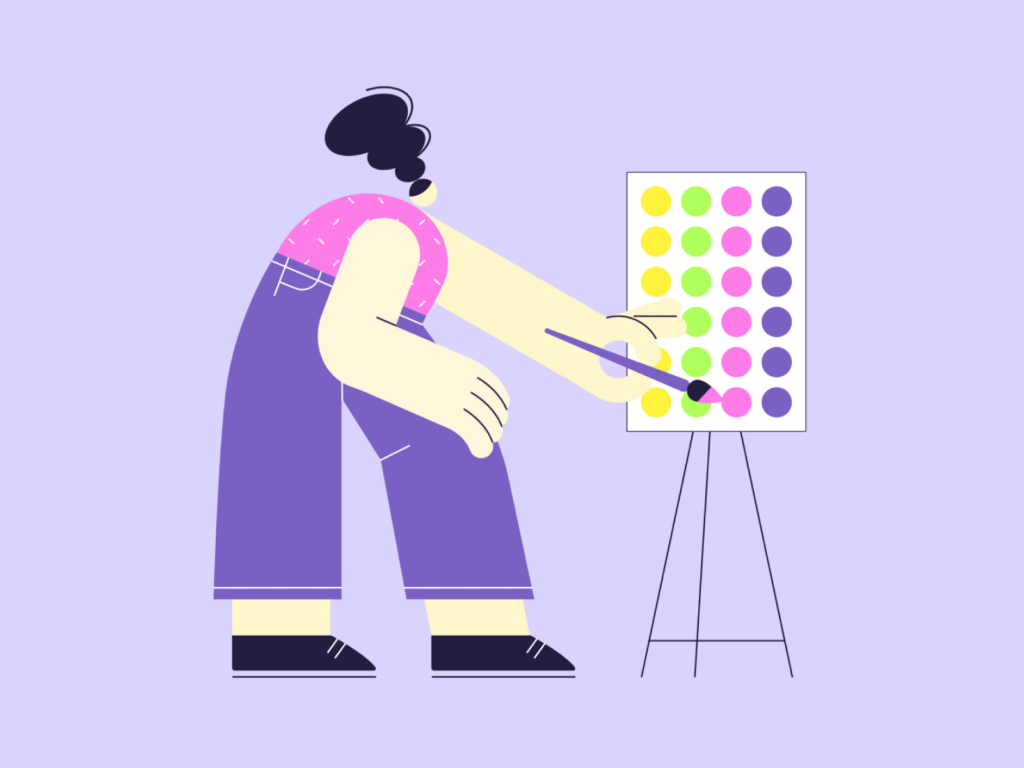Introduction
Welcome to the ultimate guide on mastering Dribbble, the premier platform for designers to showcase their work, gain inspiration, and connect with a global community of creatives. Whether you're a seasoned professional or just starting your design journey, Dribbble offers invaluable resources and opportunities to elevate your skills and career. In this comprehensive blog post, we'll explore everything you need to know to make the most of your Dribbble experience, from creating an impressive profile to leveraging feedback for growth.
Also Read This: Unlocking Android Pattern Locks Without Data Loss
Understanding Dribbble
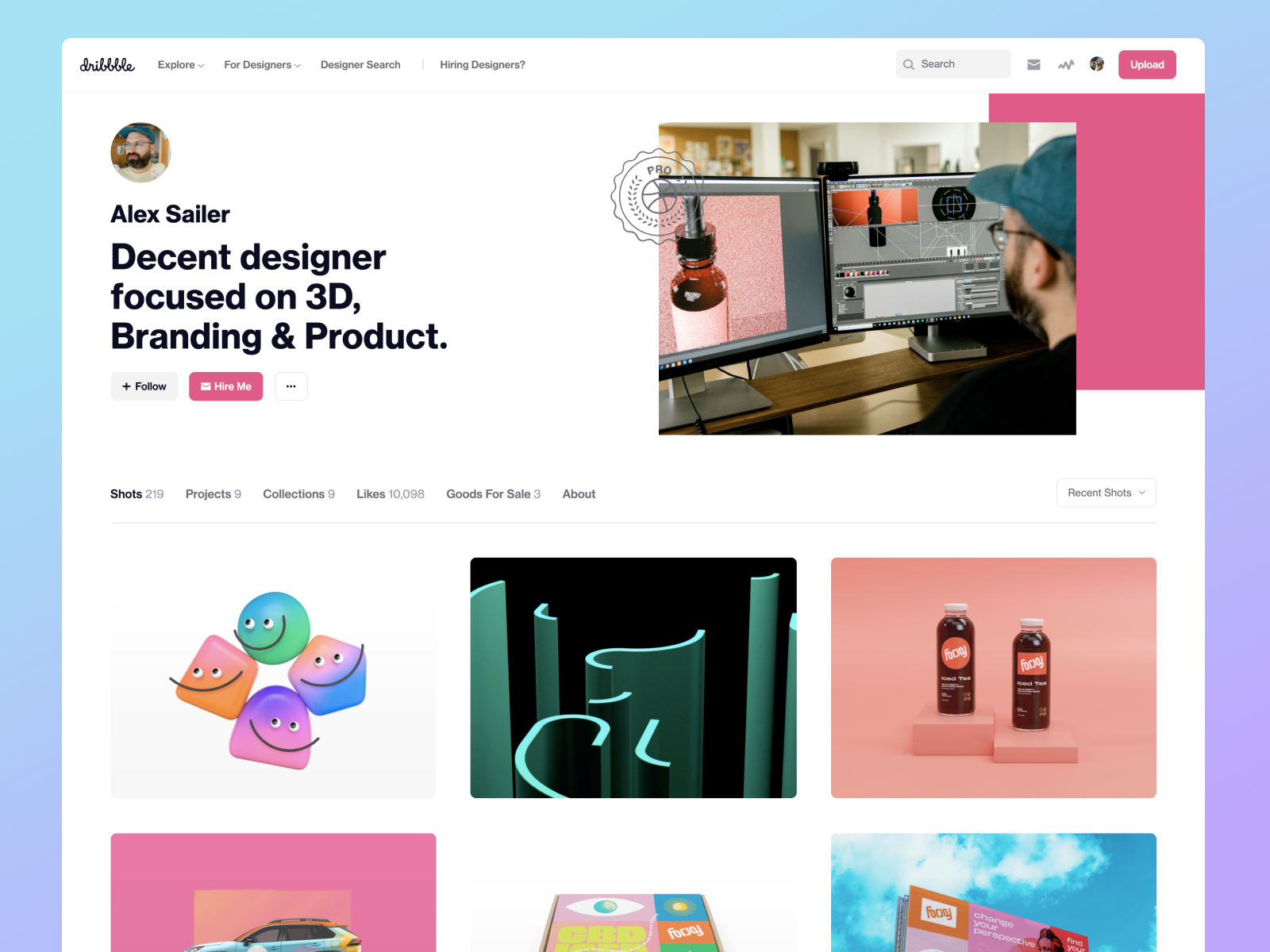
Before diving into the intricacies of mastering Dribbble, it's essential to grasp the fundamentals of the platform and its significance in the design community.
Dribbble: Founded in 2009 by Dan Cederholm and Rich Thornett, Dribbble serves as a social networking platform for designers, illustrators, and other creatives to showcase their work, gather feedback, and connect with peers and potential clients.
Key Features:
- Shots: The primary content on Dribbble, shots are visual snapshots of design projects, ranging from UI/UX designs to illustrations and animations.
- Projects: Users can organize their shots into projects, providing a more comprehensive view of their work and expertise.
- Teams: Design agencies, studios, and freelance collectives can create teams on Dribbble to collaborate on projects and showcase collective portfolios.
- Playoffs: Dribbble frequently hosts design playoffs, themed challenges that encourage creativity and community participation.
Community and Networking: Dribbble boasts a vibrant and supportive community of designers from around the globe. Through likes, comments, and follows, users can engage with each other's work, fostering connections and collaborations.
Membership Tiers: Dribbble offers different membership tiers, including:
| Membership Tier | Features |
|---|---|
| Free | Basic profile, limited uploads |
| Pro | Unlimited uploads, access to analytics, job board |
| Team | Collaborative tools, team management features |
Mobile App: Dribbble offers a mobile app for iOS and Android, enabling designers to stay connected and share their work on the go.
By understanding these key aspects of Dribbble, you'll be better equipped to navigate the platform and harness its full potential for your design journey.
Also Read This: Ultimate Guide to Shaping Square Nails at Home
Creating an Impressive Profile

Your Dribbble profile is your digital portfolio, representing your skills, style, and personality to the design community. Follow these steps to craft an impressive profile that stands out:
- Choose a Memorable Username: Select a username that is professional, easy to remember, and reflects your brand or identity.
- Upload a Compelling Avatar: Your profile picture should be clear, professional, and representative of your design persona.
- Write a Captivating Bio: Use your bio to introduce yourself, highlight your expertise, and express your passion for design. Keep it concise yet engaging.
- Showcase Your Best Work: Feature your most impressive shots prominently on your profile. Focus on quality over quantity, and regularly update your portfolio with new projects.
- Create Projects: Organize your shots into projects to provide context and tell a story about your design process and capabilities.
- Complete Profile Information: Fill out all relevant sections of your profile, including your location, skills, and contact information. This makes it easier for potential clients or collaborators to find and connect with you.
- Add Social Links: Link your Dribbble profile to your other social media accounts, personal website, or portfolio to provide additional context and showcase your presence across different platforms.
- Engage with the Community: Like, comment, and follow other designers whose work inspires you. Genuine engagement helps build connections and visibility within the Dribbble community.
Pro Tip: Consider upgrading to a Pro or Team membership to unlock additional features such as analytics, job board access, and collaborative tools.
By following these tips and continuously refining your profile, you'll create a compelling presence on Dribbble that attracts attention and opportunities from fellow designers, clients, and recruiters.
Also Read This: Understanding the Earnings from 20 Million YouTube Views
Producing High-Quality Shots
Creating visually stunning shots is essential for showcasing your design skills and attracting attention on Dribbble. Here are some tips to ensure your shots stand out:
- Focus on Visual Impact: Your shots should grab attention at first glance. Use bold colors, striking typography, and eye-catching imagery to make your designs pop.
- Emphasize Composition: Pay attention to composition principles such as balance, symmetry, and focal points. A well-composed shot is more visually appealing and communicates your design intent effectively.
- Highlight Details: Zoom in on key elements of your design to showcase intricate details and craftsmanship. This allows viewers to appreciate the thought and effort you put into your work.
- Provide Context: Include relevant context or mockups to demonstrate how your design looks in real-world scenarios. This helps viewers understand the purpose and functionality of your work.
- Experiment with Animation: Dribbble supports animated shots, allowing you to showcase dynamic interactions and transitions. Explore animation tools and techniques to add an extra dimension to your designs.
- Optimize for Mobile: With a significant portion of Dribbble traffic coming from mobile devices, ensure your shots are optimized for smaller screens. Test your designs on various devices to ensure they look great across different platforms.
- Tell a Story: Use shot descriptions to provide context, explain your design process, and share insights behind your work. Engaging storytelling enhances the impact of your shots and fosters connections with your audience.
- Solicit Feedback: Don't hesitate to seek feedback from the Dribbble community. Participate in design critiques, ask for opinions on specific aspects of your work, and be open to constructive criticism to improve your skills.
Pro Tip: Regularly update your shot thumbnails to keep your profile fresh and attract recurring visitors. Consider creating themed series or challenges to showcase your versatility and creativity.
By following these guidelines and continuously honing your craft, you'll produce high-quality shots that captivate viewers, foster engagement, and elevate your presence on Dribbble.
Also Read This: Master the Art of Packing a Gift Box Beautifully with Dailymotion Step-by-Step Videos
Engaging with the Community
Active participation in the Dribbble community is key to building relationships, gaining visibility, and staying inspired. Here's how you can engage with fellow designers and make the most of your Dribbble experience:
- Like and Comment: Show appreciation for other designers' work by liking and leaving thoughtful comments on their shots. Genuine engagement fosters connections and encourages reciprocity.
- Follow Inspiring Designers: Discover and follow designers whose work inspires you. Their updates will appear in your feed, providing a constant source of inspiration and insights.
- Join Design Challenges: Participate in Dribbble's design challenges and playoffs to push your creative boundaries, gain exposure, and connect with like-minded designers tackling similar prompts.
- Share Insights and Tips: Contribute to discussions by sharing your design process, techniques, and tips. Offering value to the community establishes you as a knowledgeable and generous member.
- Attend Meetups and Events: Keep an eye out for Dribbble meetups, workshops, and conferences in your area or online. These events provide opportunities to network, learn from industry experts, and forge meaningful connections.
- Collaborate on Projects: Explore collaboration opportunities with other designers or teams on Dribbble. Collaborative projects allow you to leverage diverse skills and perspectives to create innovative solutions.
- Give and Receive Feedback: Actively participate in design critiques and offer constructive feedback to fellow designers. Likewise, be open to receiving feedback on your own work—it's a valuable tool for growth and improvement.
- Share Behind-the-Scenes Content: Offer glimpses into your design process, workspace, and creative journey through shots, stories, or blog posts. Authentic storytelling humanizes your brand and fosters connections with your audience.
Pro Tip: Engage with designers beyond Dribbble by connecting on other social media platforms, attending industry events, and participating in design communities and forums. Building a diverse network enriches your professional growth and opportunities.
By actively engaging with the Dribbble community, you'll not only expand your network and visibility but also cultivate meaningful relationships, support fellow designers, and stay inspired on your design journey.
Also Read This: How to Embed an MP4 on Behance
Networking and Collaboration Opportunities
Networking and collaboration are integral parts of the Dribbble experience, offering valuable opportunities to connect with peers, potential clients, and collaborators. Here's how you can leverage Dribbble for networking and collaboration:
- Explore the Explore Section: Utilize the Explore section on Dribbble to discover designers, teams, and projects that align with your interests and expertise. Follow and engage with users whose work resonates with you.
- Join Design Teams: Consider joining or forming design teams on Dribbble to collaborate on projects, share resources, and leverage collective expertise. Team accounts allow for seamless collaboration and project management.
- Participate in Design Meetups: Attend or organize Dribbble meetups in your area to connect with local designers, share insights, and build relationships. These informal gatherings offer opportunities for networking and knowledge exchange.
- Utilize Job Boards: Explore job postings and freelance opportunities on Dribbble's job board. Whether you're seeking full-time employment, freelance gigs, or collaboration opportunities, the job board is a valuable resource for finding work.
- Collaborate on Playoffs: Participate in Dribbble's design playoffs and challenges to collaborate with designers from around the world. These themed contests foster creativity, teamwork, and community spirit.
- Attend Dribbble Hangtime: Keep an eye out for Dribbble's Hangtime events, which bring together designers, creatives, and industry leaders for inspiring talks, workshops, and networking opportunities. Hangtime events provide a platform to learn, connect, and share experiences with fellow designers.
- Offer Pro Bono Work: Volunteer your design services for non-profit organizations or community initiatives through Dribbble. Pro bono projects not only contribute to meaningful causes but also showcase your skills and values to a wider audience.
- Engage in Direct Messaging: Initiate conversations with fellow designers, potential clients, or collaborators through Dribbble's direct messaging feature. Personalized outreach can lead to fruitful partnerships and opportunities.
Pro Tip: Maintain an updated and polished portfolio on Dribbble to showcase your skills, expertise, and collaborative projects. A well-curated portfolio not only attracts potential collaborators but also enhances your credibility and professionalism.
By actively engaging with networking and collaboration opportunities on Dribbble, you'll expand your professional network, discover new opportunities, and foster meaningful collaborations that propel your design career forward.
Also Read This: Is Alamy Worth It for Photographers and Buyers
Improving Skills Through Feedback
Feedback is a cornerstone of growth and improvement for designers on Dribbble. Embracing feedback from peers, mentors, and the community can help you refine your skills, refine your style, and elevate the quality of your work. Here's how you can leverage feedback to enhance your design skills:
- Seek Constructive Criticism: Don't shy away from seeking feedback on your shots. Share your work-in-progress designs and invite constructive criticism from fellow designers. Constructive feedback helps identify areas for improvement and provides valuable insights.
- Engage in Design Critiques: Participate in design critiques and feedback sessions within the Dribbble community. Offer your perspective on other designers' work and learn from their feedback on yours. Constructive dialogue fosters a culture of learning and growth.
- Be Open to Suggestions: Approach feedback with an open mind and a willingness to learn. Be receptive to suggestions for improvement, even if they challenge your initial ideas or assumptions. Embracing diverse perspectives enriches your design process and enhances the quality of your work.
- Iterate Based on Feedback: Use feedback as a guide for iterating and refining your designs. Incorporate actionable suggestions and iterate on your designs to address any identified weaknesses or areas for improvement. Iterative refinement is key to evolving as a designer.
- Focus on Specific Areas: When seeking feedback, be clear about the aspects of your design you'd like input on. Whether it's typography, color palette, or user experience, focus feedback discussions on specific areas to make them more targeted and actionable.
- Balance Feedback with Intuition: While feedback is invaluable, remember to trust your creative instincts and vision. Use feedback as a tool to refine your ideas and enhance their execution, but ultimately, trust your intuition as a designer.
- Express Gratitude: Show appreciation to those who take the time to provide feedback on your work. Express gratitude for their insights and contributions, whether through direct messages, comments, or reciprocal feedback on their own work.
- Pay It Forward: Pay forward the feedback you receive by offering thoughtful critiques to fellow designers. Providing constructive feedback not only helps others improve but also deepens your understanding of design principles and strengthens your own skills.
Pro Tip: Consider joining or forming a small feedback group with fellow designers to exchange critiques, share resources, and support each other's growth. Regular feedback sessions provide accountability and motivation for continual improvement.
By actively seeking and embracing feedback, you'll accelerate your growth as a designer, refine your skills, and produce work that resonates with both your audience and yourself.
Also Read This: Using Fortiguard Downloader’s Website Lookup Tool
FAQ
Here are answers to some frequently asked questions about Dribbble:
What is Dribbble?
Dribbble is a social networking platform for designers, illustrators, and other creatives to showcase their work, gather feedback, and connect with peers and potential clients.
How do I join Dribbble?
To join Dribbble, you need to receive an invitation from an existing member or apply for an invitation on the Dribbble website. Once you have an invitation, you can sign up for an account and start sharing your work.
What is a shot on Dribbble?
A shot on Dribbble is a visual snapshot of a design project, ranging from UI/UX designs to illustrations and animations. Shots are the primary content shared by users on the platform.
What are Dribbble teams?
Dribbble teams are groups of designers, agencies, studios, or freelance collectives that collaborate on projects and showcase collective portfolios. Teams on Dribbble have their own profiles and can share shots and projects collectively.
How can I get feedback on my work?
You can get feedback on your work by sharing it as shots on Dribbble and inviting comments from other users. Participating in design critiques, joining feedback groups, and engaging with the community are also great ways to receive constructive feedback.
What is the difference between Dribbble Pro and Free accounts?
Dribbble Pro accounts offer additional features and benefits compared to Free accounts. These include unlimited uploads, access to analytics, and eligibility to participate in job board listings. Pro accounts also have enhanced customization options for profiles and shots.
Can I use Dribbble for job hunting?
Yes, Dribbble's job board is a popular resource for designers seeking employment opportunities. Companies and recruiters post job listings for various design roles, including full-time positions, freelance gigs, and remote opportunities.
Is Dribbble only for professional designers?
No, Dribbble welcomes designers of all skill levels, from aspiring students to seasoned professionals. The platform encourages creativity, collaboration, and learning, making it an inclusive community for designers of diverse backgrounds and experiences.
How can I report inappropriate content on Dribbble?
If you encounter inappropriate or offensive content on Dribbble, you can report it by clicking the "Report" button on the respective shot or profile. Dribbble has community guidelines and moderation policies in place to ensure a positive and respectful environment for all users.
Can I sell my designs on Dribbble?
While Dribbble is primarily a platform for showcasing and sharing design work, some designers use it as a promotional tool for their products or services. However, Dribbble does not have built-in e-commerce functionality, so selling directly on the platform may require additional steps such as linking to external storefronts or websites.
Conclusion
Congratulations on completing this comprehensive guide to mastering Dribbble! By now, you should have a solid understanding of how to leverage Dribbble to showcase your design work, connect with the design community, and advance your career. Let's recap some key takeaways:
- Optimize Your Profile: Create a compelling profile that highlights your skills, showcases your best work, and reflects your unique design style and personality.
- Produce High-Quality Shots: Focus on creating visually stunning shots that grab attention, communicate your design intent effectively, and demonstrate your creativity and expertise.
- Engage with the Community: Actively participate in the Dribbble community by liking, commenting, and sharing feedback on others' work, attending meetups and events, and collaborating with fellow designers.
- Network and Collaborate: Take advantage of networking opportunities on Dribbble to connect with peers, potential clients, and collaborators. Join design teams, participate in design challenges, and explore job opportunities on the platform.
- Seek and Embrace Feedback: Use feedback as a tool for growth and improvement. Be open to constructive criticism, actively seek feedback from the community, and iterate on your designs based on valuable insights.
Remember, mastering Dribbble is an ongoing journey that requires dedication, creativity, and a willingness to learn and adapt. Stay curious, stay inspired, and continue pushing the boundaries of your design skills and expertise.
Whether you're a seasoned designer looking to expand your portfolio or a budding creative eager to make your mark, Dribbble offers a vibrant and supportive platform to showcase your talent, connect with like-minded individuals, and embark on exciting opportunities.
Thank you for embarking on this journey with us. We wish you continued success and fulfillment in your design endeavors on Dribbble and beyond!