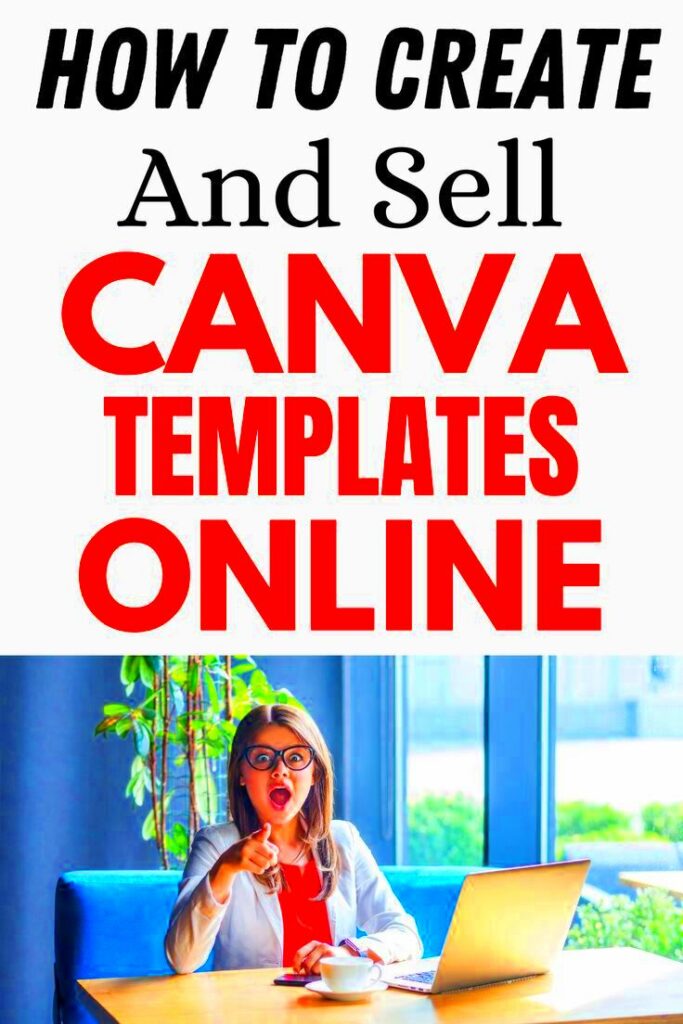Canva is a versatile design tool that simplifies the process of creating stunning visuals. Whether you're a beginner or a seasoned designer, Canva offers an intuitive platform where you can easily create a variety of templates. The user-friendly interface allows you to drag and drop elements, making design accessible to everyone.
Here are some benefits of using Canva for template creation:
- Wide Range of Tools: Canva provides numerous design elements, including fonts, images, and graphics.
- Customizable Templates: You can start from scratch or modify existing templates to fit your needs.
- Collaboration Features: Share your designs with others for feedback or joint projects.
- Cost-Effective: Canva offers free and affordable subscription plans, making it accessible for all budgets.
With these features, Canva stands out as a top choice for anyone looking to create and sell templates.
Steps to Create Templates Using Canva

Creating templates in Canva is a straightforward process. Here’s how you can do it step by step:
- Sign Up or Log In: First, create an account or log in to your existing Canva account.
- Select a Template Type: Choose what type of template you want to create, such as social media posts, presentations, or posters.
- Choose a Layout: Browse through Canva’s extensive library of layouts. Pick one that suits your vision.
- Customize Your Design: Use the editing tools to add your text, change colors, and insert images.
- Save and Export: Once you’re happy with your template, save it and export it in your desired format.
Following these steps will help you create appealing templates that you can sell or share.
Also Read This: Understanding Getty's Business Model and Image Licensing
Design Tips for Making Attractive Templates
Designing templates that catch the eye requires some attention to detail. Here are some useful tips:
- Keep it Simple: Avoid clutter. A clean design allows your message to shine.
- Choose Complementary Colors: Select a color palette that reflects the mood of your template.
- Use Readable Fonts: Opt for fonts that are easy to read, even at smaller sizes. A combination of one or two fonts works best.
- Incorporate High-Quality Images: Ensure that any images used are clear and relevant to the template.
- Make it Versatile: Design templates that can be used for multiple purposes to attract a broader audience.
By following these design tips, you can create attractive templates that appeal to potential buyers and enhance their experience.
Also Read This: Achieve Salon-Style Hair at Home with Panasonic Hair Styler
How to Save and Export Your Canva Templates
Once you've created your stunning template in Canva, the next step is saving and exporting it properly. This ensures your design retains its quality and is ready for distribution or sale. Canva makes this process easy, allowing you to choose from various formats based on how you plan to use your template.
Here’s how to save and export your Canva templates:
- Final Review: Before exporting, double-check your design for any errors or adjustments needed.
- Click on the Download Button: This is typically located in the top right corner of your Canva editor.
- Select the File Type: Choose from various options such as:
- PNG: Great for images with transparent backgrounds.
- JPEG: Ideal for high-quality images without transparency.
- PDF: Perfect for print-ready designs and documents.
- GIF: Use for simple animations or graphics.
- Adjust Settings: Depending on your chosen format, you may have options to adjust the quality or size.
- Click Download: Your design will be saved to your device, ready for use.
By following these steps, you can efficiently save and export your templates, ensuring they are ready for whatever purpose you have in mind.
Also Read This: How Much Do Adobe Stock Contributors Make
Platforms to Sell Your Canva Templates
Once you have created your Canva templates, the next step is figuring out where to sell them. There are several platforms that cater specifically to template creators and designers, providing a space for you to reach your target audience.
Here are some popular platforms to consider:
| Platform | Description |
|---|---|
| Creative Market | A marketplace for designers to sell graphics, fonts, and templates. |
| Etsy | Ideal for handmade and digital products, including Canva templates. |
| Gumroad | Great for selling digital products directly to your audience. |
| Design Bundles | Focuses on digital design resources, making it easy to reach potential buyers. |
| Your Own Website | Creating your own site allows complete control over sales and branding. |
Choosing the right platform depends on your target audience and how you want to present your templates. Each platform has its pros and cons, so consider your goals before deciding.
Also Read This: How to Submit Getty Images – A Complete Guide to Uploading Your Work
Marketing Your Templates Effectively
Creating a great template is just the first step; you need to market it effectively to make sales. Good marketing can help you reach potential customers and increase your sales. Here are some strategies to consider:
- Utilize Social Media: Share your designs on platforms like Instagram, Pinterest, and Facebook to reach a larger audience.
- Build an Email List: Collect emails from interested customers and send them updates about new templates and promotions.
- Create Engaging Content: Start a blog or vlog showcasing how to use your templates. This can draw more attention to your products.
- Offer Free Samples: Give away a free template in exchange for email subscriptions. This can entice potential customers to explore your paid products.
- Join Online Communities: Engage in design forums or groups to share your work and connect with like-minded individuals.
By applying these marketing strategies, you can effectively promote your Canva templates and boost your sales. Remember, consistency is key, so keep at it!
Also Read This: How to Remove Open to Work from Your LinkedIn Profile
Common Mistakes to Avoid When Selling Templates
When you’re ready to sell your templates, it’s important to avoid certain pitfalls that can hinder your success. Even small mistakes can impact how your templates are perceived and how well they sell. Here are some common missteps to steer clear of:
- Neglecting Quality: Always prioritize quality over quantity. Low-quality designs can damage your reputation and sales.
- Ignoring Market Research: Failing to research what types of templates are in demand can lead to wasted time and effort.
- Not Optimizing for Search: Use relevant keywords in your product descriptions to make your templates easier to find.
- Overpricing or Underpricing: Set a price that reflects the value of your work but is also competitive within the market.
- Lack of Promotion: Simply listing your templates on a platform is not enough. Regularly promote your templates to keep them visible.
- Forgetting Customer Service: Always be responsive to customer inquiries and feedback. Good service can lead to repeat customers.
Avoiding these common mistakes can help you create a successful template-selling business. Stay focused, and remember that learning from your experiences is part of the journey!
Also Read This: Playdough Recipe Ideas – Step-by-Step Guide on Dailymotion
FAQs About Making and Selling Canva Templates
As you venture into the world of making and selling Canva templates, you might have some questions. Here are answers to some frequently asked questions that can help you navigate this process:
| Question | Answer |
|---|---|
| Can I sell templates created in Canva? | Yes, as long as you follow Canva's licensing terms. Be sure to review their guidelines. |
| What types of templates can I create? | You can create social media graphics, presentations, resumes, flyers, and much more. |
| Do I need design experience to create templates? | No, Canva is designed for all skill levels, making it user-friendly for beginners. |
| How should I price my templates? | Research similar products and consider the time and effort you put into creating them when setting your prices. |
| What’s the best way to market my templates? | Utilize social media, email marketing, and online communities to promote your work effectively. |
These FAQs can help clarify some common concerns as you start your journey in creating and selling Canva templates.
Conclusion on Making and Selling Templates with Canva
Creating and selling templates with Canva is an exciting opportunity for designers and creatives. With its user-friendly platform, you can bring your ideas to life and share them with a broader audience. Remember to focus on quality, stay informed about market trends, and engage with your customers to foster lasting relationships.
By following the steps outlined in this guide, you’ll be well on your way to establishing a successful template-selling business. Embrace the learning curve and be open to feedback as you grow. The world of Canva templates is filled with potential, so start designing, selling, and making your mark!