Listing your templates on Etsy can significantly boost your visibility and sales. Etsy is a marketplace known for unique and creative products, making it an ideal platform for selling digital templates. Many buyers look for ready-made templates for various purposes, such as invitations, planners, and social media graphics. By listing your templates, you can tap into a vast audience eager to purchase what you offer.
Here are a few reasons why it's important:
- Wider Audience Reach: Etsy attracts millions of shoppers, increasing the chances of your templates being discovered.
- Build Your Brand: A well-curated Etsy shop helps in establishing your brand identity and showcasing your unique style.
- Passive Income: Selling digital templates allows for ongoing sales without the need for inventory.
- Customer Trust: Etsy is a trusted platform, giving buyers confidence in their purchases.
Overall, listing your templates on Etsy can lead to better sales opportunities and brand growth.
Steps to Create Templates in Canva
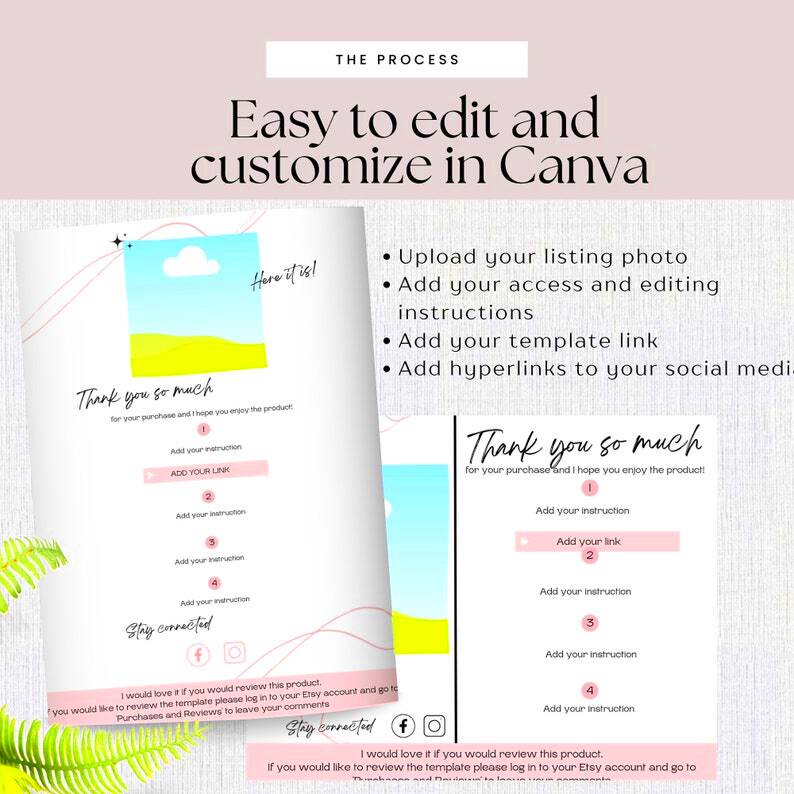
Creating templates in Canva is an easy and straightforward process. Canva offers a user-friendly interface that helps you design stunning templates even if you’re not a professional designer. Here’s how to get started:
- Sign Up or Log In: If you don’t have a Canva account, sign up for free. If you already have one, just log in.
- Select a Template Type: Choose the type of template you want to create, such as social media posts, flyers, or resumes.
- Customize Your Design: Use Canva’s drag-and-drop tools to add elements, text, and images. You can also change colors and fonts to match your style.
- Save Your Template: Once you're happy with your design, save it in your Canva account for future edits or downloads.
By following these steps, you can create attractive templates that appeal to potential buyers on Etsy.
Also Read This: Understanding YouTube Playback Issues on Smart TVs and Their Solutions
How to Download Your Canva Templates
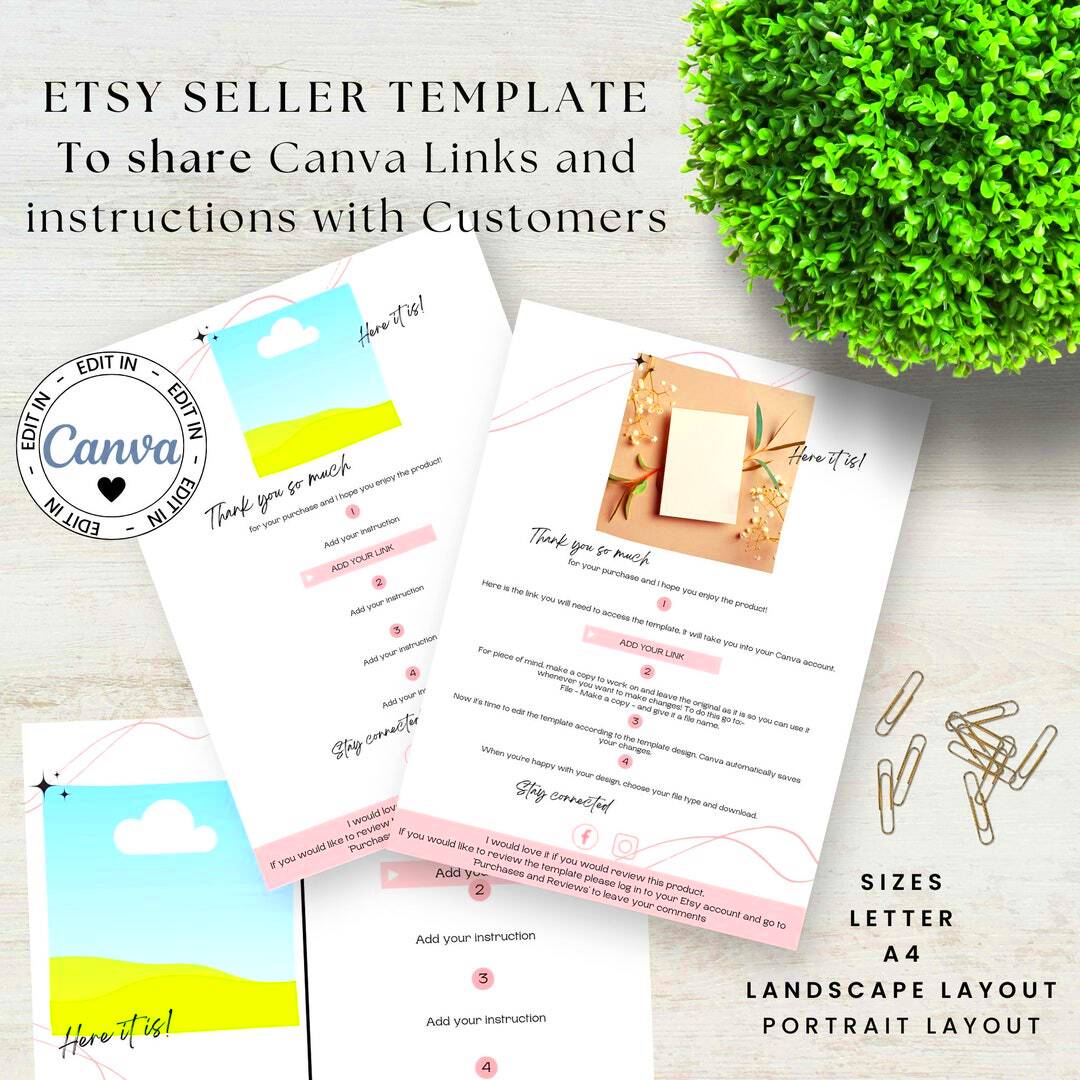
Once you've created your templates in Canva, the next step is to download them so you can list them on Etsy. Here’s a simple guide to help you through the downloading process:
- Open Your Template: Log in to your Canva account and open the template you wish to download.
- Click on Download: In the upper right corner, click the “Download” button.
- Select File Type: Choose the appropriate file type for your template. Common formats include:
- PNG (for high-quality images)
- PDF (for documents)
- JPEG (for standard images)
- Download: Click the “Download” button again to save the file to your device.
Make sure to organize your downloaded templates properly so you can easily upload them to your Etsy shop. With these simple steps, you’ll have your Canva templates ready to go!
Also Read This: Find CSPAN on YouTube TV: Channel Details You Need
Setting Up Your Etsy Shop for Templates
Getting your Etsy shop ready to sell templates is an exciting step! Having a well-structured shop can help you attract customers and increase your sales. To set up your Etsy shop effectively, follow these simple steps:
- Create an Etsy Account: If you don’t have an account, visit Etsy.com and click on “Sell on Etsy.” Follow the prompts to set up your account.
- Choose a Shop Name: Your shop name should be unique and reflect your brand. Make sure it’s easy to remember and spell.
- Complete Your Profile: Add a profile picture and write a bio that tells customers who you are and what you sell. This helps build trust.
- Add a Shop Banner: Create an eye-catching shop banner that represents your brand. You can use Canva to design this.
- Set Your Shop Policies: Clearly outline your policies regarding returns, exchanges, and digital downloads. Transparency is key!
Once you’ve completed these steps, you’ll be ready to start listing your templates. A well-set-up shop can make a big difference in attracting potential buyers!
Also Read This: How to Download Shorts from YouTube for Offline Viewing
Listing Your Canva Templates on Etsy
Now that your Etsy shop is ready, it’s time to list your Canva templates. This is where you can showcase your products and make them appealing to buyers. Here’s how to do it:
- Go to Your Shop Manager: Log in to your Etsy account and navigate to your shop manager dashboard.
- Click on “Add a Listing”: This will take you to the listing creation page.
- Upload Images: Add high-quality images of your templates. Consider using mockups to show how your templates look in use.
- Write a Compelling Title: Use clear and descriptive titles that include keywords buyers might search for, like “Editable Wedding Invitation Template.”
- Add a Detailed Description: Explain what your template includes, how it can be used, and any special features. Be honest and informative!
- Set Your Price: Determine a fair price for your template based on your time and effort. Research similar products for guidance.
- Choose Tags and Categories: Use relevant tags to help buyers find your templates. Choose the right category for your listing to increase visibility.
- Publish Your Listing: Once everything looks good, hit the “Publish” button to make your template live on Etsy!
Listing your Canva templates effectively can help attract more customers and boost your sales!
Also Read This: How to Upload a YouTube Video from iMovie
Tips for Optimizing Your Etsy Listings
To stand out in the crowded Etsy marketplace, optimizing your listings is essential. Here are some tips to help you get noticed:
- Use High-Quality Images: Invest time in creating visually appealing images. Use mockups to show your templates in action.
- Write Clear and Descriptive Titles: Make sure your titles are straightforward and include relevant keywords.
- Provide Detailed Descriptions: Explain the benefits of your templates and how they can be used. Include any customization options you offer.
- Utilize SEO Strategies: Research keywords related to your products and incorporate them into your titles, tags, and descriptions.
- Encourage Reviews: Happy customers can lead to great reviews. Follow up with buyers to ensure satisfaction and encourage them to leave feedback.
- Update Your Listings Regularly: Keep your shop fresh by updating your listings with new images or adjusting your prices based on market trends.
- Promote Your Shop: Share your listings on social media platforms and consider running Etsy ads to boost visibility.
By optimizing your listings, you can increase your chances of getting more views and sales on Etsy. Happy selling!
Also Read This: Gallery Gathering: Download Your DeviantArt Gallery
Promoting Your Templates on Social Media
Social media is a powerful tool for promoting your templates and driving traffic to your Etsy shop. With millions of users actively engaging on platforms like Instagram, Pinterest, and Facebook, you have a great opportunity to showcase your creations. Here are some effective strategies to promote your templates:
- Choose the Right Platforms: Focus on platforms that align with your target audience. For visual templates, Instagram and Pinterest are fantastic options.
- Create Engaging Content: Share eye-catching images of your templates, and consider using videos or reels to show how they can be used. Content like tutorials or behind-the-scenes looks can also engage your audience.
- Use Relevant Hashtags: Hashtags can help your posts reach a wider audience. Use popular hashtags related to your niche, such as #CanvaTemplates, #EtsyShop, or #DigitalDownload.
- Engage with Your Audience: Respond to comments and messages promptly. Building a community around your brand can lead to loyal customers.
- Collaborate with Influencers: Partnering with social media influencers in your niche can expose your templates to a broader audience. Look for influencers whose followers would be interested in your products.
- Run Promotions or Giveaways: Encourage shares and likes by hosting contests or giveaways. This can create buzz around your templates and attract new followers.
By actively promoting your templates on social media, you can boost visibility, drive traffic to your Etsy shop, and ultimately increase sales.
Also Read This: Shutterstock Review: Is It Worth Your Investment?
Frequently Asked Questions
When it comes to selling templates on Etsy, you might have some questions. Here are some frequently asked questions to help you navigate the process:
- What types of templates can I sell on Etsy?
- You can sell various digital templates, including social media graphics, invitations, planners, and more. The key is to offer something unique that appeals to your target audience.
- How do I price my templates?
- Pricing can vary based on factors like complexity, your time spent on creation, and what similar products are selling for. Research competitors to find a fair price point.
- Can I offer custom templates?
- Absolutely! Offering custom templates can help you stand out and cater to specific customer needs. Just be clear about any additional charges for customization.
- How do I handle customer inquiries?
- Prompt communication is crucial. Respond to customer questions quickly and courteously to build trust and encourage sales.
- What if I need to update a template?
- You can easily update your templates in Canva and re-upload them to Etsy. Be sure to notify customers about the changes if they have already purchased the template.
Conclusion
Listing and promoting your Canva templates on Etsy can open up a world of creative opportunities and passive income. By setting up a well-structured shop, optimizing your listings, and leveraging social media for promotion, you can attract a loyal customer base. Remember, success won’t happen overnight, so be patient and consistent with your efforts.
Engage with your audience, update your offerings regularly, and stay informed about market trends to keep your shop thriving. With dedication and creativity, you can build a successful Etsy shop that showcases your unique templates. Happy selling!
