With the rise of online video content, platforms like Dailymotion have become immensely popular. But what if you want to download those captivating videos for offline viewing? Many people wonder if tools like Internet Download Manager (IDM) or other downloaders can help with this task. In this article, we’ll explore whether it’s possible to download Dailymotion videos and discuss the nuances of video streaming on the platform.
Understanding Dailymotion's Video Streaming
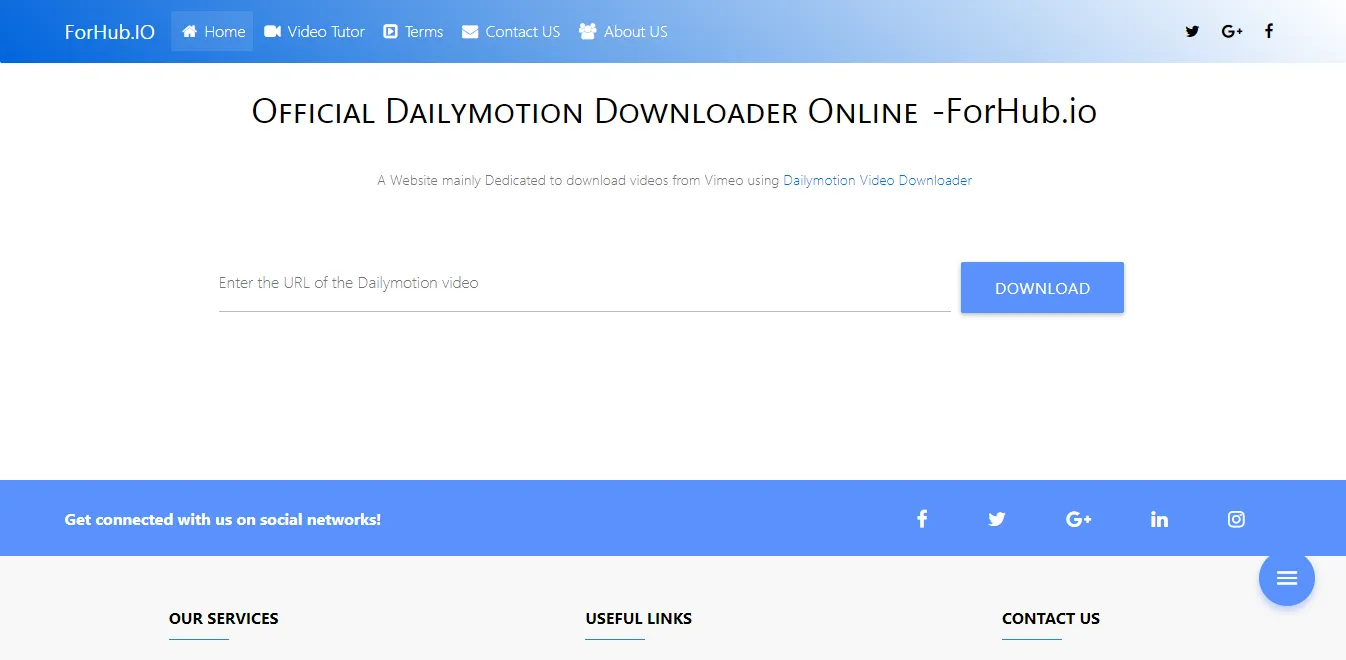
Dailymotion is a video-sharing platform that allows users to upload, share, and view videos. Understanding how Dailymotion streams its content is crucial to determining if and how you can download those videos.
Here are some key points about Dailymotion's video streaming:
- Adaptive Bitrate Streaming: Dailymotion uses adaptive bitrate streaming technology, which means that the quality of the video changes based on the user's internet speed. This ensures a smooth viewing experience, but it also complicates the downloading process.
- Video Formats: Videos on Dailymotion are available in various formats like MP4, WebM, and others. This variety can influence which downloaders can successfully grab a video.
- Encryption and DRM: Some Dailymotion videos may be protected by encryption or Digital Rights Management (DRM). These protections are designed to prevent unauthorized downloads and copying.
- Video URLs: Each video has a unique URL, but simply copying this link may not be enough for downloaders to access the video file directly.
In summary, while downloading videos from Dailymotion may seem straightforward, the platform's use of adaptive streaming, various formats, and security measures can make the process more complex than it appears. Next, we will explore the capabilities of tools like IDM and other downloaders in relation to Dailymotion videos.
Also Read This: Design Mobile Websites with Canva Mobile Website Template
What is IDM and How Does It Work?
Internet Download Manager (IDM) is a powerful tool designed to boost your download speeds significantly. If you've ever found yourself frustrated by slow downloads, IDM is here to save the day. But what exactly does it do, and how does it work?
At its core, IDM segments files into smaller parts and downloads them simultaneously. This method is called "multipart downloading." By splitting the file, IDM can maximize your bandwidth and speed up the download process. Here’s a quick rundown of its features:
- Accelerated Downloads: IDM can increase download speeds by up to 5 times.
- Resuming Interrupted Downloads: If your download gets interrupted due to a connection loss, IDM allows you to resume it from where it left off.
- Browser Integration: IDM seamlessly integrates with popular web browsers like Chrome, Firefox, and Edge, making it easy to capture downloads.
- Scheduled Downloads: You can set specific times for downloads to start or stop, fitting your needs perfectly.
In addition, IDM supports various file types, including videos, documents, and software. It also features a user-friendly interface that makes it easy for both tech-savvy individuals and beginners to navigate. So, whether you're downloading a movie, a game, or just some files for work, IDM has got your back!
Also Read This: Does the Wavebird Have Rumble Features
Using IDM to Download Dailymotion Videos
So, you want to download Dailymotion videos using IDM? Great choice! It's a straightforward process, and with the right steps, you can save your favorite videos for offline viewing. Let’s break it down:
- Install IDM: First, ensure you have IDM installed on your computer. You can download it from the official IDM website and follow the installation instructions.
- Integrate IDM with Your Browser: During installation, IDM usually integrates with your browser automatically. If not, you can enable this in the IDM settings.
- Open Dailymotion: Navigate to Dailymotion and find the video you want to download. Play the video to ensure that IDM detects it.
- Capture the Download: While the video is playing, look for an IDM download button that appears either in the video player or as a pop-up. Click on this button.
- Select Video Quality: A list of available video qualities will pop up. Choose the resolution you prefer and click “Download.”
- Monitor Your Download: IDM will now start downloading the video. You can track its progress in the IDM window.
And there you have it! With these simple steps, you can easily download your favorite Dailymotion videos with IDM. Just remember to respect copyright laws and only download content that you have permission to use. Happy downloading!
Also Read This: Understanding the Parking Fee at YouTube Theater for Events and Shows
Alternative Downloaders for Dailymotion Videos
While Internet Download Manager (IDM) is a popular choice for downloading videos, there are several other alternatives that you might find useful for grabbing Dailymotion videos. Each of these tools comes with its own set of features, and the best one for you can depend on personal preference and specific needs. Let’s explore some of these alternatives:
- 4K Video Downloader: This is a user-friendly tool that allows you to download videos, playlists, channels, and subtitles from various sites, including Dailymotion. The software is available for Windows, macOS, and Linux, and it supports multiple formats.
- YTD Video Downloader: A straightforward tool that supports various video sites, YTD allows you to download videos and convert them to different formats. It’s particularly user-friendly for beginners.
- Freemake Video Downloader: This downloader is known for its versatility, enabling users to download videos from a wide range of sites. Freemake supports HD and 4K downloads and allows you to extract audio from videos.
- JDownloader: An open-source download manager that simplifies downloading files from services like Dailymotion. It’s particularly handy for batch downloads and supports a plethora of video sites.
- ClipGrab: This is another free downloader that works with various video sites. ClipGrab is easy to use and lets you convert downloaded videos into different formats on the fly.
These alternatives provide robust options for downloading Dailymotion videos. Depending on your specific requirements—like batch downloading, conversion options, or user interface—you might prefer one over the others. Always make sure to choose a downloader that suits your workflow!
Legal Considerations for Downloading Videos
When it comes to downloading videos from platforms like Dailymotion, it’s essential to tread carefully, as there are various legal implications. Here are some key points to consider:
- Copyright Laws: Many videos on Dailymotion are protected by copyright. Downloading these videos without permission from the copyright holder can lead to legal issues.
- Terms of Service: Dailymotion has its own terms of service that prohibit downloading content without authorization. Violating these terms can result in account suspension or other penalties.
- Personal Use vs. Distribution: Downloading videos for personal use may be viewed differently than sharing or distributing them. Always consider the intent behind your download.
- Creative Commons: Some videos may be labeled under Creative Commons licenses, which may allow for downloading and sharing. Always check the video’s licensing information.
- Fair Use Doctrine: In some cases, downloading a video could fall under fair use, particularly for educational or commentary purposes. However, fair use is a complex area of law and can vary by jurisdiction.
In conclusion, while the allure of downloading videos from Dailymotion is strong, it’s crucial to be aware of the legal landscape surrounding such actions. Always seek permission from content creators when in doubt and respect copyright protections!