Welcome to the world of Telegram! If you're new to this platform, you'll be delighted to discover its rich array of video features. Telegram isn’t just a messaging app; it's a multifaceted tool that allows you to share and watch videos seamlessly. Whether you want to send a funny clip to a friend or watch a movie with a group,
One of the standout features of Telegram is its ability to handle large video files. While many other messaging apps impose strict size limits, Telegram allows you to send files up to 2 GB! This means you can share high-quality videos without worrying about compression or losing quality.
Moreover, Telegram also supports video calls and voice chats, making it a versatile platform for both personal and professional communication. You can host video conferences, share your screen, or even watch videos together with friends in a group chat using the “Group Video Call” feature. This is perfect for virtual movie nights or just catching up with family.
And let’s not forget about the variety of video formats supported! You can watch your favorite clips in formats like MP4, MKV, and more without needing any third-party apps. With these features, Telegram stands out as an excellent choice for video sharing and viewing. Ready to dive in? Let’s get started!
Setting Up Your Telegram Account

Getting started with Telegram is a breeze! If you want to enjoy all those fantastic video features, you first need to set up your account. Here’s a simple guide to help you navigate through the setup process.
*Step 1: Download the App
- Head over to the App Store (for iOS users) or the Google Play Store (for Android users).
- Search for “Telegram” and download the app. It’s free, so no worries there!
Step 2: Open and Start Registration
- Once installed, open the app.
- Tap on “Start Messaging.”
Step 3: Enter Your Phone Number
- You’ll be prompted to enter your phone number. Choose your country code and input your number.
- Hit “Next.” You’ll receive a verification code via SMS.
Step 4: Verify Your Number
- Enter the verification code you received.
- Your number is now verified, and you can set up your profile!
Step 5: Set Up Your Profile
- Add your name and a profile picture if you like. This makes it easier for friends to recognize you.
- Hit “Next” and you’re all set!
Now you’re ready to explore everything Telegram has to offer, including its awesome video features. Happy messaging and video watching!
Also Read This: How to Download Dailymotion for PS3
Finding Videos on Telegram

So, you want to dive into the world of videos on Telegram? Great choice! Telegram is not just about messaging; it’s also a treasure trove of videos waiting to be discovered. But how do you find them? Let’s break it down.
First off, you can start by using the Search Bar. Just tap the search icon at the top of your screen and type in keywords related to the videos you're interested in. It could be anything from “funny cat videos” to “cooking tutorials.” Telegram will show you chats, channels, and groups that match your search!
Another method is to explore Public Channels. Many channels are dedicated to specific topics, including video content. To find these, you can:
- Go to the Search Bar and type in keywords.
- Look for channels that are marked as ‘Public’ and check their content.
Additionally, consider checking out Telegram Bots. Some bots are designed specifically to help you find and stream videos. You can add these bots to your contacts and ask them to provide video recommendations based on your interests.
Lastly, don’t forget to ask your friends or communities about their favorite channels. You might stumble upon hidden gems that aren’t easily searchable!
Also Read This: Design Yearbooks with Canva Yearbook Template
Joining Channels and Groups for Video Content
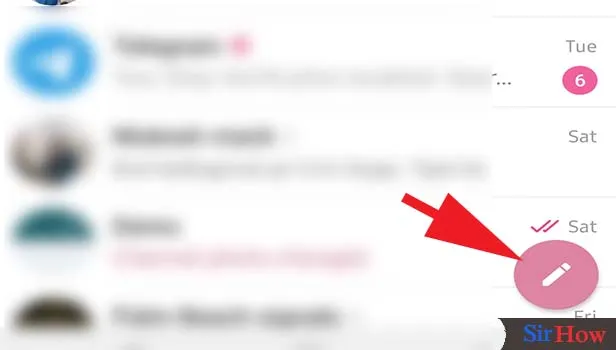
Now that you know how to find videos, let’s talk about how to join channels and groups where you can enjoy a steady stream of content. Joining these communities is super easy and can enhance your viewing experience.
To start, here’s how you can join channels:
- Find a Channel: Use the search feature to locate channels that focus on video content.
- Join the Channel: Once you’ve found one you like, tap on it, and then hit the “Join” button. Voila! You’re now a member!
If you’re looking for groups, the process is similar:
- Search for Groups: Again, use the search bar, but type in terms that might lead you to groups instead of channels.
- Request to Join:* Some groups may require you to request permission to join. If prompted, just click the “Join” button or request access.
Here are some tips for finding the right channels and groups:
- Look for channels with a high number of subscribers; it often indicates good content.
- Check out the channel’s past posts before joining to see if the content matches your interests.
- Don’t hesitate to leave a group or channel if it doesn’t meet your expectations!
And there you have it! By exploring channels and groups, you can significantly enhance your video-watching experience on Telegram. Happy watching!
Also Read This: Design Custom Tickets with Canva Ticket Templates
Downloading and Streaming Videos
If you're new to Telegram and want to watch videos, you'll be happy to know that the platform makes it super easy to both download and stream your favorite clips. Let’s break it down!
When you receive a video in your Telegram chat, you’ll generally see a thumbnail preview. Here’s how you can manage it:
- Streaming: Just tap on the video, and it will start streaming. You don’t need to wait for the entire video to download; Telegram allows you to watch as it loads. This is perfect if you're in a hurry!
- Downloading: If you want to save the video for offline viewing, simply tap the download icon (usually represented by a downward arrow) next to the video. Once downloaded, you can access it anytime without needing an internet connection.
Another handy tip is that you can choose the video quality before downloading. Higher quality means better visuals but larger file sizes. If your storage is limited, go for a lower resolution. You can also pause or resume downloads, making it flexible for your viewing preferences.
Finally, to manage downloaded videos, just head to your Telegram app's “Downloads” folder or the gallery on your device. You’ll find all your saved videos neatly organized there, ready for viewing whenever you want!
Also Read This: How to Check if ShootProof is Down or Not
Using the Search Function to Locate Videos
Finding specific videos on Telegram can sometimes feel like searching for a needle in a haystack, especially if you're part of multiple groups or channels. Luckily, Telegram has a built-in search function that makes it easy to locate videos! Here’s how to use it effectively:
To get started, follow these simple steps:
- Open Telegram: Launch your app and navigate to the main screen.
- Tap the Search Bar: At the top of your chat list, you'll see a search bar. Click on it to begin your search.
- Enter Keywords: Type in relevant keywords related to the video you're looking for. This could be the name of the video, the sender's name, or any hashtags associated with it.
- Filter Results: You can refine your search by tapping on different categories like “Messages,” “Channels,” or “Groups.” This helps narrow down your options.
Once you find the video, just click on it to start watching. It’s that simple! You can also save the video to your device directly from the search results.
In summary, the search function is a powerful tool on Telegram that can save you a lot of time when looking for videos. So, don’t hesitate to use it whenever you need to locate your favorite clips!
Also Read This: How to Effectively Share YouTube Videos on Instagram for Better Interaction
7. Tips for Best Video Experience on Telegram
Watching videos on Telegram can be a fantastic experience, especially if you know how to optimize it. Here are some tips to enhance your video-watching experience:
- Stable Internet Connection: A strong and stable internet connection is essential. Whether you're using Wi-Fi or mobile data, ensure the signal is good. Consider switching to a different network if you’re facing buffering issues.
- Update the App: Always keep your Telegram app updated to the latest version. Updates often come with performance improvements and bug fixes that can enhance video playback.
- Adjust Quality Settings: Telegram has a setting that allows you to adjust video quality. If you’re on a limited data plan, consider lowering the quality to save data. You can always switch back to higher quality when you have more data.
- Use Headphones: For a more immersive experience, use headphones or earbuds. This will help you enjoy the audio without distracting background noise.
- Clear Cache Regularly: Clearing your app's cache can improve performance. Go to Settings > Data and Storage > Manage Storage, and clear unnecessary files.
- Download Videos: If you're watching a video that you love, download it for offline viewing. This way, you can watch it anytime without worrying about buffering.
By following these simple tips, you can ensure that your video-watching experience on Telegram is smooth and enjoyable!
Also Read This: How to Create Engaging and Professional Presentations for Behance
Troubleshooting Common Video Issues
Sometimes, even the best apps can run into problems. If you’re having trouble watching videos on Telegram, here are some common issues and how to troubleshoot them:
| Issue | Solution |
|---|---|
| Video Not Playing | Check your internet connection. If it's weak, switch to a stronger Wi-Fi network or move closer to the router. |
| Video Buffering | Try lowering the video quality in settings or downloading the video for offline viewing. |
| Audio Issues | Ensure your device's volume is up and not muted. Also, check if your headphones are properly connected. |
| App Crashing | Try restarting the app. If the issue persists, consider reinstalling Telegram. |
| Video Format Not Supported | Ensure that the video format is compatible with Telegram. Convert the file to a supported format if needed. |
If you encounter any other issues, don’t hesitate to check Telegram’s support page or community forums for help. Remember, most problems have straightforward solutions!
How to Watch Videos on Telegram as a Beginner
Telegram is not just a messaging app; it also serves as a platform for sharing multimedia content, including videos. If you are a beginner looking to watch videos on Telegram, follow these simple steps to enhance your viewing experience.
1. Download and Install Telegram
Before you can start watching videos, you need to ensure that you have the Telegram app installed on your device. You can download it from:
- Android: Google Play Store
- iOS: Apple App Store
- Desktop: Telegram's official website
2. Create or Log into Your Account
After installing the app, open it and either create a new account or log into your existing one. Make sure to verify your phone number to gain full access to Telegram's features.
3. Finding Videos on Telegram
You can find videos in several ways:
- Channels: Join channels that share video content. Popular channels often have a variety of videos, from entertainment to educational material.
- Groups: Participate in groups where members share videos regularly.
- Search Function: Use the search bar at the top of the app to look for specific video content.
4. Watching Videos
Once you've found a video you want to watch, simply tap on it. Telegram supports various video formats, and you can enjoy videos directly in the app without needing external players.
5. Downloading Videos
If you want to save a video for offline viewing, tap the download icon (usually a downward arrow) found on the video player interface.
Video Playback Features
| Feature | Description |
|---|---|
| Play/Pause | Tap the video to pause or resume playback. |
| Volume Control | Adjust the volume using the slider on the right side of the video. |
| Full-Screen Mode | Tap the full-screen icon for an immersive viewing experience. |
By following these steps, you can effortlessly navigate through Telegram's video offerings. Whether you are looking for entertainment, educational content, or just want to share videos with friends, Telegram has you covered.
Conclusion and Final Thoughts
Watching videos on Telegram is a straightforward process that opens up a world of multimedia content. With its user-friendly interface and robust features, anyone can quickly become a pro at accessing and sharing videos on this versatile platform.