Watching your favorite videos on a bigger screen is always a treat! If you're an LG Smart TV owner, you might be wondering how to enjoy Dailymotion videos right from your living room. With a few simple steps, you can easily access a world of content, ranging from music videos to documentaries. In this guide, we'll walk you through everything you need to know to get started. Let’s dive in!
Requirements for Watching Dailymotion on LG Smart TVs
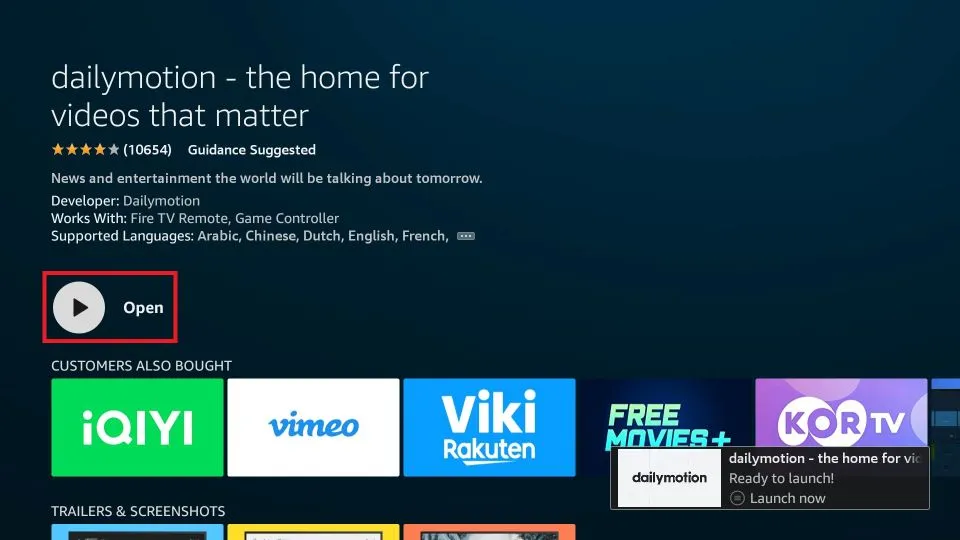
Before you embark on your Dailymotion viewing journey, it's essential to ensure you have the right setup. Here’s what you need:
- LG Smart TV: Make sure your TV is an LG Smart model. Most LG Smart TVs released in recent years come with the necessary features.
- Internet Connection: A stable and fast internet connection is crucial for streaming videos smoothly. Ideally, aim for at least 5 Mbps for a decent viewing experience.
- Dailymotion App: Check if the Dailymotion app is pre-installed on your LG Smart TV. If not, you can find it in the LG Content Store.
- LG Account: If prompted, you may need to create or log into your LG account to access certain features.
- Software Updates: Ensure your TV’s software is up to date. Navigate to the settings menu and check for available updates to enhance performance and app compatibility.
Once you’ve ticked off these requirements, you’ll be ready to explore and enjoy a plethora of Dailymotion videos on your LG Smart TV. Happy viewing!
Also Read This: How to Get More Project Views on Behance
3. Step-by-Step Instructions to Access Dailymotion
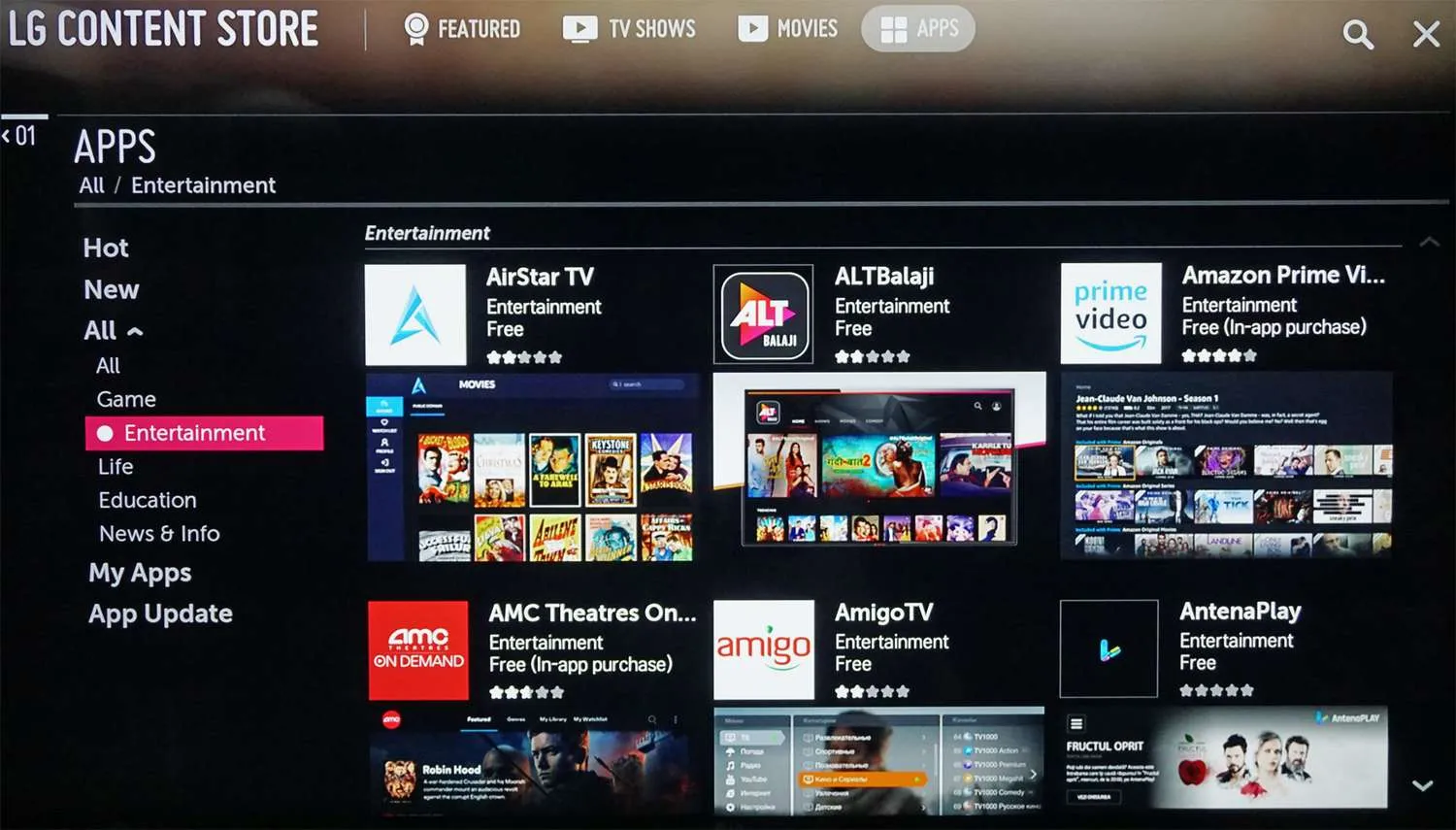
Accessing Dailymotion on your LG Smart TV is a breeze! Just follow these straightforward steps, and you'll be enjoying your favorite videos in no time:
- Power Up Your LG TV: First, turn on your LG Smart TV and ensure it’s connected to the internet. You can check this in your TV settings under the network options.
- Open the LG Content Store: Using your remote, press the Home button and navigate to the LG Content Store. This is your gateway to all available apps on your TV.
- Search for Dailymotion: In the LG Content Store, use the search feature (often represented as a magnifying glass icon) to look for the Dailymotion app. Type it in and hit enter.
- Install the App: Once you find the Dailymotion app, click on it and select the Install button. The app will download and install automatically.
- Launch Dailymotion: After installation, return to your home screen. You’ll now find the Dailymotion app icon. Click it to open the app.
- Sign In or Browse: You can either log into your account or browse videos without signing in. Enjoy exploring trending videos, channels, and playlists!
And there you have it! Enjoy a seamless viewing experience with Dailymotion on your LG Smart TV.
Also Read This: Getting Noticed on Picfair: Tips for Visibility
4. Troubleshooting Common Issues

Even with the best technology, issues can arise. Here’s a handy guide to troubleshoot common problems you might encounter while using Dailymotion on your LG Smart TV:
- App Not Responding: If the Dailymotion app freezes or crashes, try closing it completely and restarting it. You can do this by pressing the Home button, selecting the app, and choosing Close.
- Buffering Issues: Slow streaming can be frustrating. Ensure your internet connection is stable. You can test your connection in the TV settings or try resetting your router.
- Login Issues: If you’re having trouble signing in, double-check your credentials. If you forgot your password, use the password recovery option on Dailymotion’s website.
- App Not Found: If you can’t find the Dailymotion app in the LG Content Store, ensure that your TV’s firmware is updated. Go to settings, select All Settings, then About This TV, and check for updates.
- Error Messages: If you encounter error messages, note them down. A quick search online or checking Dailymotion’s support page can often provide solutions.
By following these troubleshooting tips, you’ll resolve most issues and get back to enjoying Dailymotion videos in no time!
Also Read This: How to Use the Dubsmash App to Create Fun Videos and Share with Friends
5. Alternative Methods to Watch Dailymotion on LG Smart TVs
If you're looking for ways to enjoy Dailymotion videos on your LG Smart TV without the app, there are several alternative methods you can explore. Here’s a rundown of some effective options:
- Screen Mirroring: Most LG Smart TVs support screen mirroring through technologies like Miracast or Google Cast. To mirror your smartphone or tablet screen:
- Ensure your TV and mobile device are connected to the same Wi-Fi network.
- On your mobile device, open the Dailymotion app.
- Access the screen mirroring option, then select your LG TV from the list.
- Your TV will display whatever is on your device, allowing you to watch videos seamlessly.
- Using a Streaming Device: If you own a streaming device like Roku, Amazon Fire Stick, or Chromecast, you can easily access Dailymotion:
- Install the Dailymotion app on your streaming device.
- Connect the streaming device to your LG TV.
- Open the app and enjoy all the Dailymotion content you love, right on your big screen!
- Web Browser: If your LG Smart TV has a built-in web browser, you can watch Dailymotion directly:
- Open the browser on your TV.
- Visit the Dailymotion website.
- Log in (if you have an account) and start watching videos!
These methods offer flexibility and convenience, helping you enjoy Dailymotion content in a way that suits you best.
6. Conclusion
Watching Dailymotion videos on your LG Smart TV is not as complicated as it may seem. With the right methods, you can easily enjoy a vast array of content right from the comfort of your couch. Whether you choose to use the dedicated Dailymotion app, employ screen mirroring, use a streaming device, or even browse the Dailymotion website directly on your TV, each option has its unique advantages.
To recap:
- Check your LG TV's app store for the Dailymotion app.
- Utilize screen mirroring for a seamless experience.
- Consider streaming devices for additional functionality.
- Use the built-in browser as a last resort.
Remember, the goal is to enjoy your favorite videos without hassle. So, pick the method that works for you, and dive into the world of Dailymotion on your LG Smart TV!