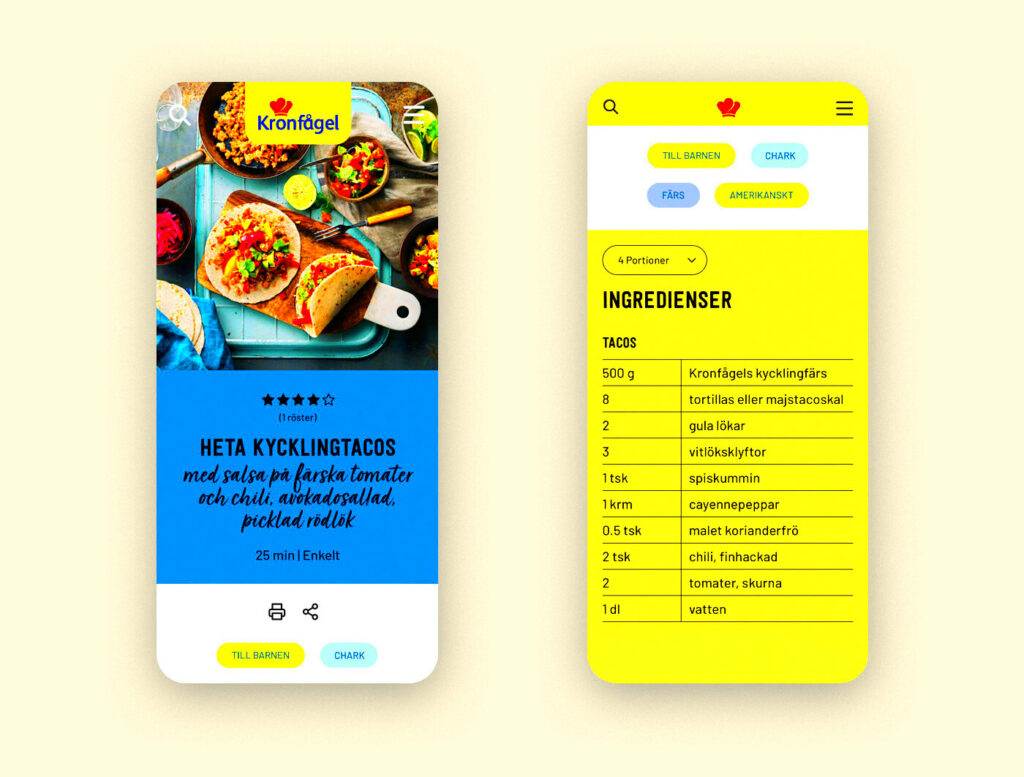Have you ever come across a work of art or design that made you pause in admiration? The Behance app is all about that bringing together a lively community of creators to showcase their finest creations. As someone who loves design I vividly recall my initial journey through this platform. It was like stepping into a treasure trove brimming with creativity and inspiration sourced from every corner of the world. Whether you’re an artist, a designer or simply an art enthusiast Behance offers a distinctive platform to connect with like minded individuals and flaunt your skills.
Understanding the Features of Behance
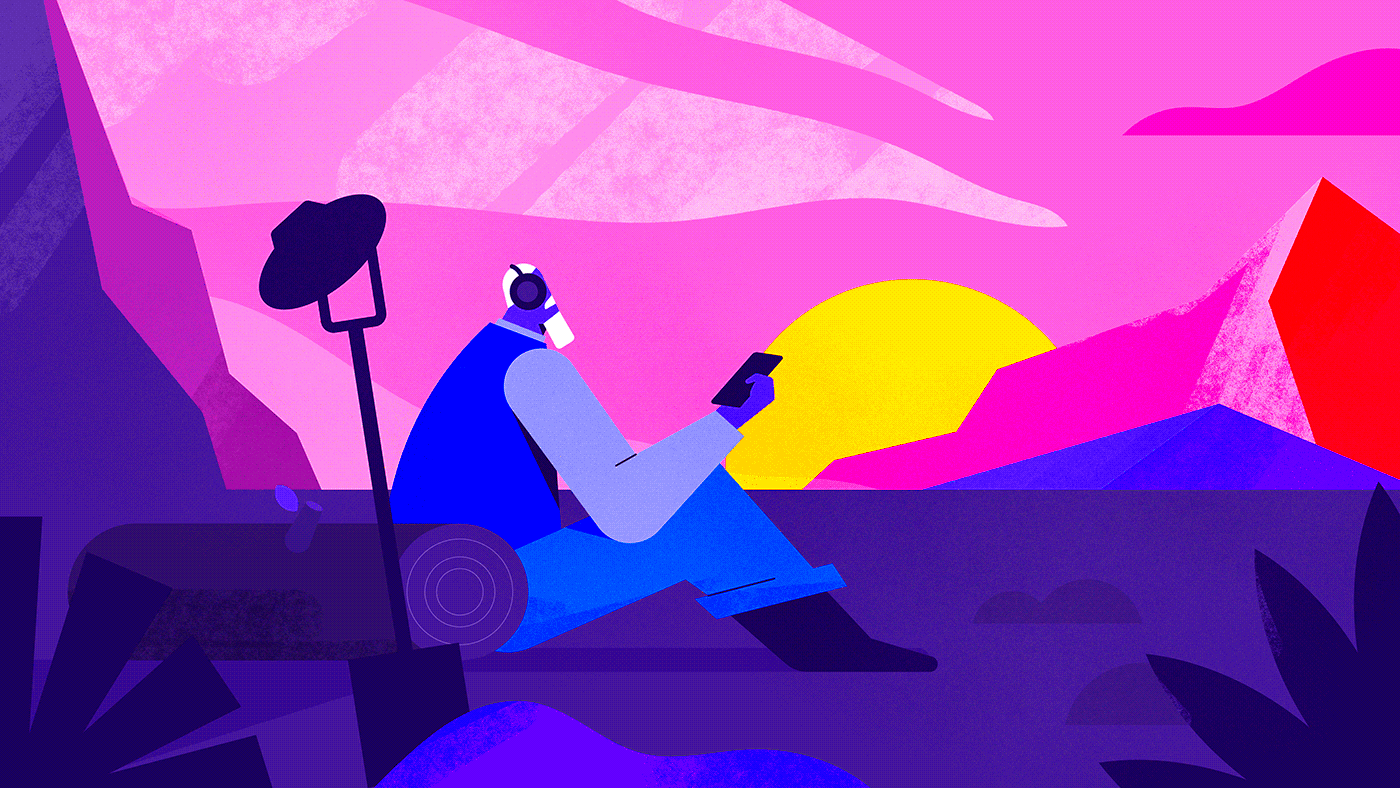
The Behance app comes loaded with a bunch of features that enhance the user experience. Lets take a closer look at a few of its highlights:
- User-Friendly Interface: The app’s layout is intuitive, allowing you to navigate easily through projects and profiles.
- Project Showcase: Creators can upload high-quality images and videos, giving their work the spotlight it deserves.
- Community Engagement: You can follow other artists, appreciate their work, and even leave comments to foster connections.
- Creative Job Listings: For those looking to take their passion to the next level, Behance also features job postings tailored for creative professionals.
- Personal Portfolio: You can curate your own portfolio directly on the app, making it easy to share your work with potential clients or employers.
From what I've seen these aspects change how we engage with creativity turning it into an interactive involvement with other artists rather than simply observing.
Also Read This: Resolving Invalid Web Filtering Override Requests in Fortiguard Downloader
Steps to Download Images from Behance
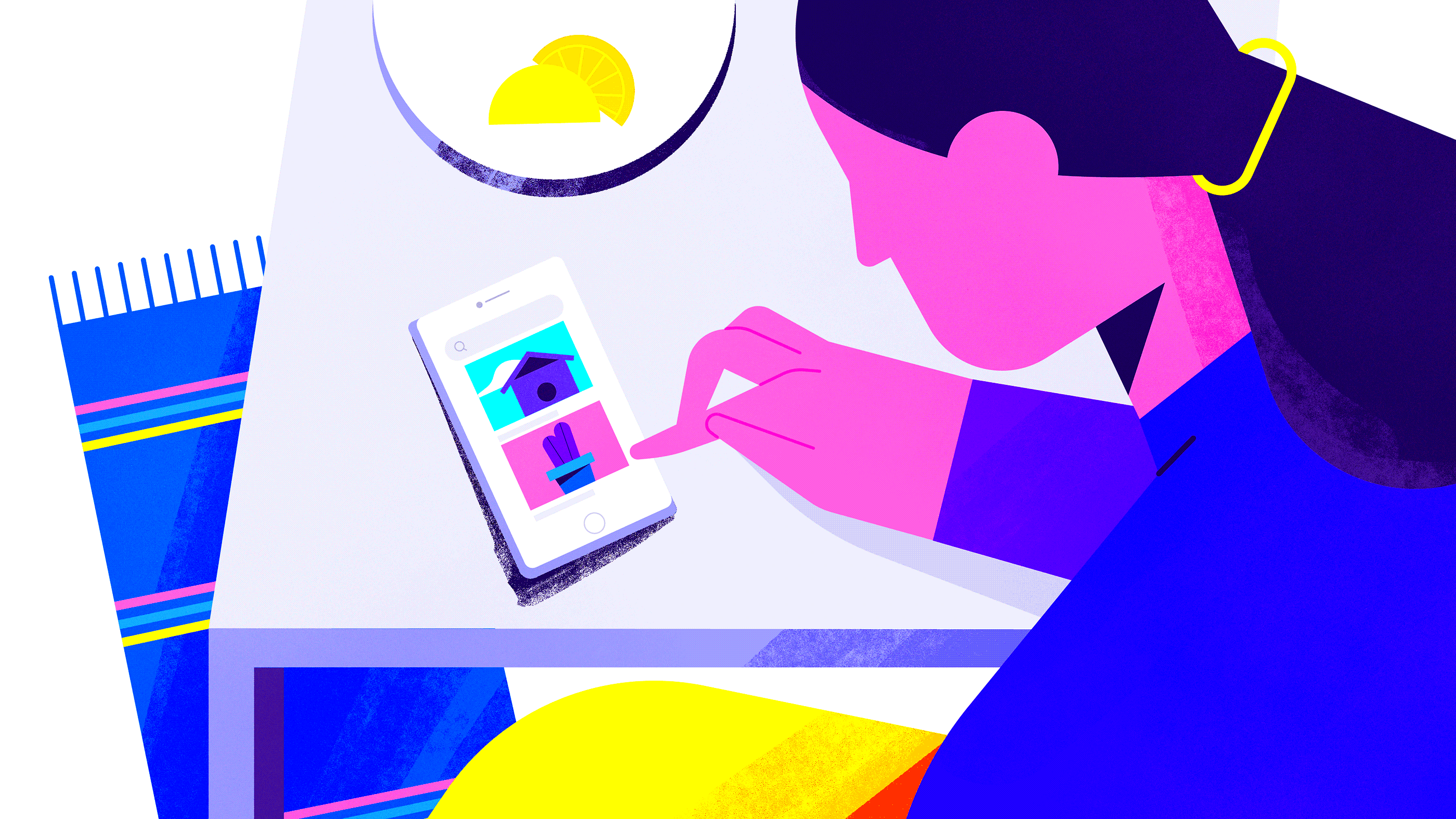
While downloading images from Behance may appear challenging initially, it becomes pretty easy once you familiarize yourself with the process. Follow this step by step guide to assist you.
- Open the Behance App: Launch the app on your device and log in to your account.
- Search for a Project: Use the search bar to find the project or artist whose work you want to download. You can also explore trending projects on the home screen.
- Select the Project: Click on the desired project to view its details. You’ll see various images and videos displayed.
- Download Options: Look for a download icon (usually located near the images). If the artist has allowed downloads, you can simply tap on it.
- Saving the Image: Choose the resolution you prefer, and the image will begin downloading to your device. Check your gallery or download folder to find it.
Always remember to respect the rights of artists. Make sure to get their permission or give them proper credit when using their creations.
Also Read This: Master Football Skills Like Messi with Dailymotion Tutorials
Using the Behance Image Downloader Effectively
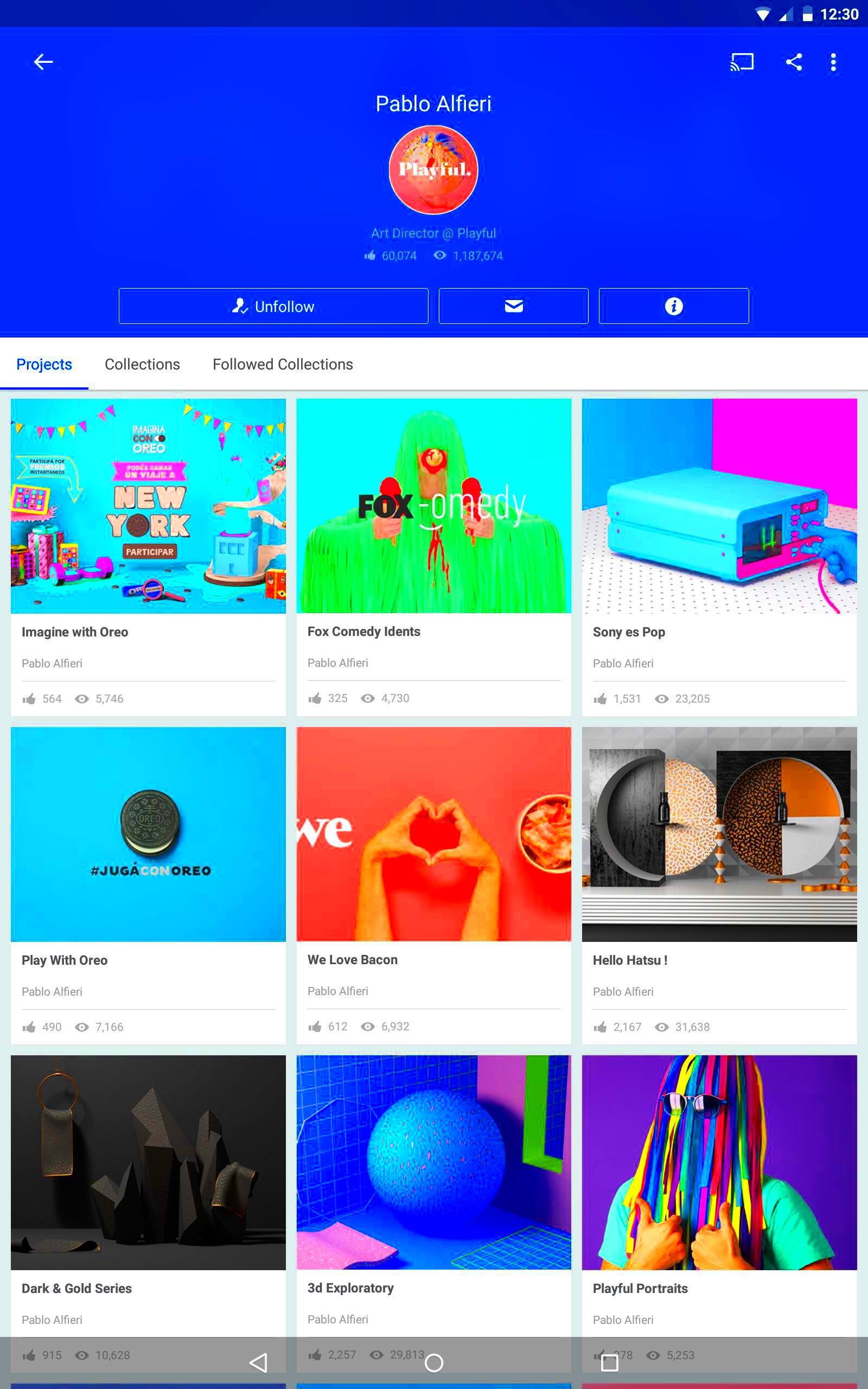
When I stumbled upon the Behance Image Downloader for the time it felt like receiving a magical wand. It unveiled a realm where I could effortlessly gather breathtaking art and creative ideas. To utilize this tool efficiently it's crucial to grasp its functionalities and intricacies. Here are some tips on maximizing its potential.
- Choose the Right Resolution: Depending on your needs—whether for a presentation or personal inspiration—select the appropriate image resolution. High resolution is ideal for prints, while lower resolutions work for online use.
- Organize Your Downloads: Create folders on your device to categorize images by project, artist, or theme. This way, when inspiration strikes, you won’t be sifting through endless files.
- Explore the Artist's Profile: After downloading, take a moment to explore the artist’s profile. You might find more of their work or even follow them for updates. This creates a sense of community, which is what Behance is all about.
- Respect Copyright: Always be mindful of copyright and usage rights. If an artist hasn’t permitted downloads, refrain from using their work without permission. It’s a small act of respect that goes a long way.
Throughout my personal experience utilizing the downloader I found it to be a tool not just for gathering inspiring content but also for nurturing more profound connections with the artists who create it. Each picture carries a narrative and it’s crucial to respect that.
Also Read This: How Pepsi Is Made Behind-the-Scenes Videos on Dailymotion
Best Practices for Image Downloading
Downloading images from Behance can be a simple task, but adhering to best practices helps you do it efficiently and with respect. Here are some tips I’ve picked up along the way.
- Plan Your Downloads: Before diving in, have a clear idea of what you’re looking for. Whether it’s graphic design, photography, or illustration, a focused approach saves time.
- Use Quality Images: While it may be tempting to download any image, always aim for quality. High-resolution images make a significant difference in presentations and projects.
- Double-Check Permissions: Always check if the artist has provided options for downloading. Many creators offer downloads for specific images while restricting others. Respect their choices.
- Credit the Artist: If you plan to share the images or use them in any way, ensure you credit the artist. A simple mention can mean a lot and fosters goodwill in the creative community.
- Keep Track of Your Sources: Maintain a document with links and artist names for future reference. This not only helps in giving credit but also assists in finding more of their work later.
By adopting these habits you can enrich your own journey and also make a meaningful impact on the creative community.
Also Read This: How to Check My Projects on Behance Reviewing and Organizing Your Portfolioâs Projects
Common Issues and How to Resolve Them
Even the most experienced users run into challenges while using the Behance Image Downloader. There have been times when I found myself puzzled by its functionality. Here are a few problems that often arise and some tips on how to deal with them.
| Issue | Possible Solutions |
|---|---|
| Image Won't Download |
|
| Low-Quality Images |
|
| Difficulty in Finding Projects |
|
Every challenge presents an chance for growth. I’ve come to realize the importance of being patient and considering different approaches. In many cases reaching out to the community for assistance brings about swift solutions.
Also Read This: How Much You Earn Per Download on Adobe Stock
Exploring Alternatives to Behance
Although Behance is an excellent platform for finding and displaying creativity it's worth considering other options. As a fan of diversity I frequently seek out different platforms that provide distinct functionalities. Here are a few notable alternatives that I have personally found enjoyable.
- Dribbble: This platform is a hub for designers to share their work, particularly in graphic design and digital art. The vibrant community fosters feedback and collaboration, making it a great place to showcase your portfolio.
- ArtStation: If you’re into digital art, concept art, or game design, ArtStation is a must-visit. It has a sleek interface and allows artists to display high-quality images while connecting with potential employers in the gaming and film industries.
- DeviantArt: One of the oldest platforms, DeviantArt is a diverse community for all types of artists. From traditional painting to digital creations, you can find a plethora of styles and genres here.
- Adobe Portfolio: For those already using Adobe products, Adobe Portfolio offers seamless integration. It’s a professional-looking way to showcase your work without any coding skills.
- Instagram: Although not specifically for artists, Instagram has become a vital platform for creatives to share their work. The visual nature of Instagram allows artists to reach a broad audience.
Every one of these platforms brings its own special appeal. Discovering them has not only expanded my creative perspective but also allowed me to connect with incredible artists around the globe. In the end choosing the platform that suits you best hinges on your preferences and the community you wish to join.
Also Read This: How to Make Cheese at Home from Milk
FAQs About Using the Behance App
While exploring the Behance app I came across a lot of questions and it turns out I’m not the only one wondering. Here are some common inquiries that users often have along with my thoughts on them.
| Question | Answer |
|---|---|
| Is Behance free to use? | Yes, Behance is free to use, and you can create an account without any charges. However, there are premium features in Adobe Creative Cloud that can enhance your experience. |
| Can I download images directly from Behance? | Yes, you can download images if the artist has allowed it. Always check for download options on the project page. |
| How do I promote my work on Behance? | Engage with the community by commenting on other projects, following artists, and sharing your work on social media. Consistency is key! |
| Can I use images I find on Behance for my projects? | Always seek permission from the artist before using their work, unless it is explicitly marked for public use. Respect for creators is crucial. |
These questions frequently arise in conversations and discovering the solutions has made it easier for me to use the platform. Exchanging information fosters a community and I've noticed that individuals are generally ready to assist one another.
Conclusion and Final Thoughts
Looking back on my time using the Behance app I can't help but appreciate how it has enhanced my creative journey. Whether it's stumbling upon stunning art pieces or connecting with skilled artists Behance has truly become a valued aspect of my artistic existence. It's not solely about saving pictures; it's about fostering connections exchanging narratives and motivating each other.
As you navigate through the app, don't forget to soak in the creativity that fills your surroundings. Pause for a moment to acknowledge the dedication of artists and allow their creations to ignite your own imagination. If you come across obstacles, feel free to reach out for assistance or consider different options. Every platform brings its own special touch to the table.
Ultimately there are no limits to creativity and you shouldn't impose any on yourself either. Whether you're showcasing your work on Behance or venturing into new territories stay receptive in both your heart and mind. You never know what sparks of inspiration might be lurking just ahead, ready for you to discover them.