Have you ever wanted to share a surprise without ruining the fun for others? Spoiler text on Telegram is your secret weapon! It's a simple yet clever feature that allows you to hide messages until the reader decides to reveal them. Whether you're discussing the latest episode of a show, revealing game strategies, or just teasing a juicy plot twist, spoiler text keeps the excitement alive. Let’s dive into what spoiler text is and how it works!
Why Use Spoiler Text?
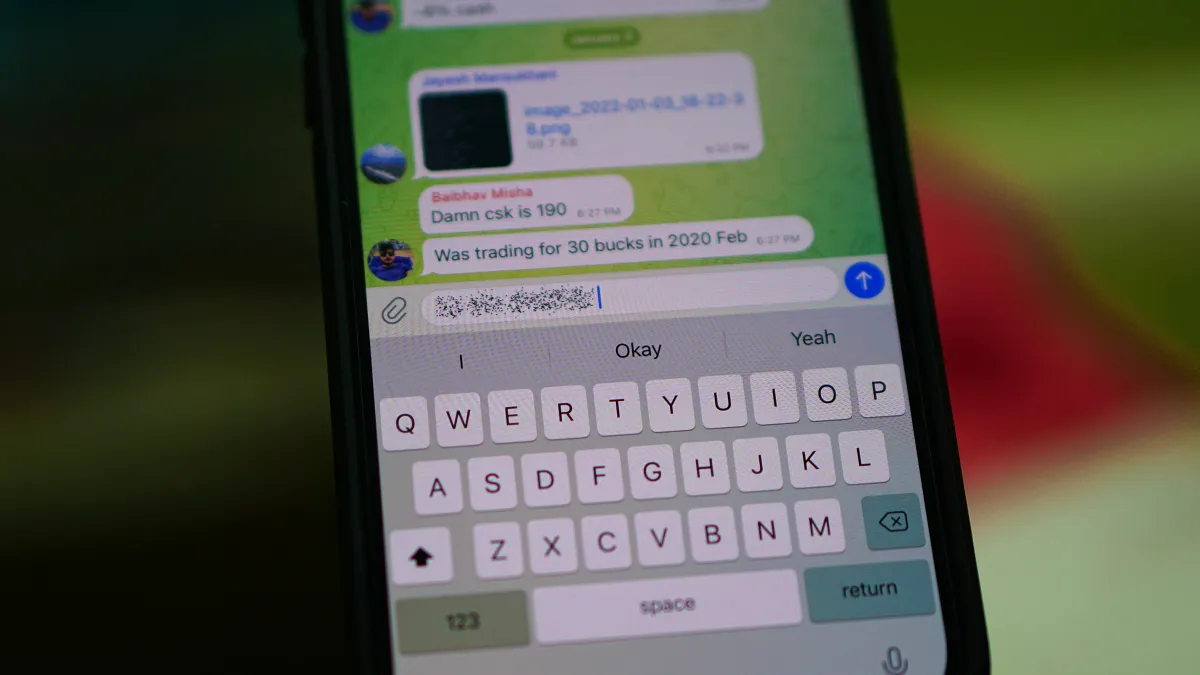
Using spoiler text in Telegram can significantly enhance your messaging experience. Here are a few compelling reasons why you might want to incorporate it into your conversations:
- Protecting Surprises: If you're discussing movies, TV shows, or books, spoiler text allows you to communicate without ruining the experience for others. Imagine chatting about the latest plot twist in a show; using spoiler text lets your friends choose whether they want to see it!
- Clutter-Free Conversations: Spoiler text helps keep chats clean and organized. When you're discussing multiple topics, hiding spoilers ensures that readers can focus on the main conversation without getting distracted.
- Engagement: Spoiler text invites curiosity and interaction. By hiding information, you're prompting readers to engage more with your message, creating a sense of mystery and anticipation.
- Privacy: Sharing sensitive information? Spoiler text can help shield it from prying eyes, ensuring that only those who are interested get to see the details.
Incorporating spoiler text is not just about keeping secrets; it’s about enhancing conversations and respecting everyone's preferences. So, next time you're about to spill the beans, consider using this handy feature on Telegram!
Also Read This: Can You Screenshot a Telegram Message? What You Should Know
How to Create Spoiler Text on Telegram

Creating spoiler text on Telegram is a breeze! Spoiler text is a great way to hide information that you might want to reveal later, such as the ending of a movie or a plot twist in a book. Let’s dive into how you can easily create it in your chats.
To format your text as a spoiler, you simply need to wrap your message in specific characters. Here’s how to do it:
- Step 1: Open the Telegram app on your device.
- Step 2: Navigate to the chat where you want to send the spoiler.
- Step 3: Type your message, and when you're ready to hide part of it, wrap that section in double vertical bars.
- Example: If you want to hide the phrase "The hero dies", type it as
||The hero dies||. - Step 4: Send your message!
Once sent, the text between the double vertical bars will appear as a clickable spoiler. Your friends can tap on it to reveal the hidden content. It’s a fun way to share secrets without giving everything away at once!
Also Read This: Understanding the Earnings of a YouTube Channel with 100k Subscribers
Examples of Using Spoiler Text
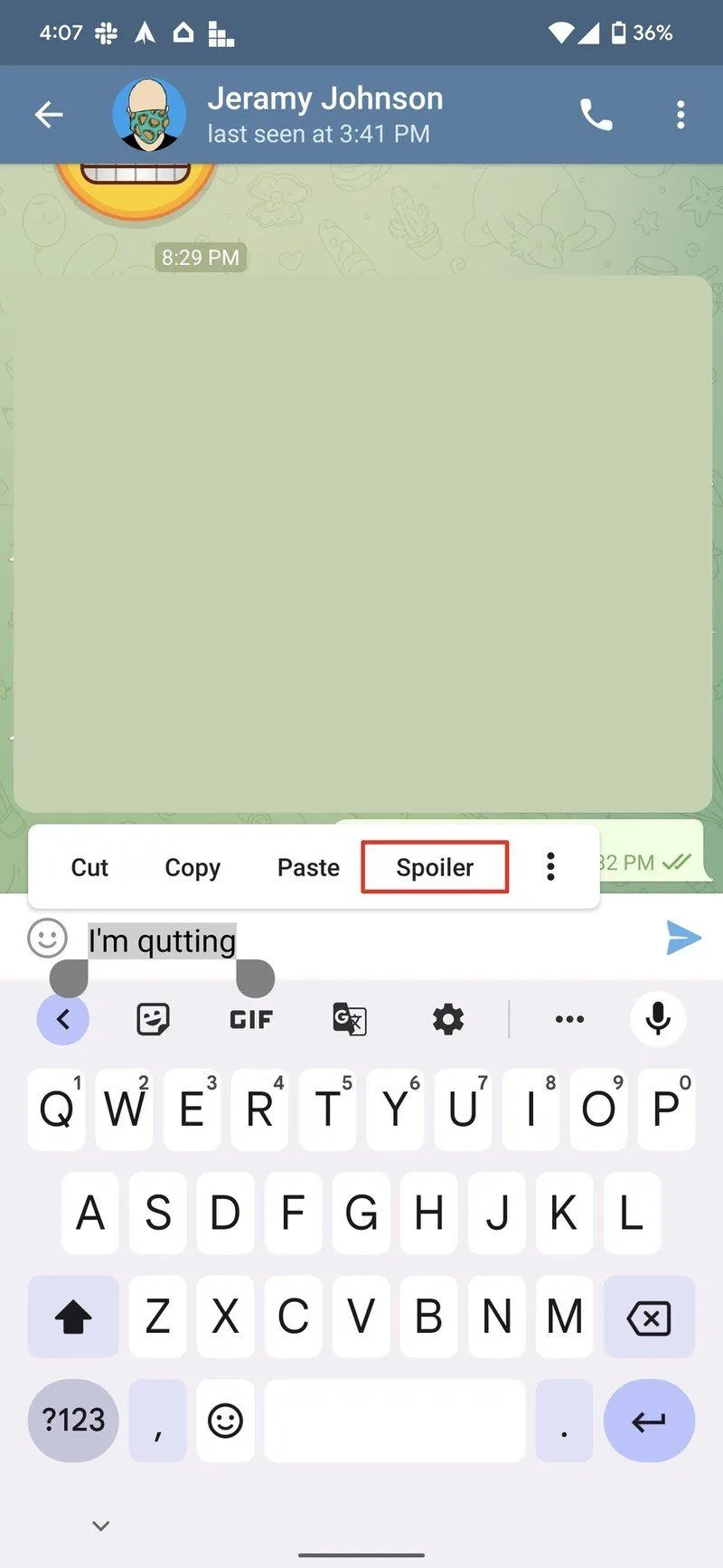
Now that you know how to create spoiler text, let’s explore some creative ways to use it! Spoiler text can be especially handy in various situations, whether you’re discussing movies, books, games, or even sharing personal secrets.
| Scenario | Example |
|---|---|
| Discussing a Movie | ||The ending was completely unexpected!|| |
| Sharing a Book Plot Twist | ||I can't believe the villain was actually her father!|| |
| Gaming Spoilers | ||I found out how to defeat the final boss!|| |
| Planning a Surprise | ||Don't tell her about the surprise party!|| |
These examples illustrate how versatile spoiler text can be. It adds an element of surprise and keeps the conversation engaging. So, the next time you have something juicy to share, don’t forget to use spoiler text!
Also Read This: How to Download Pics from Behance
5. Tips for Effective Use of Spoiler Text
Using spoiler text on Telegram can enhance your conversations, especially when discussing movies, books, or games where surprises matter. Here are some helpful tips to make the most out of it:
- Be Mindful of Your Audience: Before you start using spoiler text, consider who you’re chatting with. If they haven’t seen the movie or read the book, a well-placed spoiler might ruin their experience.
- Use It for Clarity: When sharing information that might catch someone off-guard, spoilers can help maintain the flow of conversation without giving too much away. For example, “I loved how the twist was revealed in The End!”
- Combine with Emojis: Emojis can add a fun flair to your messages. Using a spoiler tag with a mischievous emoji can lighten the mood. For instance: “I can’t believe what happened in that scene! 😱 [Spoiler text]”
- Encourage Feedback: After sharing a spoiler, ask your friends what they think. This way, you can keep the conversation engaging and interactive.
- Test the Waters: If you're unsure how someone might react to spoilers, consider using a warning before sharing: “Spoiler alert! If you haven’t watched it yet, read at your own risk!”
6. Conclusion
Incorporating spoiler text on Telegram can be a game-changer for your chats. It allows you to share thoughts and opinions without ruining surprises for others. Remember, the key is to balance revealing exciting plot twists while being considerate of your friends' experiences.
As you get comfortable with using spoiler text, you'll find it becomes a natural part of your conversations. Not only does it add a level of excitement, but it also encourages more meaningful discussions. So go ahead, try it out! Your friends will appreciate your thoughtfulness, and you’ll enjoy more vivid and engaging chats.
Happy chatting, and may your messages always be spoiler-free when needed!