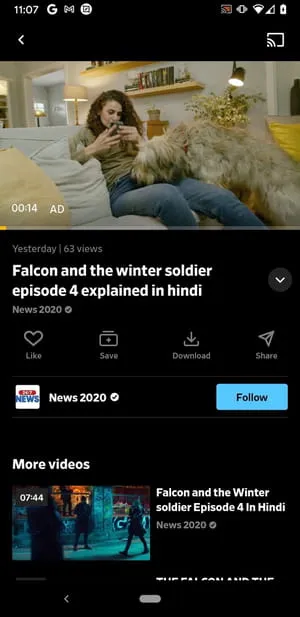Dailymotion is a popular video-sharing platform that allows users to upload, share, and view videos across a wide variety of genres. Founded in 2005, it has carved out a niche for itself, standing as one of the largest video sites globally, alongside competitors like YouTube. The platform hosts a diverse range of content, including music videos, news clips, original shows, and user-generated content, making it a fantastic resource for entertainment seekers.
With millions of videos available at your fingertips, Dailymotion has something for everyone. Whether you're into catching up on the latest music trends, watching educational content, or just enjoying funny clips from around the web, Dailymotion has you covered. The platform is user-friendly, with a sleek interface that makes browsing a breeze. Plus, its mobile and smart TV apps bring the experience to any screen, allowing you to enjoy your favorite videos in a way that suits your lifestyle.
Benefits of Watching Dailymotion on a Smart TV
Watching Dailymotion on a Smart TV elevates your viewing experience in several ways. Here are some of the key benefits:
- Bigger Screen Experience: Enjoy videos in high definition on a larger screen, which enhances the visual experience and makes it more immersive.
- Shared Viewing: Gather friends and family for a movie night or binge-watch your favorite series together, creating a more social atmosphere.
- Easy Navigation: Smart TVs often come with intuitive remote controls that make searching for videos and navigating through the app much easier than using a phone or tablet.
- High-Quality Streaming: Most Smart TVs support high-definition streaming, allowing you to enjoy videos in crisp, clear quality.
- Integrated Features: Many Smart TVs have built-in features like voice search, which makes finding specific content a breeze.
Additionally, Dailymotion on Smart TVs often provides access to exclusive content and features designed for larger screens, such as curated playlists and recommended videos tailored to your viewing habits. It’s an experience that simply can’t be matched by smaller devices!
Also Read This: How to Add Certifications to LinkedIn with Step-by-Step Instructions
Getting Started with Dailymotion on Smart TV
If you’re itching to enjoy your favorite videos on a bigger screen, Dailymotion on your Smart TV is the way to go! It’s an excellent platform for streaming a wide variety of content, from music videos to documentaries. But before you dive in, there are a few things to consider.
First, ensure your Smart TV is connected to the internet. This is crucial because Dailymotion requires a stable connection to stream videos smoothly. If you're using Wi-Fi, make sure your signal is strong enough for uninterrupted viewing.
Next, check if your Smart TV has the Dailymotion app available in its app store. Many newer models do, but if your TV is a bit older, it might not. If that’s the case, don’t worry! There are alternative methods to access Dailymotion, such as using a streaming device or casting from your mobile device.
Once you have confirmed that you can access Dailymotion, it’s time to set up your account. While you can watch videos without an account, signing up gives you access to personalized features, like bookmarking your favorite videos and creating playlists.
In summary, getting started with Dailymotion on your Smart TV is simple:
- Connect your Smart TV to the internet.
- Check the app store for the Dailymotion app.
- Create an account for a personalized experience.
Once you’ve covered these basics, you’ll be ready to install the app and start enjoying your favorite videos in no time!
Also Read This: How Is It to Work for Shutterstock Custom and What to Expect
Step-by-Step Guide to Installing Dailymotion
Let’s get down to the nitty-gritty of installing Dailymotion on your Smart TV. The process is pretty straightforward, but I’ll lay it out step-by-step so you can follow along easily.
Step 1: Access Your Smart TV App Store
Using your remote, navigate to the app store on your Smart TV. This is usually found on the home screen or under a menu labeled either “Apps” or “Store.”
Step 2: Search for Dailymotion
In the app store, use the search function (often represented by a magnifying glass icon) to type in “Dailymotion.”
Step 3: Install the App
Once you find the Dailymotion app, click on it to open its details page. There should be an “Install” or “Download” button. Hit that, and let the app download and install on your TV.
Step 4: Open the App
After the installation is complete, go back to your home screen or the apps section of your TV. You should see the Dailymotion icon. Click on it to launch the app.
Step 5: Sign In or Create an Account
When you open the app for the first time, you might be prompted to sign in. If you already have an account, enter your credentials. If not, you can create one directly through the app.
And voilà! You’re all set to explore Dailymotion and enjoy a world of videos right from your Smart TV. Happy watching!
Also Read This: How to Export Lightroom Photos to Behance
Navigating the Dailymotion Interface on Smart TV
Once you've successfully installed Dailymotion on your Smart TV, it's time to dive into the interface and start exploring! The layout is designed for easy navigation, allowing you to find and enjoy your favorite videos effortlessly. Here’s how to get around:
- Main Menu: The main menu is typically located on the left side of the screen. Here, you'll find categories like 'Home,' 'Trending,' 'Subscriptions,' and 'Library.' These categories help you quickly access different types of content.
- Search Function: If you're looking for something specific, use the search feature. It’s usually represented by a magnifying glass icon at the top of the screen. Just click on it and type in the title or keywords of the video you want to watch.
- Video Player Controls: When you select a video, the video player will pop up. You can pause, play, rewind, or fast forward using the remote. Look out for options like 'Add to Playlist' or 'Share' if you want to save or share the video with friends.
- Personal Recommendations: Dailymotion often suggests videos based on your viewing history. Keep an eye on these recommendations, as they can lead you to discover new content you might love!
Remember, the interface can vary slightly depending on your Smart TV brand, but the general layout remains quite similar. So, take your time to explore and get familiar with it—you’ll be a Dailymotion pro in no time!
Also Read This: Getting work on Behance
Troubleshooting Common Issues
Even with a user-friendly platform like Dailymotion, you might encounter some hiccups while trying to enjoy your videos on a Smart TV. Don’t fret! Here are some common issues and how to fix them:
| Issue | Solution |
|---|---|
| App Won't Load | Try restarting your Smart TV and then opening the app again. If it still doesn’t work, consider uninstalling and reinstalling the Dailymotion app. |
| Buffering Problems | Check your internet connection. If it's slow, consider moving closer to your router or using a wired connection. You can also lower the video quality in the settings. |
| Audio/Video Sync Issues | Sometimes, simply restarting the video can resolve this. If it persists, try changing the video quality settings. |
| Can't Find Specific Content | Ensure you are using the correct search terms. If the content is still missing, it may not be available in your region. |
If you encounter an issue not listed here, checking the Dailymotion support page can also provide helpful information. Enjoy your viewing experience, and don’t let minor setbacks get in the way of your video enjoyment!
Also Read This: How to Directly Download Videos from Dailymotion
7. Tips for Enhancing Your Viewing Experience
Watching videos on Dailymotion is already a great way to enjoy your favorite content, but why not take it a step further? Here are some handy tips to enhance your viewing experience on your Smart TV:
- Adjust Picture Settings: Dive into your TV’s settings and tweak the brightness, contrast, and color settings. A well-calibrated screen can make a world of difference in video quality!
- Use a High-Quality HDMI Cable: If you’re connecting your TV to another device, make sure to use a high-quality HDMI cable. This can significantly improve the video and audio quality.
- Optimize Your Internet Connection: A stable and fast internet connection is key. Consider using an Ethernet cable for a more reliable connection or ensuring your Wi-Fi signal is strong.
- Enable Subtitles: If you’re watching videos in a different language or just want to catch every word, turn on subtitles to enhance your understanding and enjoyment.
- Create a Cozy Viewing Environment: Dim the lights, grab your favorite snacks, and make your space comfortable. Creating a cozy atmosphere can elevate your viewing experience significantly!
- Explore Playlists: Dailymotion allows users to create playlists. Curate your favorite videos into a playlist to enjoy a seamless viewing experience without interruptions.
- Engage with the Content: Don’t just watch—interact! Leave comments, share videos, and engage with the community to enhance your overall experience.
8. Conclusion
In conclusion, using Dailymotion on your Smart TV opens up a world of entertainment possibilities. With the steps outlined above, you can easily connect your TV and enjoy a rich selection of videos right from the comfort of your living room. Remember to enhance your viewing experience by adjusting settings, optimizing your internet connection, and creating a cozy atmosphere.
So, grab your remote, settle in, and get ready to dive into the vast ocean of content that Dailymotion has to offer. Whether it's trending videos, music clips, or independent films, there's always something new to discover. Happy watching!