Dailymotion is a popular video-sharing platform that allows users to watch, upload, and share videos from all around the globe. Much like its more famous counterpart, YouTube, Dailymotion offers a wide variety of content, including music videos, movie trailers, news clips, and user-generated content. Whether you’re looking to catch up on the latest trends or share your own creative work,
One of the standout features of Dailymotion is its focus on quality content over quantity. The platform curates videos based on various categories, making it easier for users to discover new and interesting content. With options for personalization, you can tailor your video feed to reflect your interests, ensuring that you’re always entertained. So, if you’re ready to dive into the world of Dailymotion, let’s explore how to make the most of this dynamic platform!
Creating a Dailymotion Account
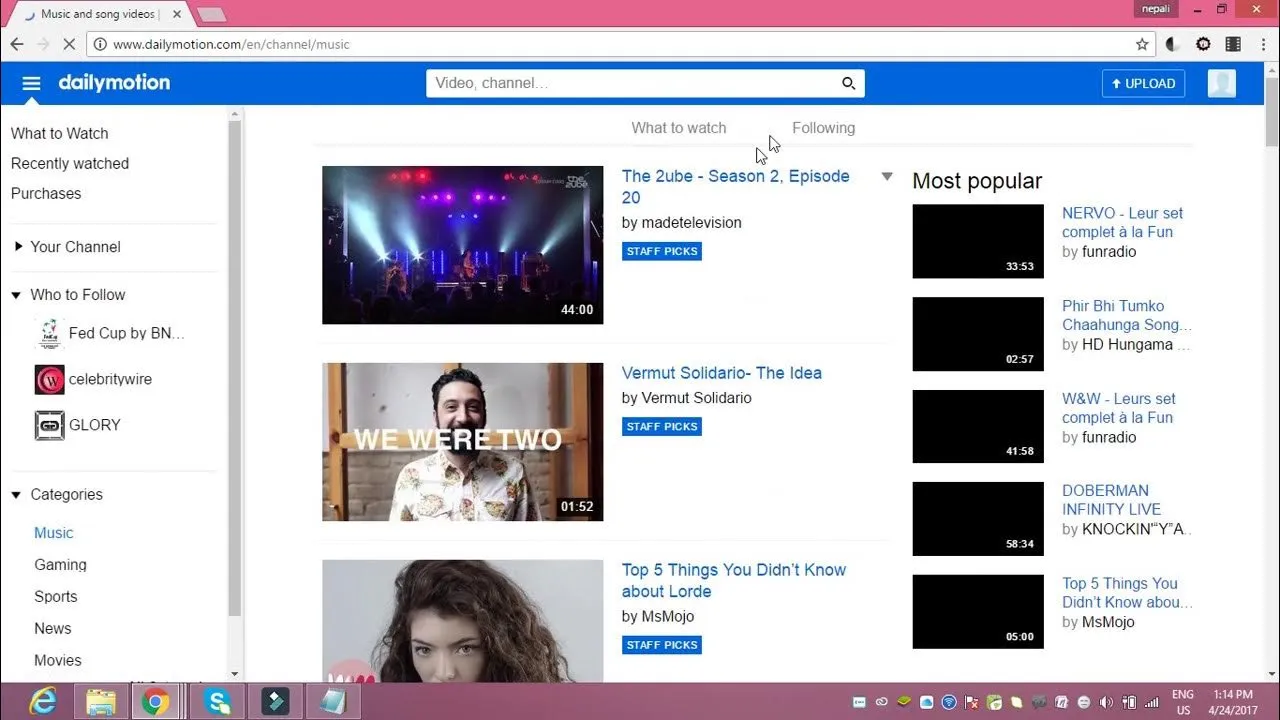
Getting started with Dailymotion is a breeze, but first things first—you'll need to create an account. Here’s a step-by-step guide to help you set up your Dailymotion account in no time:
- Visit the Dailymotion Website: Open your preferred web browser and navigate to Dailymotion's homepage.
- Click on Sign Up: Look for the “Sign Up” button, usually located in the top right corner of the page. Click on it to proceed.
- Choose Your Method: You can sign up using your email address or link your social media accounts like Google or Facebook. Choose the method that suits you best.
- Fill in Your Details: If you opt for the email method, enter the required information, such as your name, email address, and password. Make sure to create a strong password for security.
- Agree to the Terms: Before you hit that shiny “Sign Up” button, take a moment to read through Dailymotion's terms of service and privacy policy. It’s important to know what you’re getting into.
- Verify Your Email: After signing up, check your email for a confirmation link from Dailymotion. Click on it to verify your account.
- Personalize Your Profile: Once your account is verified, log in and start customizing your profile. Add a profile picture, bio, and any other details to make your account uniquely yours.
And just like that, you’re all set! With your Dailymotion account up and running, you can now explore, upload, and share videos effortlessly. Happy watching!
Also Read This: Closing Shop: Can I Delete and Shut Down My Shutterstock Contributor Website?
How to Watch Videos on Dailymotion
Dailymotion is a fantastic platform for watching a wide array of videos, from music to news and everything in between. If you're eager to dive into the world of Dailymotion on your laptop, here’s a simple guide to help you get started.
First things first, you’ll need to visit the Dailymotion website. Here’s how to do it:
- Open your web browser.
- Type in www.dailymotion.com in the address bar and hit Enter.
Once you’re on the homepage, you’ll find a search bar at the top. Here’s how to find the content you love:
- Type in keywords related to the video you want to watch.
- Press Enter, and voilà! A list of related videos will appear.
To watch a video, simply click on the thumbnail. The video will start playing in a few seconds. You can control your viewing experience with the following options:
| Control | Function |
|---|---|
| Play/Pause | Start or stop the video. |
| Volume | Adjust the sound level to your preference. |
| Fullscreen | Expand the video to fill your screen. |
Don’t forget to explore categories and trending videos on the homepage to discover new content. Happy watching!
Also Read This: How to Log Out of YouTube TV on Your Devices
Uploading Your Videos to Dailymotion
Sharing your creativity with the world is a breeze on Dailymotion! If you have videos you’re excited to upload, here’s a step-by-step guide to help you through the process.
Before you begin, make sure your video adheres to Dailymotion's upload guidelines. Now, let’s get started:
- Log in to your Dailymotion account. If you don’t have one, you’ll need to sign up first.
- Once logged in, look for the Upload button, usually located at the top of the page.
Next, follow these steps:
- Click on the Upload button. You’ll be prompted to select a video file from your computer.
- After selecting your video, you can enter details such as the title, description, and tags to help others find your content.
- Don’t forget to choose the appropriate privacy settings. You can make your video public, private, or unlisted.
After filling in all the necessary information, click the Publish button. Your video will begin uploading, and you’ll receive a notification once it’s ready to be viewed!
And there you have it! In just a few simple steps, you can share your creative works with the Dailymotion community. Enjoy the process and keep creating!
Also Read This: Boosting Your Earnings from Selling on Shutterstock
5. Sharing Videos on Dailymotion
Sharing videos on Dailymotion is a breeze, and it's one of the platform's standout features. Whether you’re a casual user wanting to share a funny clip or a content creator looking to promote your latest masterpiece, Dailymotion has you covered. Here’s how to share videos effortlessly:
To share a video you love, just follow these simple steps:
- Find the Video: Start by browsing or searching for the video you want to share.
- Click on the Share Button: Once you’ve found it, look for the share icon, usually represented by an arrow or chain link.
- Select Your Platform: You’ll see a list of platforms like Facebook, Twitter, and even the option to copy the link directly. Choose where you want to share it!
- Post and Enjoy: If you’re sharing on social media, you can add a caption or comment. Then hit “Post” and watch the engagement roll in!
For those who create content, sharing your videos is just as simple:
- Upload your video: After uploading, navigate to your video’s page.
- Use the Share Options: You’ll have the same share button available to distribute your video link across various platforms.
Sharing videos makes it easy to connect with friends and followers, expand your audience, and spread your favorite content. So don’t hesitate to hit that share button!
6. Tips for Enhancing Your Dailymotion Experience
Ready to take your Dailymotion experience to the next level? Here are some handy tips and tricks that can help you enjoy the platform even more:
- Create Playlists: Organize your favorite content by creating playlists. This way, you can easily access your go-to videos without scrolling through endless options.
- Follow Creators: By following your favorite content creators, you’ll receive updates whenever they upload new content, ensuring you never miss a beat!
- Use the Search Filters: Dailymotion offers various filters to refine your search results. Try sorting by upload date, popularity, or category to find exactly what you’re looking for.
- Engage with Comments: Don’t just watch—get involved! Leave comments, ask questions, and interact with other viewers. This can enhance your viewing experience and foster a sense of community.
- Explore Dailymotion’s Channels: Check out different channels to discover new content. Channels often focus on specific themes like music, sports, or news, making it easy to find what interests you most.
By implementing these tips, you can make the most out of your Dailymotion journey. Whether you’re watching, uploading, or sharing, there’s always something new to explore and enjoy!