Behance is a vibrant online platform where creatives showcase their work and connect with others in the industry. Launched in 2005, it has grown into a hub for artists, designers, photographers, and various other creative professionals to present their portfolios to a global audience. With its user-friendly interface and powerful networking capabilities, Behance allows users to not only share their projects but also discover new talent and gain inspiration from peers.
The platform encourages collaboration and feedback, making it an ideal space for emerging artists looking to establish their presence. Whether you're a graphic designer, illustrator, or photographer, understanding how to effectively use Behance can significantly enhance your visibility and professional growth. Let’s dive into the best practices for uploading your projects and presenting them in a way that captivates your audience!
Creating a Compelling Project
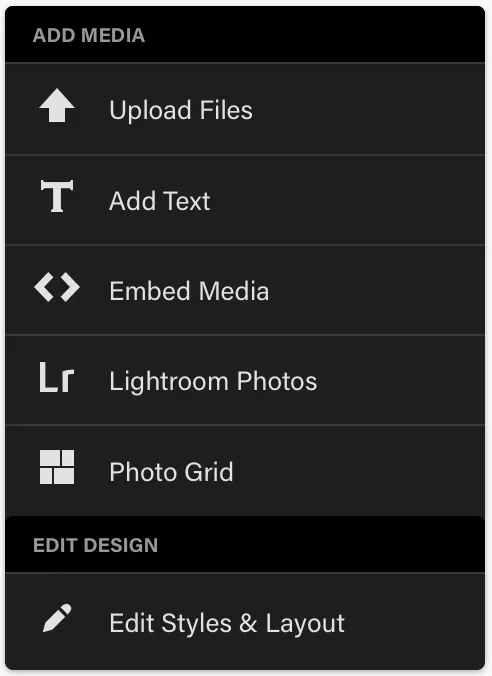
When it comes to sharing your work on Behance, creating a compelling project is key to capturing attention and making a lasting impression. Here are some best practices to help you showcase your projects effectively:
- Choose the Right Title: A catchy and descriptive title can draw viewers in. Aim for something that reflects the essence of your project.
- High-Quality Images: Use high-resolution images that represent your work well. Consider using a mix of shots—like process images, final pieces, and detail shots—to offer a comprehensive view.
- Write a Strong Project Description: This is your chance to tell the story behind your project. Include your thought process, challenges you faced, and the final outcome. Keep it engaging and informative.
- Organize Your Layout: Use Behance's layout options to create a visually appealing presentation. Group similar images together and create a flow that guides viewers through your narrative.
- Incorporate Tags: Tags help others discover your work. Use relevant keywords that relate to your project, style, and medium.
By following these tips, you can create a stunning Behance project that not only showcases your skills but also resonates with your audience. Remember, the goal is to present your work in a way that’s both visually appealing and narratively engaging!
Also Read This: Crafting Your Brand: Exploring Adobe Stock Logo Options
Organizing Your Project Files
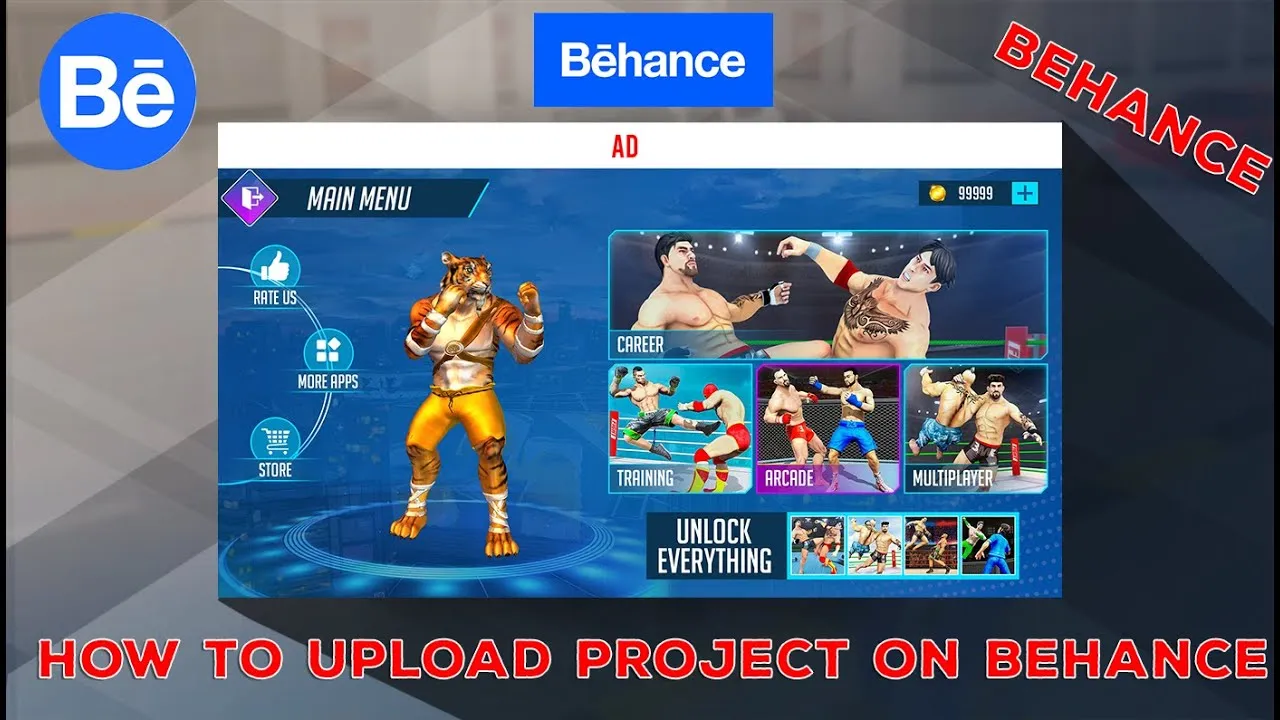
When it comes to uploading projects to Behance, the way you organize your files is crucial. Think of it as setting the stage for your audience. A well-structured project not only looks professional but also makes it easier for viewers to understand your work. Here are some tips to keep in mind:
- Use Clear Naming Conventions: Instead of generic names like "File1" or "FinalDraft," use descriptive titles. For example, "Logo_Design_Project_2023." This helps you (and your audience) quickly locate specific files.
- Create Folders: Organize your files into folders based on categories—like sketches, final designs, or client feedback. This way, you can easily navigate through your project structure when needed.
- Maintain a Consistent Format: Whether it's JPEG, PNG, or PDF, try to stick to a few formats. For instance, use PNG for images that need transparency and JPEG for high-quality photos.
- Version Control: Keep track of different versions of your work. Use numbers or dates in your file names to differentiate between drafts, like "ProjectName_V1," "ProjectName_V2," etc.
By following these organizational tips, you'll create a seamless experience for viewers, allowing them to dive into your creative world without feeling lost.
Also Read This: Guide to Downloading All Videos from Telegram at Once
Writing an Engaging Project Description
Your project description is your chance to tell a story about your work. It’s not just about what you did but why you did it. A compelling description can capture the interest of your audience and elevate your project. Here are some best practices:
- Start with a Hook: Begin with a captivating sentence or question that draws the reader in. For example, "Have you ever wondered how color can transform a brand’s identity?"
- Explain the Concept: Provide context on the project. Discuss the problem you aimed to solve or the goals you wanted to achieve. This helps viewers relate to your work.
- Detail Your Process: Share insights into your creative process. Use bullet points to break down the steps you took, like brainstorming, sketching, and refining. For example:
- Research and Inspiration
- Initial Sketches
- Client Feedback Integration
- Final Touches
- Include Call-to-Action: Encourage viewers to engage with your work by asking for their thoughts or inviting them to view related projects. Something like, "What do you think about the final outcome?" can spark conversation.
Remember, your project description should reflect your personality and passion. Be genuine, and let your excitement shine through!
Also Read This: Finding Gay Groups on Telegram for Social Networking
5. Choosing the Right Cover Image
When it comes to grabbing attention on Behance, your cover image is your first impression. Think of it as your project's storefront window—it needs to be inviting and intriguing. Here are some tips to choose the perfect cover image:
- High Quality: Always use a high-resolution image. Blurry or pixelated images can turn potential viewers away.
- Relevance: Ensure that your cover image relates directly to your project. It should encapsulate the essence of your work and convey the main message or theme.
- Composition: Opt for a clean design. Avoid clutter; a simple yet striking composition often works best. Consider the rule of thirds to create balance.
- Branding: If applicable, incorporate elements of your personal branding. This could be your logo or signature color palette that makes your work instantly recognizable.
- Testing: Don’t hesitate to experiment with different images. You can even A/B test which cover image resonates more with your audience by monitoring engagement.
Ultimately, the right cover image can significantly enhance your project’s visibility and appeal. Make it count!
Also Read This: Can You See Who Viewed Your LinkedIn Profile Without an Account
6. Utilizing Tags and Categories
Tags and categories are essential tools for enhancing the discoverability of your projects on Behance. They act like breadcrumbs, guiding users to your work based on their interests. Here’s how to make the most of them:
- Specificity: Use specific tags that accurately describe your project. Instead of just “design,” consider tags like “UI/UX design,” “branding,” or “illustration.”
- Relevance: Always choose tags that are relevant to your work. Misleading tags can frustrate viewers and hurt your reputation.
- Trends: Keep an eye on trending tags. Incorporating popular tags, like “sustainable design” or “virtual reality,” can draw more viewers to your project.
- Categories: When uploading, select the most relevant category for your project. This helps Behance sort your work and place it in front of the right audience.
- Limit the Number: While you might want to use as many tags as possible, focus on a few key tags rather than overwhelming viewers with too many options.
By thoughtfully utilizing tags and categories, you set the stage for better engagement and greater visibility in the creative community. So, choose wisely!
Also Read This: How to Split the Screen on YouTube TV
7. Promoting Your Work on Social Media
So, you’ve put in a lot of effort into your project on Behance, and now it's time to show it off! Promoting your work on social media can significantly amplify your reach and attract the right audience. Here are some tips to help you effectively promote your Behance projects:
- Choose the Right Platforms: Not all social media platforms are created equal. Depending on your target audience, platforms like Instagram, Pinterest, and LinkedIn can be particularly effective for visual projects. For example, if you’re a graphic designer, Instagram's visual-centric approach can help you showcase your work beautifully.
- Use Eye-Catching Visuals: Share high-quality images or videos of your project. Make sure these visuals grab attention. For instance, a behind-the-scenes shot of your design process can intrigue viewers and lead them to your Behance profile.
- Craft Engaging Captions: Don’t underestimate the power of words! Use your captions to tell a story about your project. Explain your inspiration, the challenges you faced, or the techniques you used.
- Utilize Hashtags: Use relevant hashtags to increase visibility. Research trending hashtags in your niche and include them in your posts. For example, #graphicdesign, #illustration, or #portfolio can connect you with like-minded creators.
- Engage with Your Audience: When people comment on your posts, respond! Building a community around your work can lead to more shares and visibility.
Remember, consistent promotion is key. Don’t just post once and forget about it. Share updates, new projects, and even process videos regularly to keep your audience engaged.
8. Conclusion and Final Tips
As you wrap up your journey of uploading projects to Behance, remember that showcasing your work effectively can make all the difference. Here are some final tips to keep in mind:
- Stay Authentic: Always let your personality shine through. Authenticity attracts genuine followers who appreciate your work.
- Regular Updates: Keep your portfolio fresh. Regularly upload new projects and update existing ones to reflect your growth as a creative.
- Seek Feedback: Don’t hesitate to ask for constructive criticism from peers or mentors. This can provide valuable insights and help you improve.
- Network with Other Creatives: Engage with other Behance users. Comment on their work, share insights, and build connections that can lead to collaborations.
- Analyze Your Performance: Use Behance’s built-in analytics to understand what resonates with your audience. This can inform your future projects and promotional strategies.
In the end, your Behance portfolio is a living, breathing entity that reflects your creativity. By following these best practices, you’ll not only present your work effectively but also build a supportive community around it. So, get out there, share your talent, and watch your creativity bloom!