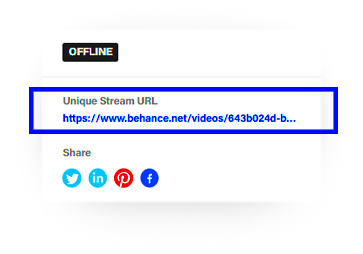As someone in the field your portfolio serves as your introduction to the world. When I began my journey on Behance I quickly understood the importance of showcasing my work. It's not solely about displaying your projects; it's also about forging connections with potential clients, collaborators and a lively community that values creativity. By sharing your Behance link you can unlock opportunities you never thought were possible. Just picture a client coming across your work and being intrigued enough to reach out to you because they found your project captivating. It's as straightforward, yet impactful as that.
How to Find Your Behance Profile Link

Locating your Behance profile link is a simple task. Here’s a quick walkthrough to help you out.
- Log in to your Behance account.
- Click on your profile picture at the top right corner.
- Select "Profile" from the dropdown menu.
- Your profile page will open, and you’ll see the URL in the address bar. It usually looks like https://www.behance.net/yourusername.
Be sure to verify that your username is appropriate and aligns with your image. You wouldnt want to share a link that doesnt accurately represent you!
Also Read This: How to Display a GIF on Behance
Different Ways to Share Your Behance Link
Once you get your Behance link the next step is to spread it around in a way. Here are some strategies that have proven to be highly effective for me.
- Social Media Platforms: Platforms like Instagram, Twitter, and LinkedIn are great for sharing your work. Post snippets of your projects with your Behance link in the bio or in the post itself. I often create a catchy post that highlights my recent work and includes my link.
- Email Signatures: Include your Behance link in your email signature. This subtle addition allows everyone you communicate with to discover your work effortlessly.
- Networking Events: When attending events or workshops, don’t hesitate to share your link verbally or on business cards. You might be surprised how many people are interested in checking out your portfolio.
- Personal Website: If you have a website, it’s a perfect place to link to your Behance profile. Create a dedicated section for your portfolio and encourage visitors to explore your work on Behance.
Sharing your link goes beyond just promoting yourself; its about connecting with a community that values creativity. So why not fully embrace it?
Also Read This: Canva Image Masking
Sharing on Social Media Platforms
Social media has really transformed the way we showcase our creativity. When I began sharing my art on platforms such as Instagram and Facebook I was blown away by how fast my following expanded. Its akin to having an exhibit where friends, family and even unfamiliar faces can admire your work. However its not solely about sharing content; it also involves careful planning.
Here are some ways to promote your Behance link on social media platforms.
- Use Eye-Catching Visuals: A stunning image from your latest project can stop a scroll. Pair it with a compelling caption that encourages followers to check out the full project on Behance.
- Engage with Your Audience: Ask questions or encourage feedback on your posts. Building a dialogue helps create a community around your work.
- Use Hashtags Wisely: Incorporate relevant hashtags to increase visibility. For instance, #Behance, #DesignInspiration, or specific tags related to your niche can help attract the right audience.
- Share Stories: Platforms like Instagram Stories or Facebook Stories allow you to share snippets of your work, creating intrigue. Always include a link to your Behance profile!
Whenever I share something online I remind myself that I’m not simply posting a link; I’m offering a glimpse into my personal journey. Social media has the ability to forge connections with people who share similar interests and attract potential clients.
Also Read This: How Much Is Enhanced Image License in Shutterstock
Using Email to Share Your Behance Link
In a world dominated by social media, email may appear outdated, but it remains a deeply personal means of connecting with people. Sending my Behance link through an email gives me the sense of engaging in a conversation with someone. It carries a level of intimacy and leaves a lasting impression.
To share your Behance link through email effectively consider these tips.
- Email Signature: This is a simple yet effective method. Include your Behance link in your email signature so that it’s always visible. It’s like having a mini portfolio at the bottom of every email.
- Personalized Emails: If you’re reaching out to a potential client or collaborator, personalize your email. Mention why you think your work might resonate with them, and then share your Behance link for easy access.
- Newsletters: If you have a newsletter, don’t miss the chance to share your latest projects. A well-crafted newsletter can keep your audience engaged and informed.
Every time I share an email containing my Behance link I view it as extending an invitation for a conversation to present my creations. Its a lovely approach to fostering connections.
Also Read This: Edit Text in Templates with Canva How to Change Text in Template
Creating a Personal Website to Feature Your Behance Portfolio
Having a website is akin to curating your own virtual showcase. It serves as a canvas that showcases your identity, taste and artistic evolution. I vividly recall the excitement I felt when I unveiled my site it was like stepping into a realm of limitless opportunities.
Here are some compelling reasons why building a website to showcase your Behance portfolio is a great move.
- Professional Appearance: A personal website adds a layer of professionalism. It shows potential clients that you’re serious about your work.
- Centralized Portfolio: While Behance is great, a personal website allows you to curate your best work in a way that tells your story. You can categorize projects and showcase testimonials.
- SEO Benefits: By optimizing your website for search engines, you can attract more visitors. Use keywords related to your work, and don’t forget to link to your Behance profile!
- More Control: You have complete control over your website’s design and content. This means you can reflect your unique style and personality.
Building my own website was a journey for me. It went beyond being a mere platform; it served as a means to showcase my identity as an artist. I urge every creative individual to dedicate time to establish their unique online presence – it truly pays off!
Also Read This: Integrating Fortiguard Downloader’s Messaging Service
Best Practices for Sharing Your Behance Link
When it comes to sharing your Behance link, doing it in a way can really impact how people view your work and who gets to see it. Based on my experience I've realized that it's not just about throwing your link around everywhere; it's about being intentional with it. Here are some tips that I have found helpful:
- Know Your Audience: Understand who you’re sharing your link with. Tailor your message accordingly. If you're sharing with potential clients, highlight projects relevant to their needs.
- Quality Over Quantity: Instead of sharing your link multiple times in a day, focus on quality posts. Create engaging content around your projects that invites people to click through.
- Use Call-to-Actions: Encourage your audience to visit your Behance profile by including clear call-to-action phrases like “Check out my latest project on Behance!”
- Update Regularly: Keep your Behance profile fresh. Share new projects and update older ones. When people see that you’re active, they’re more likely to engage with your work.
- Engage with Others: Sharing your link is more effective when you also engage with others. Comment on and appreciate their work. Building relationships can lead to more visibility for your own projects.
By adopting these approaches I have changed the way I showcase my creations. It goes beyond simply sharing a link; its about fostering relationships and cultivating a supportive community for my artistic endeavors.
Also Read This: How to Make a Bow Hairstyle: A Quick and Easy Tutorial on Dailymotion
Frequently Asked Questions
When it comes to sharing your Behance link there are often a few questions that come to mind. Lets take a moment to address some of these inquiries that I have come across during my journey.
- What’s the best platform to share my Behance link? While social media is a great choice, consider your audience. If you're reaching out to professionals, platforms like LinkedIn might be more effective.
- How often should I share my Behance link? There’s no one-size-fits-all answer, but sharing new projects regularly is crucial. Aim for quality over quantity; perhaps once a week is a good starting point.
- Can I share my link in forums or communities? Absolutely! Many design communities encourage sharing your work. Just ensure you’re following their guidelines.
- Should I ask for feedback when sharing my link? Yes! Constructive feedback is invaluable. It not only helps you improve but also engages your audience more deeply.
These frequently asked questions can help you navigate the process of sharing your Behance link. Keep in mind that the key is to establish authentic connections and gain insights along the way.
Conclusion
Sharing your Behance link goes beyond showcasing your creations; it’s about building relationships within a community that values artistry. Looking back on my path I see how crucial these connections have been in shaping my professional journey. Whether it's via platforms, emails or a dedicated website each avenue presents a chance to highlight your skills in a distinct way.
Embrace the journey of sharing your work, connect with your audience and let your enthusiasm shine through. Your creations deserve recognition and appreciation. So confidently share your Behance link and witness the connections and possibilities that come your way. This is only the start of your creative adventure!