Sharing your creative work on Behance is a fantastic way to showcase your talent, but sometimes you might want to keep certain projects private or share them with specific people. This is especially true for client work or sensitive projects that you’re still perfecting. In this post, we’ll walk you through the steps of sharing a private project on Behance with only selected viewers. Let’s get started!
Understanding Behance's Privacy Settings
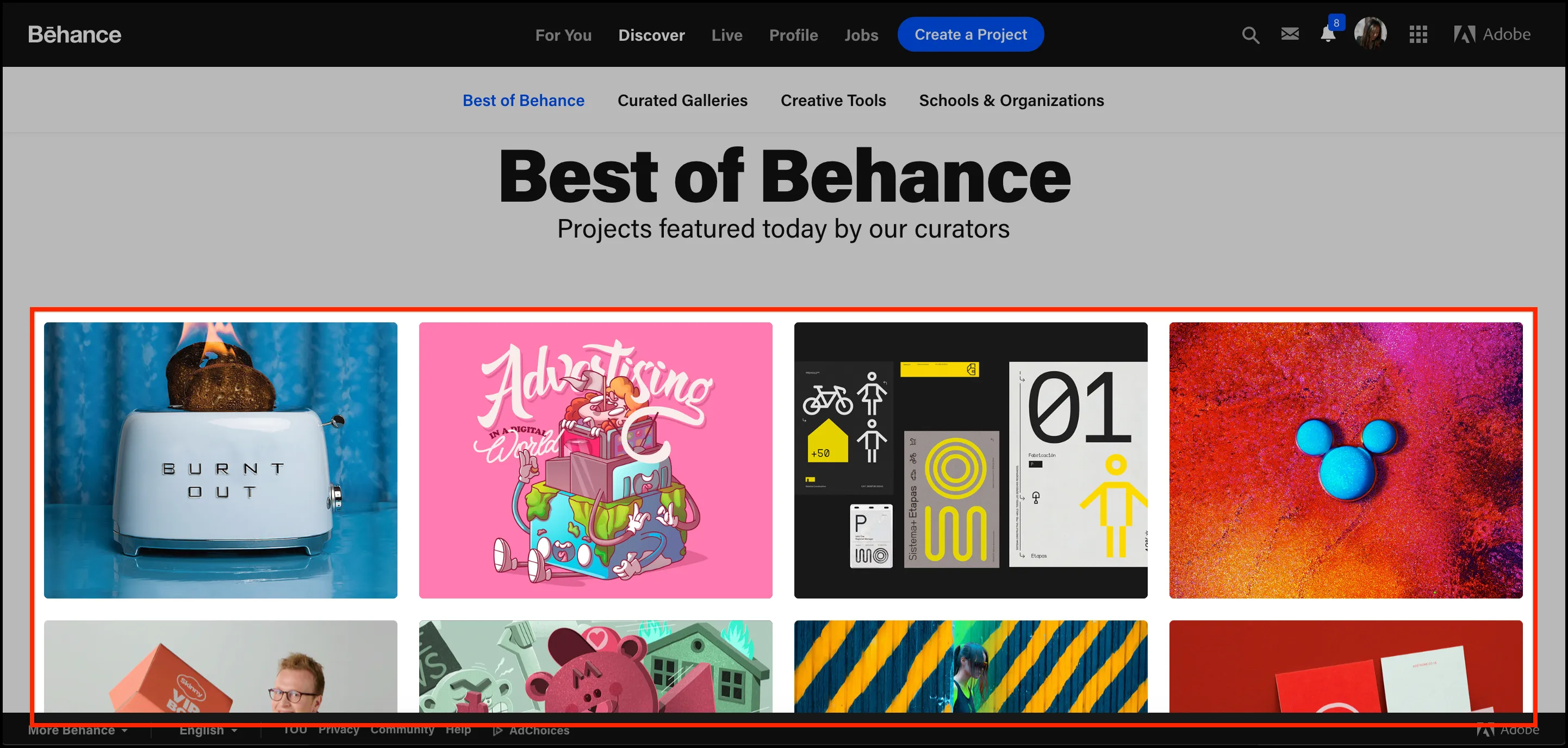
Behance offers several privacy settings that allow you to control who can see your projects. Understanding these settings is crucial for effective sharing. Here’s a breakdown:
- Public Projects: By default, any project you create is visible to everyone. This is great for building a wide audience, but not ideal for private content.
- Private Projects: If you want to keep your project hidden from the public eye, you can set it to private. This means only you will have access to it unless you decide to share it with others.
- Invited Viewers: Behance allows you to invite specific people to view your private projects. This is perfect for collaborating or getting feedback from trusted individuals.
To adjust these settings, navigate to your project settings while uploading or editing a project. Look for the privacy options and select “Private.” After that, you can enter the email addresses of the people you want to invite. They’ll receive a link to view your project, and only those with this link can see it.
Here’s a quick comparison of the settings in a table:
| Setting | Description |
|---|---|
| Public | Visible to everyone on the platform. |
| Private | Only the creator can see the project. |
| Invited Viewers | Visible only to users you specifically invite. |
Understanding these privacy settings empowers you to share your work confidently, ensuring that your creative process remains secure while still allowing you to seek feedback from your chosen audience.
Also Read This: Ghosts of Artists: View Deactivated DeviantArt Accounts
Steps to Create a Private Project
Creating a private project on Behance is a straightforward process that allows you to showcase your work to a select audience. Here’s how you can do it:
- Log into Your Behance Account: Start by logging into your Behance account. If you don’t have one yet, it’s quick to sign up and get started.
- Go to Your Profile: Click on your profile picture in the top-right corner to access your profile. Here, you can manage your projects.
- Create a New Project: Click on the "Create a Project" button. This will take you to the project editor, where you can add your work.
- Add Your Content: Upload images, videos, or any other media relevant to your project. Behance supports various formats, so feel free to showcase your creativity!
- Set Project Visibility: Before finalizing, look for the visibility settings. Select the option for “Private” to ensure that only invited viewers can see your project.
- Save Your Project: Once you’ve added all your content and set the visibility, click on “Save” to keep your project in draft mode until you’re ready to share it.
By following these steps, you’ll have a beautifully crafted private project ready for an exclusive audience!
Also Read This: Mastering Toga in My Hero Ultra Rumble
Inviting Selected Viewers to Your Private Project
Once your private project is set up, the next step is to invite the viewers you want to share it with. Here’s how to do it:
- Access Your Private Project: Go back to your profile and find the project you've just created. Click on it to open the project details.
- Invite Collaborators: Look for the “Invite” or “Add Collaborators” button. This is usually located in the project settings or options menu.
- Enter Email Addresses: A prompt will appear where you can enter the email addresses of the people you want to invite. Make sure these are their Behance account emails.
- Write a Personal Message: Consider adding a personal touch with a short message. Let them know why you’re sharing this project and what feedback you’re looking for.
- Send Invitations: Once everything is set, hit the “Send Invites” button. Your selected viewers will receive notifications to access your private project.
Inviting specific viewers ensures that your work is shared with the right audience, fostering more meaningful feedback and discussions!
Also Read This: Effective Ways to Send Messages on Telegram
Managing Viewer Access and Permissions
Once you've decided to share a private project on Behance, the next step is managing who gets to see it. This is crucial because your project might contain sensitive information or be a work in progress. Here’s how to navigate viewer access and permissions effectively:
1. Navigate to Your Project Settings: Start by opening your project on Behance. Look for the settings or edit option, usually represented by a gear icon. This is where you’ll find the access controls.
2. Choose Your Privacy Setting: You'll see options for setting your project to private. Select the option to share with specific users. This will allow you to send invites to the people you want to share your project with.
3. Add Viewers: In the viewer management section, you can add Behance users by their usernames or email addresses. It’s a straightforward process—just type in the details and hit ‘invite’. You can invite multiple users at once.
4. Set Permissions: Depending on your needs, you might want to control what viewers can do. For example, you can allow them to leave comments, or keep everything strictly view-only. Think about what feedback you’re looking for and set permissions accordingly.
5. Monitor Access: After sharing, keep an eye on who’s accepted your invitation. If necessary, you can revoke access at any time by going back into the project settings. This flexibility is key to maintaining control over your work.
Conclusion
Sharing a private project on Behance with selected viewers can be a powerful way to gather feedback while maintaining control over your work. By managing viewer access and permissions thoughtfully, you can ensure that your project receives the attention it deserves without compromising any sensitive information.
Remember, the key steps involve:
- Choosing the right privacy settings to safeguard your work.
- Adding the right viewers who can provide constructive feedback.
- Setting permissions based on how much interaction you want from them.
In conclusion, Behance offers an intuitive platform for sharing your projects privately. So don’t hesitate—share your creativity, gather insights, and refine your work with the help of trusted peers. Happy sharing!