Dailymotion is a fantastic platform for video sharing, but with great power comes great responsibility. If you're a content creator, you might want to keep certain videos under wraps. Whether it's for personal reasons, to control your audience, or just to protect your creative work, understanding Dailymotion's privacy settings is essential. In this section, we'll dive into what privacy settings are available on
On Dailymotion, you have the ability to manage who can see your videos. This means you can share your work with the whole world or keep it exclusive to a select few. Here are the primary privacy options you can choose from:
- Public: Your video is visible to anyone and can be discovered by users on the platform.
- Private: Only you and users you select can view the video. It's not searchable or visible to the general public.
- Unlisted: Your video won't appear in search results, but anyone with the link can watch it.
Understanding these settings not only helps you control your content but also enhances your overall experience on Dailymotion. Now that you know the basics, let’s jump into how to set your videos to private!
Step-by-Step Guide to Setting Videos to Private
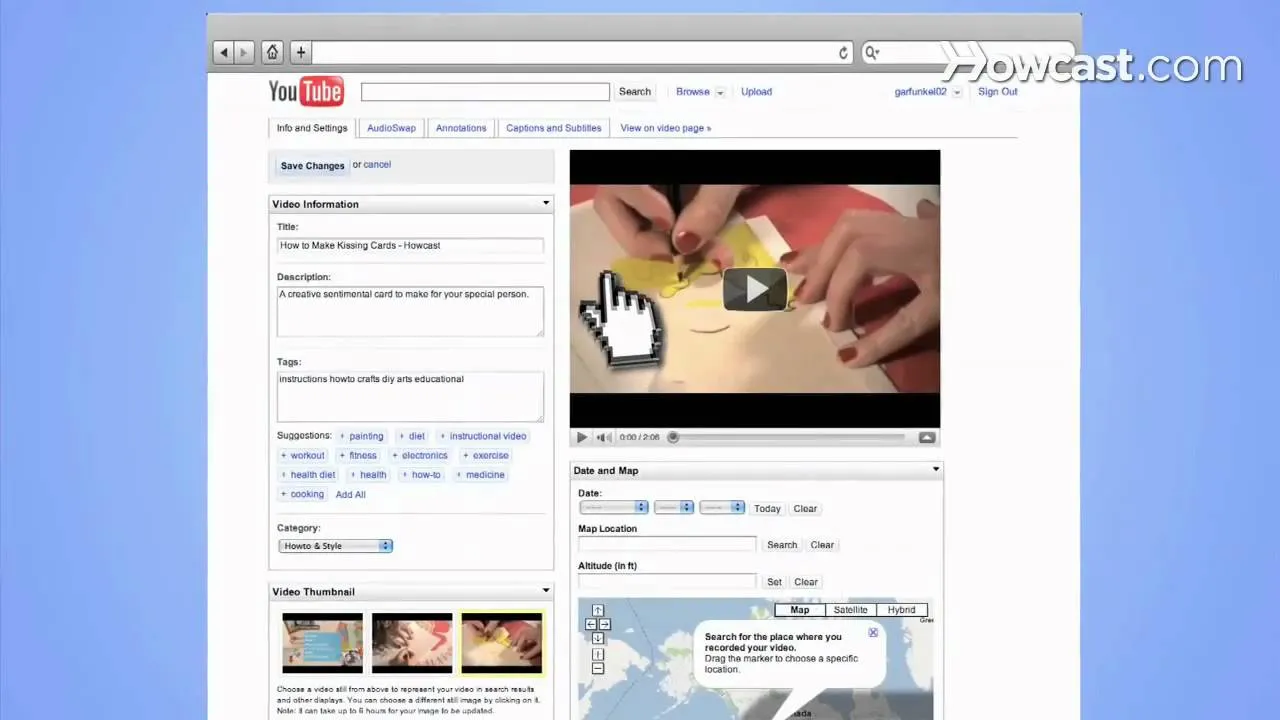
Now that you're familiar with Dailymotion's privacy settings, let's get into the nitty-gritty of making your videos private. It’s a straightforward process, but if you’re new to the platform or just need a little guidance, follow these steps:
- Log into Your Account: Start by signing into your Dailymotion account. If you don’t have one, you’ll need to create an account first.
- Navigate to Your Videos: Once logged in, click on your profile picture or icon in the top right corner. Select “My Videos” from the dropdown menu to access your uploaded content.
- Select the Video: Find the video you want to set to private. Click on the video title or the edit icon next to it.
- Edit Privacy Settings: In the video settings page, look for a section labeled “Privacy.” Here, you’ll see options for Public, Private, and Unlisted. Select “Private.”
- Save Changes: After choosing “Private,” make sure to click the “Save” button at the bottom of the page. This will ensure your settings are updated.
- Manage Viewers (Optional): If you want to allow specific users to view your private video, you can add their Dailymotion usernames or email addresses in the appropriate section.
And that’s it! Your video is now set to private, giving you full control over who can see your content. Remember, you can always change your privacy settings back if you decide to share the video publicly later on. Enjoy curating your Dailymotion experience!
Also Read This: DIY Icons: Exploring the Flaticon Generator
Understanding the Different Privacy Options
When it comes to managing your videos on Dailymotion, understanding the different privacy options is crucial. Dailymotion provides several settings that allow you to control who can see your content. Here’s a quick breakdown:
- Public: Anyone can view your video. It's searchable and can be found by anyone browsing the platform.
- Private: Only you can see the video. This option is perfect if you're testing out new content or just want to keep something to yourself.
- Unlisted: Your video won't appear in search results or on your profile. However, anyone with the link can view it, making it a great option for sharing with a select group without going fully public.
Understanding these privacy options allows you to tailor your content to your audience. For instance, if you're creating educational videos you want to share with a specific class, using the Unlisted option is ideal. On the other hand, if you're launching a new series and want to gauge public interest, setting it to Public might be the way to go.
Also, remember that changing your video's privacy settings is easy. You can switch between these options at any time, giving you the flexibility to adapt based on your needs. This means you can start with a wider audience and tighten the controls later if you wish.
Also Read This: Canva Image to Canvas
Benefits of Keeping Your Videos Private
Keeping your videos private on Dailymotion comes with a host of benefits that can enhance your content strategy and protect your creative assets. Let's dive into why this option might be right for you:
- Control Over Audience: You have complete control over who can see your content. This is particularly useful if you're sharing sensitive information or personal projects.
- Enhanced Security: By keeping your videos private, you reduce the risk of unauthorized use or distribution. This is especially important for creators who want to maintain the integrity of their intellectual property.
- Focus Group Feedback: If you're looking to get feedback on a video before its public release, private settings allow you to share it with a select group of trusted individuals or colleagues.
- Brand Reputation Management: By controlling who can see your videos, you can protect your brand's image and ensure that only the intended audience views your content.
Furthermore, having the option to go private allows you to experiment with your content without the pressure of public scrutiny. You can refine your style, test different formats, and only share what you're truly proud of with a wider audience later on.
In summary, making your videos private on Dailymotion is not just about limiting access; it's about strategically providing content to the right people while keeping your creative work safe.
Also Read This: How to Download Your Resume from Behance
5. How to Manage Your Private Videos
Managing your private videos on Dailymotion is crucial if you want to keep your content secure and only share it with select audiences. Once you’ve set your videos to private, it’s essential to know how to navigate through them effectively. Here’s a simple guide to help you manage your private videos:
- Accessing Your Private Videos: To find your private videos, log in to your Dailymotion account and go to your profile. Click on the “Videos” tab, and you’ll see all your uploaded content. Filter your videos by selecting the “Private” option to view only those videos.
- Editing Video Settings: If you want to change the privacy settings of a private video, click on the video thumbnail. This will take you to the video management page. Here, you can edit details like title, description, and even change the privacy setting to “Public” or “Unlisted” if you decide to share it later.
- Sharing with Specific Users: Dailymotion allows you to share private videos with specific users. You can do this by entering their Dailymotion usernames or email addresses in the sharing settings. This way, you maintain control over who gets to see your content.
- Deleting Private Videos: If you decide that a video no longer fits your needs, you can easily delete it. Just click on the “Delete” option in the video management page. Remember, once you delete it, it’s gone for good!
By following these steps, you can manage your private videos efficiently, ensuring that your content remains exactly how you want it!
6. Conclusion: Taking Control of Your Dailymotion Content
In today’s digital age, controlling your online content is more important than ever. Dailymotion provides you with the tools necessary to manage your videos effectively, especially when it comes to privacy settings. By setting your videos to private, you’re taking a proactive step in protecting your work and ensuring that only select audiences have access.
Here’s a quick recap of what we’ve covered:
- Setting Videos to Private: Easily adjust your privacy settings during the upload process or afterward.
- Managing Your Private Videos: Access, edit, share, or delete your private videos with ease.
Whether you’re a casual user or a content creator, understanding how to manage your videos on Dailymotion empowers you to maintain your digital footprint. So, take control of your content, make informed decisions about what to share, and enjoy the peace of mind that comes with knowing your videos are secure. Happy uploading!