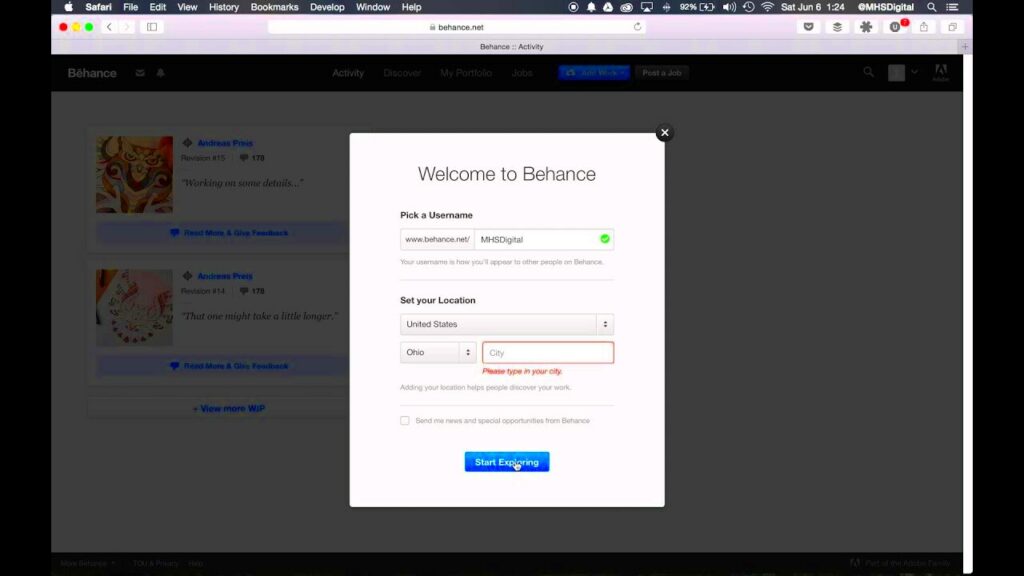As an artist finding a space to showcase your creations is truly priceless. Behance is one of those platforms that really makes a difference. It's more than just a venue for displaying your artwork; it's a lively community where artists from across the globe unite. I still recall my initial encounter with Behance back when I was an up and coming designer feeling somewhat adrift amidst the online clutter. Setting up my Behance profile unlocked opportunities I had never even imagined before.
Why is having a Behance account important Here are some reasons to consider 1 Showcasing your work Behance provides a platform to display your portfolio and creative projects to a wider audience. 2 Networking Opportunities You can connect with other professionals in your field, potential clients and collaborators through the Behance community. 3 Feedback and Recognition Sharing your work on Behance allows you to receive feedback from peers and gain recognition for your skills and creativity. 4 Job Opportunities Many companies and recruiters browse Behance to discover talent for freelance or full time positions. Having an account can increase your chances of being noticed by potential employers. 5 Inspiration and Learning Behance features a diverse range of projects that can inspire your own creativity and help you stay updated, on industry trends. 6 Building Your Brand A well curated Behance profile can enhance your personal brand and establish you as a professional in your niche. 7 Showcasing Process Beyond just finished projects you can also share your creative process and behind the scenes work to give others insight into your approach. 8 Accessing Resources Behance often offers resources such as tutorials and articles that can aid in your professional development. In summary creating a Behance account can boost your visibility networking prospects and career growth opportunities, in the creative industry.
- Visibility: Your work can reach a broader audience, attracting potential clients and collaborators.
- Networking: Connect with other creatives, share ideas, and learn from each other.
- Feedback: Gain constructive criticism that can help you grow and improve.
- Opportunities: Many companies scout for talent directly on Behance, so you might land your dream job.
Getting Started with Your Behance Account
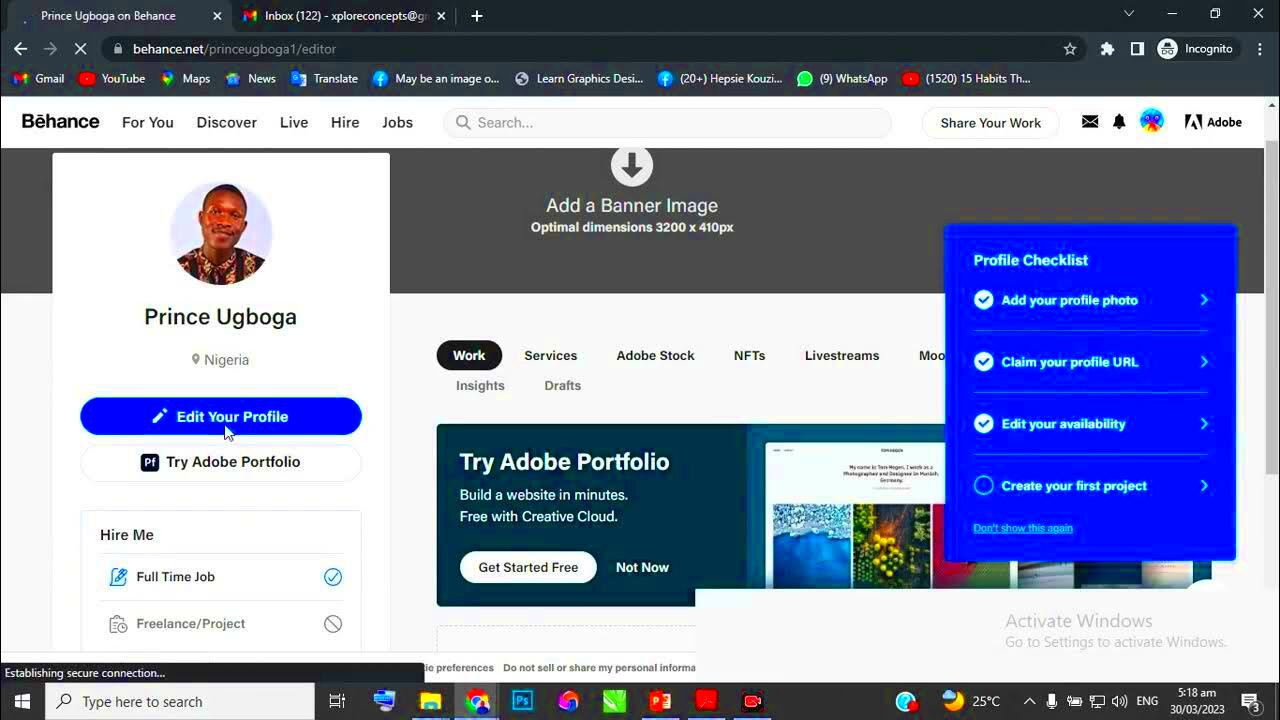
Getting started on Behance is more seamless than you might think. I remember when I made the choice to set up my account I was pleasantly surprised by how easy it all was. It’s akin to enjoying a cup of chai while jamming to your tunes—calming and effortless.
To get started you will require a few essentials.
- An email address
- A strong password
- A portfolio of your work (don’t worry; you can upload projects later)
Also Read This: How to Watch Rumble on Your TV Using This Easy Method?
Step-by-Step Guide to Creating Your Account
Are you all set to jump in? Here’s a walkthrough on how to set up your Behance account.
- Visit the Behance Website: Head over to Behance.net.
- Click on Sign Up: Look for the “Sign Up” button, usually in the top right corner.
- Fill in Your Details: Enter your email, choose a password, and select a username. Make sure your username reflects your creative style—it’s part of your identity!
- Verify Your Email: Check your inbox for a verification email from Behance. Click the link to confirm your account.
- Set Up Your Profile: Add a profile picture, a short bio, and links to your social media or personal website.
- Start Adding Projects: You can begin uploading your work right away! Click on “Create a Project” and follow the prompts.
And just like that, you’re good to go! By creating a Behance account you’re not simply signing up for a service; you’re stepping into a realm where imagination flourishes.
Also Read This: How to Create Spiderman Web Shooters with a Fun DIY Video
Exploring Behance Features to Showcase Your Work
Discovering Behance for the time was like stepping into a world. The colorful projects, engaging designs and a wide range of artistic styles sparked my creativity. It wasn’t solely about admiring the work of others; it was also about finding ways to showcase my own creations. With its set of tools Behance provides opportunities to enhance your portfolio and make it truly unique.
Check out these features that are worth your attention
- Project Creation: This is where the magic begins. You can upload images, videos, and even GIFs to present your work. The layout options allow you to showcase your projects in a way that reflects your style.
- Tags and Categories: Use relevant tags to help others find your work. Think about what terms potential viewers might search for. Categories like Graphic Design, Photography, or Illustration can help position your projects effectively.
- Customizable Cover Images: First impressions matter! Choose cover images that best represent your projects. It’s like picking the right outfit for a special occasion.
- Share Your Projects: You can share your projects on social media or directly link to them from your website. This not only increases visibility but also drives traffic back to your Behance profile.
Experiment with these functionalities. The presentation of your work can have a significant impact. Keep in mind that your portfolio is a mirror of your path—craft it into a narrative that is worth sharing!
Also Read This: Uploading a case study on Behance
Tips for Optimizing Your Behance Profile
Your Behance profile serves as your online introduction and we all understand the significance of making a lasting impression. A carefully crafted profile has the power to draw in prospective clients, partners and fellow artists. Through my personal journey I’ve discovered a handful of strategies that can elevate your profile from average to exceptional.
Consider these tips for optimization:
- Craft a Compelling Bio: Share a bit about yourself, your creative journey, and what you specialize in. Keep it authentic and relatable—don’t shy away from your quirks!
- Use a Professional Profile Picture: A clear, high-quality image helps put a face to your work. It’s like a friendly wave from across the room, inviting people in.
- Highlight Your Best Work: Choose projects that showcase your skills and versatility. Don’t feel pressured to display everything; quality over quantity is key.
- Include Contact Information: Make it easy for people to reach you. Whether it’s an email or links to your social media, provide multiple ways for others to connect.
- Regularly Update Your Projects: Keep your portfolio fresh. Regularly adding new work not only showcases your growth but also keeps your audience engaged.
Keep in mind that enhancing your Behance profile is a continuous process. Be genuine and let your true self come through to draw in the opportunities that align with you.
Also Read This: Comparison of Dailymotion with Other Platforms for Hosting Informative Content
Engaging with the Behance Community
Becoming a member of Behance goes beyond simply displaying your creations; its an opportunity to immerse yourself in a vibrant network of like minded individuals. I vividly recall my initial interaction with artists on the site – it was akin to discovering my own community. The encouragement, insights and sense of togetherness I experienced were truly invaluable.
Here are a few suggestions to connect with the Behance community:
- Follow Other Creatives: Discover artists whose work resonates with you. Following them not only keeps you updated but also opens avenues for collaboration.
- Comment and Appreciate: Take the time to leave thoughtful comments on others’ projects. Genuine appreciation can go a long way and often leads to reciprocal engagement.
- Join Groups and Projects: Participate in collaborative projects or group discussions. This not only broadens your network but also enhances your skills as you learn from others.
- Attend Behance Events: Keep an eye out for virtual events or workshops. These can be great opportunities to learn and connect with like-minded individuals.
Getting involved with the community is all about forging connections. So, stay approachable, be warm and welcome the experience. You never know what opportunities a casual remark or partnership could bring your way!
Also Read This: How to Download YouTube Audio Using Various Methods
Common Issues and Troubleshooting
Like any website Behance has its fair share of obstacles. I remember my initial attempt to showcase my creations only to be met with an annoying error prompt. It was discouraging but with a bit of research I discovered that these glitches are relatively prevalent and typically straightforward to fix.
Here are a few problems you may come across and some tips on how to resolve them.
- Upload Errors: If your images aren’t uploading, check the file size and format. Behance typically supports JPG, PNG, and GIF files. Keeping images under 10MB often helps.
- Login Issues: Forgot your password? Don’t fret! Use the “Forgot Password” option to reset it. Also, ensure your browser is updated, as outdated versions can cause login problems.
- Project Visibility: If you’ve just uploaded a project and it’s not showing up, give it a moment. Sometimes, it takes a bit for the system to process new uploads. Also, check your privacy settings to ensure your project is public.
- Profile Updates Not Saving: If changes to your profile aren’t saving, try clearing your browser cache or switching to a different browser. Sometimes, tech can be temperamental!
If you run into problems that just wont go away dont hesitate to contact Behance support. They tend to respond quickly and soon enough you'll be back to showcasing your creative talents!
Also Read This: How to Add a Digital Files and Prints Package in ShootProof
Frequently Asked Questions
As you explore Behance more you may come across some questions. Based on my experience it's a good idea to tackle these inquiries right from the start. Here are some common questions that tend to arise among users, newcomers:
- Do I need to pay to use Behance? No, creating an account and showcasing your work is completely free. However, premium features are available if you want to enhance your profile further.
- Can I delete a project once it's uploaded? Absolutely! Just go to your project settings, and you’ll find the option to delete it. Remember, once it's gone, it’s gone!
- How do I gain more followers? Engage with other users by commenting on their projects, sharing your work on social media, and regularly updating your portfolio. Authenticity often attracts people to your work.
- What’s the best way to promote my Behance profile? Use your other social media accounts to share your Behance projects. Networking in creative communities can also help direct traffic to your profile.
If you have any inquiries that arent addressed here feel free to explore the Behance Help Center or reach out to the community for assistance. We all begin our journey and are here to support each others learning!
Wrapping Up Your Behance Journey
Reflecting on my experience with Behance fills me with appreciation. Its not merely a site for showcasing projects but rather a space where creativity thrives, ideas are shared and connections are formed. Whether you’re a budding artist or a seasoned expert your time on Behance can be truly fulfilling.
As you embark on your creative path here are some reflections to consider
- Keep Evolving: Your work will evolve as you grow, and so should your portfolio. Don’t be afraid to experiment and showcase different styles.
- Stay Connected: Engage with the community. Comment on others’ projects and seek feedback. This interaction can spark new ideas and collaborations.
- Don’t Fear Criticism: Constructive criticism can be a valuable tool for growth. Embrace it, learn from it, and use it to refine your skills.
- Celebrate Your Achievements: Whether it’s a small milestone or a significant accomplishment, take time to celebrate your progress. Each step is part of your unique journey.
While exploring the dynamic realm of Behance dont forget to relish the journey. Your unique artistic expression holds significance and the world eagerly anticipates its revelation!