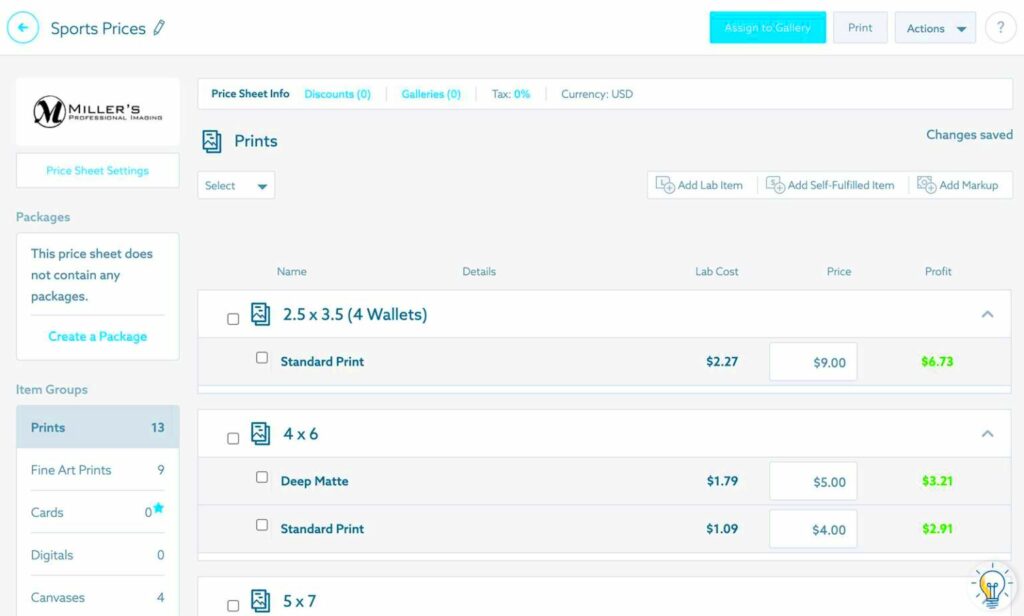ShootProof may seem a bit technical at first, but honestly once you get the hang of it it becomes second nature. When I initially started using it I found all the features a bit overwhelming. However let me tell you it's a true gem once you dive in. Consider it as your assistant taking care of galleries, client communications and even lab orders for you. It's like a solution for photographers who prefer spending more time behind the camera rather than dealing, with paperwork. If you've been searching for a way to manage client orders and send them off to labs ShootProof simplifies the process.
Setting Up Your ShootProof Account for Lab Orders
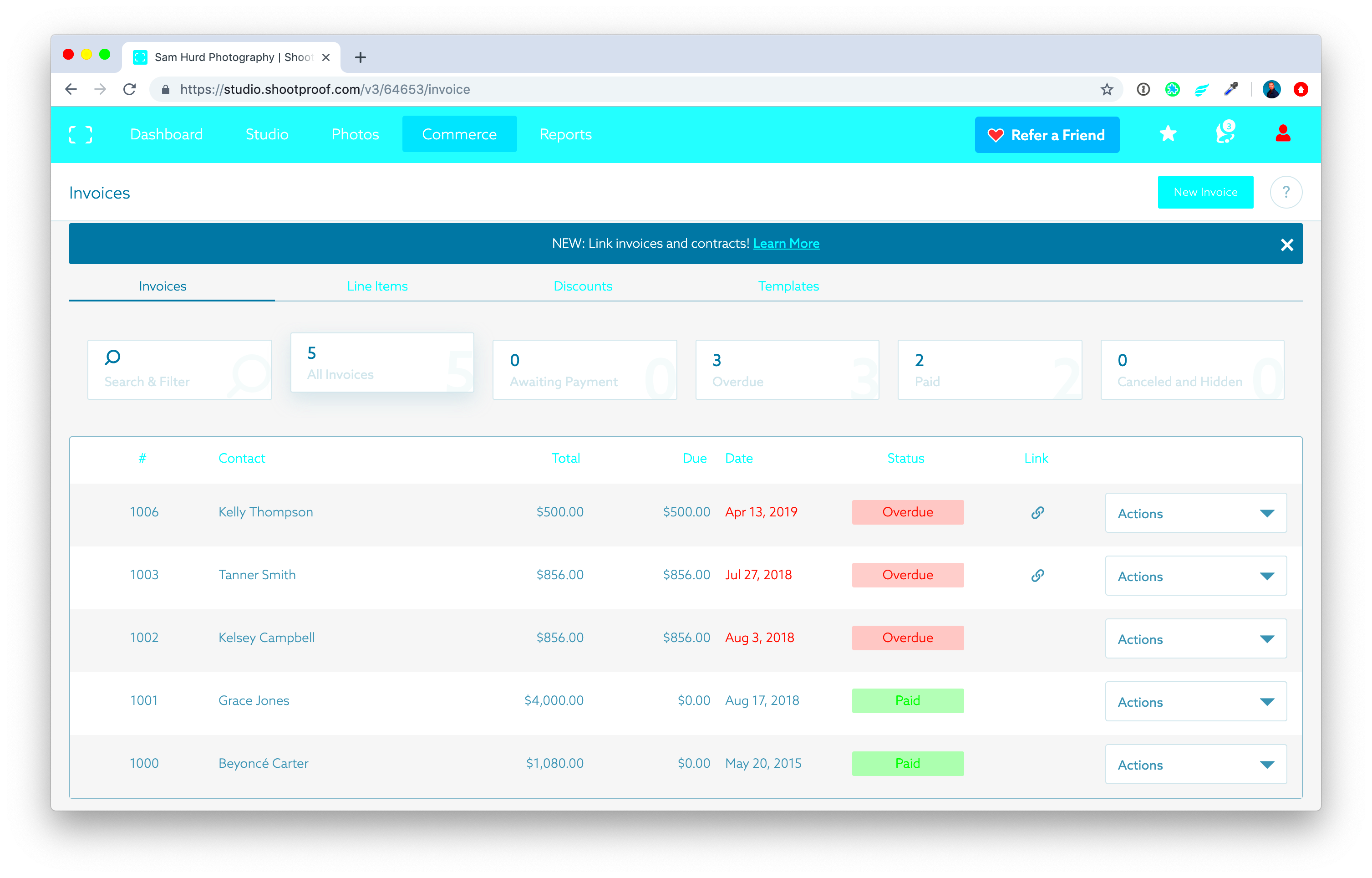
Setting up your ShootProof account may seem overwhelming at first but fear not. I recall sipping my chai and feeling a bit lost on how to begin. However the platform walks you through the process step by step. The trick is to pace yourself. Here's a hassle free way to get everything ready:
- Create your ShootProof account: First things first, sign up. It’s like any other sign-up process, but here's a tip: use an email you check often. You'll thank me later when notifications start rolling in.
- Link your lab: Once you're in, go to the 'Labs' section. ShootProof works with many labs, and the integration process is smooth. Just choose the one that fits your workflow.
- Set your preferences: From print sizes to finishes, you can customize everything. This step might seem minor, but it’s crucial to get it right to avoid any mix-ups later.
To be honest it resembles getting a store ready the smoother the process goes the better things flow. Once everything is in place you're all set to start fulfilling those orders. It may require some experimentation but once you find your rhythm it operates seamlessly.
Also Read This: Using Other Peopleâs Videos on YouTube and Whatâs Allowed Under Fair Use
Choosing the Right Lab for Your Orders
This section is about my own experiences. Choosing a lab is not a matter of finding a universal answer. When I was just starting out I tried out a few labs before discovering one that suited my approach. Here are the insights I gained from that experience.
| Lab Feature | Why It Matters |
|---|---|
| Print Quality | Not all labs are equal. Some excel in sharpness and color accuracy, which is crucial if your clients are particular about details. |
| Delivery Time | If you’re working with tight deadlines, choose a lab that has fast turnaround times. I’ve had situations where a delay meant unhappy clients. |
| Pricing | While we all want the best, sometimes budget constraints are real. I always recommend balancing quality with cost. |
Consider the expectations of your clients. If they prioritize fast delivery over high quality paper finishes make your selection accordingly. Its crucial to align with your business approach.
Also Read This: How to Watch Dailymotion Videos – A Complete Guide to Video Streaming
Customizing Your Pricing and Product Offerings
Ah pricing! It's probably the most challenging aspect of being a photographer. I recall in my days when I would undervalue my work to attract clients. It took plenty of experimentation to discover that balance. With ShootProof adjusting your pricing and offerings is easy but it does require some consideration. Your rates should align with the level of service you provide without deterring potential clients.
Here's a brief overview of how you can tailor your prices and offerings to suit your needs.
- Determine your base cost: Before you set any prices, calculate how much you're spending per print or product. This includes lab fees, shipping, and your time.
- Add a reasonable markup: You need to make a profit! Typically, photographers mark up anywhere from 2x to 4x the base cost, but this can vary depending on your clientele.
- Create packages: Offering bundles can simplify things for clients. You can create a package with prints, canvases, and digital downloads all in one. Trust me, clients love simplicity!
- Offer different sizes and finishes: Some clients love matte, some prefer glossy. Offering a variety of finishes and sizes lets them choose what suits their needs best.
Based on what I've seen being upfront about pricing is always a winner. Customers value having a clear understanding of what they're paying for. Additionally ShootProof gives you the option to display or conceal prices for specific products making it useful when trying out high end options. Just take some time to determine what suits you and your business, best.
Also Read This: Proper References: How to Reference Adobe Stock Images in Your Work
Step-by-Step Process to Send Orders to the Lab
Submitting orders to the lab via ShootProof is simpler than you may anticipate. When I began my journey I thought it would be a lengthy and complicated procedure. However to be honest after going through it a couple of times it became instinctive for me. Allow me to explain the process to you, in a way.
- Select the images: After your client has placed their order, head to the gallery and select the images they’ve chosen. ShootProof’s interface makes it easy to see exactly what needs to be sent off.
- Review the order details: Double-check the print sizes, finishes, and quantities your client requested. This is where attention to detail matters. I’ve learned the hard way that missing out on these details can lead to delays or unhappy clients.
- Choose your lab: Once everything is in place, you’ll be prompted to choose the lab you want to send the order to. Remember, different labs offer different services, so pick the one that suits the order best.
- Confirm and send: After confirming the order, ShootProof automatically sends it to the lab. You'll get an email confirmation, and then it's just a waiting game until the prints arrive.
Here's a suggestion take a moment to double check your order before hitting that send button. This little practice can spare you from future troubles. Once you've gotten the hang of it sending orders to the lab becomes second nature like something you do without thinking too much about it.
Also Read This: Canva Vector Image Creation
Managing Orders and Tracking Their Status
Handling orders used to stress me out especially when a client would reach out for an update and I had no clue about the whereabouts of their prints. Thankfully ShootProof has an integrated system that simplifies order management. It's similar to having a digital assistant that helps you stay organized. Here's a breakdown of how you can efficiently manage and monitor orders.
- Order Dashboard: The order dashboard on ShootProof is your go-to place. You can see all your active, pending, and completed orders at a glance. It’s color-coded, so you can quickly spot any delays or issues.
- Status Updates: Each order has a status update, letting you know if it’s being processed, shipped, or delivered. I personally find it so reassuring to be able to check these updates instead of having to guess or follow up with the lab constantly.
- Client Notifications: You can choose to notify clients when their order status changes. This is a lifesaver! Clients love being kept in the loop, and it cuts down on the number of "Where’s my order?" emails you get.
Over the years I've come to realize the importance of communication. Even if there's a small hiccup keeping your clients in the loop fosters trust. ShootProofs tracking capabilities ensure that you have visibility into the status of your orders and your clients will value your proactive approach.
Also Read This: Behance account recovery tutorial
Troubleshooting Common Issues with Lab Orders
Let’s face it—no matter how well things are running problems can arise. I recall an instance when a clients order got sent to the lab and I found myself in a rush to sort it out. If you’ve ever faced a situation like that you understand how overwhelming it can be. But here’s the good news with ShootProof most issues are pretty straightforward to resolve once you know where to check.
Here are a few issues that often arise and some suggestions on how to address them.
- Wrong Print Size or Finish: Sometimes, orders are placed with incorrect print sizes or finishes. I always double-check the order before submitting it to the lab. If you catch a mistake afterward, you can often contact the lab directly to make changes before printing begins.
- Order Not Showing in the Lab: This has happened to me a couple of times. If your order doesn’t appear in the lab system, the first thing to do is ensure that the integration between ShootProof and the lab is still active. If it is, a quick email to support usually resolves the issue.
- Shipping Delays: We’ve all been there—clients waiting impatiently for their prints. In such cases, use ShootProof’s tracking feature to see where the order is. I make it a habit to inform the client if there’s a delay, so they feel in the loop and aren’t left wondering.
Many of these problems can be resolved if you respond promptly. Its important to remain composed, address the situation methodically and keep in touch with both the client and the laboratory. The sooner you find a solution the more satisfied everyone will be.
Also Read This: Easy Editing Tips for Beginners to Add a YouTube Video to iMovie
Frequently Asked Questions
When it comes to placing orders via ShootProof there are a few queries that tend to arise consistently. I’ve compiled the most frequently asked ones below.
- Can I change an order after it’s been submitted to the lab?
It depends on the lab and where the order is in the process. Some labs allow changes before printing starts, while others don’t. I recommend contacting the lab directly as soon as you realize something needs changing. - How do I choose the right lab for my needs?
Choosing a lab depends on the type of prints you want to offer. Some labs specialize in high-quality fine art prints, while others focus on speed and affordability. It’s a personal choice, but make sure to test a few labs before committing. - What if my client is unhappy with their prints?
In such cases, always offer to rectify the situation. Whether it’s reordering or offering a discount on future services, showing that you care about their satisfaction goes a long way. - Is there a way to automate client notifications about their order status?
Yes! ShootProof allows you to set up automatic notifications for your clients at different stages of their order. This saves you time and keeps your clients informed.
These are a few of the frequently asked questions however if you find yourself in a situation ShootProofs customer support is really assistance. Feel free to contact them for any questions you may have.
Final Thoughts on Sending Orders to the Lab Using ShootProof
Using ShootProof to send orders to the lab has really made my work process smoother in ways I never anticipated. What used to be a messy juggling act between clients, labs and emails has now become a more efficient system. I can dedicate more time to my photography and worry less about the nitty gritty details.
If you’re new to this, take it slow to get to know the platform. It might seem a bit daunting at first, but believe me once you find your rhythm it becomes second nature. Make sure to stay in touch with your clients regularly and always verify the details before sending an order to the lab. These little things will ensure that your business operates seamlessly.
In the end ShootProof is all about simplifying things for photographers. If you know how to use it effectively it can really lighten your load. Enjoy capturing those moments!