In a world where privacy is becoming increasingly important, many people are looking for ways to share information securely. One of the coolest features of Telegram is its auto-delete function for pictures. This allows users to send images that will automatically disappear after a set period. In this blog post, we’ll explore how to use this feature effectively, ensuring your private moments stay just that—private!
Understanding Telegram's Auto-Delete Feature
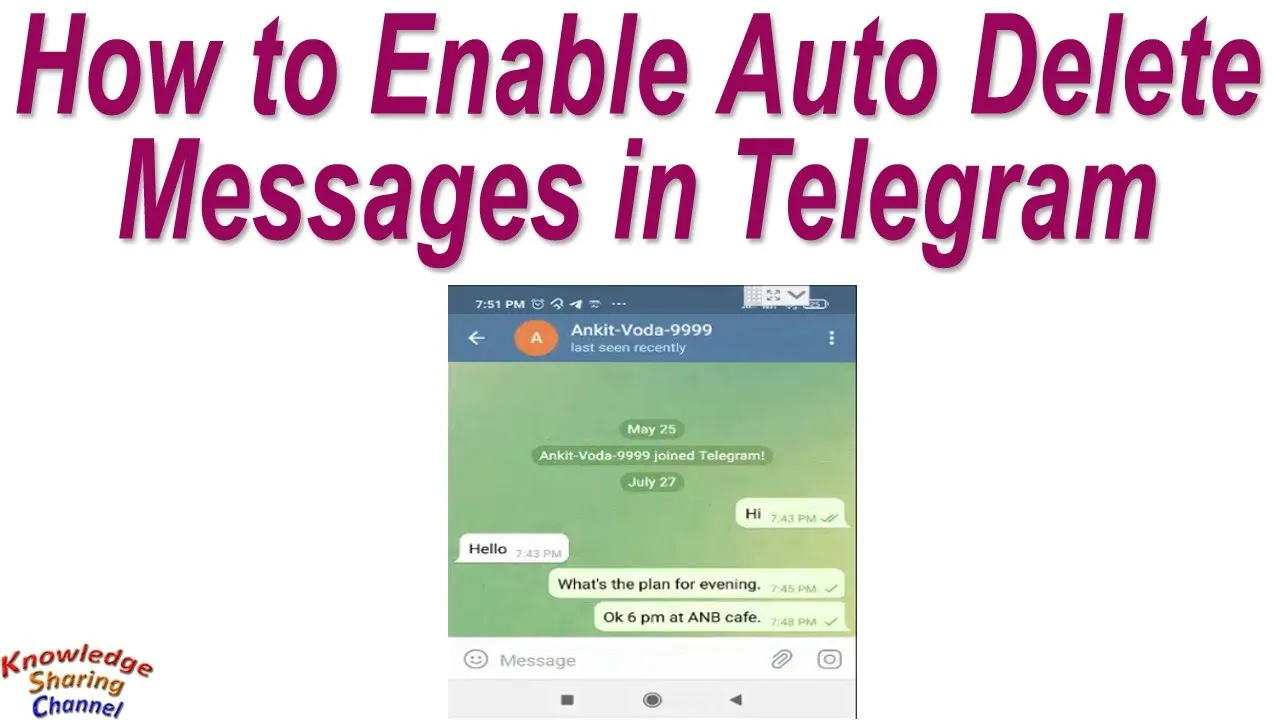
Telegram's auto-delete feature is designed to enhance user privacy and control over shared content. Here’s what you need to know:
- What is it? The auto-delete feature allows users to send photos and videos that will automatically vanish after a specified time. This ensures that sensitive or temporary information doesn't stay on the recipient's device indefinitely.
- How does it work? When you send a photo or video, you can select an auto-delete timer. The timer can usually be set for intervals ranging from 1 second to 1 week. Once the timer expires, the media will disappear from both the sender's and recipient's chats.
- Where can you use it? This feature is available in both private chats and groups. It's particularly useful in situations where you want to share something without leaving a permanent record.
- Is it secure? While the auto-delete feature adds a layer of privacy, it’s important to remember that screenshots can still be taken before the content disappears. So, always be cautious about what you share.
This feature not only helps in managing what stays on your device but also promotes a more secure way to communicate. Embracing this tool can significantly enhance your privacy while using Telegram!
Also Read This: Easy Steps to Cancel Your Adobe Stock Subscription or Free Trial
3. Step-by-Step Guide to Sending Auto-Delete Pictures
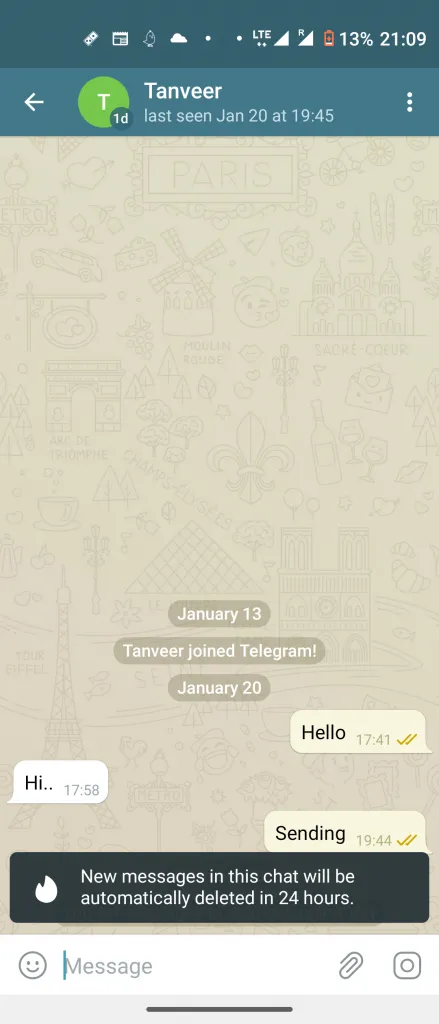
Sending auto-delete pictures on Telegram is a breeze! Follow these simple steps to ensure your images disappear after a set time, giving you peace of mind about your privacy. Ready? Let’s dive in!
- Open Telegram: Launch the Telegram app on your device. If you haven't already, make sure you're logged in to your account.
- Select a Chat: Choose the chat where you want to send the auto-delete picture. This can be a one-on-one chat or a group chat.
- Tap the Attachment Icon: In the chat window, look for the attachment icon, usually represented by a paperclip or a camera icon.
- Choose Your Photo: Select the photo you wish to send from your gallery or take a new one using the camera feature.
- Set Auto-Delete Timer: Before hitting send, locate the timer icon. This is where the magic happens! Set the countdown for how long you want the recipient to view the image (e.g., 1 second, 5 seconds, or 10 seconds).
- Send the Photo: Once you've set the timer, go ahead and tap the send button. Your photo is now sent with the auto-delete feature activated!
- Confirm Delivery: After the recipient views the picture, it will automatically self-destruct based on the timer you set. How cool is that?
And there you have it! Sending auto-delete pictures on Telegram is as simple as that. Enjoy sharing your moments while keeping your privacy intact!
Also Read This: Is Dailymotion Legal in Canada? What Users Need to Know
4. Tips for Effective Use of Auto-Delete Pictures
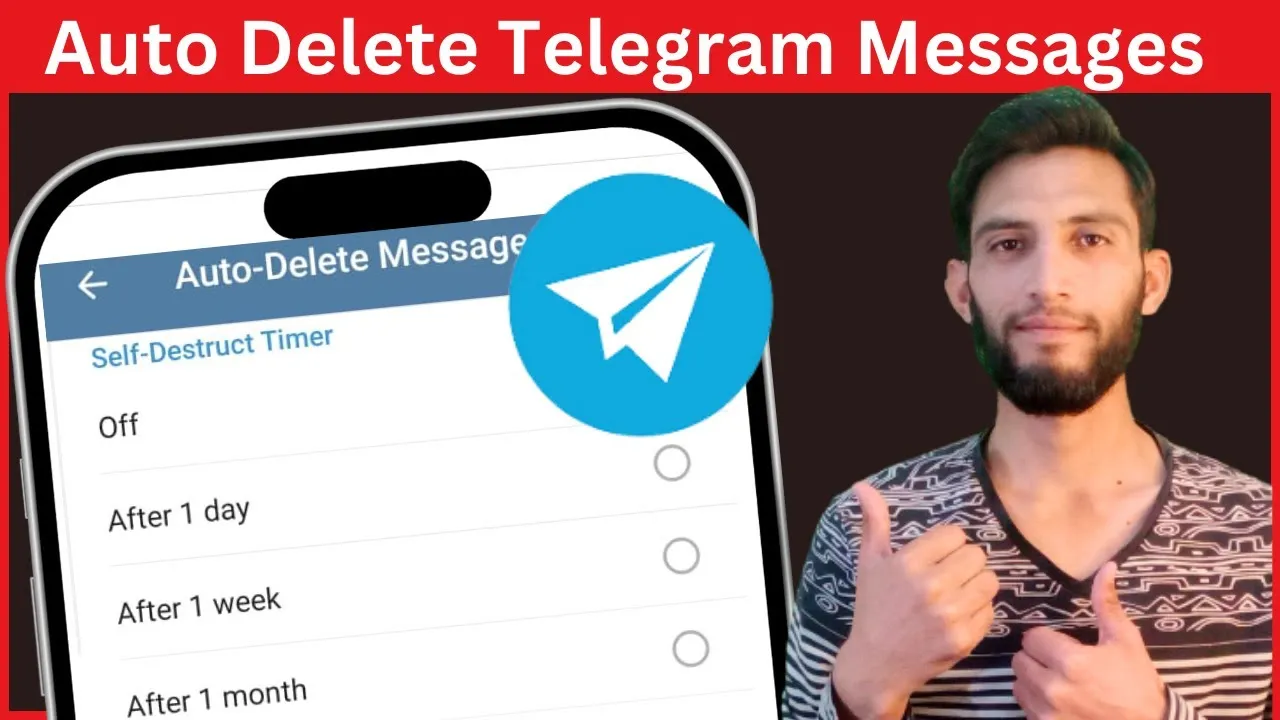
Now that you know how to send auto-delete pictures on Telegram, let’s explore some tips to get the most out of this nifty feature. Using these strategies will ensure your sharing experience is both fun and secure!
- Choose the Right Timer: Always consider how long you want the recipient to view the picture. For sensitive images, a shorter timer (1-3 seconds) is advisable.
- Communicate with Recipients: Let your friends or group members know that you’re sending auto-delete pictures. It helps them understand the context and avoid any confusion.
- Keep It Fun: Use auto-delete pictures for playful moments or surprises. It adds an element of spontaneity to your chats!
- Be Mindful of Privacy: Even though the pictures auto-delete, be aware that screenshots can still be taken. Always think twice before sharing something you wouldn't want others to see.
- Regularly Update Telegram: Make sure your app is up to date to access the latest features and improvements related to auto-delete functionalities.
By keeping these tips in mind, you can make the most out of sending auto-delete pictures on Telegram, ensuring a secure and enjoyable experience for everyone involved!
Also Read This: How to Access Free Downloads for Images on ShootProof
Common Issues and Troubleshooting
While sending auto-delete pictures on Telegram is generally straightforward, you might run into a few hiccups along the way. Here are some common issues users face and how to troubleshoot them:
- Auto-Delete Not Working: If your pictures aren’t deleting as expected, make sure you’ve set the right timer before sending. Sometimes, it might be easy to overlook this setting.
- File Size Limitations: Telegram has a limit on the size of files you can send. If your image is too large, consider compressing it or using a smaller resolution. The current limit is 2 GB per file, but it’s always good to check!
- Internet Connection Issues: A poor internet connection can affect how your images are sent. If you notice delays or failures in sending, check your Wi-Fi or mobile data connection.
- App Updates: Make sure your Telegram app is up to date. Sometimes, bugs in older versions can cause unexpected behavior. Head to your app store and check for any available updates.
- Storage Permissions: Ensure that Telegram has the necessary permissions to access your photo gallery. If not, you might face issues while selecting images.
If you encounter any persistent issues, consider reaching out to Telegram support or checking online forums. Often, other users may have experienced the same problem and can offer helpful solutions!
Conclusion
In a world where privacy is becoming increasingly important, the ability to send auto-delete pictures on Telegram can be a game-changer. Whether you’re sharing sensitive information or just want to send a funny image that won’t stick around for long, Telegram’s features allow you to do just that.
To recap, here’s what we covered:
- How to send auto-delete pictures by adjusting the timer before sending.
- Common pitfalls like file size limits and internet connectivity that could hinder your experience.
- Simple troubleshooting tips to resolve any issues you might face.
Remember, the key to using auto-delete features effectively is understanding the settings and ensuring a smooth connection. So go ahead, share those moments without worrying about them lingering on forever! Happy chatting!