In the ever-evolving world of digital portfolios, keeping your Behance profile updated is crucial for showcasing your latest work and attracting potential clients or collaborators. Whether you're a graphic designer, photographer, or any other creative professional, a well-maintained profile can make all the difference. In this post, we’ll explore why updating your Behance profile is so important and how you can effortlessly save changes to keep your portfolio fresh and engaging.
Understanding the Importance of an Updated Behance Profile
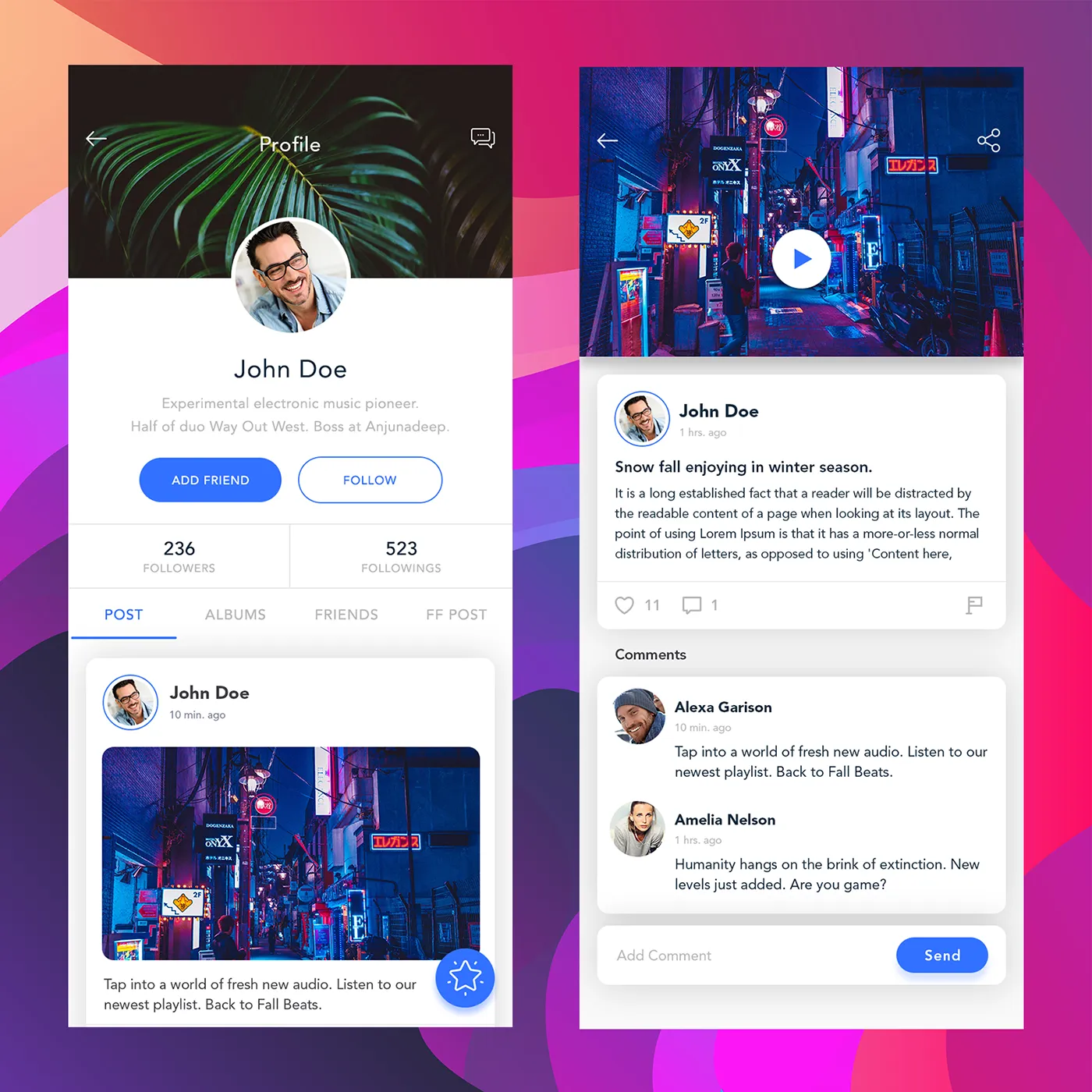
Having an updated Behance profile isn’t just about aesthetics; it’s about maintaining your professional presence in the creative community. Here are several key reasons why you should regularly refresh your profile:
- Showcase Your Latest Work: Your portfolio should reflect your current skills and style. By regularly updating your profile, you can showcase your most recent projects, which can attract potential clients and collaborators.
- Improve Searchability: An updated profile can enhance your visibility on Behance and other search engines. Frequent updates signal to the platform that you’re an active user, potentially improving your ranking in search results.
- Engagement Opportunities: With new projects, you invite engagement from other users. Comments, likes, and shares can lead to valuable networking opportunities.
- Personal Growth Tracking: Updating your profile allows you to reflect on your journey as a creative. You can see how your skills have evolved over time, which can be motivating and insightful.
- Professional Branding: A polished and updated profile strengthens your personal brand. It shows that you take your work seriously and are committed to your craft.
In summary, keeping your Behance profile updated is essential for showcasing your creativity, enhancing your visibility, and tracking your professional growth. So, let’s dive into how you can easily save changes and keep your profile fresh!
Also Read This: Exploring the Features of the Steam Deck Controller and Its Rumble Capabilities
Steps to Save Changes on Your Behance Profile

Keeping your Behance profile updated is essential for showcasing your latest work and attracting potential clients or collaborators. Here's a quick guide on how to save changes effectively:
- Log into Your Account: Start by logging into your Behance account using your credentials. It’s usually as simple as entering your email and password.
- Navigate to Your Profile: Click on your profile picture or name located at the top right corner of the homepage to access your profile.
- Edit Your Profile: Look for the "Edit Profile" button, typically found on your profile page. This is where you can update your bio, profile picture, and other personal details.
- Update Your Projects: To add or edit projects, go to the "Projects" section. Select the project you want to edit or click on “Create a New Project” to upload fresh content. Ensure that your project is well-described and visually appealing.
- Save Your Changes: After making updates, don’t forget to click the “Save” button at the bottom of the page. This step is crucial; if you navigate away without saving, all your hard work might be lost!
- Preview Your Profile: Once changes are saved, take a moment to preview your profile to ensure everything looks just right. Check for any errors or adjustments needed.
Following these steps will ensure that your Behance profile remains a true reflection of your current skills and projects!
Also Read This: How to Search for Videos on Dailymotion
Tips for Keeping Your Behance Profile Fresh

Having a static Behance profile can make it difficult to stand out in a crowded creative marketplace. Here are some tips to keep your profile vibrant and engaging:
- Regularly Update Your Projects: Aim to upload new projects at least once a month. This not only showcases your latest work but also signals to potential clients that you're active and evolving.
- Refresh Your Profile Picture: Change your profile picture periodically to keep it current. A fresh image can make your profile feel more inviting and relatable.
- Engage with Other Creatives: Take time to comment on and appreciate other artists' work. This community interaction can lead to collaboration opportunities and will keep your profile visible.
- Utilize Tags Effectively: When adding projects, use relevant tags to help your work reach a broader audience. Think about what terms potential clients might search for.
- Write Engaging Descriptions: Your project descriptions should tell a story. Explain your creative process, the challenges you faced, and what you learned. This adds depth to your work.
- Stay Inspired: Follow trends in your industry and incorporate them into your work when relevant. This keeps your content relevant and engaging.
By implementing these tips, you can ensure that your Behance profile remains an engaging portfolio that captivates and attracts your audience!
Also Read This: How to Make Easy Origami Flowers for Creative Paper Craft
Common Mistakes to Avoid
When it comes to maintaining your Behance profile, there are several common pitfalls that many users fall into. Avoiding these mistakes can help you present a more polished and professional image. Here are some key mistakes to steer clear of:
- Neglecting Regular Updates: One of the biggest mistakes is failing to update your profile regularly. Your work, skills, and interests may evolve, and it's crucial that your Behance profile reflects those changes.
- Using Low-Quality Images: Always use high-resolution images to showcase your work. Grainy or pixelated images can leave a negative impression on potential clients or collaborators.
- Inconsistent Branding: Ensure that your profile elements—such as your profile picture, cover image, and project thumbnails—are cohesive in style. Inconsistency can confuse viewers and dilute your brand.
- Ignoring Project Descriptions: Providing detailed descriptions for your projects is essential. Many users skip this step, but a well-crafted description can provide context and highlight your thought process.
- Not Engaging with the Community: Behance is not just about showcasing your work; it's also a community. Failing to interact with other creatives can limit your visibility and networking opportunities.
By avoiding these common mistakes, you can significantly improve your Behance profile and increase your chances of gaining recognition in the creative community.
Conclusion
Keeping your Behance profile updated is not just about showing off your latest projects; it’s about creating a dynamic portfolio that reflects who you are as a creative professional. Regular updates, quality content, and community engagement are vital to building a strong presence on the platform.
Remember, your Behance profile is often the first impression potential clients and collaborators will have of you, so make it count! Here’s a quick recap of the essential steps:
| Action | Description |
|---|---|
| Update Regularly | Refresh your profile with new projects and skills. |
| Use Quality Images | Ensure all visuals are high-resolution and professional. |
| Maintain Consistent Branding | Create a unified look across your profile elements. |
| Craft Detailed Descriptions | Provide context and insights into your projects. |
| Engage with Others | Comment, appreciate, and connect with fellow creatives. |
By following these guidelines, you can create a Behance profile that not only showcases your talent but also opens doors to new opportunities. So, roll up your sleeves and start making those updates today! Your future self will thank you.