Are you looking to tidy up your Behance profile? Whether you want to showcase your latest work or simply remove outdated web references and work experiences, you've come to the right place! In this post, we’ll guide you through the process step-by-step, ensuring that you can present your portfolio in the best light possible. Let's dive in!
Understanding Your Behance Profile
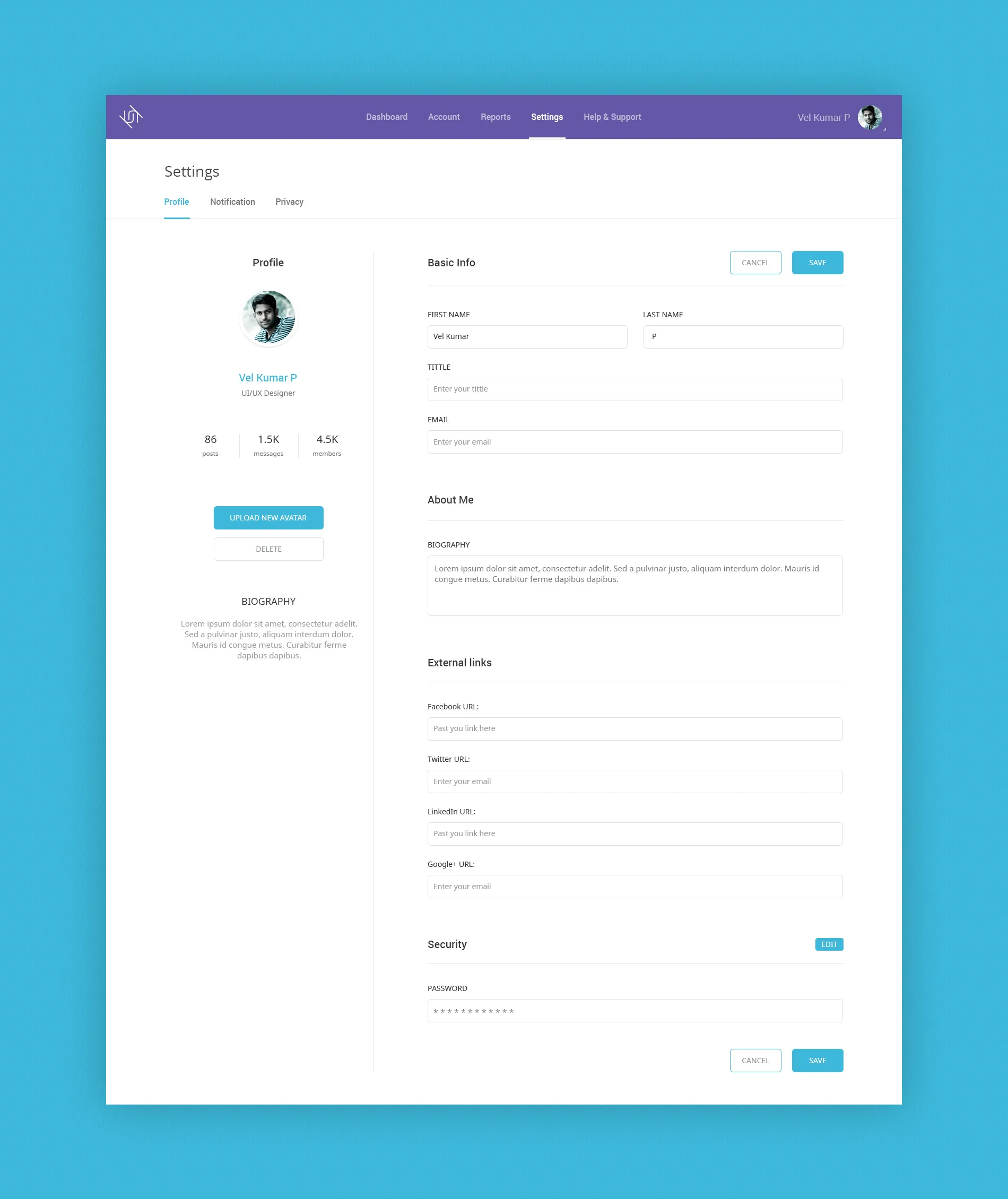
Your Behance profile is more than just a collection of your projects; it's your digital portfolio and a statement of your professional identity. Before we jump into the nitty-gritty of removing web references and work experience, let’s take a moment to understand the different components of your profile.
Here are the key elements of your Behance profile:
- Profile Picture: A professional image that represents you.
- Cover Image: A visually striking image that captures the essence of your work.
- About Section: A brief introduction about yourself, your skills, and your interests.
- Projects: The core of your profile, showcasing your creative work. Each project can include images, descriptions, and links.
- Work Experience: A section where you can list your previous jobs and roles, highlighting your professional journey.
- Web References: Links to external sites or projects that enhance your portfolio but may need updating over time.
Understanding these components is crucial, as it helps you identify what you want to remove or update. Your Behance profile should reflect your current skills and projects, so keeping it fresh is key to attracting potential clients or collaborators.
Also Read This: Deleting Behance projects
3. Reasons to Remove Web References and Work Experience
When it comes to curating your Behance profile, you might find yourself considering the removal of certain web references and work experience. But why would anyone want to do that? Here are some compelling reasons:
- Outdated Information: If your work experience or web references are no longer relevant to your current skill set or career aspirations, it might be time for a refresh. Keeping outdated information can mislead potential clients or employers.
- Shifting Focus: As you evolve as a creative professional, your focus might shift to different areas. Removing references that no longer align with your current goals can help you craft a more targeted portfolio.
- Quality Over Quantity: It's better to showcase a few high-quality experiences rather than a long list of mediocre ones. Streamlining your profile can enhance your appeal to potential clients.
- Negative Experiences: Sometimes, work experiences may not reflect positively on your skills or professionalism. If a particular job didn't go as planned, it may be beneficial to remove it to maintain a positive image.
- Improved Privacy: In today's digital age, being mindful of your online presence is crucial. Removing certain references can help protect your privacy and control the narrative around your professional journey.
Ultimately, your Behance profile should be a reflection of your best work and achievements. If something no longer fits that picture, don’t hesitate to make the change!
Also Read This: Download Free Canva Templates for Various Projects
4. Step-by-Step Guide to Removing Web References
Ready to tidy up your Behance profile? Follow these simple steps to remove web references efficiently:
- Log In to Your Behance Account: Start by logging into your Behance account using your credentials.
- Navigate to Your Profile: Click on your profile icon in the top-right corner to access your profile page.
- Access the Edit Profile Section: Look for the “Edit Profile” button, usually located near your profile picture or bio. Click on it to enter the editing mode.
- Locate Web References: Scroll to the “Web Links” or “Work Experience” sections of your profile. Here, you'll find the list of all the web references and experiences you’ve added.
- Select the Reference to Remove: Identify the web reference or work experience you wish to remove. You should see an option (like a trash icon or ‘Remove’ link) next to each entry.
- Confirm Removal: Once you click the removal option, a confirmation prompt may appear. Click “Yes” or “Confirm” to finalize the removal.
- Save Changes: Don’t forget to scroll down and hit the “Save” button to ensure all changes are applied to your profile.
And there you go! With just a few clicks, you can ensure your Behance profile reflects your current professional landscape. Happy curating!
Also Read This: eStockPhoto: High-Quality Travel and Nature Images
5. Step-by-Step Guide to Removing Work Experience
So, you’ve decided it’s time to clean up your Behance profile and remove some work experience that no longer reflects your current skills or career direction? No worries—let’s walk through the steps together!
- Log into Your Behance Account: Start by visiting Behance.net and logging in with your credentials.
- Navigate to Your Profile: Click on your profile picture in the top right corner. This will take you to your profile page where all your projects and work experience are listed.
- Access the Work Experience Section: Scroll down until you see the “Work Experience” section. Here, you’ll find all the positions you’ve listed.
- Select the Experience You Want to Remove: Hover over the specific work experience entry you wish to delete. You should see an "Edit" option appear.
- Click on Edit: Once you click "Edit," you’ll be taken to a page where you can modify the details of that work experience.
- Remove the Entry: Look for a "Delete" button or an option that says "Remove this experience." Click it, and confirm your choice when prompted.
- Save Your Changes: After removing the entry, make sure to save your changes. This ensures that the update reflects on your profile immediately.
And there you have it! Just follow these steps, and you’ll have a cleaner, more relevant Behance profile in no time.
Also Read This: Understanding the Cost of Alamy Stock Photos
6. Tips for Maintaining a Professional Behance Profile
Keeping your Behance profile polished and professional is essential for making a strong impression on potential clients or employers. Here are some handy tips to help you maintain that professional edge:
- Regular Updates: Make it a habit to update your profile regularly. Add new projects, remove outdated work, and refresh your description to reflect your current career goals.
- High-Quality Visuals: Always use high-quality images and graphics for your projects. A visually appealing portfolio can make a significant difference in how your work is perceived.
- Clear Project Descriptions: Write detailed yet concise descriptions for each project. Explain your role, the tools you used, and the impact of your work.
- Engage with the Community: Behance is a community of creatives. Engage with other users by appreciating their work and leaving thoughtful comments.
- Consistency in Branding: Keep a consistent style across your projects. This includes color schemes, typography, and overall presentation, which helps in establishing your personal brand.
- Seek Feedback: Don’t hesitate to ask for feedback from peers or mentors. Constructive criticism can help you refine your work and presentation.
By incorporating these tips, your Behance profile will not only look professional but also reflect your dedication to your craft. Happy showcasing!
How to Remove Web References and Work Experience from Your Behance Profile
Behance is a popular platform for creatives to showcase their work and connect with potential clients. However, there may come a time when you want to update your profile by removing certain web references or work experiences. Whether it's to streamline your portfolio or eliminate outdated information, the process is relatively straightforward. Below are the steps to effectively remove web references and work experience from your Behance profile.
Removing Web References
Follow these steps to delete web references:
- Log in to your Behance account.
- Navigate to your profile by clicking on your profile picture at the top right corner.
- Select the "Edit Profile" option.
- Locate the "Web References" section.
- Click the "Edit" button next to the web reference you want to remove.
- Choose the "Delete" option and confirm the action.
Removing Work Experience
To remove work experience from your profile, do the following:
- Access your Behance profile.
- Select the "Edit Profile" option again.
- Scroll down to the "Work Experience" section.
- Identify the experience you wish to delete.
- Click the "Delete" icon next to the respective entry.
- Confirm the deletion when prompted.
Tips for Updating Your Profile
- Regularly review your profile for outdated information.
- Consider adding new projects or experiences to replace what you remove.
- Keep your portfolio focused and relevant to attract your target audience.
By following these simple steps, you can maintain a polished and up-to-date Behance profile that accurately reflects your current work and professional journey.
Conclusion
Removing web references and work experience from your Behance profile is a simple yet important task that ensures your portfolio remains relevant and professional. Regular updates can enhance your visibility and attract the right opportunities.