Behance is more than just a platform; it's a vibrant community where creative professionals showcase their work, connect with peers, and discover inspiration. Whether you're a graphic designer, photographer, illustrator, or any kind of artist, Behance offers a space to share your projects with a global audience.
The platform is perfect for networking, as it allows you to follow other creatives, engage in discussions, and even collaborate on projects. Behance is home to millions of users, which means your work gets the chance to be seen by a diverse audience. Here's a bit more about the community:
- Diversity of Talents: You'll find artists from various disciplines, including visual arts, design, photography, and more.
- Global Exposure: Your work can reach potential clients or employers from around the world, increasing your chances of getting noticed.
- Feedback and Support: The community is known for providing constructive feedback, which can help you grow as an artist.
- Inspiration Galore: Browsing through projects can spark new ideas and push your creativity to new heights.
In essence, Behance is not just a portfolio site; it's a thriving ecosystem where creativity is celebrated. Understanding this community and what it values will help you publish projects that resonate and truly stand out.
Preparing Your Project for Publication
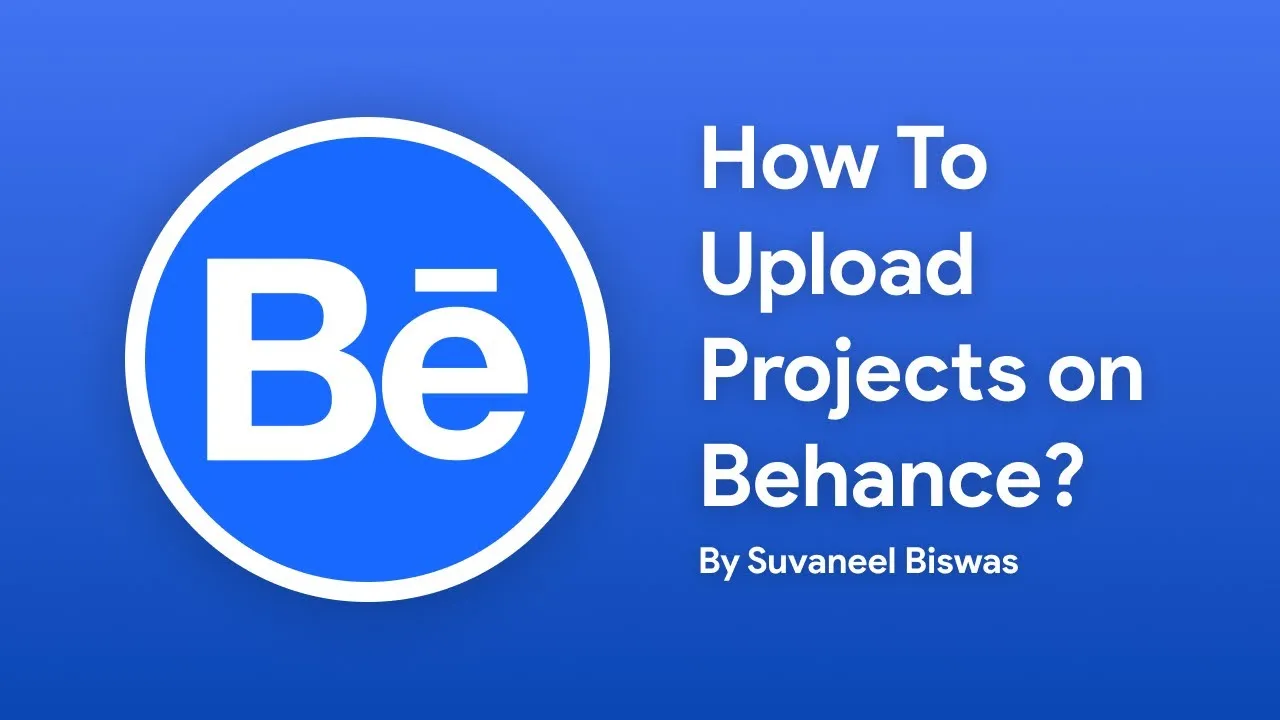
Getting your project ready for publication on Behance involves more than just uploading images. It’s about curating a presentation that captures attention and communicates your vision effectively. Here’s how you can prepare your project:
- Select Your Best Work: Choose high-quality pieces that represent your skills and style. Aim for a cohesive theme or concept throughout your selection.
- Craft a Compelling Narrative: Every project should tell a story. Write a brief description that explains the inspiration, process, and any challenges you faced. This will engage viewers and give context to your work.
- Use High-Quality Images: Ensure that your images are sharp and well-lit. Consider using multiple angles or detail shots to showcase your work effectively.
- Optimize for Mobile: Many people browse Behance on mobile devices, so make sure your project looks great on smaller screens. Keep text readable and images easily viewable.
- Include Relevant Tags: Use tags that accurately describe your project. This makes it easier for others to discover your work when searching for specific styles or themes.
Here’s a quick checklist to ensure your project is ready:
| Task | Status |
|---|---|
| Selected Best Work | ✔️ |
| Crafted Narrative | ✔️ |
| Used High-Quality Images | ✔️ |
| Optimized for Mobile | ✔️ |
| Included Relevant Tags | ✔️ |
By taking the time to prepare your project thoughtfully, you increase the likelihood of capturing attention and making a lasting impression on the Behance community.
Also Read This: Master the Art of Crafting a 16-Pointed Ninja Star
Steps to Publish Your Project on Behance
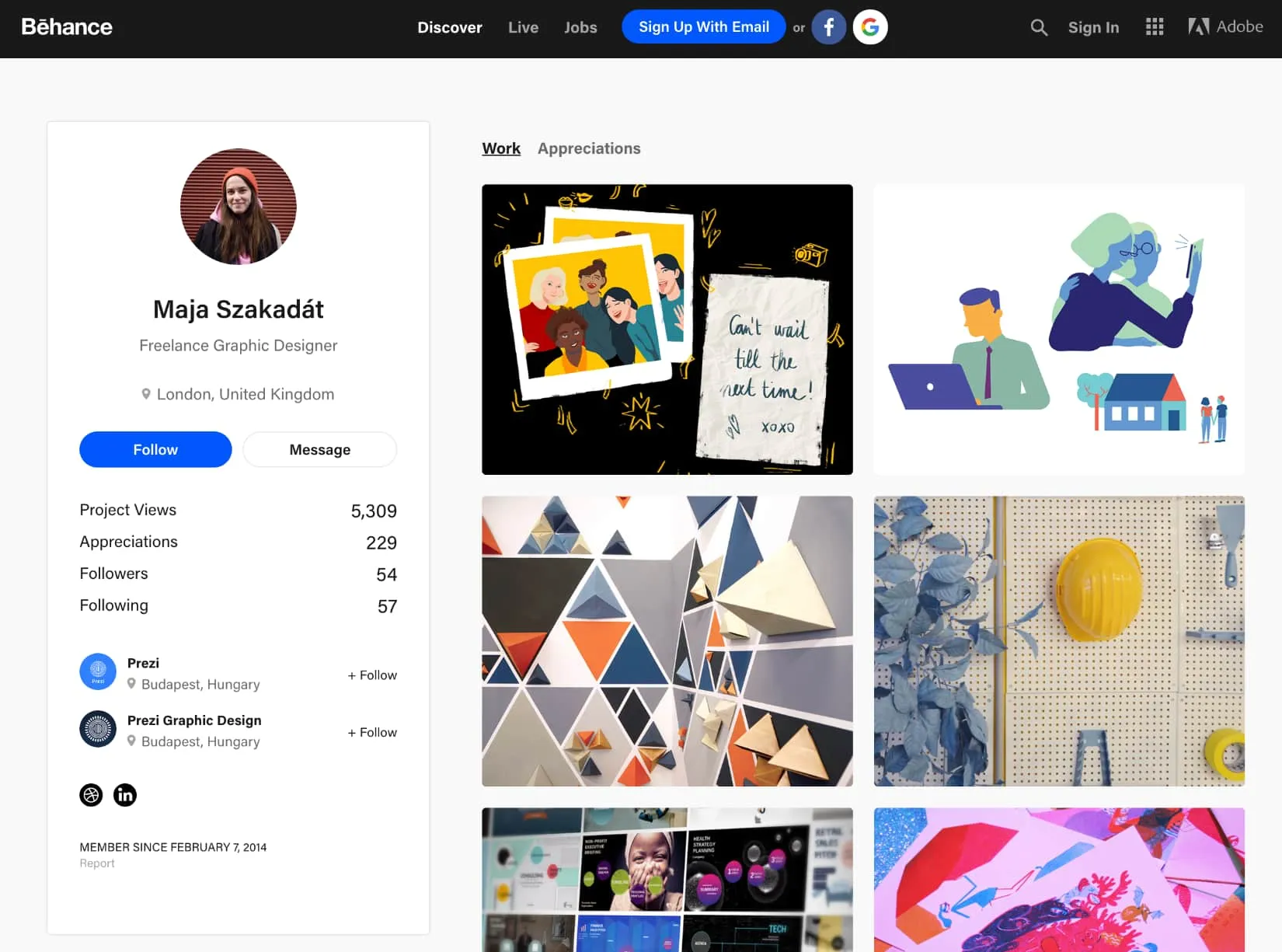
Publishing your project on Behance is a straightforward process, but there are some key steps to follow to ensure your work stands out. Let’s break it down:
- Create an Account: If you haven’t already, sign up for a free Behance account. You can register using your email or link it to your Adobe ID for a seamless experience.
- Prepare Your Project: Before uploading, gather all your images, videos, and any other media you want to include. Make sure they are high quality and reflect your best work. Consider how they will be presented together.
- Click on “Create a Project”: Once logged in, navigate to the top right corner of your dashboard and click on “Create a Project.” This will take you to the project editor.
- Upload Your Files: Drag and drop your files into the project editor. You can upload images, videos, and even links to other online content. Make sure to arrange them in the order that tells the best story about your work.
- Add Project Details: Fill in the title, project description, and any relevant tags. Your description should give viewers insight into your process, inspiration, and the objectives behind the project.
- Choose a Cover Image: Select an eye-catching cover image that represents your project. This is the first thing people will see, so make it count!
- Publish: Once you’re satisfied with your project, hit the “Publish” button. Congratulations! Your project is now live on Behance.
Following these steps will help you create a compelling project that can capture the attention of the Behance community and beyond!
Also Read This: Fortiguard Downloader for FortiGate Users
Optimizing Your Project for Visibility
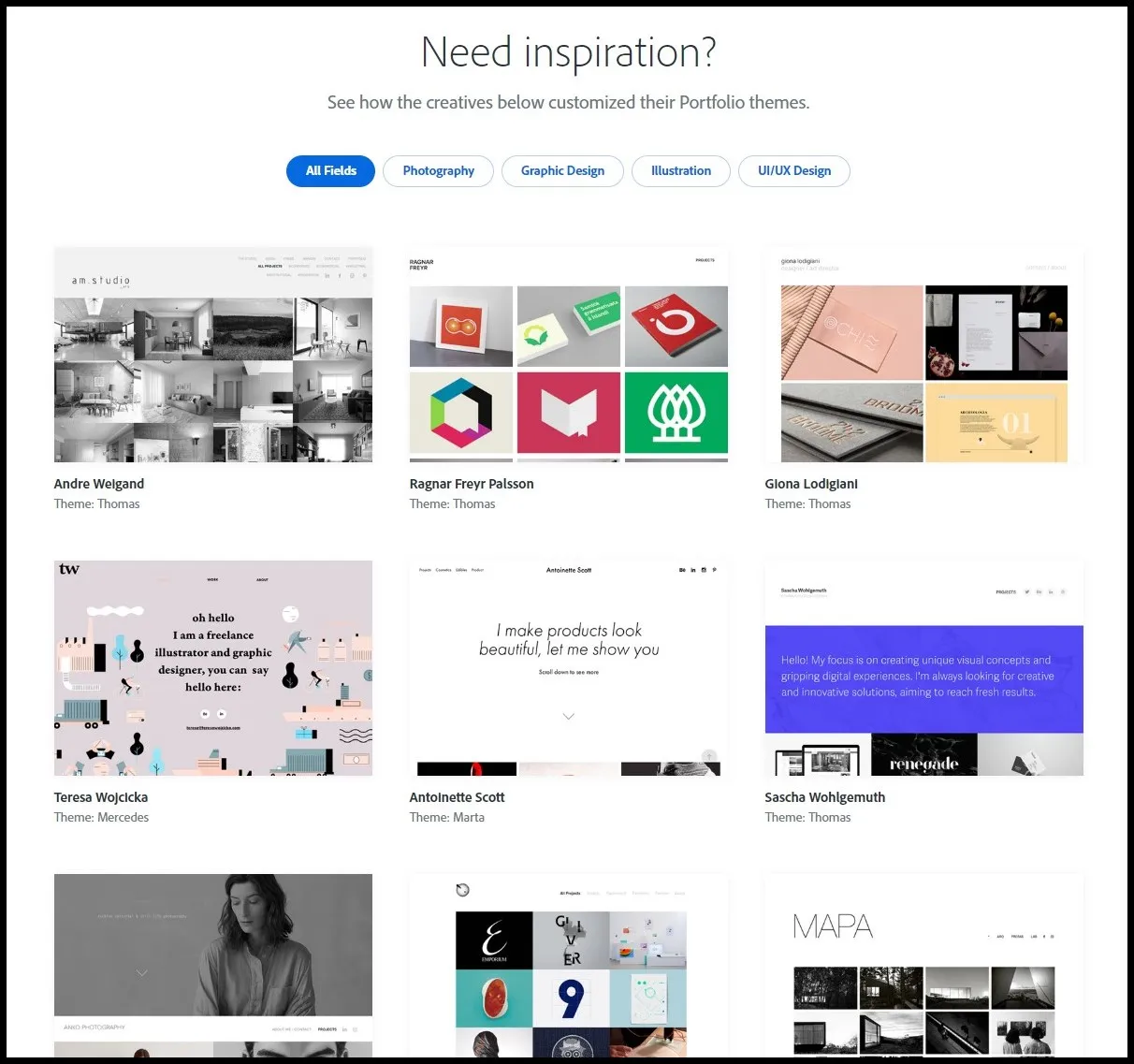
Getting noticed on Behance requires more than just publishing your work; you need to optimize it for maximum visibility. Here’s how to do just that:
- Use Relevant Tags: Tags are crucial for searchability. Use specific keywords that describe your work. Think about what terms potential viewers might use to find projects like yours.
- Create a Catchy Title: Your project title should be clear and intriguing. It’s the first impression viewers will have, so make it descriptive yet captivating.
- Write an Engaging Description: Your description should not only describe your project but also engage the reader. Share your inspiration, techniques, and the story behind your project to draw people in.
- Utilize High-Quality Visuals: Invest time in choosing the right images. High-resolution and visually striking images are more likely to catch someone’s eye and encourage them to dive deeper into your project.
- Promote on Social Media: Share your Behance project on your social media channels. Include hashtags and tag relevant accounts to widen your reach.
- Engage with the Community: Like and comment on other projects. Engaging with other creators can lead to reciprocal interactions and broaden your visibility.
By strategically optimizing your project, you’ll enhance its chances of being discovered by a larger audience, making your work truly shine on Behance!
Also Read This: Setting Your Rates for Photos on Shutterstock
Engaging with the Behance Community
When it comes to showcasing your work on Behance, engaging with the community is just as essential as having a great portfolio. After all, Behance is not just a platform for sharing your projects; it’s a vibrant community of creatives who are eager to connect, collaborate, and inspire each other.
Here are some effective ways to engage with the Behance community:
- Give Feedback: Spend some time browsing through other projects. Leave thoughtful comments on works that resonate with you. Not only does this help the original creator feel appreciated, but it also puts your profile on their radar.
- Follow Fellow Creatives: When you find artists whose work you admire, don’t hesitate to follow them. This builds a network of connections, and you might get followed back, increasing your visibility.
- Join Groups: Behance has various groups where you can share your work and participate in discussions. Joining relevant groups allows you to connect with like-minded individuals and get your work in front of more eyes.
- Attend Events and Webinars: Look out for virtual events hosted by Behance or its community members. These events are great for learning, networking, and showcasing your expertise.
Remember, the more you engage, the more you’ll be noticed. Building relationships within the Behance community can lead to new opportunities, collaborations, and even friendships!
Also Read This: How to Create Foundation at Home Using Dailymotion
Tracking Your Project's Performance
Once you've published your project on Behance, the next step is to monitor its performance. Understanding how your work is being received can provide valuable insights and help you refine your future projects.
Here are some key metrics to pay attention to:
| Metric | Description |
|---|---|
| Views | The number of times your project has been viewed. This gives you a sense of its reach. |
| Appreciations | These are the "likes" of Behance. High appreciation rates indicate that your work resonates with viewers. |
| Comments | Feedback from viewers can offer insights into what people think about your work. |
| Shares | This shows how often your project has been shared across other platforms, enhancing your visibility. |
To track these metrics, you can visit your project dashboard on Behance. Regularly reviewing this data can help you understand what’s working and what’s not, allowing you to fine-tune your approach. Consider experimenting with different styles, formats, or even posting times based on your findings. The goal is to create work that not only showcases your talent but also connects with your audience.
How to Publish Your Project on Behance and Get Noticed
Behance is a popular platform for creative professionals to showcase their work and connect with potential clients, collaborators, and peers. Publishing your project on Behance can help you gain visibility in the creative community and attract opportunities. Here’s a step-by-step guide on how to effectively publish your project and maximize its reach.
Step 1: Create a Compelling Project
Before you publish, ensure that your project is well-crafted. Here are some essential elements to include:
- High-Quality Images: Use clear and professional images that showcase your work effectively.
- Detailed Descriptions: Write concise descriptions that explain your project, your inspiration, and your process.
- Tags: Use relevant tags to help users find your project in searches.
Step 2: Set Up Your Behance Profile
A well-structured profile can attract more viewers. Here are some tips:
- Profile Picture: Use a professional photo or logo.
- Bio: Write a brief bio that highlights your skills and experiences.
- Links: Add links to your website and social media accounts.
Step 3: Publish Your Project
Once your project is ready, follow these steps to publish it:
- Log in to your Behance account.
- Click on the “Create a Project” button.
- Upload your images and add descriptions.
- Choose relevant tags and categories.
- Hit “Publish” to share your project with the world.
Step 4: Promote Your Project
To get noticed, share your project across various platforms:
- Social Media: Share on platforms like Instagram, Twitter, and LinkedIn.
- Networking: Connect with other creatives and ask for feedback.
- Behance Community: Engage with other projects and leave comments to increase visibility.
Conclusion and Final Tips
Publishing your project on Behance is just the first step. Consistently updating your portfolio, engaging with the community, and promoting your work are crucial for gaining visibility. Remember to stay authentic, be patient, and keep improving your craft to truly get noticed.