Creating a standout portfolio on Behance can be a game-changer for designers and creatives alike. In a world where first impressions matter, showcasing your work effectively is crucial. Whether you're a graphic designer, illustrator, or photographer, a well-crafted Behance page can attract potential clients and collaborators. In this blog post, we’ll dive into tips and tricks to help your
Understanding the Importance of a Great Portfolio
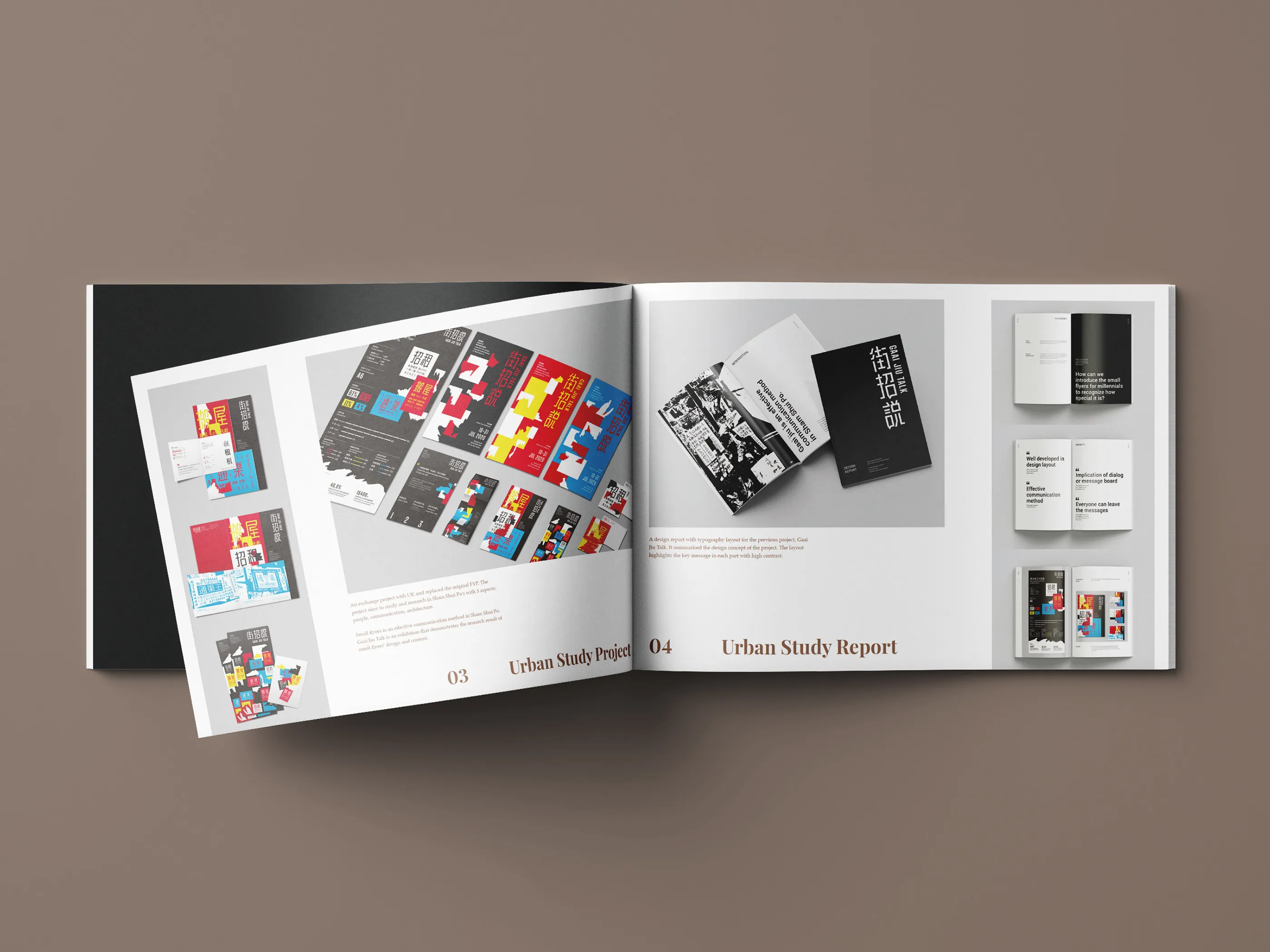
Your portfolio is more than just a collection of your work; it’s your personal brand and a reflection of your skills, creativity, and unique style. Here are a few reasons why having a great portfolio is essential:
- First Impressions Matter: In the creative industry, your portfolio is often the first thing people see. A visually appealing and well-organized page can captivate viewers and encourage them to explore further.
- Showcase Your Best Work: Behance allows you to curate your projects, enabling you to put your best foot forward. Highlighting your strongest pieces can make a significant impact on how others perceive your abilities.
- Attract Potential Clients: A polished portfolio can serve as a magnet for potential clients. When your work is presented beautifully, it increases the likelihood of getting noticed and hired.
- Networking Opportunities: Behance is also a community of creatives. A well-crafted portfolio can open doors for collaboration and networking with other professionals in your field.
- Demonstrate Your Growth: Over time, your portfolio can reflect your development as an artist. Regularly updating your Behance page with new projects shows that you’re continually improving and evolving.
In short, a great portfolio is your ticket to standing out in a crowded marketplace. So, let’s explore how to make your Behance page truly awesome!
Also Read This: How to Get Paid on Getty Images
Choosing the Right Projects to Showcase
When it comes to creating a stunning Behance page, the projects you choose to showcase can make all the difference. You want to select works that not only reflect your skills but also tell a compelling story about who you are as a creative professional.
Here are some tips to help you choose the right projects:
- Highlight Your Best Work: Choose projects that you are most proud of. These should be pieces that showcase your skills, creativity, and unique style.
- Diversity of Skills: Include a variety of projects that demonstrate your range. This could include graphic design, photography, illustration, or any other medium you excel in. A diverse portfolio attracts a wider audience.
- Recent Projects: Prioritize showcasing recent work. It not only reflects your current skills but also shows potential clients or employers what you can do now.
- Client Work vs. Personal Projects: Balance your portfolio with both client projects and personal work. Personal projects can highlight your passion and creativity, while client work showcases your professional experience.
- Impactful Projects: Select projects that have a story behind them. Whether it’s a challenging brief you overcame or a project that received recognition, these narratives engage viewers.
Remember, quality over quantity is key. It’s better to have a few standout projects than a plethora of mediocre ones. Your Behance page should reflect your journey and aspirations as a creative.
Also Read This: Understanding Adobe Stock Photo Licensing for Buyers and Contributors
Designing Eye-Catching Thumbnails
First impressions matter! When potential viewers stumble upon your Behance page, the thumbnail is often the first thing they see. An eye-catching thumbnail can entice viewers to click through and explore your work further.
Here are some effective strategies for designing thumbnails that pop:
- Simplicity is Key: Thumbnails should be clean and uncluttered. Avoid overloading them with too much text or intricate details. A simple, bold image often stands out better.
- Use High-Quality Images: Ensure the images you choose are high-resolution and visually appealing. Blurry or pixelated images can deter viewers from wanting to see more.
- Consistent Branding: If you have a specific color palette or design style, incorporate it into your thumbnails. This creates a cohesive look across your portfolio, making it more memorable.
- Text Overlay: If you choose to include text, keep it minimal and legible. Use bold fonts and contrasting colors to ensure it stands out against the background.
- Experiment with Layouts: Don’t be afraid to try different layouts or compositions. Sometimes, a unique angle or perspective can draw attention.
In conclusion, your thumbnails are like the cover of a book—make them engaging! With a little thought and creativity, you can create thumbnails that not only capture attention but also reflect the quality of work that lies beneath. Happy designing!
Also Read This: How Getting Paid for Shutterstock Works and What to Expect
Creating a Consistent Visual Style
When it comes to making your Behance pages pop, one of the key ingredients is a consistent visual style. Think of your portfolio as a brand—having a cohesive look not only makes your work stand out but also allows viewers to easily recognize your unique aesthetic. Here’s how you can achieve that:
- Color Palette: Choose a color scheme that reflects your personality and the type of work you do. Stick to a few primary colors and use them consistently across your projects.
- Typography: Select a couple of fonts that complement each other. Use the same fonts for headings and body text in all your projects to maintain uniformity.
- Image Style: Whether you’re using photography, illustrations, or graphic design, keep a similar style throughout. This could mean using the same filters, contrast levels, or illustration techniques.
- Layout Consistency: Design your project layouts to have a similar structure. For example, always place your images in the same position or use similar spacing.
- Branding Elements: If you have a logo or a unique signature, incorporate it in every project. This creates a sense of professionalism and identity.
By focusing on these elements, you’ll create a Behance page that not only looks great but also tells a story—a visual narrative that speaks to your style and expertise!
Also Read This: Breaking Free: A Guide on How to Cancel Adobe Stock
Writing Compelling Project Descriptions
Now that your visuals are on point, let’s talk about the words. Writing compelling project descriptions is crucial for engaging your audience and providing context for your work. Here are some tips to get you started:
- Start with a Hook: Begin with an interesting fact, question, or statement that grabs attention. The first line should make the reader want to learn more.
- Tell a Story: Share the inspiration behind the project. Describe the problem you aimed to solve and how your design provides a solution. Storytelling adds depth.
- Highlight Key Features: Use bullet points to list the most important aspects of your project. This could include the tools you used, your design process, or the results achieved.
- Keep it Concise: While you want to provide enough information, avoid overwhelming the reader. Aim for clarity and brevity to keep them engaged.
- Call to Action: Invite viewers to comment, ask questions, or connect with you on other platforms. A little encouragement goes a long way!
Incorporating these elements will not only enhance your project descriptions but also create a richer experience for your audience. Remember, your words are just as important as your visuals—make them count!
Also Read This: How to Make Chocolate Chips at Home with Simple DIY Steps
7. Utilizing Behance Features Effectively
Behance is more than just a platform for showcasing your work; it’s packed with features that can help you present your projects in the best light. Understanding how to use these features can elevate your profile and attract more viewers to your work. Let’s dive into some of the key features you should be utilizing.
- Project Layouts: Behance allows you to choose different layouts for your projects. Experiment with grid, single image, or slideshow formats to see what displays your work most effectively.
- Cover Images: First impressions matter! Select an eye-catching cover image that encapsulates your project. This image is the first thing people will see, so make sure it’s high quality and relevant.
- Video and Animation Support: If your work includes video or animations, don’t hesitate to upload them. They can bring your projects to life and showcase your skills in a dynamic way.
- Tags and Keywords: Use relevant tags to make your projects discoverable. Think about what terms potential clients or collaborators might search for, and include those in your project’s description.
- Collections: Organize your projects into collections to make it easier for viewers to navigate your work. This is especially useful if you have a diverse portfolio.
By effectively utilizing these features, you can enhance the visual appeal of your Behance page and create a more engaging experience for your audience.
8. Engaging with the Behance Community
Creating an awesome Behance page isn’t just about the visuals; it’s also about building relationships within the community. Engaging with others can lead to valuable feedback, collaborations, and opportunities. Here’s how you can connect with fellow creatives on Behance:
- Follow Other Creatives: Take the time to explore and follow other artists whose work inspires you. This not only supports them but also keeps you updated on their latest projects.
- Leave Thoughtful Comments: When you come across a project you admire, don’t just hit the “appreciate” button. Leave a meaningful comment! Artists love hearing feedback about their work.
- Share and Collaborate: If you admire someone’s style, consider reaching out for collaboration. Many artists are open to working together, and it can lead to exciting projects.
- Join Groups and Discussions: Participate in Behance’s community groups or discussions. This is a great way to meet new people, share ideas, and get advice from experienced professionals.
- Utilize the “Appreciate” Feature: Show your support by appreciating others’ work. This helps build your network and encourages others to appreciate your projects in return.
Engaging with the Behance community not only enhances your experience on the platform but can also open doors for future opportunities. So, don't be shy—get involved!