So, you're curious about Telegram channels? You’re in the right place! Telegram is more than just a messaging app; it offers a unique feature called channels that can connect you to a world of information, entertainment, and community. Channels are like broadcasting tools that allow users to send messages to an unlimited number of subscribers. Unlike groups, where everyone can chat, channels focus on one-way communication from the channel owner to the subscribers. This means you can receive all the updates without the noise of a group chat. Let’s dive in and explore what makes these channels so fascinating!
Benefits of Joining Telegram Channels
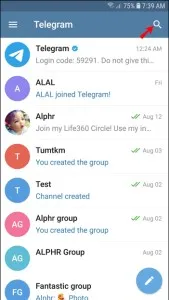
Joining Telegram channels comes with a myriad of benefits that can enhance your online experience. Here are some key advantages:
- Access to Exclusive Content: Many channels offer unique content that you won't find anywhere else. This could be breaking news, educational resources, or even entertainment updates.
- Stay Updated: Channels are a great way to keep up with current trends, news, and events in real-time. Whether it's about your favorite sports team or the latest tech advancements, you'll always be in the loop.
- Community Engagement: While channels are primarily one-way, many creators encourage feedback through polls or comments. This way, you can still feel connected to the community.
- Variety of Topics: There are channels for almost every interest out there! From hobbies to professional development, you can find a channel tailored to your passions.
- Privacy and Anonymity: Joining a channel doesn't require you to share personal information, allowing you to explore topics without compromising your privacy.
In summary, joining Telegram channels can provide a wealth of information and foster a sense of community, all while keeping your experience tailored to your interests. So, why not explore a few channels today? You might just find your new favorite source of information!
Also Read This: Is Greg the Fastest Growing Army on YouTube?
Creating a Telegram Account

Getting started with Telegram is a breeze! All you need is a smartphone or a computer, and you’re good to go. Let’s break down the process step-by-step:
- Download the App: First things first, you’ll need to download the Telegram app. You can find it on the Google Play Store for Android, or the Apple App Store for iOS. If you're using a desktop, you can download the desktop version from the official website.
- Create an Account: Once you’ve installed the app, open it up and tap on “Start Messaging.” You’ll be prompted to enter your phone number. Make sure it’s a valid number, as you’ll receive a verification code.
- Verify Your Number: After entering your phone number, you’ll receive a text message with a verification code. Type that code into the app to confirm your number.
- Set Up Your Profile: Now, it’s time to personalize your account! You can add your name and a profile picture if you want. This helps others recognize you in chats.
- Explore Settings: Take a moment to check out the settings. You can adjust privacy settings, notifications, and other preferences to tailor your experience.
And just like that, you’re now a proud Telegram user! You can start chatting, sending media, and—most importantly—joining channels!
Also Read This: Is J-Hall the YouTuber Sexist? A Complete Analysis
Finding a Telegram Channel to Join
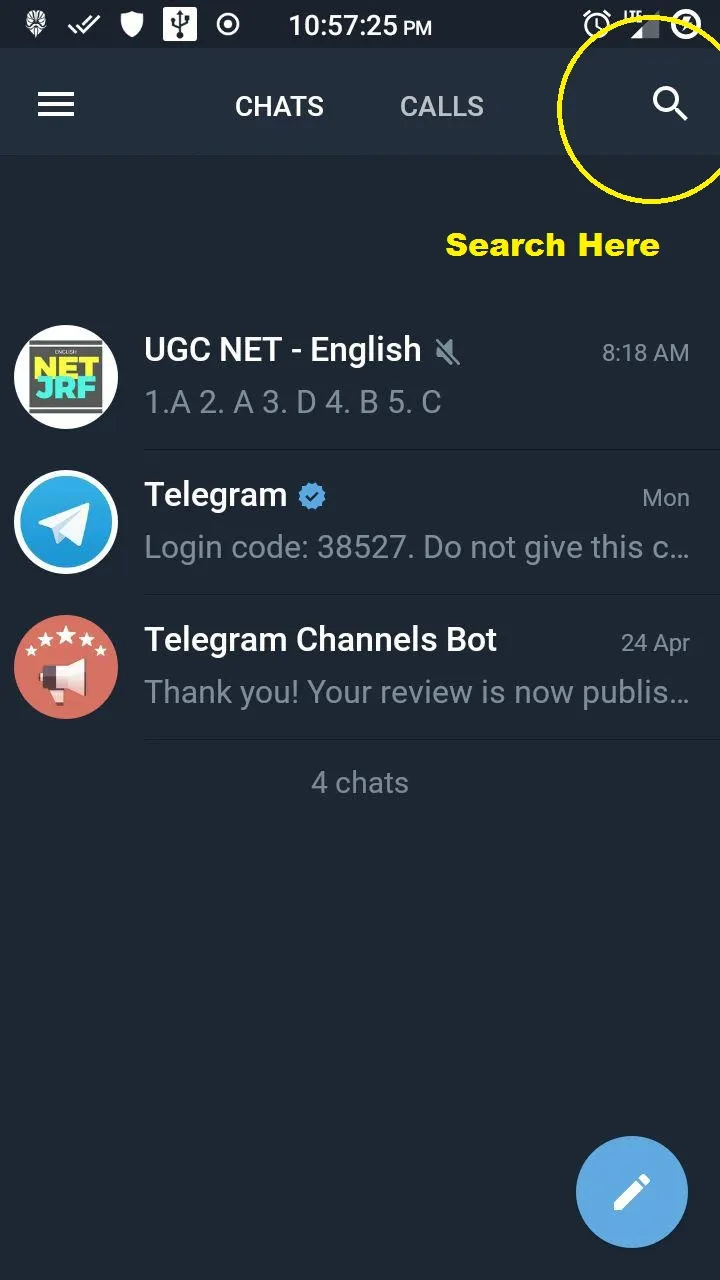
Now that you’re all set up with your Telegram account, let’s dive into how to find some awesome channels to join. There are a variety of ways to discover channels that match your interests:
- Search Function: Use the built-in search bar at the top of the app. Just type in relevant keywords or topics you’re interested in, and Telegram will display channels, groups, and chats related to your search.
- Channel Directories: There are several websites dedicated to listing Telegram channels across various categories. Websites like TLGram or Telegram Channels offer a wide range of options. You can browse channels by categories like news, entertainment, and technology.
- Social Media & Forums: Platforms like Reddit, Facebook, and Twitter often have posts or groups dedicated to Telegram channels. Simply search for “Telegram channels” along with your interests, and you might find some hidden gems!
- Word of Mouth: Ask friends or family if they know of any channels worth joining. Sometimes the best recommendations come from people you trust!
Once you find a channel you like, just tap on it to view the content and hit “Join” if you want to become a member. Happy channel hunting!
Also Read This: How to Get ACCNX on YouTube TV Accessing College Sports Networks
Steps to Join a Telegram Channel
Joining a Telegram channel is a straightforward process, and it can be done in just a few simple steps. Whether you’re looking to stay updated on the latest news, follow your favorite influencers, or connect with like-minded individuals, here’s how to get started:
- Download the Telegram App: If you haven't already, download the Telegram app from the official website or your device’s app store. It’s available for both Android and iOS.
- Create an Account: Open the app and sign up using your phone number. You’ll receive a verification code via SMS; enter it to complete the registration process.
- Search for the Channel: Once you’re logged in, use the search bar at the top of the screen. Type in the name of the channel you want to join. If you don’t know the exact name, you can try keywords related to your interests.
- Select the Channel: From the search results, tap on the channel you want to join. This will take you to the channel’s main page, where you can see posts and information about the channel.
- Join the Channel: Hit the “Join” button at the bottom of the screen. Once you do this, you’ll be added to the channel, and you can start receiving updates and messages immediately!
And that's it! You’re now part of the Telegram community of that channel. Enjoy exploring and connecting!
Also Read This: Exploring YouTubers Who Call Texas Home
Understanding Privacy Settings
Privacy is a crucial aspect of using any messaging platform, and Telegram offers several settings to help you control your data and who can interact with you. Understanding these settings can enhance your experience and keep you safe. Here’s a breakdown:
| Privacy Setting | Description |
|---|---|
| Last Seen | Control who can see your last active time. Options include Everyone, My Contacts, or Nobody. |
| Profile Photo | Choose who can view your profile picture. Similar options are available as with Last Seen. |
| Phone Number | Decide if people can see your phone number. You can restrict this to your contacts or keep it hidden. |
| Forwarding Messages | Prevent others from forwarding your messages or media to other users. |
| Blocked Users | Manage who can contact you by blocking specific users entirely. |
To access these settings, go to Settings > Privacy and Security in the Telegram app. Adjusting these preferences ensures that you have the control you need over your interactions and data. Remember, your privacy matters!
Also Read This: How to Take Photos for Shutterstock and Meet Their Standards
7. Tips for Engaging with Channel Content
Engaging with content in a Telegram channel can enhance your experience and help you get the most out of the community. Here are some practical tips to make your interaction more meaningful:
- Be Active: Regularly participate in discussions. Share your thoughts, ask questions, and contribute to the topics being discussed. The more active you are, the more you’ll get out of the channel.
- Use Reactions: If the channel supports reactions, don’t hesitate to use them! A simple thumbs up or heart can show appreciation for the content shared and encourage more of the same.
- Provide Feedback: Many channels thrive on feedback. If you find a post particularly helpful or interesting, let the admins or content creators know. Constructive feedback can help improve the quality of content.
- Share Your Own Content: If relevant, share your own insights or resources. Just make sure it aligns with the channel’s purpose and doesn’t come off as self-promotional.
- Respect Channel Guidelines: Every channel has its own rules. Familiarize yourself with them and ensure that your contributions are in line with what’s acceptable.
- Connect with Other Members: Engage with fellow members through direct messages if appropriate. Building relationships can lead to more enriching discussions and collaborations.
By following these tips, you'll not only enjoy the content more but also foster a sense of community within the channel.
8. Conclusion
Joining a Telegram channel can be a rewarding experience if you approach it with the right mindset. Whether you’re looking to learn something new, stay updated on a specific topic, or connect with like-minded individuals, there’s a channel out there for you. Here’s a quick recap of what you need to keep in mind:
- Choose Wisely: Select channels that genuinely interest you and align with your goals.
- Engage Actively: Don’t just lurk; participate in discussions and share your thoughts.
- Stay Respectful: Always adhere to the channel rules and respect other members’ opinions.
- Use Notifications Wisely: Manage your notification settings to avoid overwhelm while staying informed.
In the end, your experience in a Telegram channel largely depends on your level of engagement. Dive in, contribute, and don’t hesitate to make the most out of the community! Happy chatting!