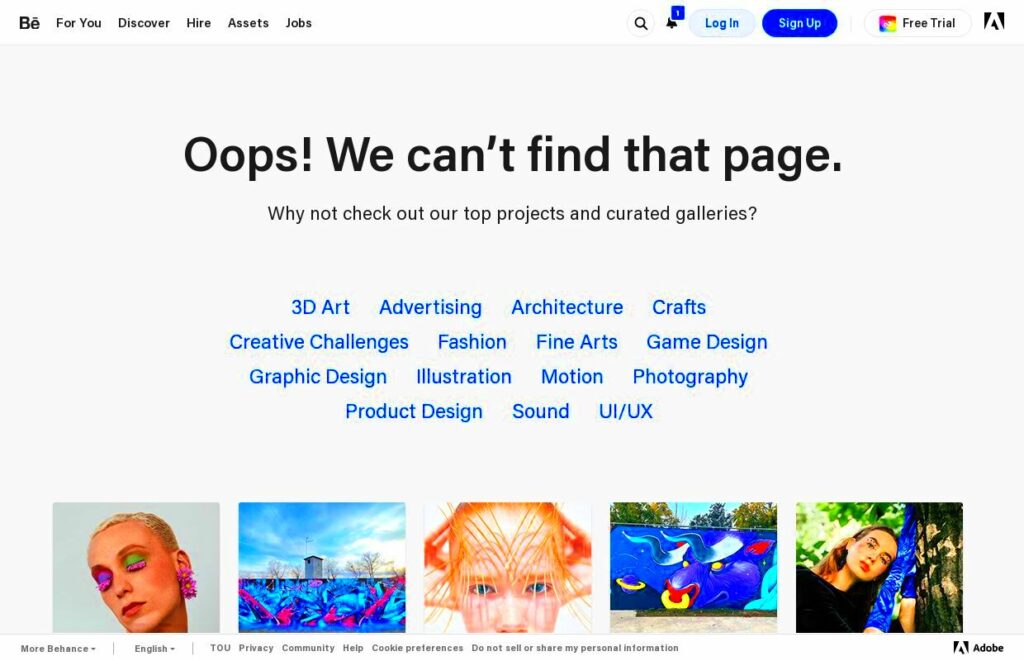The Behance API is a resource that enables creators to explore and engage with a wide range of projects and portfolios available on Behance. Picture having a source of creative ideas at your fingertips where you can connect with artists, designers and creative minds worldwide. This is the essence of what the Behance API brings to the table. Its not solely about retrieving information; it's about accessing a wealth of creativity that you can infuse into your own work.
Using the API you can look for projects using specific keywords narrow down your search to categories like graphic design or photography and even get valuable information on project data. If you have a keen interest in art knowing how to use this API effectively can unlock fresh opportunities for creativity and teamwork.
Why You Might Need a Behance API Key
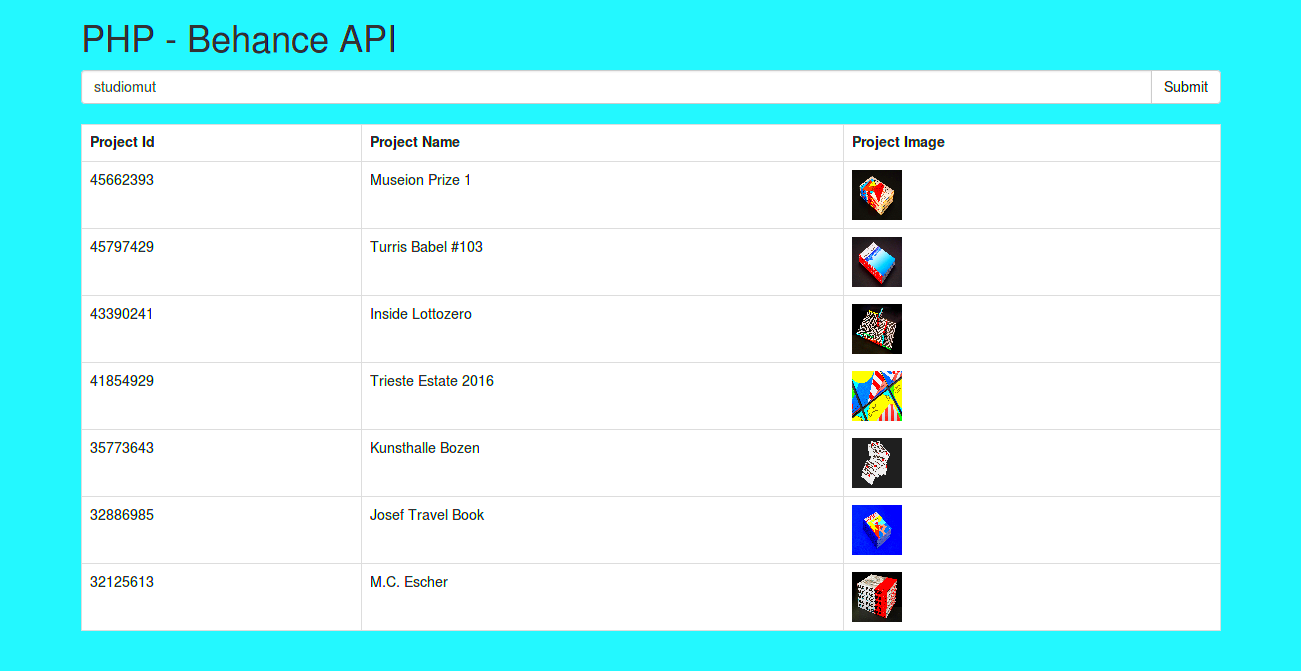
Why should you consider getting a Behance API key? Well, it can greatly improve your creative endeavors. As someone who has dedicated time exploring amazing creations on Behance I can vouch for how the API can make your journey smoother. Here are some reasons why you might find it beneficial.
- Access to a Wealth of Projects: You can retrieve thousands of projects at your fingertips.
- Real-Time Data: Stay updated with the latest trends in design.
- Personalized Experience: Tailor searches to fit your specific interests.
- Integrate into Your Applications: If you're a developer, this can elevate your app's functionality.
Having an API key is like getting a VIP ticket to the creative realm. It grants you access to a wealth of resources and tools that can take your artistic adventure to new heights.
Also Read This: Saving pictures on Behance
Steps to Create Your Behance Account
To get your hands on the API key, you need to set up a Behance account first. Don’t worry, it’s an easy process that anyone can manage, regardless of their tech skills. I still recall the thrill I experienced when I registered for the first time it felt like becoming part of a community of enthusiastic creators. So here’s a guide to help you kick things off:
- Visit the Behance Website: Go to Behance.net.
- Click on the Sign-Up Button: Look for the “Sign Up” option at the top right corner.
- Fill in Your Details: You’ll need to provide your email, create a password, and select a username.
- Confirm Your Email: Check your inbox for a confirmation email and follow the link to verify.
- Set Up Your Profile: Once logged in, take some time to fill out your profile, add a profile picture, and share your creative interests.
Setting up an account only takes a moment, but the relationships and possibilities that come your way can endure for years. So why wait? Dive in and become part of the lively community of artists on Behance!
Also Read This: Exploring the Significant Impact of Imago Images on Digital Media Storytelling
Navigating to the API Key Generation Section
After creating your Behance account the next thrilling step is to head over to the section where you can generate an API key. Its akin to embarking on a journey and believe me the excitement of unlocking new possibilities is something worth getting excited about! When I first explored this area of the platform I experienced a blend of eagerness and intrigue. So here’s a helpful guide to assist you along the way.
- Log into Your Behance Account: Start by signing in with your credentials. You know that feeling when you open the door to your creative space? That’s exactly it!
- Access the Settings Menu: Look for your profile icon, usually located in the upper right corner. Click on it to reveal a dropdown menu. It’s like opening a treasure chest filled with options!
- Find the API Section: Scroll through the settings until you find the section labeled “API.” It might feel a bit hidden at first, but like any good discovery, it’s worth the search.
- Read the API Documentation: Before jumping in, take a moment to read through the API documentation. This will give you an overview of what to expect and how to use it effectively. It’s a bit like studying a recipe before you start cooking!
By following these steps you’ll effortlessly reach the point where you can create your API key. Embrace the process it’s all part of the journey!
Also Read This: Top 10 Tips for Successful Wildlife Photography
Generating Your Behance API Key
The time has arrived to generate your Behance API key! Its like reaching a new stage in a game when I received my key it was a modest yet meaningful accomplishment that opened up a world of creative opportunities. Heres a guide on how to go about it:
- Locate the “Generate API Key” Button: In the API section of your settings, you should see an option to generate a new key. Click on it with a sense of excitement!
- Fill Out Necessary Details: You may be asked to provide some information about how you plan to use the API. Don’t rush through this step. Think about your projects and how this key will help you. It’s a moment of reflection!
- Review and Accept Terms: Make sure to read any terms of use that come with your API key. Understanding the rules of engagement is crucial, just like knowing the etiquette at a gathering.
- Click on “Generate”: Finally, hit that button! In an instant, your API key will be generated. It might feel like magic, and in a way, it is!
Once you receive your key make sure to store it in a secure place. Its your ticket to unlocking the creative realm on Behance!
Also Read This: How to Upload a GIF on Behance
Using the Behance API Key Effectively
With your Behance API key in hand the excitement starts! Leveraging this key can enhance your creative endeavors and simplify your processes. It’s akin to having a reliable partner accompany you on an adventure of artistic discovery. Here’s how you can maximize its potential:
- Understand the Endpoints: Familiarize yourself with the different API endpoints available. Each one offers unique functionalities—like a buffet of options waiting to be sampled!
- Experiment with API Calls: Start with simple requests to see how data flows. Play around with the parameters to understand how to retrieve the information you need. Think of it as experimenting with spices in your cooking; a little tweak can change everything!
- Integrate into Your Projects: Use the API to fetch data for your applications or websites. Whether you're building a portfolio or a design app, integrating Behance data can add value and depth to your work.
- Monitor Usage: Keep an eye on how you’re using your API key. Each key has a limit on requests, so be mindful of your usage to avoid hitting those limits unexpectedly.
- Stay Updated: API features may evolve, so stay tuned to any updates or changes from Behance. This ensures you’re always using the API to its fullest potential.
Leveraging the power of your Behance API key can truly enhance your journey allowing you to breathe life into your artistic ideas. Embrace the journey and allow your creativity to take flight!
Also Read This: How to Get Accepted into Getty Images with Your Photos
Troubleshooting Common Issues with API Keys
As you start working with your Behance API key you may run into a few challenges. Believe me I know how it feels! The thrill of tapping into a realm of creativity can sometimes be marred by unforeseen obstacles. However there's no need to fret; troubleshooting is just a part of the process. Here are some problems you might encounter and ways to fix them.
- Invalid API Key: If you see a message stating your key is invalid, double-check for any typos. I once spent hours searching for a solution only to realize I had mistyped a single character!
- Rate Limits Exceeded: Behance imposes limits on how many requests you can make in a certain timeframe. If you hit this limit, consider spreading out your requests or optimizing them to retrieve only necessary data.
- Access Denied Errors: If you’re trying to access specific endpoints and see an access denied message, it might be due to permissions. Review the API documentation to ensure you’re trying to access the correct resources.
- Slow Response Times: Sometimes the API can be slower than usual, especially during peak hours. If you notice this, give it some time and try again later. Patience often yields rewards!
- Documentation Confusion: The documentation can sometimes be overwhelming. If you’re struggling to understand something, don’t hesitate to seek help from online forums or communities. I’ve often found that others have faced similar issues.
Keep in mind that every obstacle presents a chance for personal development and learning. Working through issues is essential to improving your skills with the Behance API and can offer valuable insights into your creative workflow.
Also Read This: How to Create a YouTube Subscribe Link for Your Channel
Frequently Asked Questions
As you set out on your adventure with the Behance API you might find yourself pondering some questions. I can relate! Here’s a compilation of inquiries that are commonly asked to assist in clearing up any uncertainties you may have:
- What is the Behance API? The Behance API allows developers and creatives to access and interact with the vast array of projects and portfolios on Behance.
- How do I get an API key? You can generate an API key through your Behance account settings after signing up.
- Are there usage limits on the API key? Yes, there are rate limits to prevent excessive use. It’s essential to be aware of these limits to optimize your requests.
- Can I use the API for commercial purposes? Generally, yes, but be sure to check the specific terms of use associated with the API to ensure compliance.
- What should I do if I forget my API key? If you lose your key, you can regenerate it from your account settings, but remember to update it in any applications where it was previously used.
Finding answers to these frequently asked questions can make your experience smoother and boost your confidence in using the Behance API. If you still have inquiries dont hesitate to connect with online communities where other creatives are more than willing to assist you!
Wrapping Up Your Journey with the Behance API
As we wrap up our journey through the Behance API I hope you find yourself motivated and ready to elevate your creative endeavors. Just like my initial encounter with the API you may experience a blend of enthusiasm and nervousness as you begin utilizing the resources available to you. Keep in mind that every artists path is distinct, marked by its own challenges and victories.
Consider the insights you’ve gained and your strategy for incorporating the API into your professional pursuits. Regardless of whether you’re a programmer, a creative or just someone seeking fresh ideas the Behance API is a resource that can enhance your artistic ventures. Pause for a moment to acknowledge your growth, as even modest advancements can result in noteworthy accomplishments.
As you journey through this path be open to the surprises and insights that come your way. You never know what incredible projects could arise from your fresh perspective on creative content. The realm of art and design is expansive and with the Behance API at your disposal you now have the tools to delve into it in an unprecedented manner. Wishing you joyful and imaginative creations