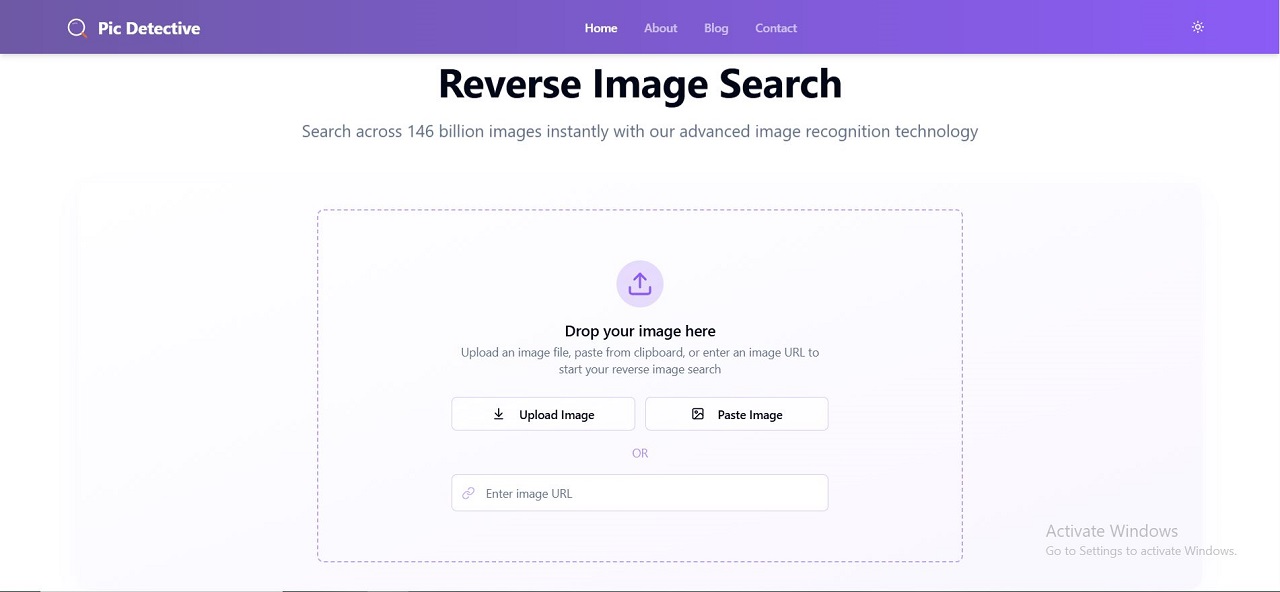Introduction
Finding the right stock image can feel like searching for a needle in a haystack, right? Whether you’re working on a blog post, designing a website, or creating social media content, a good image can make all the difference. But the real struggle is finding high-quality, royalty-free stock images that match your vibe — and that’s where reverse image search comes in handy.
Instead of endlessly scrolling through stock photo sites, reverse image search lets you upload an image (or even paste a link) and find visually similar images across the internet. It’s a huge time-saver, especially when you have a specific look in mind but don't know where to find it.
Now, here’s where Pic Detective steps up. It takes the guesswork out of the process by giving you fast, accurate results. No more clicking through endless pages or wondering where that perfect photo came from — Pic Detective does the heavy lifting for you, making it easier to track down the right image in seconds.
Also Read This: How to Download Photos from Alamy Legally and Efficiently
What is Reverse Image Search?

Reverse image search is like asking the internet, "Hey, where have you seen this picture before?" Instead of typing in a keyword, you upload an image (or paste a link), and the search engine looks for similar images across the web. It’s a smart way to track down the source of an image, find higher resolutions, or even discover similar photos.
Here’s how it works: when you upload an image, the search engine analyzes the details — like colors, patterns, and shapes — and then compares it to other images online. It’s almost like facial recognition, but for pictures. The search engine then shows you visually similar results, matching files, and even the websites where the image appears.
Reverse image search is especially useful for finding stock images. Let’s say you’ve come across the perfect image but it’s low-quality or watermarked — just pop it into a reverse image search, and you might find a higher-quality version or a royalty-free alternative from a stock photo site. It’s also a great way to check if an image is copyrighted or to find similar styles without spending hours browsing.
Also Read This: What Are the Top Free Tools for Downloading Freepik Images Without Watermarks?
How to Find Stock Images with Reverse Image Search
Finding stock images with reverse image search is surprisingly simple once you know the steps. Here’s a quick guide to help you get started:
1. Uploading the Image
First things first — you need an image to search with. If you’ve already saved the picture on your device, just upload it directly. If you found the image online, you can usually copy and paste the image URL instead.
If you’re using Pic Detective, the process is super easy. Just drag and drop the image into the search box or hit the upload button — no complicated steps involved.
2. Searching Through Different Sources
Once you’ve uploaded the image, Pic Detective will get to work. It scans the web and pulls up results from various sources, including stock photo websites and image libraries. You’ll see similar images, the original source (if available), and even higher-resolution options if they exist.
3. Filtering the Results
To narrow down your options, use filters to sort by size, color, or type (like royalty-free or editorial). This helps you zero in on exactly what you need without getting lost in endless results. Pic Detective makes it easy to fine-tune your search so you can quickly find the perfect stock image without the hassle.
Also Read This: Mastering Your LinkedIn Connections for a Cleaner Network
Why Use Pic Detective for Reverse Image Search
When it comes to reverse image search, not all tools are created equal — and that’s where Pic Detective stands out. It’s designed to make your life easier, helping you find stock images faster and more accurately than other search engines. Here’s why it’s the best option:
✔️ Fast and Accurate Results
No one wants to sit around waiting for search results. Pic Detective works quickly, scanning the web and delivering relevant matches almost instantly. Plus, its advanced image recognition technology ensures you get accurate results, even if the image is cropped or slightly edited.
✔️ User-Friendly Interface
Pic Detective keeps things simple. The clean, no-fuss interface means you don’t have to deal with a steep learning curve — just upload your image, hit search, and let the tool do the rest. Whether you’re a graphic designer or just need a quick stock photo for a blog post, it’s easy to use.
✔️ Direct Links to Stock Image Sources
Once you find a match, Pic Detective doesn’t just show you the image — it also provides direct links to the source. This means you can quickly check licensing details or download the image from a trusted stock photo site without any extra searching.
If you’re serious about finding high-quality stock images quickly, give Pic Detective a try. It’s fast, accurate, and incredibly easy to use — making it the best tool for reverse image search.
Also Read This: How to Sell Your Images on Getty
Tips for Finding High-Quality Stock Images
Finding the right stock image isn’t just about getting a pretty picture — it’s about making sure the image is high-quality, relevant, and legal to use. Here are some tips to help you get the best results:
1. Use High-Resolution Images for Better Search Results
The clearer the image, the better the search engine will recognize it. High-resolution images give the search algorithm more detail to work with, increasing the chances of finding accurate matches. If you start with a blurry or pixelated image, you might not get the results you want.
2. Explore Multiple Sources for Variety
Even if you find a match right away, it’s worth checking out multiple sources. Different stock photo websites often have similar images with slight variations — and sometimes the pricing and licensing terms are better on one site than another. Pic Detective makes this easy by showing results from various sources in one place.
3. Check Licensing and Usage Rights
Just because an image shows up in a reverse search doesn’t mean it’s free to use. Always check the licensing terms before downloading or using a stock image. Some images are free for personal use but require payment or attribution for commercial use. Pic Detective helps by linking directly to the source, so you can easily check the details before you commit.
Conclusion
Finding the right stock image doesn’t have to be a struggle. Reverse image search makes the process faster and more efficient by letting you search with an image instead of words. It helps you find similar pictures, track down the original source, and even discover high-quality stock images in just a few clicks.
If you want the best experience, Pic Detective is the way to go. It’s fast, accurate, and easy to use — plus, it connects you directly to stock photo sources, saving you time and effort. Next time you need a stock image, skip the guesswork and let Pic Detective do the heavy lifting for you.